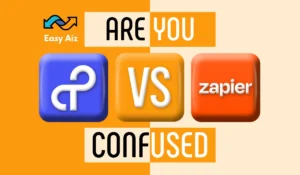UiPath vs Zapier: A Battle of Automation Titans
Key Takeaways
- Zapier is a powerful automation tool designed for small businesses but can be helpful for enterprise-level organizations.
- UiPath is as strong as a behemoth and best suited for enterprise-level organizations; its core purpose is to create complex workflows.
- Zapier offers over 7000 applications to create workflows with; its simplicity and many integrations are its strong ally.
- UiPath is the RPA platform with capabilities far beyond Zapier and is the best choice for those businesses with strict privacy and security needs.
- The decision comes down to you and your business needs. Both tools are champions in their field with different purposes.
Businesses are constantly seeking ways to streamline their processes and boost productivity. Automation tools have become indispensable in achieving this goal, and two prominent players in the field for the showdown UiPath vs Zapier. But which one is right for your organization? In this article, we will delve into the world of automation, comparing the capabilities, use cases, and advantages of Zapier and UiPath.
Zapier: The Effortless Integrator
When it comes to Zapier, imagine it as the friendly neighbourhood connector of the automation world. Zapier is a web-based tool that specializes in integrating various web applications to automate workflows. It’s the perfect choice for individuals, small businesses, and non-technical users looking to simplify their daily tasks without diving into complex coding.
- Simplicity at Its Core
Zapier’s charm lies in its simplicity. With a user-friendly interface, Zapier enables you to create ‘Zaps’ workflows that link different apps to trigger specific actions. No coding skills are required! - A Multitude of Integrations
An impressive feature of Zapier is its comprehensive collection of integrations. Zapier can connect over 7,000 apps, from Gmail to Dropbox, making it incredibly versatile for a wide range of use cases.
UiPath: The Robotic Process Automation Powerhouse
On the other end of the spectrum, we have UiPath, a heavyweight in the automation world. UiPath is a Robotic Process Automation (RPA) platform designed for enterprise use that provides an entirely new level of automation capabilities. It is a behemoth designed for large organizations with complex workflows.
- Unparalleled Automation Depth
UiPath’s capabilities go far beyond Zapier. It’s designed for automating repetitive tasks, much like a skilled robot. UiPath can handle data extraction, document processing, and intricate decision-making, all with remarkable accuracy. - Enterprise-Grade Security and Compliance
UiPath is a strong option for businesses with strict privacy and security needs. It offers comprehensive security features, audit trails, and the ability to enforce automation policies.
UiPath vs Zapier: pros and cons
Zapier Pros & Cons
Pros
- Zapier’s user-friendly interface allows non-technical users to create automation workflows without coding skills, making it accessible to a wide audience.
- With over 7,000 app integrations, Zapier offers incredible versatility for connecting various web applications.
- Zapier’s pricing is budget-friendly, with a free tier available, which is ideal for individuals and small businesses.
- While it’s suitable for smaller organizations, Zapier can also scale with growing businesses, offering a range of pricing plans to accommodate increased automation needs.
- Setting up Zaps is a quick and straightforward process, enabling users to automate tasks almost instantly.
Cons
- Zapier’s customization options are limited, as it operates within the boundaries of available integrations. Complex automation be challenging.
- Zapier primarily focuses on web-based applications and cloud services, so its compatibility with on-premises software is limited.
UiPath Pros & Cons
Pros
- UiPath excels at automating complex, repetitive tasks, data extraction, document processing, and decision-making, offering unmatched depth in automation.
- Organizations with strict privacy and security needs benefit from the strong security features, audit trails, and automated policy enforcement offered by UiPath.
- UiPath offers extensive customization options, allowing users to build highly tailored and intricate automation solutions.
- UiPath can integrate with a wide range of applications, including desktop software and legacy systems, making it adaptable to various use cases.
Cons
- UiPath can be challenging for non-technical users. Its complexity and the need for some level of technical expertise require training or the involvement of RPA experts.
- UiPath tends to be more expensive, reflecting its enterprise-grade capabilities. For individuals or smaller enterprises, this could be a hurdle.
Zapier vs UiPath: Integration Processes
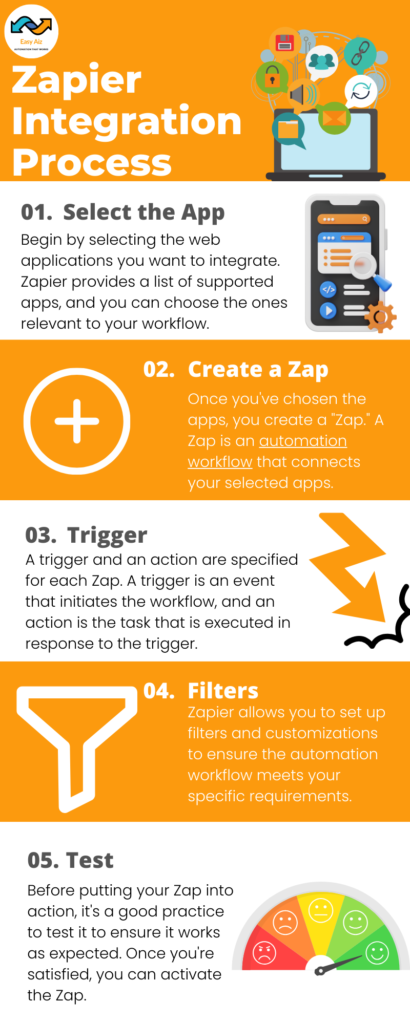

Zapier Integration: Five-step process
- Begin by selecting the web applications you want to integrate. Zapier provides a list of supported apps, and you can choose the ones relevant to your workflow.
- Once you’ve chosen the apps, you create a “Zap.” A Zap is an automation workflow that connects your selected apps.
- A trigger and an action are specified for each Zap. A trigger is an event that initiates the workflow, and an action is the task that is executed in response to the trigger.
- Zapier allows you to set up filters and customizations to ensure the automation workflow meets your specific requirements.
- Before putting your Zap into action, it’s a good practice to test it to ensure it works as expected. Once you’re satisfied, you can activate the Zap.
UiPath Integration: Six-Step Process
- Identify the processes or tasks in your organization that can benefit from automation. It often involves working closely with various departments to understand their needs.
- Create automation workflows using UiPath’s development environment. These workflows involve defining the tasks, logic, and data handling for the automation.
- Thoroughly test the automation workflows to ensure they function correctly. Identify and fix any issues or errors during this phase.
- Once tested and approved, deploy the automation workflows to the relevant systems or departments within your organization.
- Continuously monitor the automation processes, address any errors or exceptions, and make updates as needed to ensure they remain effective.
- As your organization grows or automation needs change, scale your UiPath automation by creating additional workflows or modifying existing ones.
Both Zapier and UiPath have their unique strengths and use cases, so the choice between them largely depends on your specific requirements, technical expertise, and the scale of automation you need to achieve.
UiPath vs Zapier: Head-to-Head Comparison
Now that we have a basic understanding let’s dive deeper into a head-to-head comparison of Zapier vs UiPath:
Ease of Use
Zapier:
As mentioned earlier, Zapier is easy to set up. It’s perfect for every user who wants to automate simple tasks without the need for coding. Once you make simple Automation it is not hard to become a zapier Expert.
UiPath:
Although UiPath has unparalleled functionality, configuring it be more challenging. It is best suited for those with a technical background or organizations that have dedicated RPA experts.
Customization
Zapier:
Offers basic customization options within the limitations of the available integrations.
UiPath:
Allows extensive customization and scripting, providing greater flexibility in building complex automation solutions.
Scalability
Zapier:
Ideal for small to medium-sized businesses, freelancers, and individuals.
UiPath:
Tailored for large enterprises with the need for scaling automation across various departments.
Integration Capabilities
Zapier:
Zapier Supports integration with a wide range of apps, primarily focused on web-based applications.
UiPath:
This can integrate with desktop applications and legacy systems, making it suitable for a more diverse set of use cases.
UiPath vs Zapier: Pricing Plans
Zapier Pricing Plans
| Free | Starter | Professional | Team |
|---|---|---|---|
| $0 USD | $19.99 USD | $49 USD | $69 USD |
| 100 tasks /mo | 750 tasks /mo | 2k tasks /mo | 2k tasks /mo |
| Single-step Zaps | Multi-step Zaps | Unlimited Premium Apps | Unlimited Users |
| No-code editor | Filters and Formatter | Autoreplay | Premier Support |
| – | Versions | Custom Logic with Paths | Shared App Connections |
| – | – | – | Live Chat |
UiPath Pricing Plans:
| Free | Pro Starting at 420$/month | Enterprise |
|---|---|---|
| Unlimited Individual Automation Runs | Robots to enable remote, on-demand execution | Execute Automated tests and RPA workflows with Test Robots |
| Tools for Designing Individual Automation | Advanced Automation design tools with user governance | 100 Automation Express licenses Free |
| Pre Built, best-in-class Integrations with many popular products | Additional products- Process discovery, test, management, AI, Analytics for Speed-to-value | Additional products- Process discovery, test, management, AI, Analytics fro Speed-to-value |
| – | UiPath Basic Support | Flexible multi-region deployement |
| – | – | Additional products- Process discovery, test, management, AI, Analytics for Speed-to-value |
Which One Is Right for You?
UiPath vs Zapier ultimately comes down to your demands. If you’re a small business or an individual looking to simplify routine tasks and connect various web apps effortlessly, Zapier is the way to go. It’s similar to having a reliable Swiss Army knife for everyday digital tasks.
However, if you’re part of a large organization with complex processes that require accurate and reliable automation., UiPath is the heavy artillery you need. It’s like having an army of highly skilled robots at your disposal that can carry out difficult, crucial jobs.
Conclusion
UiPath vs Zapier, in this battle, both are champions in their own right. Your choice should align with your organization’s size, complexity, and automation needs. Zapier offers simplicity, versatility, and affordability for small-scale automation, while UiPath provides the power, depth, and security required for enterprise-level automation. It’s a matter of choosing the right tool for the job, whether you need a pocket knife or a precision-guided missile.

![You are currently viewing UiPath vs Zapier: Select The Best For You [2024]](https://easyaiz.com/wp-content/uploads/2023/11/UiPath-vs-Zapier.webp)