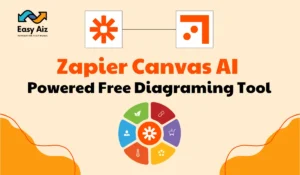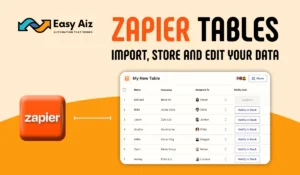Table of Contents
ToggleZapier Apps: Unlock Seamless Workflow Automation
Key Takeaways
- Automation is bringing changes to productivity by streamlining workflows and automating repetitive tasks with the help of tools like Zapier.
- Zapier’s extensive library of applications is the powerhouse for quickly automating repetitive tasks.
- The top 40 Zapier apps are of various categories, from communication and e-commerce to marketing and project management, with multiple automation possibilities.
- Practical examples of popular Zapier apps include Slack for real-time collaboration, Go High Level for marketing and CRM, and Shopify for e-commerce management.
- Creating Zaps on Zapier is straightforward, seamlessly connecting trigger and action apps to enhance workflow efficiency.
Automation is evolving the landscape of digital productivity; it helps you automate repetitive tasks and streamline workflows. Zapier is a powerful automation tool. It connects you with numerous applications bridging you and apps. Zapier has a vast library of “Zapier Apps,” which helps you revolutionize how you connect apps and automate processes.
There is no need to switch between multiple apps and manual data input. Zapier has a way to integrate seamless workflow by creating “Zaps.” A Zap connects two or more apps based on triggers and actions.

Discover the top 14 categories of Zapier apps that you can use to automate your workflows.
Zapier’s power lies in its extensive library of connected apps. These apps are of various categories: communication, e-commerce, marketing, project management, customer support, social media, and more. In this article, you can learn about the top 40 applications to help you automate your workflow.
Zapier Apps Pros & Cons
Pros
- Automating workflows boosts productivity and saves time.
- Zapier offers a wide range of applications to choose from, making automation possibilities endless.
- Creating “Zaps” is simple, making workflow integration a lot easier.
- Real-time syncing of data enhances collaboration and communication.
- Multi-step workflows provide flexibility and seamless integration.
Cons
- Over-reliance on automation may lead to decreased human oversight and potential errors.
- Setting up and managing multiple integrations can be complex.
- Integration may require API keys or authentication details for each app, which can be time-consuming.
- Potential for disruption if an integrated app changes its API or authentication.
Communication
- Slack: It is a communication platform that enables teams to collaborate and share files in the channel. It facilitates real-time collaboration and reduces the use of emails.
- Dialpad: It is a cloud-based communication platform that provides businesses with voice, video, and messaging services.
- ChatGPT: It is an OpenAI. It is capable of engaging in human-like text-based conversations.
- Telegram: It is a messaging app with features like encrypted chats, groups, and channels to interact with anyone securely.
- Outlook: It is Microsoft’s email and personal information manager, and it is commonly used for email communication and task management.
- SMS Global: It is a messaging platform. Businesses can send text messages to customers for notification, marketing, and communication by using it.
- Twitter: It is a popular platform. Users can share posts and interact with each other with short messages called “tweets.”
- Gmail: It is a free email service by Google. Users can send and receive mail over the Internet.
E-commerce
- Shopify: It is an e-commerce platform that manages online stores, offering tools for product management and customer engagement.
- WooCommerce: It is a plugin for WordPress to add e-commerce functionality to sites, allowing users to create online stores and sell products.
Marketing and CRM
- HubSpot: It is a CRM platform that offers marketing, sales, and customer service tools. It helps businesses to manage their interaction with customers.
- Go High Level: This platform is for marketing management and CRM (Customer Relation Management). It is designed for businesses to manage leads, automate marketing campaigns, and track customer interaction.
- ClickFunnels: A sales funnel platform designed to create landing pages and sales funnels for marketing and lead management.
- Podia: It is an online platform for educators and creators to sell products, online courses, and more all in one place.
- HoneyBook: It is a platform for entrepreneurs and freelancers to manage products, contracts, and payments.
- MailChimp: It is an email marketing platform. Businesses can create and send email campaigns to their subscribers by using it.
- WealthBox: WealthBox is a CRM platform for financial advisors to manage client relationships, communications, and financial planning.
- House Call Pro: This app helps field professionals, like plumbers and electricians, manage appointments, schedules, and customer information.
Project Management
- Asana: It is a project management tool. It helps teams to organize tasks, projects, and workflow.
Productivity and Organization
- Google Docs: It is a cloud-based word-processing platform that allows users to document their files. It offers features similar to Microsoft Word.
- Google App Script: It is a scripting platform by Google; it provides the functionality to automate various Google Apps, Google Sheets, and Google Docs.
- Google Sheets: It is a cloud-based spreadsheet application similar to Microsoft Excel; it helps users manage and analyze data.
- Google Forms: It is a tool for creating online forms and surveys, collecting data, conducting polls, and more.
- Google Drive: It is a cloud-based storage service by Google. Users can store and sync files across devices using it.
- Google Calendar: It is a time management and scheduling tool that helps users to organize events and appointments.
- Sortd for Gmail: It is a Gmail add-on that transforms your inbox into an organized task and project managing tool.
- TrueReview: It is a cloud-based platform that helps businesses to create genuine customer reviews and grow their online presence.
- Formspree: This service allows users to create website forms and receive form submissions via email.
Financial Management
- QuickBooks Online: It is an accounting software for small businesses to manage finance, invoices, expenses, etc.
- Xero: It is an accounting software for small businesses, providing tools for invoicing, financial reporting, and more.
Real Estate
- Realtor.com: A real-estate platform that provides property listing and resources for buyers, sellers, and real estate professionals.
- Sierra Interactive: It is a real estate technology that offers websites, CRM, and marketing tools for real estate professionals.
Human Resources
- BrightHR: It is a human resource management software that can help you with employee time tracking, absence management, and more.
Payment Processing
- Stripe: It is an online payment platform that helps users manage online payments and transactions.
Content Creation
- Synthesia: It is a platform that uses AI to create and optimize video content, including animated video.
Website Design and Development
- Webflow: A website design and development platform, that allows users to create responsive websites without any code.
- WordPress: A popular content management system (CMS) is used to build websites and blogs.
Content Aggregation
- Feedly: It is an RSS feed reader that helps users collect, organize, and read content from online resources in one place.
Appointment Scheduling
- Calendly: It is an appointment scheduling tool that helps individuals and businesses streamline their process of setting up meetings and appointments.
Business Analytics and Dashboarding
- Suite Dash: It is a business dashboard that collects and analyzes information from different sources.
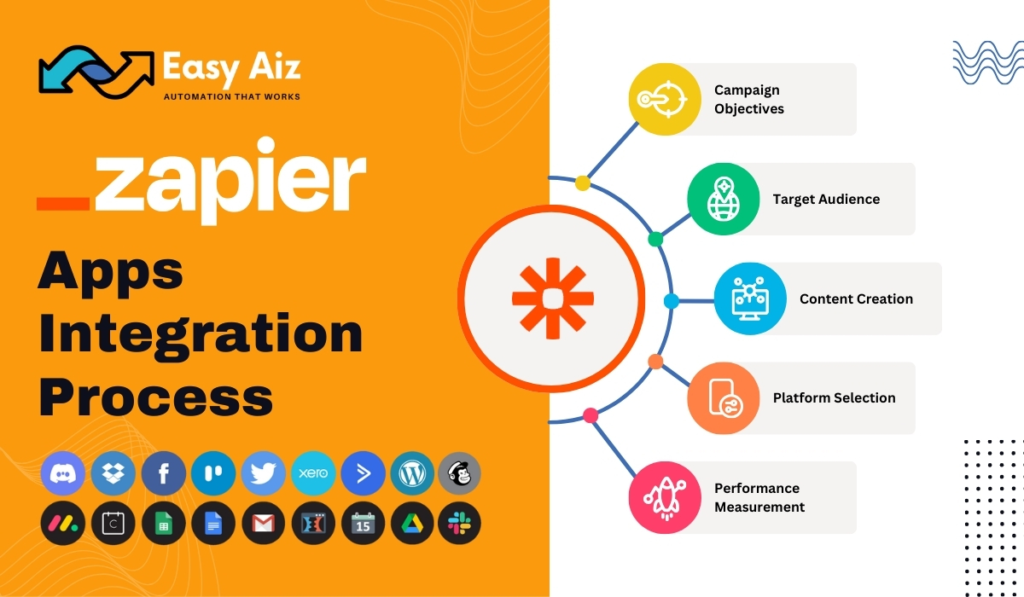
Zapier Apps: Integration Process
- Log in to Zapier:
Go to Zapier and log in to your account. - Create a New Zap:
Click “Make a Zap” at the top of the Zapier dashboard. - Choose a Trigger App:
In the Trigger App search bar, type and select “Slack.” - Select a Trigger Event:
Choose a trigger event. For example, “New Message Posted to Channel.” - Connect Your Slack Account:
Connect your Slack account by following the prompts. You should sign in to your Slack account and permit Zapier. - Configure the Trigger:
Set up trigger options, such as selecting the channel and testing the trigger to ensure it’s pulling in the correct data. - Choose an Action App:
In the Action App search bar, type and select the app you want to connect with Slack. For example, “Google Sheets.” - Select an Action Event:
Choose an action event. For example, “Create Spreadsheet Row.” - Connect Your Google Sheets Account:
Connect your Google Sheets account by following the prompts. You should sign in to your Google account and permit Zapier. - Configure the Action:
Map the data from Slack (e.g., message content, user information) to the corresponding fields in Google Sheets. - Test and Turn On Your Zap:
Test the Zap to make sure the data transfers correctly. If successful, turn on your Zap. - Name and Save Your Zap:
Give your Zap a name and save it. Your Slack messages will now be automatically added to your Google Sheets.
Popular Apps Triggers and Actions: Smooth integrations
- Slack:
Trigger: New Message Posted to Channel.
Action: Send a Direct Message or Create a Channel. - Go High Level:
Trigger: New Contact Added.
Action: Create Contact or Update Contact. - Shopify:
Trigger: New Order.
Action: Create Customer or Create Order. - Podia:
Trigger: New Sale.
Action: Create a Customer or Add a New Sale. - Google Docs:
Trigger: New Document Created or Modified.
Action: Create a Document or Append it to the Document. - App Script:
Trigger: New Trigger Activated.
Action: Run Script or Custom Action. - Web flow:
Trigger: New Form Submission.
Action: Create Form Entry or Trigger Workflow. - House Call Pro:
Trigger: New Job Completed.
Action: Create a Customer or Update Job Status. - Gmail:
Trigger: New Email in Inbox.
Action: Send an Email or Create a Draft. - Google Form:
Trigger: New Form Response.
Action: Create a Spreadsheet Row or Add it to CRM.
Remember, for each integration, you will need API keys or authentication details from the respective apps. Zapier guides you through the process when you set up your Zaps. Follow the prompts and test your Zap to ensure it’s working as expected.
Repeat these steps for other integrations, replacing the apps and triggering/actions as needed. Always remember to test your Zaps thoroughly to ensure they’re working correctly. Each app may have slightly different steps, but Zapier will guide you.
Easy Aiz - Automation That Works
Zapier can easily transform your business with its vast library of applications. It has opened thousands of opportunities for you to automate your processes.
I know, it is difficult to plan what to automate and how to automate your processes, let EasyAiz help you plan for your business.
Get Your Automation Solution…Fast!
Your free Consultation awaits. Only one click.
Book A Free CallConclusion
Zapier Apps have transformed the way of work and enhanced productivity and sales. Zapier empowers individuals and businesses to create a seamless workflow, save time, and reduce the risks of human errors. By connecting your favourite apps with Zapier, you can save valuable time and focus on achieving your goals.
FAQs
No, connecting an app to Zapier does not affect the app’s performance or speed. Zapier handles executing the automation in the background without impacting the functionality of the connected apps.
Yes, you can connect multiple apps in a single Zapier workflow automation. There is no limit on the number of apps you can integrate in a multi-step Zap.
No, there is no limit to the number of workflow automation you can create using Zapier. You can build as many Zaps as you need based on your integration requirements.
You can easily copy existing steps from one Zapier automation into new Zaps. It allows you to reuse pieces of workflows easily.