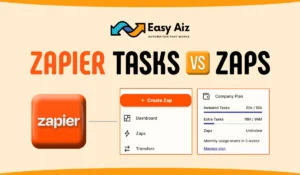Table of Contents
ToggleZapier Automation: The Secret to Success
Key Takeaways
- Zapier is an automation platform that brings benefits with its vast library of applications, which gives the freedom to create workflows with your favourite application.
- You can do different kinds of Automation with Zapier, such as Zapier marketing automation, Zapier social media automation, Zapier home automation, and more.
- While there are numerous advantages of Automation, there are also some challenges to face when there are some complexities in making a workflow.
- The future of Automation is as bright and shiny as the stars; as the demand for Automation grows, new features, capabilities, and integrations aim to be introduced.
Fast life? Time is gold! Automate for success. Among the many tools that make automation accessible to all, Zapier stands out. It is a game-changer that simplifies and streamlines tasks across various domains. In this article, we will explore the four main facets of Zapier Automation: Email Automation, Marketing Automation, Social Media Automation, and Home Automation after this we will about their processes, benefits, and real-world applications. But first, let’s take our start with the introduction of Zapier.
What is Zapier?
Zapier is a platform that automates tasks by connecting your favourite apps and services. It acts as a bridge between different software applications, allowing them to communicate seamlessly and work together. You can create automated workflows, called “Zaps,” that trigger actions in one app based on events in another. With Zapier, you can automate repetitive tasks and integrate data easily.
Zapier provides several benefits to its users by automating tasks and streamlining workflows:
- By automating repetitive tasks, Zapier saves time and effort, which allows users to focus on more important work.
- Zapier can integrate data from multiple sources, which helps reduce the need for manual data entry, which helps to minimize errors and increase accuracy.
- Zapier’s automation capability ensures that tasks are completed consistently and on time, which increases productivity and improves efficiency.
Overall, Zapier’s automation features provide significant benefits to users, making it an essential tool for businesses and individuals looking to streamline their workflows and boost productivity.
There are several Zapier automations set up, and some of them are used regularly to boost productivity and increase sales and efficiency. These automation include integrations with our CRM system, email marketing platform, and project management tool. These automation are designed to streamline your workflow and make your processes more efficient, saving you time and money in the long run.
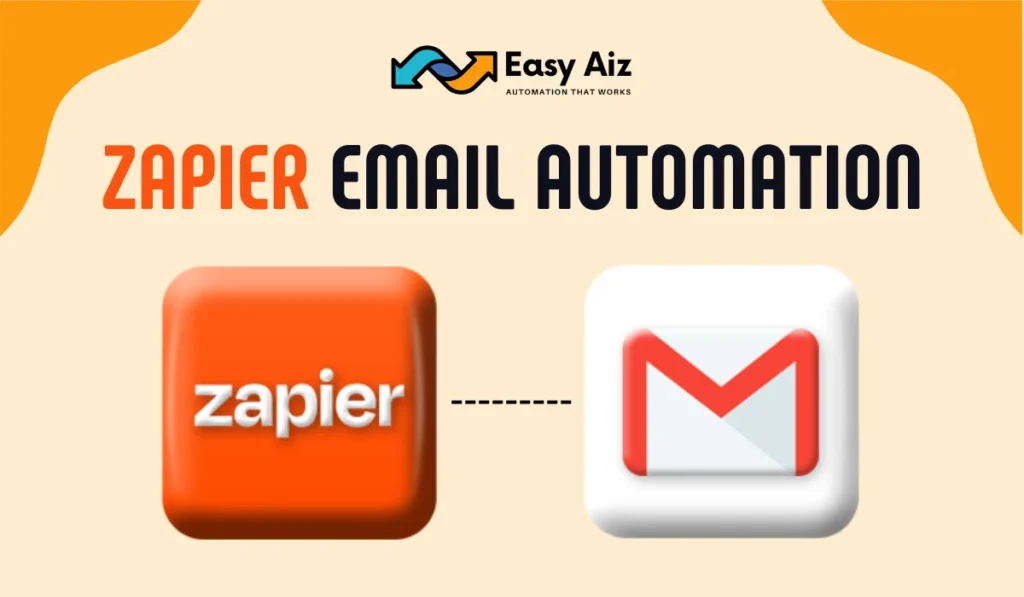
Zapier Email Automation
Zapier Email Automation is a powerful tool that links your email client with hundreds of other apps. This combination allows you to automate a wide array of tasks, from sending personalized follow-up emails to creating detailed spreadsheets based on the emails you receive.
How does it work?
You can simply use ‘Zaps’, they’re automated workflows you create. These workflows connect your email client with other apps like Google Sheets, CRM software, or even your project management tools. For example, when a fresh email pops up, Zapier smoothly handles tasks or adds the sender.
Zapier Email Automation Integration process
If you want to get started with Zapier Email Automation, follow these steps:
- Sign up and log in to Zapier by visiting their website and creating an account. Once done, use your credentials to log in to your account.
- Create a new Zap by navigating to the “Zaps” tab in your Zapier dashboard and clicking on the “Create Zap” button.
- Choose the trigger app by typing “Email” into the search bar and selecting the Email app from the list of available options.
- Select “New Inbound Email” as the trigger event.
- Connect your email account to Zapier by following the on-screen instructions.
- Test the trigger by ensuring that Zapier successfully retrieves a sample email.
- Select the action app you want to integrate with your email, such as Google Sheets, Slack, or CRM software.
- Configure the specific action settings based on your automation requirements. For example, if you want to create a new spreadsheet row for each incoming email, specify the spreadsheet and relevant data fields to be populated.
- Test the action to ensure that it executes correctly and achieves the desired outcome.
- Turn on the Zap by changing the switch to the “On” position. Your Zap is now live and will automate the specified tasks based on the trigger event.
Benefits of Email Automation through Zapier
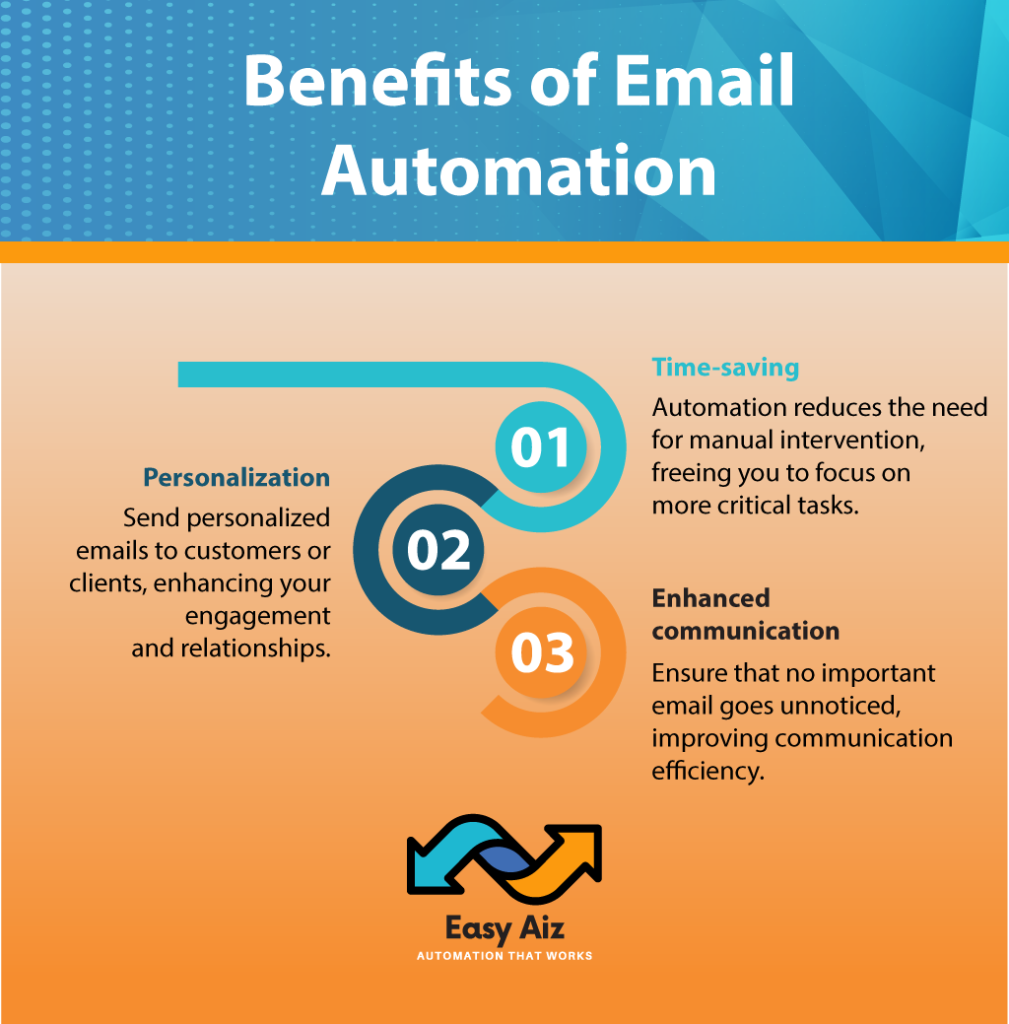
- Time-saving: Automation reduces the need for manual intervention, freeing you to focus on more critical tasks.
- Personalization: Send personalized emails to customers or clients, enhancing your engagement and relationships.
- Enhanced communication: Ensure that no important email goes unnoticed, improving communication efficiency.
Use cases of Email Automation
- E-commerce: Send automated purchase confirmations, shipping updates, and feedback requests.
- Marketing campaigns: Automate email marketing by sending out newsletters, promotional offers, and follow-ups based on customer interactions.

Zapier Marketing Automation
Zapier Marketing Automation simplifies the process of managing your marketing campaigns. It connects your marketing tools, like email marketing software, social media platforms, and analytics tools, to create a seamless marketing workflow.
Workflow of Marketing Automation with Zapier
With Zapier, you can set up ‘Zaps’ that automatically execute marketing tasks. For instance, when someone subscribes to your newsletter, Zapier can automatically add their contact details to your CRM and send them a welcome email.
Zapier Marketing Automation Integration Process
If you want to automate your marketing tasks, you can use Zapier. Here are the steps to create a new Zap:
- Sign up and log in to Zapier
If you still need to sign up, create a Zapier account and log in using your credentials. - Create a new Zap
Click on the “Create Zap” button in the “Zaps” tab of your Zapier dashboard. - Choose your trigger app
Select the marketing platform you use, such as Mailchimp, Hubspot or Buffer. It will be the app that triggers the automation. - Select your trigger event
Choose the specific trigger event that will initiate the automation. For example, you could choose “New Subscriber” using Mailchimp. - Connect your marketing account
Follow the instructions to securely connect your marketing account to Zapier. - Test your trigger
Zapier will retrieve sample data to test the trigger. Make sure that the test trigger is detected successfully before moving on. - Choose your action app
Select the app that will perform the desired task based on the trigger event. It could be another marketing tool, a CRM system, or any other app Zapier supports. - Configure your action settings
Once you’ve selected the action app, configure the specific settings based on your marketing automation requirements. - Test your action
Zapier will test the action to ensure that it executes correctly. Verify that the test action is successful and that the desired outcome is achieved. - Turn on your Zap
Activate the Zap “On”. Your Zap is now live and will automate the specified marketing tasks based on the trigger event.
Advantages of Marketing Automation
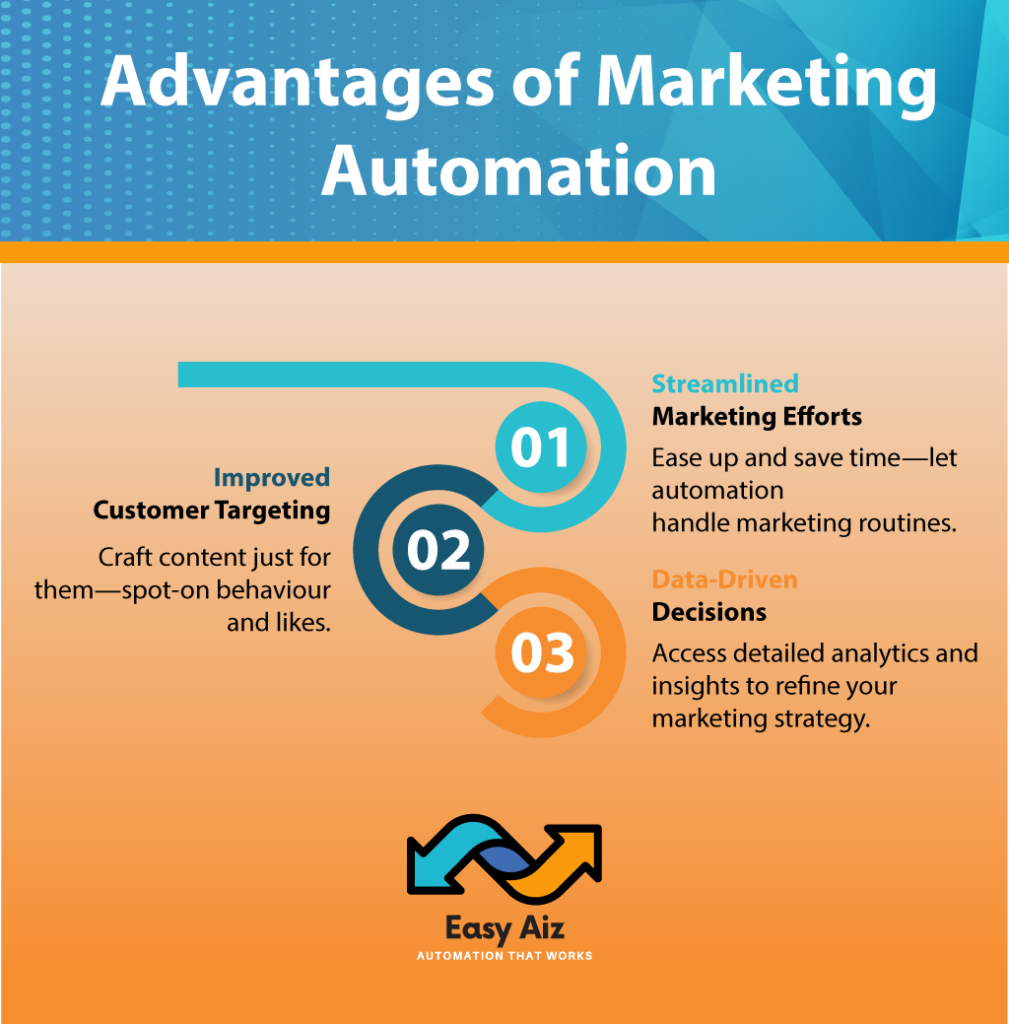
- Streamlined marketing efforts: Ease up and save time—let automation handle marketing routines.
- Improved customer targeting: Craft content just for them—spot-on behaviour and likes.
- Data-driven decisions: Access detailed analytics and insights to refine your marketing strategy.
Examples of Marketing Automation
- Lead nurturing: Send automated follow-up emails to leads to keep them engaged and move them through the sales funnel.
- Drip campaigns: Smoothly send a series of emails to new friends.

Zapier Social Media Automation
Social Media Automation is crucial for maintaining a consistent online presence. With Zapier, you can automate social media tasks like posting content, responding to mentions, and tracking performance.
How to Automate Social Media Tasks?
Link socials to other apps via Zapier. For instance, you can set up a ‘Zap’ to automatically post your blog articles to your social media profiles when they’re published.
Zapier Social Media Automation Integration Process
Here are step-by-step instructions for setting up social media automation with Zapier:
- Sign up and log in to Zapier
If you haven’t already, create a Zapier account and log in to your dashboard. - Create a new Zap
In your dashboard, go to the “Zaps” tab and click on “Create Zap” to start a new Zap. - Choose your trigger app
Select the app that corresponds to your social media platform of choice (e.g. Facebook, Twitter, Instagram, LinkedIn). - Select your trigger event
Choose the specific trigger event that will initiate the automation (e.g. “New Tweet by You” if using Twitter). - Connect your social media account
Follow the instructions to securely connect your social media account to Zapier. - Test your trigger
Before proceeding, test the trigger to make sure it is successfully detected by Zapier. - Choose your action app
Select the app that will perform the desired action based on the trigger event (e.g. another social media platform, a scheduling tool, or a CRM system). - Configure your action settings
Specify the action settings based on your social media automation requirements (e.g. post content, scheduling options). - Test your action
Conduct a test to ensure the action is executed correctly and achieves the desired outcome. - Turn on your Zap
Activate your Zap by toggling the switch to the “On” position. Your Zap is now live and will automate the specified social media tasks based on the trigger event.
The Perks of Social Media Automation
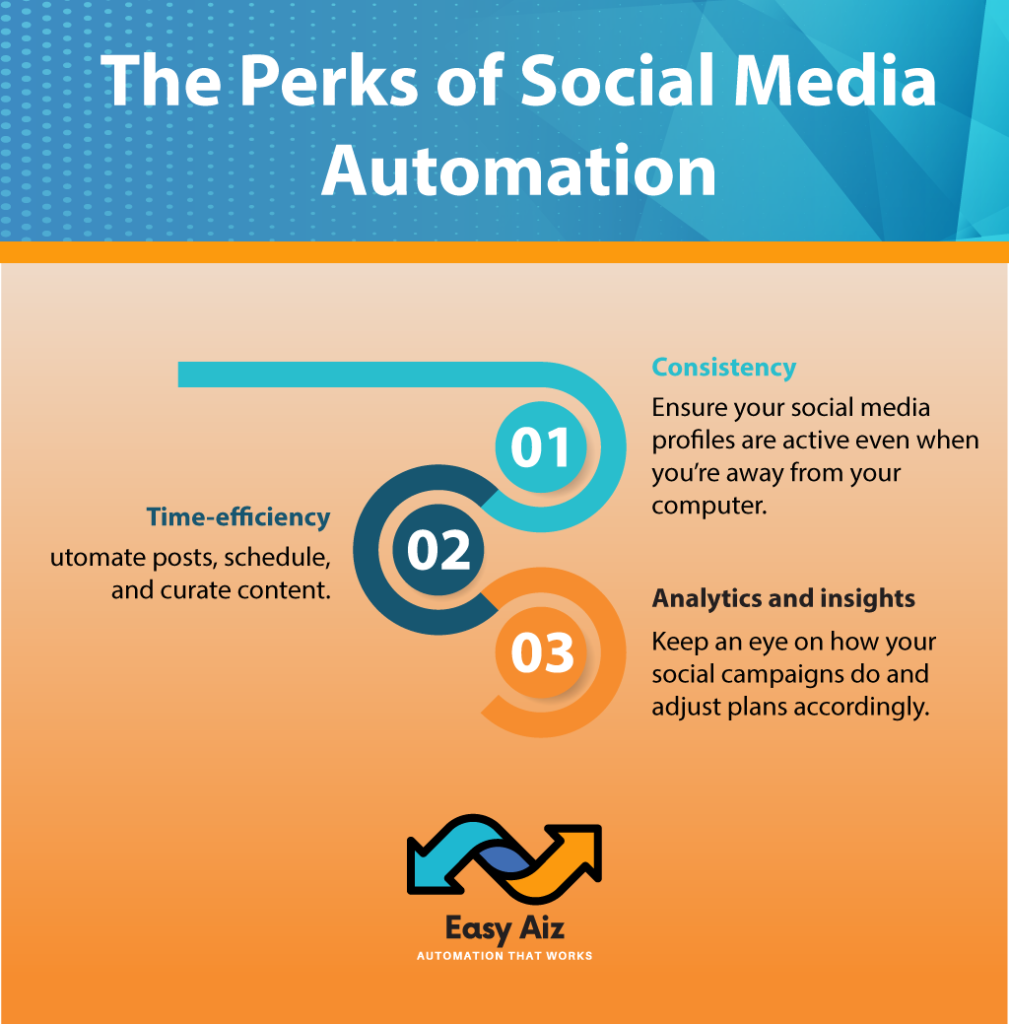
- Consistency: Ensure your social media profiles are active even when you’re away from your computer.
- Time-efficiency: Automate posts, schedule, and curate content.
- Analytics and insights: Keep an eye on how your social campaigns do and adjust plans accordingly.
Applications in Social Media Management
- Scheduled posts: Plan your social media content and let Zapier post it for you at the right times.
- Social listening: Automatically monitor social media for mentions of your brand or relevant keywords and respond promptly.

Zapier Home Automation
Zapier’s a big part of shaping smarter homes. It connects your smart devices and allows them to work together seamlessly.
Home Automation Through Zapier
Zapier Home Automation can help you make your home smarter, more efficient, and more comfortable. You can automate tasks like controlling lighting, adjusting your thermostat, and monitoring security by experimenting with various Zaps and actions. Try it out to enhance your living space’s convenience, comfort, and safety.
Zapier Home Automation Integration Process
To automate your home tasks based on specific events, you can create a Zap using Zapier. Please follow the steps given below to create a Zap that automates tasks based on a trigger event from your Smart Home Device:
- Step 1: Sign up and log in to Zapier using your credentials if you haven’t already.
- Step 2: Navigate to the “Zaps” tab on your Zapier dashboard and click on the “Create Zap” button to create a new Zap.
- Step 3: Choose the Smart Home Device as your trigger app. You can select your smart home hubs like Google Home, Amazon Alexa, or a specific smart device brand.
- Step 4: Select the trigger event that will initiate the automation. For example, if you’re using Google Home, you might choose “Voice Command Detected” as the trigger action.
- Step 5: Securely connect your Smart Home Account to Zapier by following the on-screen instructions. It typically involves logging in to your account and granting Zapier permission to access your device data.
- Step 6: Verify that Zapier successfully detects the test trigger before proceeding.
- Step 7: Choose the Action app to perform the desired task based on the trigger event. It could be another smart home device, a lighting control system, a thermostat, or any other app supported by Zapier.
- Step 8: Configure the specific action settings based on your home automation requirements. For example, specify the desired temperature settings if you want to automatically adjust the thermostat temperature when a voice command is detected.
- Step 9: Verify that the test action is successful and that the desired outcome is achieved.
- Step 10: Once you’re satisfied, activate the Zap. Your Zap is now live and will automate the specified home tasks based on the trigger event.
Home Automation’s benefits
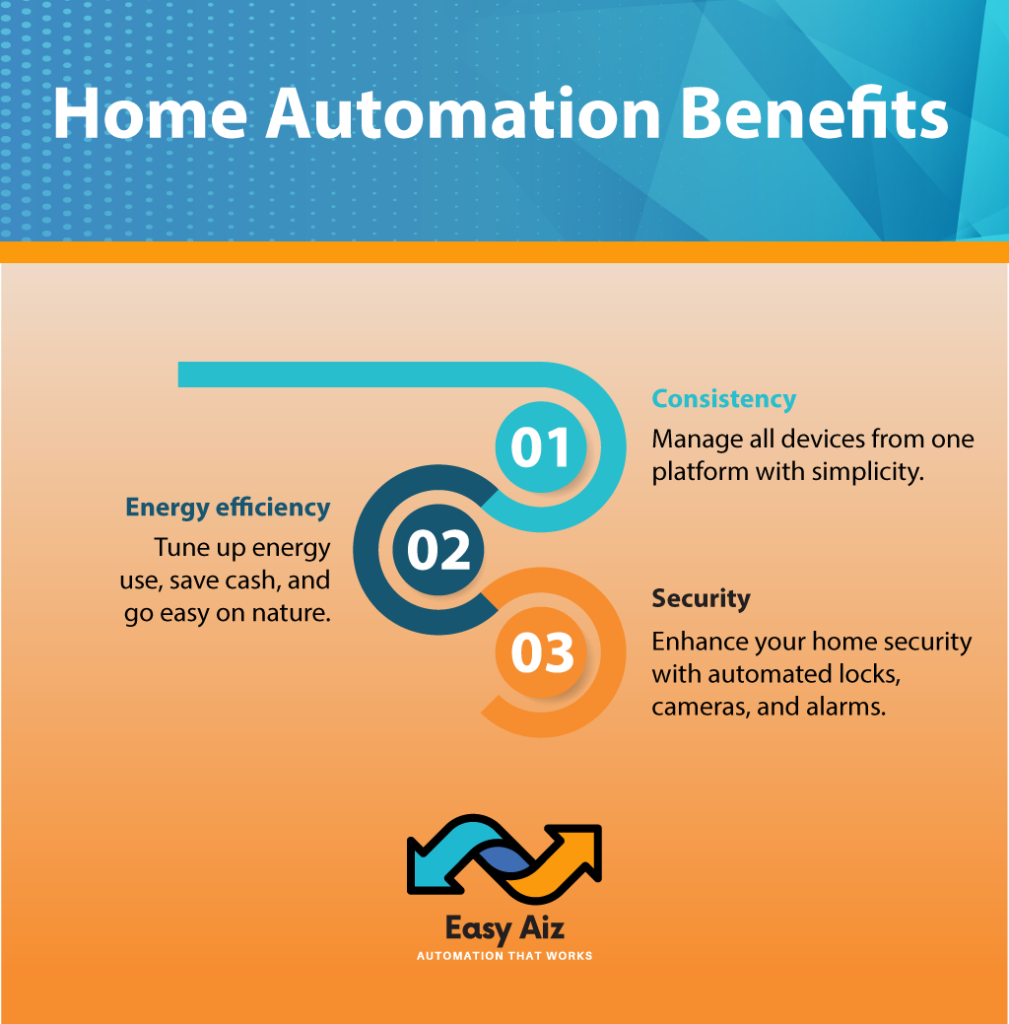
- Convenience: Manage all devices from one platform with simplicity.
- Energy efficiency: Tune up energy use, save cash, and go easy on nature.
- Security: Enhance your home security with automated locks, cameras, and alarms.
Use cases in Home Automation
- Smart lighting: Set up lighting automation for different moods or security.
- Thermostat control: Let the thermostat adapt to your routine or weather shifts automatically.
Easy Aiz - Automation That Works
I know you want to automate your business and we are what you need for this.
Whether you want to create email, marketing, social media or home automation, we create every possible automation there is by using Zapier.
Automate Your Business Tasks Now!
Over 700 Companies have worked with EasyAiz to improve what’s working and isn’t fixed and test new ideas.
Make your first Free Consultation Call.
Book A Free CallChallenges and Solutions
While automation offers numerous advantages, implementing it can have its challenges. For instance, setting up automation workflows might be complex for some users. Guiding with tutorials and support for full automation potential.
Future of Zapier Automation
Zapier keeps growing to match tech changes and automation. As the demand for automation grows, It aims to introduce more integrations, features, and capabilities to meet the diverse needs of its users.
Conclusion
Zapier Automation is your trusty efficiency partner in this demanding world. Whether you’re streamlining email communication, supercharging your marketing efforts, maintaining a strong social media presence, or making your home smarter, Zapier has a ‘Zap’ for that. Automate for better time resources—Zapier bridges to the future. So, what are you waiting for? Step into Zapier’s world and unlock top-notch efficiency and ease.
FAQs
Yes, Zapier is designed to be user-friendly, and it offers tutorials and support to help beginners get started.
While Zapier is user-friendly, some complex automation might benefit from developer expertise, but for most tasks, you won’t need a developer.
Zapier’s got free and paid plans based on your automation needs.
Zapier can be used in a wide range of industries, but highly regulated sectors like healthcare might have specific compliance requirements.
Zapier takes security seriously and offers features like data encryption and two-factor authentication to keep your data safe.