Table of Contents
ToggleMailparser With Zapier: How To Automate Email Processing
Key Takeaways
- Integrate Mailparser with Zapier to simplify your email management process effortlessly. Connect your Mailparser and Zapier accounts, then create automation rules (Zaps) to handle parsed email data.
- Extract vital information from emails without manual effort. Enrich your leads by cross-referencing email data with your CRM system. Instantly sync parsed contact details with your CRM for streamlined lead management. Receive notifications for important emails, ensuring timely follow-ups with potential leads.
- Mailparser Offers a range of plans, including a free version and options based on email volume. Zapier Provides various plans, from a free tier to customizable options catering to different business needs.
- Integrating Mailparser and Zapier enhances email processing efficiency, saving time and boosting productivity. With simple setup and pre-built integrations, you can automate your workflows seamlessly. Maximize your email ROI by leveraging these connectors today.
Email continues to be a top communication channel for businesses. However, manually processing high volumes of business emails is time-consuming. This is where integrating MailParser with Zapier can help.
This guide will explain you about the relation, benefits and how to connect MailParser with Zapier to automate your email parsing and workflows. Let’s get started!
What is Zapier?
Zapier is an online automation tool that connects your favourite apps, such as Gmail, Slack, Mailchimp, and hundreds more, to automate repetitive tasks without coding or relying on developers to build the integration. It operates on a simple principle: “If this, then that.” You create “Zaps,” automated workflows that trigger actions in one app based on specific events in another. By using Zapier you can set up a Zap to automatically save email attachments from Gmail to Google Drive or create a new Trello card when you receive an email from a specific sender.
What is mailparser?
Mailparser is an amazing email parsing software that extracts relevant data from incoming emails and converts it into structured formats like Excel, CSV, or JSON. It helps businesses to automate parsing important information such as names, email addresses, order numbers, and more from emails, that will eliminate the need for manual data entry. Mailparser defines parsing rules based on the layout and content of incoming emails, that allow users to specify which data points to extract and how to format them.
Zapier and Mailparsers are powerful tools designed to simplify and automate workflows, particularly in managing emails and integrating them with other applications.
How Zapier and Mialparser can transform your Business?
Do you know how you sometimes get emails with the same kind of information over and over again? Like you get emails with orders or inquiries, and you wish you could easily access that information and do something useful with it, right? Well, that’s where Mailparser comes in.
Mailparser helps you extract the important data from those repetitive emails. Once you’ve taken out the data you need, you can then send it to another online tool you’re already using, like a cloud application. Now, Mailparser already connects smoothly with many common apps, but if you need to do more, that’s where Zapier steps in.
Zapier can link different apps and make them work together seamlessly. So, once you’ve got your data parsed by Mailparser, you can send it over to Zapier. Then, Zapier can do various things with it. For example, it could send that data into your CRM to create a new contact, add someone to your mailing list, or update a database—you name it.
Now, if you’re interested in all the different apps Zapier can team up with, then you can check out their page. You’ll see loads of possibilities there.
To get started, all you need are accounts with Mailparser and Zapier. Once you have set up your account, you can send the data you’ve parsed with Mailparser to Zapier. And from there, you can select any of the apps that Zapier works with that will send the data to the final destination for your data.
So, sign up with Mailparser, forward your emails to your special Mailparser inbox, set up some rules to get the data you want, connect Mailparser to Zapier, and then send the data where you want it to go.
How to Use Mailparser with Zapier?
Integrating Mailparser with Zapier enables you to automatically trigger actions in other apps based on parsed email data. Here’s how to set it up:
Integration Process of Using Mailparser with Zapier:
Sign Up and Log in:
If you haven’t already, begin by signing up for accounts on Mailparser and Zapier. Log in to your accounts to access the platforms.
Create MailParser Account:
In MailParser, create an account by providing information such as email address and password. Follow the prompts to verify your account and complete the setup process.
Set Up Parsing Rules in Mailparser:
Once logged in, set up parsing rules in Mailparser to define how you want incoming emails to be processed and which data fields to extract. It includes rules for extracting names, email addresses, order numbers, etc.
Connect Mailparser to Zapier:
In Zapier, navigate to the “Connected Accounts” section and search for Mailparser. Click on Mailparser and follow the prompts to connect your its account to Zapier. Please provide authorization for Zapier to access your Mailparser account.
Create a New Zap in Zapier:
After connecting Mailparser, create a new Zap in Zapier. Choose Mailparser as the trigger app and select the trigger event, such as “New Parsed Email.”
Set Up Trigger Conditions:
Specify any trigger conditions if necessary, such as filtering emails based on certain criteria like sender, subject, or content. It ensures that only relevant emails trigger the Zap.
Test the Trigger:
Test the trigger to ensure that Zapier receives data from Mailparser correctly. Send a test email to your Mailparser account to simulate the trigger event and verify that Zapier captures the data.
Set Up Action:
Configure the action in the chosen app when the trigger event is activated. For example, create a new contact in your CRM system, add a row to a spreadsheet, or generate a task in your project management tool.
Map Data Fields:
Map the data fields extracted by Mailparser to corresponding fields in the chosen action app. It ensures the parsed email data is correctly transferred and stored in the desired format.
Test the Zap:
Test the Zap to ensure that the integration between Mailparser and the chosen action app works as expected. Zapier will simulate the trigger event and execute the specified action based on the parsed email data.
Enable the Zap:
Once testing is successful, enable the Zap to automate email processing based on the defined rules and actions. The Zap will run automatically in the background, processing incoming emails according to the configured workflow.
Monitor and Optimize:
Monitor the integration regularly to ensure smooth operation and make necessary optimizations or adjustments to the parsing rules, trigger conditions, or action settings as needed.
Following these steps, you can seamlessly integrate Mailparser with Zapier to automate email processing and streamline your workflow.
Easy Aiz - Automation That Works
See how EasyAiz Automates your Business!
Get Quality Services for growing your business, 700+ companies have worked with us and saved thousands of hours and your company could be the next.
Schedule a Free Consultation planning with Certified Zapier Experts that suits your business.
Book A Free CallPros & Cons of Using Mailparser with Zapier
Pros
-
Automates email processing tasks, saving time and resources.
-
Ensures precise data extraction, minimizing errors in information handling.
-
Seamlessly connects with a wide range of applications for comprehensive workflow automation.
-
Allows for simplified parsing rules and Zap configurations to suit specific business needs.
-
Adaptable to growing demands, supporting increased email volumes and expanding workflows.
Cons
-
Advanced features and higher usage limits may incur additional costs.
-
Setting up complex rules and configurations may require time and effort.
-
Relies on third-party services, which may lead to interruptions in workflows.

Benefits of Their Integration
Integrating MailParser and Zapier provides the following key benefits:
- Automate Data Extraction
MailParser instantly extracts data from emails like names, companies, and contact info and sends it to Zapier without any manual work. - Streamline Lead Enrichment
You can automatically improve your leads by collecting email data and using Zaps to check it against your CRM and other sources. - Sync Data with CRM
Instantly add parsed contact data from emails into your CRM system like Salesforce to nurture leads faster. - Notify Sales of Key Emails
Get alerts in Slack or SMS when your sales team receives an email from an active lead based on certain terms.
Compare the Pricing Plans
Mailparser Pricing Plan
Mail Parser has the following pricing plans:
- Free version for up to 30 emails/month.
Free Plan
30 Emails/month 3 inboxes-
30 Emails/month
-
3 Inboxes
-
Email uploads disabled once monthly credits fully depleted
- Professional at $39.95/month for 500 emails/yearly.
Professional Plan
6,000 Emails/year 30 inboxes-
Multifactor Authentication
-
Detect Duplicate Emails
-
Auto-Retry on Failed Webhooks
-
Modify Data Points $
-
Unlimited Integrations
-
Unlimited Downloads
-
Unlimited Data/Email
- Business at $83.95/month for 2000 emails/month/yearly.
Business Plan
24,000 Emails/year 50 inboxes-
Multifactor Authentication
-
Detect Duplicate Emails $
-
Auto-Retry on Failed Webhooks $
-
Modify Data Points $
-
Unlimited Integrations
-
Unlimited Downloads
-
Unlimited Data/Email
- Premium at $249.95/month for 10000 emails/month/yearly.
Premium Plan
120,000 Emails/year Unlimited inboxes-
Multifactor Authentication
-
Detect Duplicate Emails $
-
Auto-Retry on Failed Webhooks $
-
Modify Data Points $
-
Unlimited Integrations
-
Unlimited Downloads
-
Unlimited Data/Email
Zapier Pricing Plan
For Zapier, these are the pricing options:
-
- Free plan for basic usage.
Free Plan
For individuals starting out with automation.-
Two-step Zaps
-
Visual editor
-
Unlimited Zaps
- Starter at $19.99/month billed Yearly with more features.
Starter Plan
For individuals who need to automatically move data between apps.-
Multi-step Zaps
-
Zap filters and formatting
-
Zap versions
-
Webhooks
- Professional plan at $49/month billed yearly.
Professional Plan
For individuals building and managing custom workflows.-
Multi-step Zaps
-
Zap filters and formatting
-
Zap versions
-
Webhooks
- Team plan at $69/month billed yearly.
Team Plan
For teams turning business processes into automated workflows.-
Unlimited users
-
Shared app connections
-
Shared workspace
-
Premier Support
-
- Custom plans for large businesses.
Company Plan
For companies scaling automation across teams.-
SAML single sign-on (SSO)
-
Advanced admin permissions
-
Custom data retention
Conclusion
Integrating Mailparser with Zapier helps you easily automate email processing and connect it with your other business apps.
Mailparser extracts the data, while Zapier moves it between apps and triggers your workflow automation. Together, they can save you hours of manual work and boost productivity.
So install the pre-built connectors today to integrate your workflow and maximize your email ROI.
FAQs
Yes, connecting Mailparser and Zapier will only take a few clicks through their pre-built integration.
It can parse out names, email addresses, companies, phone numbers, locations, and custom keywords from emails.
Zapier integrates with thousands of apps, including CRMs, email, calendars, cloud storage, and marketing and sales tools.
No coding is required. The integration and automation are configured through easy drag-and-drop and point-and-click in Zapier’s UI.
If you exceed the email allotments in your Mailparser or Zapier pricing plan, you will be charged overage fees accordingly.


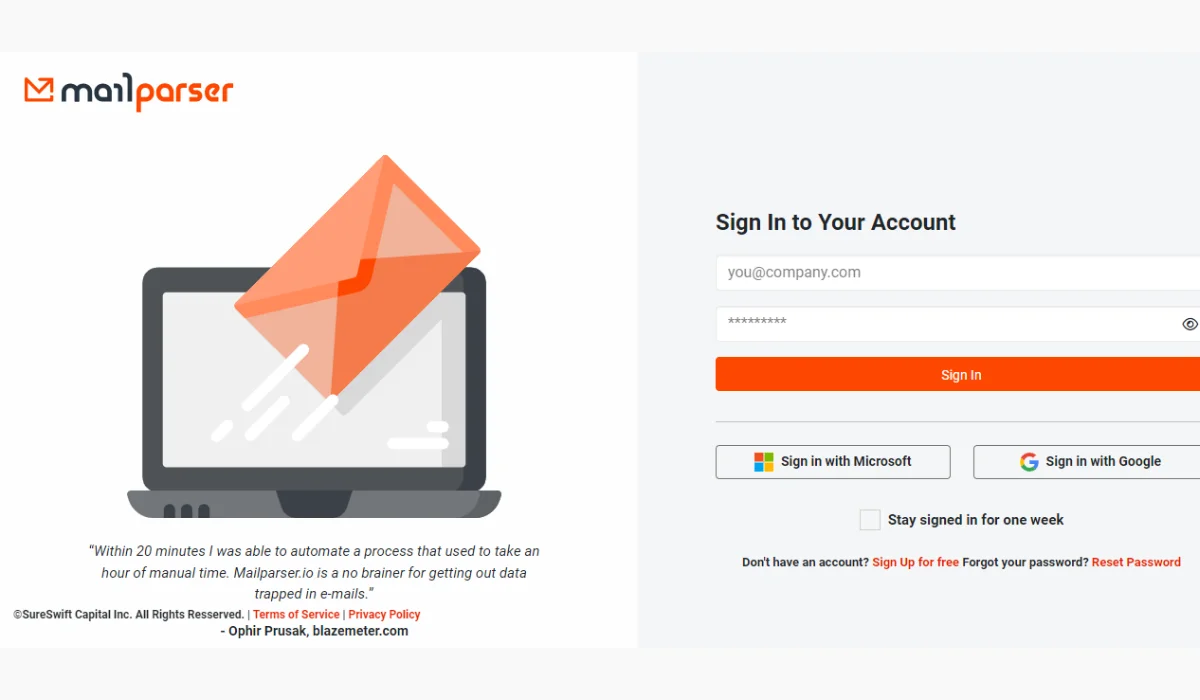
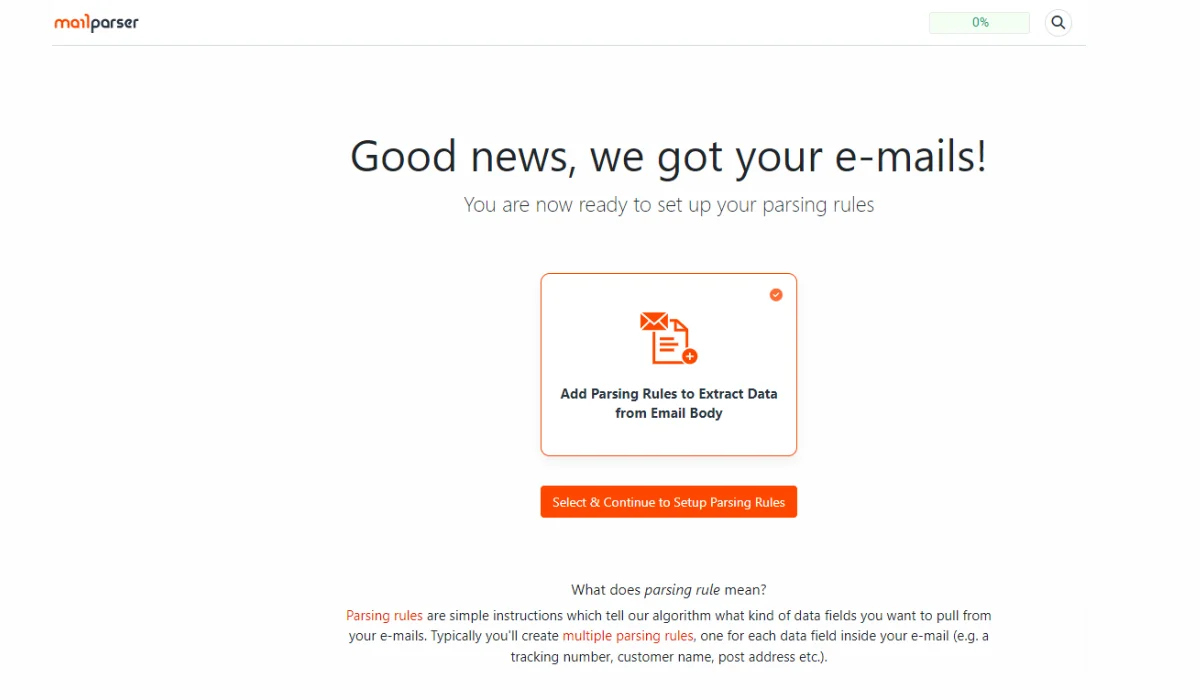
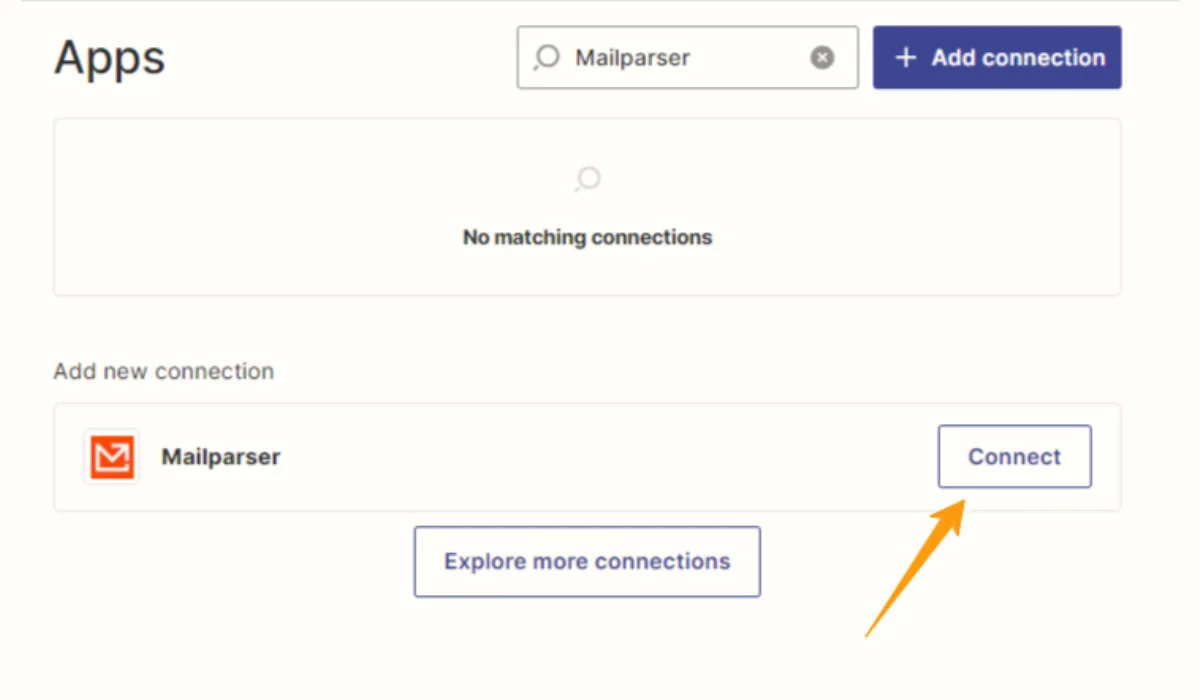
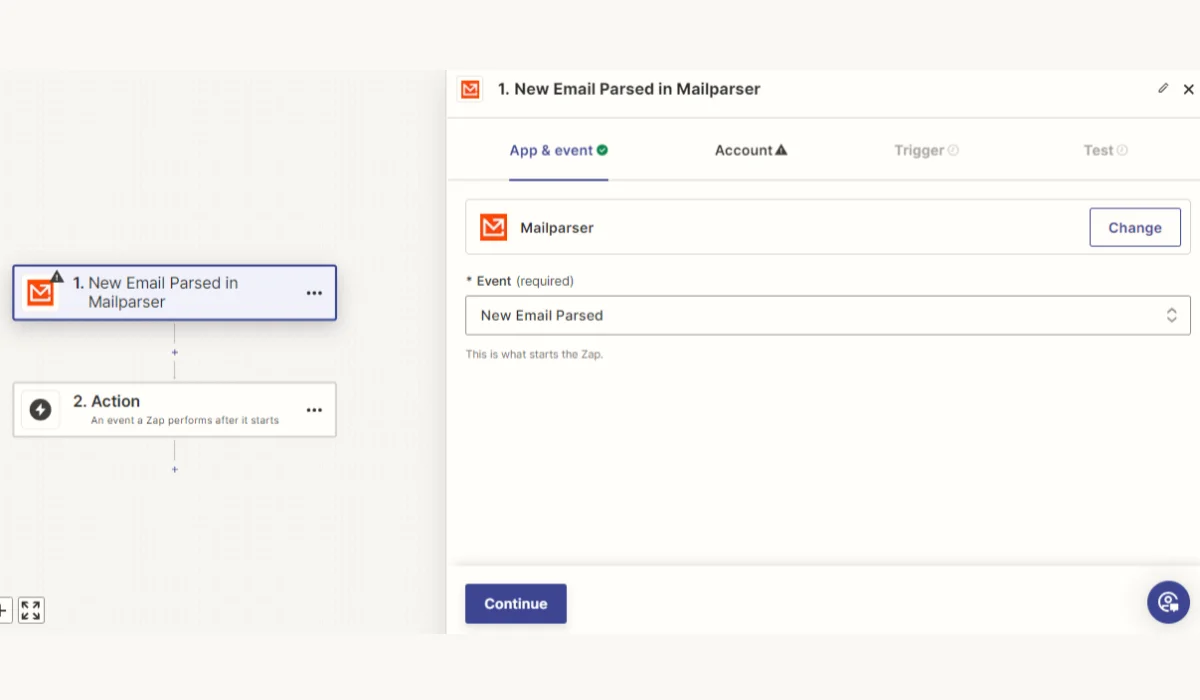
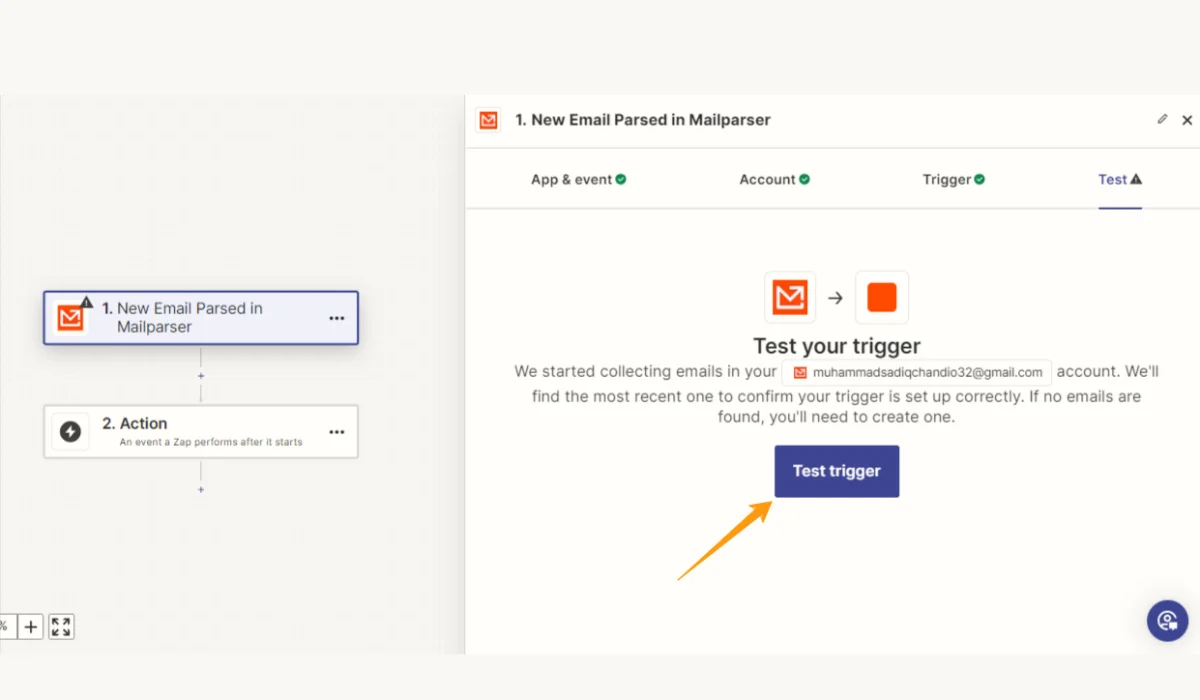
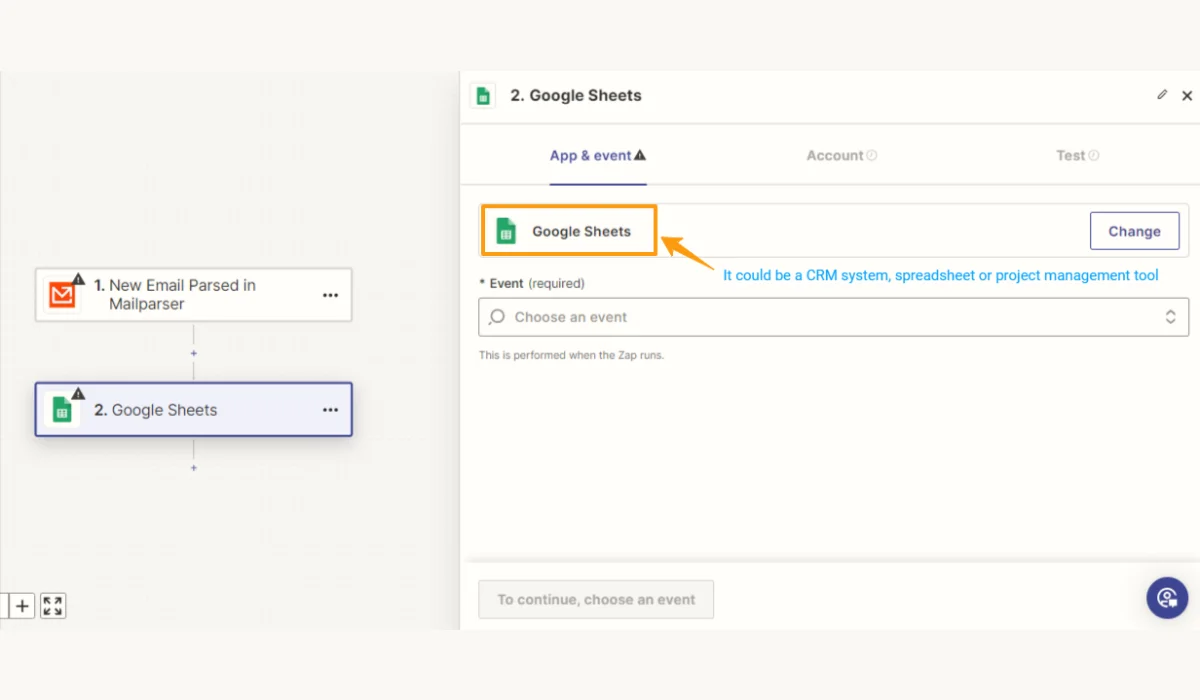
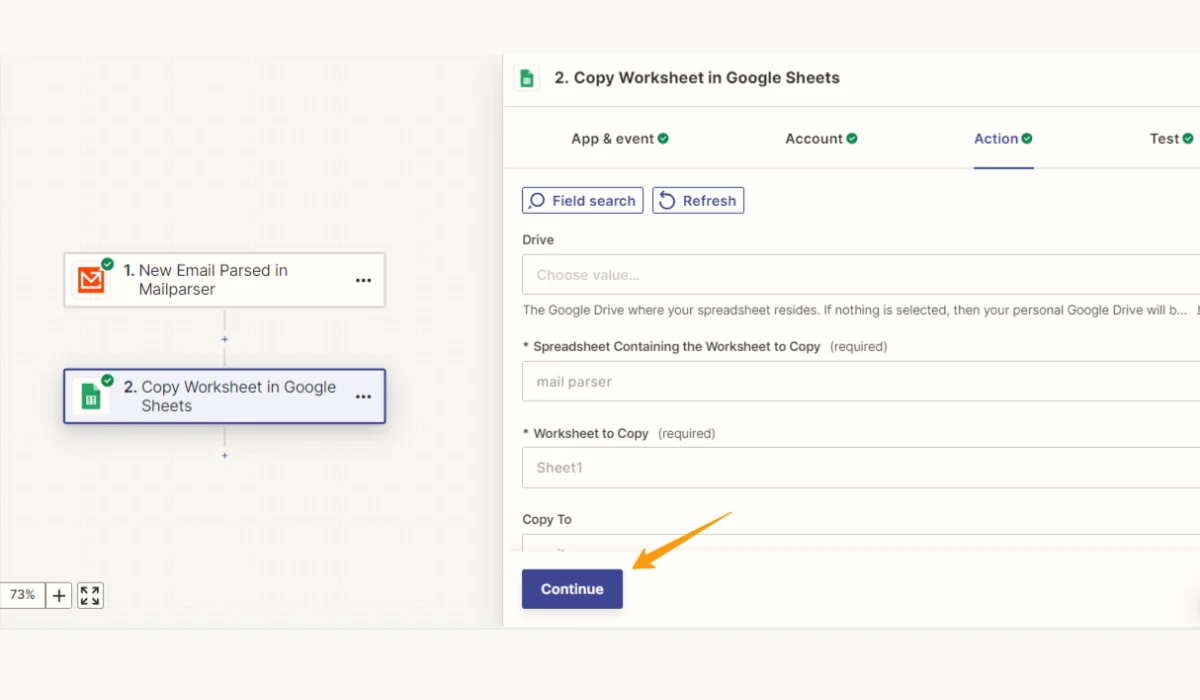
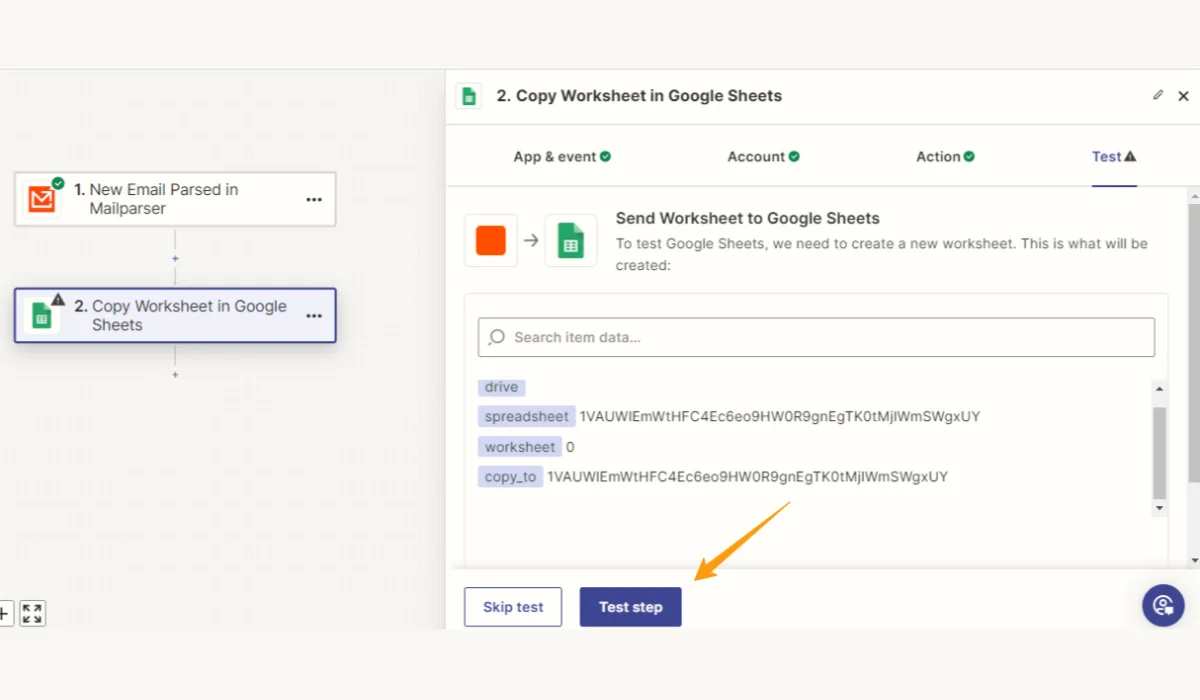
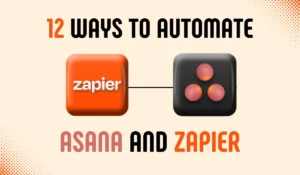
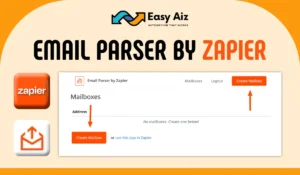
![Read more about the article Introduction to Zapier Integration [2024] – Easy Aiz](https://easyaiz.com/wp-content/uploads/2023/03/What-Is-Zapier-Integration-300x175.png)
