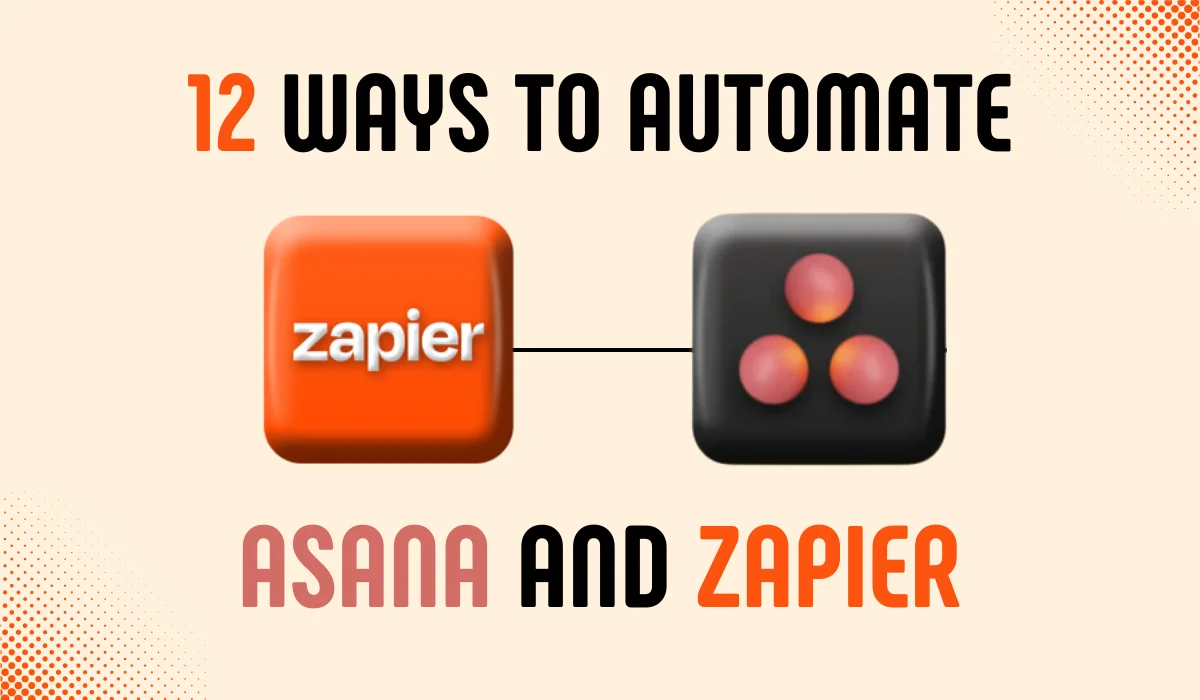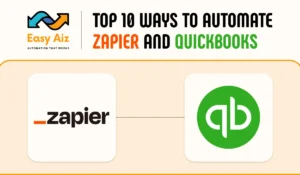Table of Contents
Toggle12 Ways to Automate Asana with Zapier to Improve task and project management
Asana is a project management tool that helps you to keep the necessary tasks that you need to complete in a specific time, this tool is very useful for organizations to manage their daily tasks, create to-do lists, manage assignments, and track many tasks. It is a web-based tool that gathers all tasks in one place and teammates can collaborate with themselves for other tasks like exchanging files and many more. You can make Asana more useful for your business by connecting it with Zapier.
Zapier is a web-based automation tool that helps to connect 7000+ apps. You can save thousands of hours by connecting Zapier with Asana. Zapier provides you with many built-in integrations with Asana which makes your work more easy and you can easily create Zaps and transfer data to Asana from other apps.
Automation is a need of every business and Zapier makes automation more easier even for nontechnical users. You can improve your productivity and boost your business with Automation because it saves time, effort, and money. We are sharing with you some top integrations that can make your business more powerful and beneficial.
Why Automation is Important for Project Management
There are several reasons for the importance of automation for project management nowadays project management is one of the biggest loads for every business because it takes time, and effort from employees whether it is email sorting, checking completed projects or not, allocating the projects, and many more. We mentioned some of the important reasons below.
Maximize Productivity
Productivity is the main issue for businesses many businesses go to their downfall because they can’t reach their maximum productivity. And if your productivity is not increasing automatically your business will never be as successful as you want. Make project management easier and effortless using Zapier Asana Integration and increase your productivity.
Save Time
Saving time will be game-changing for you and it is possible with Automation because automation breaks the barrier between apps and connect them. You can relax and save time when you use automation, especially with Zapier.
Automate Repetitive Tasks
There are a lot of repetitive tasks when it comes to managing projects and it takes too much time also we make a lot of errors in repetitive tasks because as humans our nature is against our nature because of this we use automation to automate repetitive tasks and make our project management more smoother.
Top 12 Ways to Automate Zapier and Asana
The top twelve integrations are given below.
- Typeform Entries: Automatically create Asana tasks from new Typeform entries.
- Evernote Notes: Convert new Evernote notes into Asana tasks.
- Trello Cards: Create Trello cards from Asana tasks for better task management.
- Google Sheets: Add new spreadsheet rows as tasks in Asana.
- Mailchimp Subscribers: Create tasks from new Mailchimp subscribers.
- Google Forms: Turn Google Forms responses into Asana tasks.
- Gmail: Create Asana tasks from new emails in Gmail.
- Todoist Tasks: Create new Asana tasks with Todoist.
- Google Calendar Events: Add Google Calendar events as tasks in Asana.
- Slack Messages: Convert Slack messages into tasks in Asana.
- Calendly Events: Automatically create tasks from new Calendly events.
- Webhooks: Use webhooks to automate task creation from various events.
1) Turn Typeform Entries into Tasks in Asana
When entries come from Typeform it will make a task in Asana automatically. This integration will save you time from sorting forms, and manual data entry and you can also keep track of everything. The form submission will trigger the task creation in Asana.
- Trigger: New Entry
- Action: Create Task
In this Automation, you can also change actions to your requirements like creating duplicate tasks, creating subtasks, updating tasks, and many more customization you can do in this automation.
Try Automation: Turn Typeform Entries into Tasks in Asana
2) Add Evernote Notes to Asana
Evernote is the most common app for keeping notes and tracking to-do lists. As we know Zapier is a tool that connects thousands of apps and one of them is Evernote, connect Evernote and Asana to create an integration that helps you to send Evernote notes to Asana automatically. This automation works as when any new note is created in Evernote it will automatically created in the Asana project management tool.
- Trigger: New Note
- Action: Create Task
You can change triggers and actions for further customization in this integration like when a new tag is added to Evernote then it will automatically create a new task in Asana and many other options are available just make automation and enjoy it.
Try Automation: Add Evernote Notes to Asana
3) Create Trello cards from Asana Tasks
Trello is the best tool to manage and celebrate their work together in an organized way. But when you’re using Trello and Asana both tools it will be very difficult to manage and organize both tools but when you use Zapier to Automate these tools they will give you double productivity. Make a Zap that will automatically convert Asana tasks into Trello cards so your team doesn’t need to worry about manually doing anything, they just focus on what they have to do next.
- Trigger: New Task
- Action: Create Card
Zapier offers other useful triggers and actions for these apps, just change the trigger and actions and enjoy more automation as you want like when a new project is added in Asana it will automatically create a new board in Trello.
Try Automation: Create Trello cards from Asana Tasks
4) Add Asana Tasks from Google Sheets
Google Sheets is mostly used nowadays in every business but when it comes to automation with Zapier there are thousands of ways to automate it with other apps and in these apps one of the useful apps is Asana. Without any effort, you can easily add your project management tasks.
- Trigger: New Spreadsheet Row
- Action: Create Task
As per your needs, you can customize your automation like triggered when a new row is added to the bottom of the spreadsheet then it will create a new project from a custom template.
Try Automation: Add Asana Tasks from Google Sheets
5) Create Asana Tasks from Mailchimp Subscribers
Mailchimp is a famous Email marketing tool that handles your campaigns but when you connect it with other apps through Zapier then its power automatically increases. Connect Asana and Mailchimp to make the perfect combo for your business. Add tasks in Asana from Mailchimp subscribers as per their requirements.
- Trigger: New Subscriber
- Action: Create Create Task
There are many other automation you can make with Asana and Mailchimp with the help of Zapier Integration for your business go and explore more integrations.
Try Automation: Create Asana Tasks from Mailchimp Subscribers
6) Use Google Forms to Create Tasks
Google Forms is widely used all over the world, many business owners use Google Forms to create surveys and quizzes for the betterment of business. Connect Google Forms with Project Management Asana using Zapier. Create a Zap that automatically works when the form Response will create a task in Asana, This automation helps you to see everything in Asana don’t go out of them to check out forms.
- Trigger: New Form Response
- Action: Create Task
Forms are the best way to collect information about your client, as opposed to other ways. You can create dozens of automations with Google Forms and Asana with Zapier to get more benefits.
Try Automation: Use Google Forms to Create Tasks in Asana
7) Create Asana Tasks from Gmail
Emails are the best way to communicate with security, build strong relations with customers, and build your brand. All of us know that the Gmail app is more used for emails than any other app. Connect your Gmail with Asana and get rest from your repetitive tasks. Create an automation that will automatically create tasks in the Project management software Asana when anyone emails you it will create a task in Asana and make sure that things are done.
- Trigger: New Email
- Action: Create Task
You can customize this automation as you want like adding a filter by Zapier after the trigger step and setting it if this information exists in the email then it will create a task in Asana otherwise it will not create a task. This step will save more time because sometimes many useless emails come into the inbox so this automation will automatically ignore these emails.
Try Automation: Create Asana Tasks from Gmail
8) Add a new task to Todoist
This is not possible your every team member likes to use Asana to handle their projects they may prefer Todoist to manage their project, In other situations, you are using Asana for your Team members’ projects and Todoist for your personal tasks but at times handling two apps together will be little but hurden. Connect your Asana with Todoist and say bye-bye to manual entry on other apps. Make an integration that automatically creates a task in Todoist whenever you add a new task in Asana.
- Trigger: New Task
- Action: Create Task
Like Todoist many other apps handle projects and create tasks you can also connect these apps with Asana using Zapier to manage your team tasks and save your time and effort.
Try Automation: Add a new task to Todoist from Asana
9) Add Google Calendar events to Asana as Tasks
Connect Google Calendar with Asana and automatically create a task in Asana from Google Calendar for example if tomorrow you have a meeting Zapier adds this meeting in Asana as a task and you will be prepared for this team before time. It saves you time and a lot of effort that you can put in other important work related to your business. Create automation when a new Calendar is created in Google Calendar then it will create a new task.
- Trigger: New Calendar
- Action: Create Task
This Google Calendar automation and Asana will make sure you that your prepared for meetings and also it works as a reminder for you tomorrow when you have a meeting with your clients.
Try Automation: Add Google Calendar events to Asana as Tasks
10) Create Tasks from saved Slack messages
Slack is a popular app for communication all over the world. Automate your Slack messages with Zapier to add tasks in Asana. This feature is beneficial for users who often exchange ideas or work together on Slack, and you can choose specific messages in Slack that are relevant or important. After selecting these messages, the feature allows you to create tasks based on the content of those messages. This means you can directly turn a discussion or an idea shared in Slack into a task that can be tracked and managed. This automation works when a new message is posted on the Slack channel it will create a Task in Asana.
- Trigger: New Message posted to Channel
- Action: Create Task
This automation works very quickly without delay and you can rapidly move from talking about ideas or tasks to actually completing them.
Try Automation: Create Tasks from saved Slack messages
11) Create a Task in Asana from Calendly events
Calendly is the most usable app for book meetings but makes it easier for you to connect Calendly with Asana. This automation automatically creates a task in Asana when someone books a new event on Calendly and makes your events a little bit easier for you.
- Trigger: Invitee Created
- Action: Create Task
You can also customize this automation if the meeting is canceled then it will automatically update a task in Asana just change the trigger and action to perform this automation.
Try Automation: Create a Task in Asana from Calendly events
12) Create Asana Task from caught Webhooks
Webhooks by Zapier is a built-in function of Zapier it simply posts data and sends data from one application to another. When something new happens the webhooks send data (formatted as JSON) to a specific URL. You are the one responsible for assigning tasks within your project. the actual creation of these tasks in Asana can be automated, so you don’t have to do it manually. Make an automation Whenever a specific event (triggered by a webhook from a source you choose) occurs, a task will be automatically created in Asana.
- Trigger: Catch Hook
- Action: Create Task
Keep in mind that Webhooks by Zapier is a premium app so before using Webhook update your Zapier pricing plan.
Try Automation: Create Asana Task from caught Webhooks
Conclusion
Automate Asana and Zapier to manage your tasks and projects. There are twelve ways described in this article that you can use for your task management in Asana. Creating tasks from Typeform entries, converting Evernote notes into tasks, generating Trello cards from Asana tasks, adding tasks from Google Sheets, creating tasks from Mailchimp subscribers, turning Google Forms responses into tasks, creating tasks from Gmail emails, syncing new tasks with Todoist, adding Google Calendar events as tasks, converting Slack messages into tasks, creating tasks from new Calendly events, and Create Asana Task from caught Webhooks.
Easy Aiz - Automation That Works
There are various ways to automate Asana with Zapier. I know you want every possible automation with Asana.
See how EasyAiz Automates your Business!
Get Quality Services for growing your business, 700+ companies have worked with us and saved thousands of hours and your company could be the next.
Schedule a Free Consultation planning with Certified Zapier Experts that suits your business.
Book A Free CallZapier is a platform that connects different apps and automates workflows without coding knowledge, while Asana is a project management tool for organizing tasks and team communication.
The combination offers limitless possibilities for automation, allowing seamless integration with other apps to streamline workflows, save time, and focus on important tasks.
Zapier enables easy integration with popular apps like Trello, Gmail, Salesforce, and Google Sheets. By automating tasks such as task creation, data sharing, and communication, Zapier enhances Asana’s functionality.
Asana can automate workflows by turning form responses into tasks, connecting to calendars, keeping teams informed with alerts, creating tasks from emails or messages, integrating with other task apps, adding automation within Asana, and using webhooks.
Combining Zapier and Asana improves productivity, streamlines processes, and automates tasks, making it easier for individuals, teams, and businesses to manage multiple projects efficiently and focus on achieving goals.