Table of Contents
ToggleMaximize Productivity with Zapier: Step-by-Step Guide
Key Takeaways
- Zapier, a cloud-based no-code automation tool, streamlines workflows across 7000+ applications, allowing users to independently save time and focus on essential tasks.
- To start with Zapier, create an account, build a Zap by selecting trigger events and defining actions, test and turn on your Zap, and explore advanced features like filters and paths for more customization.
- Maximize productivity with Zapier by setting clear goals, starting with essential tools for familiarity, utilizing multi-step Zaps to reduce manual work, connecting with various applications through Webhooks, and turning discussions into actions with the ChatGPT Plugin.
- Carefully choose actions in Zapier, plan automation tools with colleagues, and stay focused by leveraging advanced tools like filters and formatters to manipulate workflow and stay informed with timely alerts.
- Zapier empowers users to increase productivity by offering a user-friendly interface, extensive automation possibilities, and advanced features that fulfill various needs, ensuring efficient and streamlined workflows.
One of the most important tasks for businesses is to maximize productivity. Productivity is essential for every individual, whether you are a business leader, worker, or consumer. Due to increased text messages, calls, emails, and notes, staying focused on increasing productivity is challenging—no need to tense yourself. Zapier is a powerful automation tool that will help you maximize your productivity. Let’s learn about how to maximize productivity with Zapier in this article.
What is Zapier?
Zapier is a cloud-based and no-code automation tool; it bridges 7000+ applications and lets you work with your favourite apps. You can automate your work process and save precious time, which will help you focus on essential matters. Zapier provides a user-friendly interface that makes it easier for everyone to automate their workflow independently.
How to get started with Zapier?
-
- Create an Account
Visit the Zapier website to sign up for an account. After creating the account, log in to your Zapier account.
- Create an Account
-
- Create a Zap
Start building your first Zap by clicking the “Make a Zap” button. Select an app to start the workflow, then choose a trigger event with that app. Follow the steps to connect your account to the trigger app, letting Zapier access app data. Set up conditions to configure the trigger event.
- Create a Zap
-
- Set up Actions
Choose another app where you want an action to take place. Connect your account with the action app like you did with the trigger to get authorized with Zapier. Define the action you want when the trigger event occurs.
- Set up Actions
-
- Test and Turn on your Zap
Follow Zapier to test if your triggers and actions are working correctly. After the test, review the test to ensure the results are excellent. From this point, turn on the Zap, and your automation will start running.
- Test and Turn on your Zap
-
- Monitor your Zaps and Explore Advanced Features
Monitor your Zaps and view every recent activity. As you become more familiar with your Zaps, explore its more advanced features, such as filters, paths, and adding multiple actions to a single Zap.
- Monitor your Zaps and Explore Advanced Features
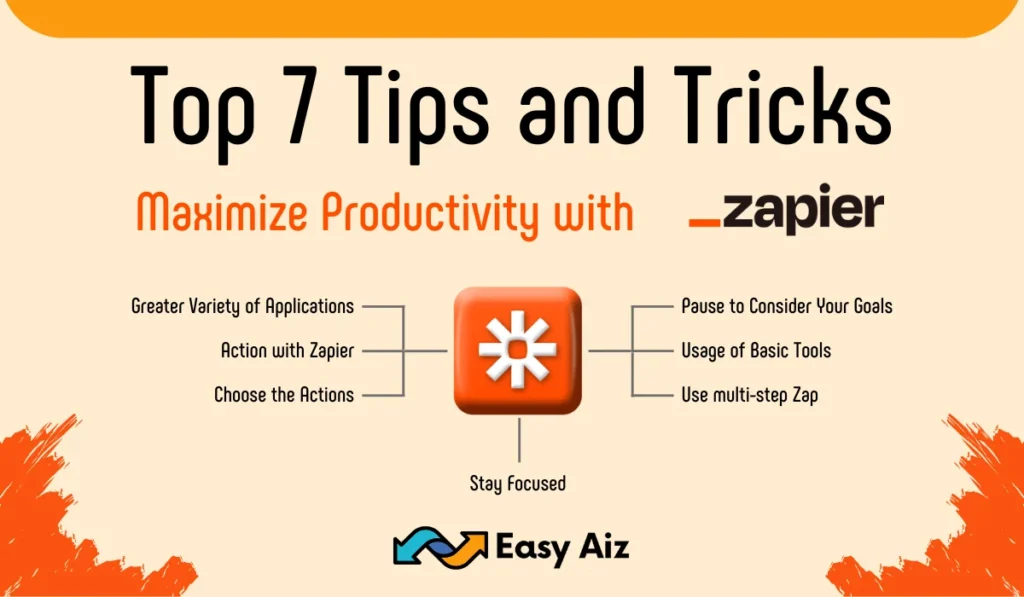
Top 7 Tips and Tricks to Maximize Productivity with Zapier:
Follow Experts’ tips and tricks and maximize productivity with Zapier:
- Pause to Consider Your Goals:
Set a clear goal before using any automation and make a plan that covers your productivity goals, which will help to streamline your workflow in your needs. It will help you manage Zapier’s Automation to maximize productivity. - Usage of Basic Tools:
If you are new to Zapier, try using basic automation to familiarise yourself with its possibilities and capabilities. At the start, most of the automation will look simple, but with simple automation tasks, you gain assurance and move on to advance your workflow. Zapier also provides pre-build templates, which will ease automation between applications and save you time creating Zap from scratch. - Use multi-step Zap:
Like its name, it contains multiple steps; multi-step Zap will help you add numerous triggers, searches, filters, and actions to one Zap. It will help you to reduce your manual work and save time. - Connect with a Greater Variety of Applications:
Zapier also supports Webhooks, which will make it easier for you to interface with many other apps. With the help of Webhook, you can extend Zapier’s capability. Webhooks are automated messages that are much faster than polling and require less work. Customize your workflow with the help of Zapier’s conditional logic “Paths.” You can create different paths with “Paths” on specific conditions. You can also use Webhook as an action in Paths to customize more of your workflow. - Turn discussions into action with Zapier:
Are you using AI for your business repeatedly? Zapier can also solve this problem. Zapier ChatGPT Plugin was one of the first plugins by ChatGPT. Now, you can automate your tasks directly with ChatGPT. With the help of this plugin, you can connect to multiple apps like (Google Sheets and Slack) to automate your tasks directly with ChatGPT. - Carefully Choose the Actions:
Think carefully before taking any actions, and plan how you would like to set up automation tools for your business. Discuss your plans with your coworkers and employees to maximize productivity with Zapier. - Stay Focused:
Be ready to take every chance to increase your productivity and take advantage of Zapier’s advanced tools like (filters and formatters). These tools will help you to alter and manipulate your workflow. Set specific conditions using filters and formatters to format your raw data according to your desires. Stay up-to-date, and set up Zaps to stay on the top. It will notify and alert you when any event occurs.
Easy Aiz - Automation That Works
Follow the given Steps and let your productivity reach its peak, but this isn’t enough to increase your productivity! All you need is Certified Zapier Experts.
Don’t you worry EasyAiz is here, we are the world’s top Certified Zapier Experts let us help you boost your business.
Book A Free CallConclusion
Zapier will help you increase your productivity and save time to focus on your high-value work. Maximizing productivity with Zapier is not only about automation but also about providing balance to your business. Make Zapier your ally and potential. This article will help you to increase your productivity. Follow the steps carefully. These will help you optimize your workflow.
FAQs
Zapier lets you automate repetitive, manual workflows between apps so you can get your time back. Instead of copying/pasting data, Zaps do the busywork for you so you can focus on meaningful, high-impact tasks.
Widespread automation includes syncing new contacts to email lists, sending Slack notifications when you receive a new form submission, adding event registrations to your CRM, attaching files from Dropbox to Trello cards, and more.
Absolutely! Zapier is designed for non-technical users. You don’t need any coding skills. Use the simple drag-and-drop editor to connect triggers and actions between your apps. Our experts are also here to help guide you.
Most users save 10+ hours per week after automating repetitive tasks. Some save 30+ hours/week. The more you automate, the more time you free up for high-value work.
Zapier connects with over 6,000+ apps – from popular tools like Gmail, Slack, and Trello to niche software. We’re constantly expanding our app directory too.
Sign up for a free Zapier account to start building workflows immediately. Follow the simple step-by-step guide to create your first Zap. Check out our templates and expert advice on automation, which is perfect for your needs.





