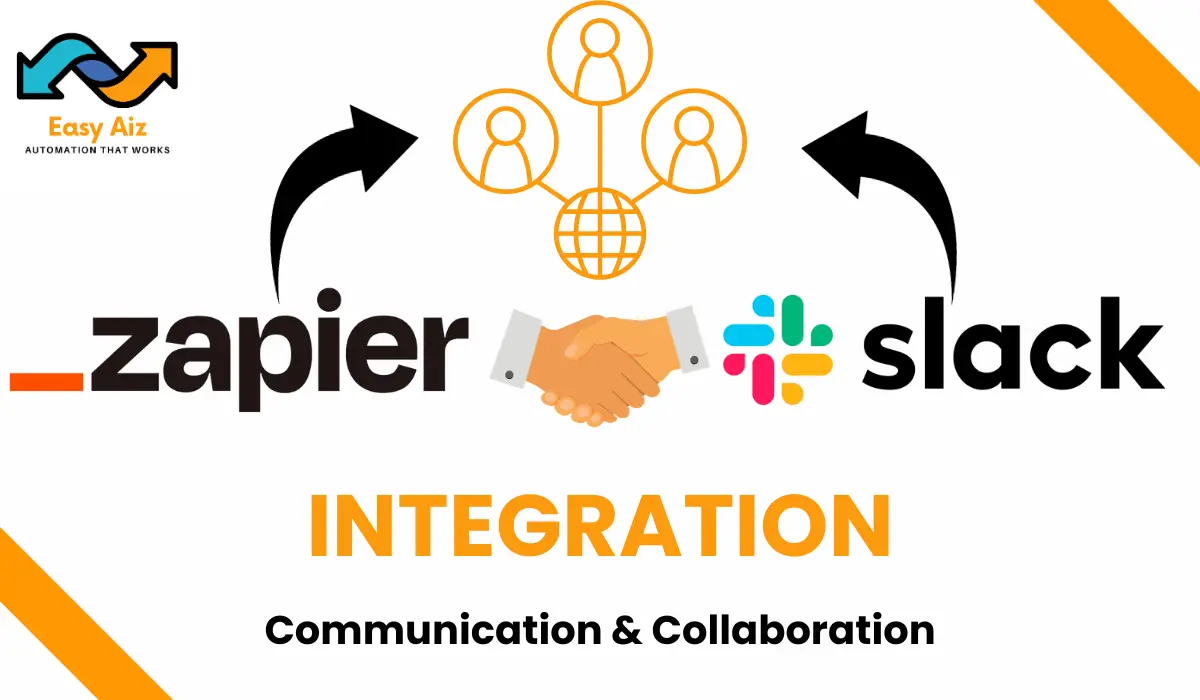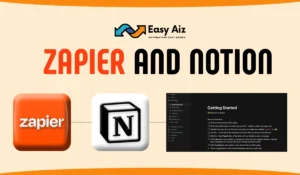Zapier Slack Integration
In a world where every second counts, it is best to have the ability to streamline workflows. Imagine automating the repetitive, time-consuming tasks that slow you down so you can focus on what truly matters. That’s where Zapier and Slack come into play, and in this article, we’re going to explore the power, benefits, and much more about Zapier Slack Integration.
What are Zapier and Slack?
Before we dive into the heart of the matter, let’s make sure we’re all on the same page. Zapier is your trusty automation helper. It’s like having a digital assistant that connects your favourite apps and automates your tasks. Slack, on the other hand, is the hub of workplace communication—a place where teams collaborate, share, and communicate in real time.
Zapier Slack Integration Power
Now, why on earth would you want to combine these two? Well, picture this: you’re working on a project, and you need to share updates with your team. Usually, you’d have to jump from one app to another, copying and pasting information. But with Zapier Slack Integration, you can set up automated workflows that will work for you and more. It’s like having a conveyor belt that seamlessly transports information from one end of your digital workspace to the other.
Setting Up Zapier Slack Integration
All right, let’s get practical. Setting up Zapier Slack Integration is very simple and easy, and it all starts with a Zap. No, not the sound of an electrical discharge, but rather a connection between your apps that makes everything happen. Here’s how you do it:
Creating a Zapier account
- Go to the Zapier website and sign up for an account. It’s quick, and you can start with a free plan.
Configuring your first Zap
- It’s time to set up your first Zap. Think of a Zap as a customizable recipe for automation. Here’s how you cook it up:
Choosing a trigger app
- Select the app that will start the automation. For example, you can choose Gmail to trigger an action in Slack.
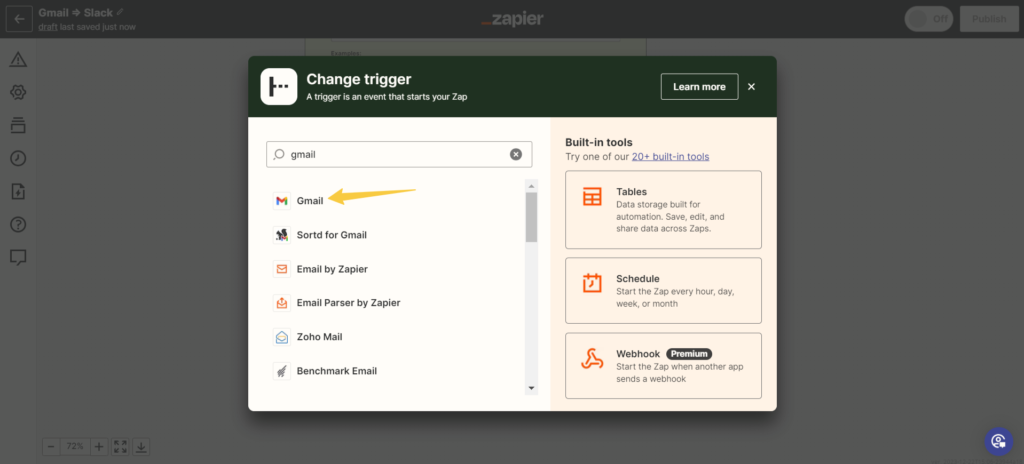
Defining the trigger event
- Specify what should happen in the trigger app to set things in motion. For Gmail, it could be receiving an email from a specific sender.
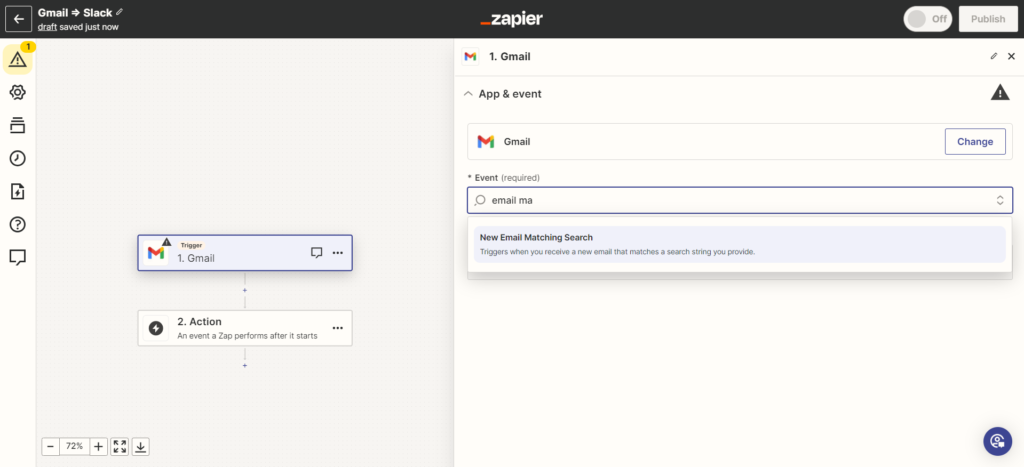
Connect Trigger Account
Connect your Gmail account to Zapier for a seamless connection.
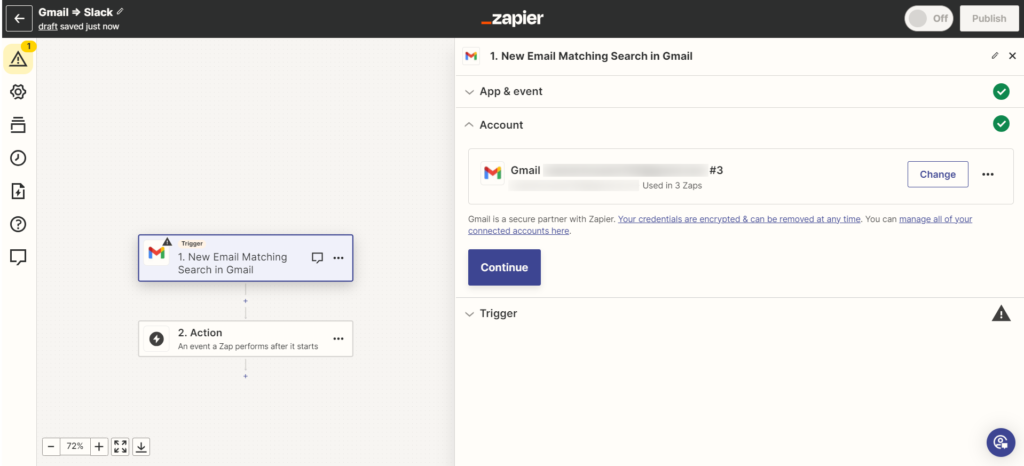
Set up Trigger
Set up the trigger on a specific Gmail (e.g. test@gmai.com) to trigger the Zap.
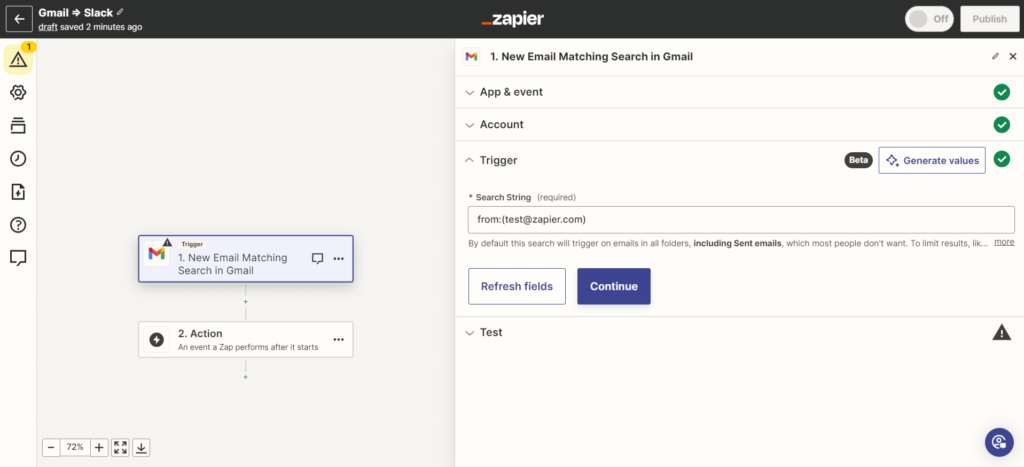
Test Trigger
Test the trigger to check everything is working as you desire.
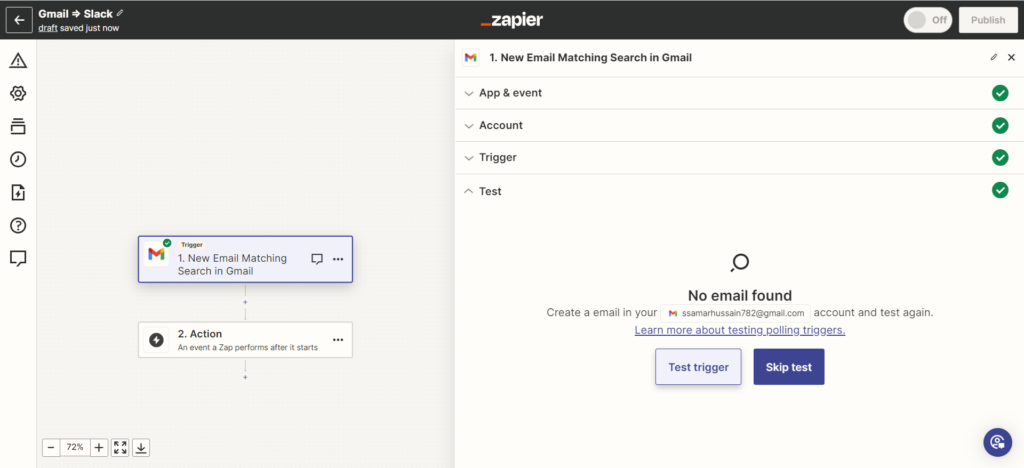
Setting up the Slack action
- It is where you define what Slack should do when the trigger event occurs. You can post a message, create a reminder, or even send a cat GIF.
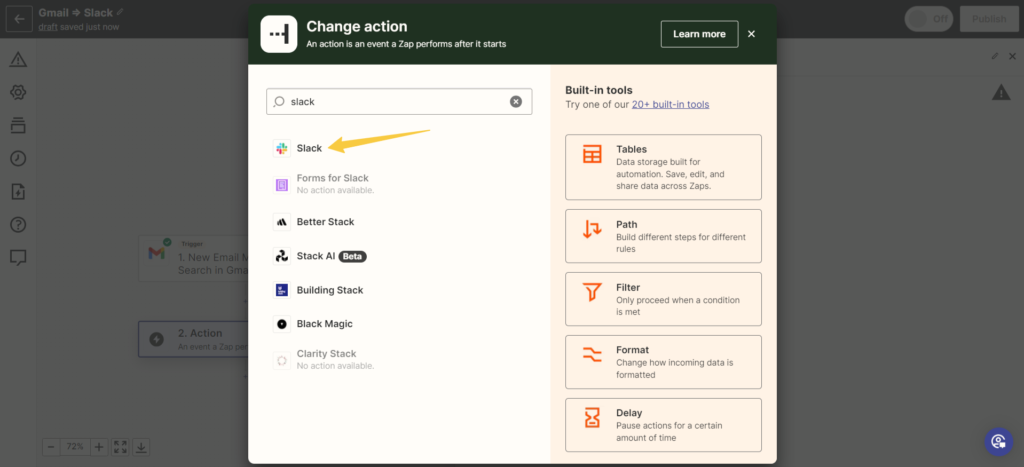
Setting up Slack Event
Select an action event like send direct to send the message to a particular person.
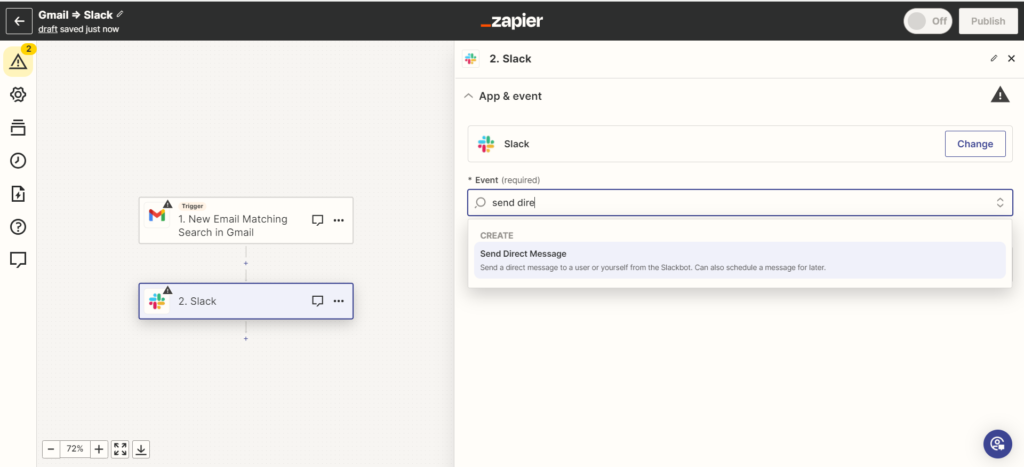
Connect Slack Account
you need to connect to Slack. Find the Slack app and click on it.
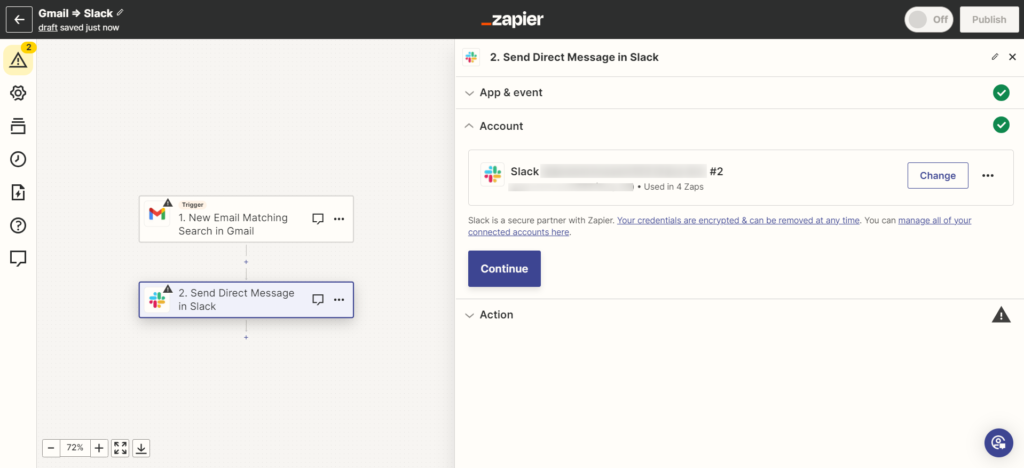
Map the Fields
Map the fields from the above Gmail trigger here to send in the message.
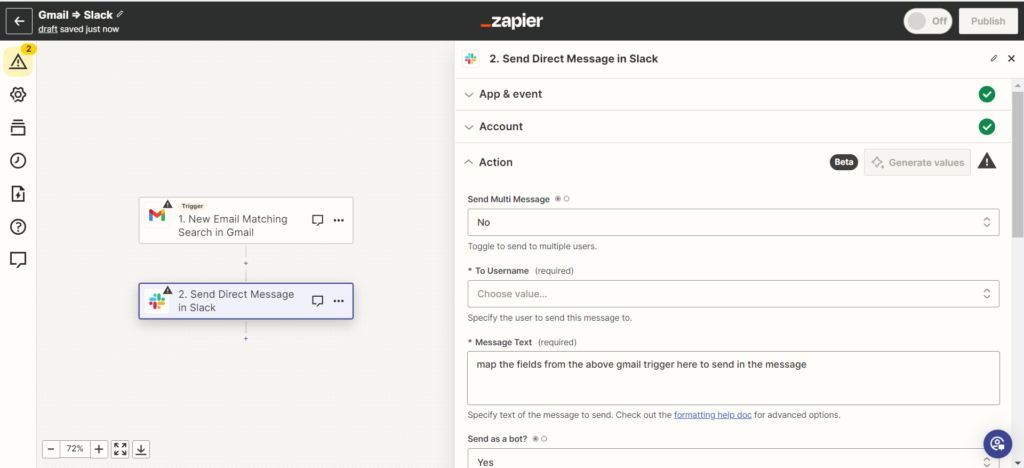
Testing and troubleshooting
- Your Zap is ready to work now, but testing the Zap is always good. It is best to make sure everything works seamlessly, and if any error occurs, you can troubleshoot right away. After this turn on the Zap.
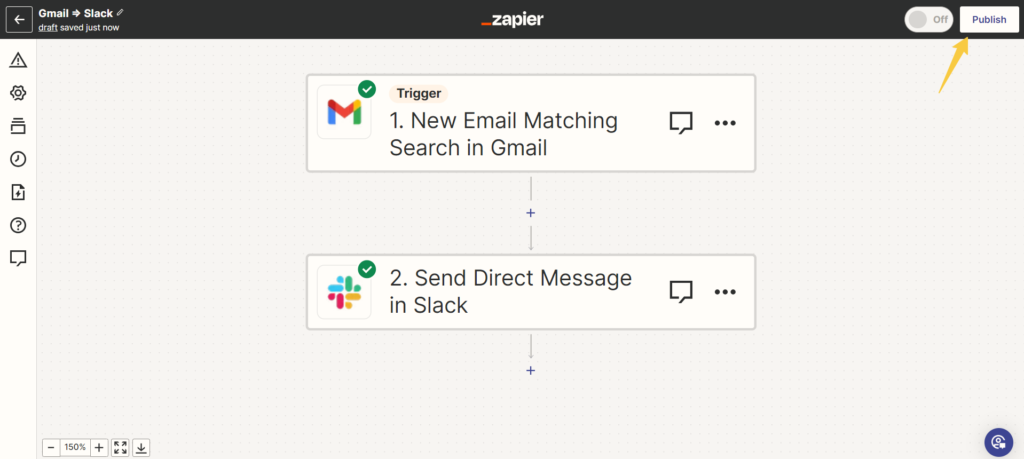
Real-Life Use Cases
Now, let’s talk about real-life applications. How can Zapier Slack Integration make your work life easier? Here are a few scenarios:
- Improving communication
Imagine you run a sales team and want to keep everyone in the loop about new leads. Instead of sending endless emails or texts, you can set up a Zap that automatically notifies your team in a dedicated Slack channel whenever a new lead is added to your CRM. - Boosting productivity
We all have those moments when we need a light push to stay on top of tasks. Zapier Slack Integration can help by automatically scheduling meetings and reminders in Slack. You can create a Zap that takes calendar events and sends a message to your Slack channel before the meeting. - Enhancing data management
Keeping important information organized and accessible is essential. With Zapier, you can archive important messages and documents from Slack to cloud storage automatically. Need to back up data for security or compliance reasons? Zapier can help you with that, too.
Advantages and Benefits
Now, let’s talk about benefits. Why should you invest your time and energy in Zapier Slack Integration?
Time-saving magic
Think of all the minutes or hours you spend each day doing repetitive tasks. With Zapier Slack Integration, you can set up automations that do this work for you.
Error reduction
Humans are fantastic creatures, but we’re not infallible. Manual data entry often leads to errors, which can be costly and embarrassing. With automated workflows, you reduce the risk of human error.
Customization and flexibility
Every workplace is unique, and your needs may differ from those of the company next door. Zapier Slack Integration is highly customizable, allowing you to tailor automation to your specific requirements.
Zapier Slack Integration Best Practices
As you dive deeper into the world of automation, it’s essential to stay organized and efficient. Here are some best practices to keep in mind:
- Keeping it organized
Once you start creating Zaps, it can become a jungle. To prevent chaos, create folders for your Zaps and use naming conventions for clarity. - Regularly reviewing and updating Zaps
Your business is like a living organism, constantly evolving. Your automation should keep pace. Regularly review your Zaps to ensure they remain relevant.
Troubleshooting and Support
You might run into issues from time to time. But fear not; there’s a wealth of resources and support to help you along the way.
Common issues and solutions
Sometimes, Zaps might not trigger as expected, or messages might not appear in Slack. Don’t fret; these issues usually have simple solutions.
Where to find help
Zapier and Slack offer extensive support resources, from FAQs to forums and direct contact with their support teams. It’s like having a 24/7 helper to help you guide in any issue.
Conclusion
In this world, every bit of efficiency counts. Zapier Slack Integration is the secret weapon that will empower you to automate tasks, boost productivity, and enhance your data management. With the power of Zapier and the real-time collaboration of Slack, you’re not just streamlining your workflow; you’re supercharging it.
Ready to take your work life to the next level? Dive into the Zapier and Slack combine integration and discover the boundless possibilities of automation.