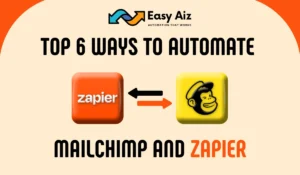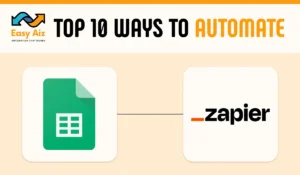Zapier Payment Integration
Key Takeaways
- Zapier connects payment platforms with other apps, allowing effortless automation of payment-related tasks such as invoice generation, receipt creation, and notification sending.
- By automating payment processes, Zapier eliminates manual work, streamlines transactions, and frees up time for businesses to focus on more important work.
- Integration with Zapier ensures swift payment confirmations, personalized communication, and efficient handling of invoices and receipts, enhancing the overall customer experience.
- Zapier’s adaptability suits businesses across various industries, from e-commerce to services to non-profits, enabling them to tailor payment workflows to their needs.
- Zapier prioritizes data security and compliance with industry standards, ensuring the safe handling of payment data and providing peace of mind to businesses and customers alike.
Do you want to avoid manually juggling payment processes and app integrations? Say hello to Zapier Payment Integration, the secret weapon that can transform how you handle business transactions. In this article, we’ll learn about Zapier Payment Integration by exploring its features, benefits, and real-world applications. Whether you’re a small e-commerce business or a large corporation, Zapier can simplify your life.
Zapier, often described as a “bridge” between various apps, can perform magic when it comes to automating workflows. It’s like having your assistant who tirelessly works in the background, connecting apps effortlessly so you can focus on what matters most in growing your business.
Do you want to know the secret behind Zapier’s magic? Triggers and Actions. Triggers are the events in one app that initiate the workflow, while Actions are the next tasks that are executed in response to those triggers. Let’s explore further.
Connect Payment with Zapier:
Payment integration can be a game-changer for your business. The benefits are huge, whether you’re a small business owner or a large corporation.
First, it simplifies payment processing. Imagine a scenario where your e-commerce platform, payment gateway, and accounting software are seamlessly connected. When a customer makes a purchase, Zapier can trigger the creation of an invoice, update your accounting records, and even send a personalized thank-you email – all without you lifting a finger.
This level of automation improves your efficiency and enhances the customer experience. In the age of instant satisfaction, customers appreciate swift payment confirmation, invoices, and receipts. It feels good to receive your favourite snack within minutes of ordering.
Getting Started with Zapier Payment Integration
Are you excited to get started with Zapier? Here’s a step-by-step guide to help you begin your journey:
- Signing Up for Zapier: Visit the Zapier website and create an account. You can start with the free plan to explore its features.
- Exploring the Zap Editor: Once you’re in, familiarize yourself with the Zap Editor. It’s user-friendly, so you’ll quickly get the hang of it.
- Selecting Payment Apps: Identify the apps you want to integrate. Look for apps related to your e-commerce platform, payment gateway, and accounting software for payment integration. Common options include Stripe, PayPal, Square, etc.
- Creating Your First Zap: It’s time to create your first Zap. Think of it as your recipe for automation. Select a trigger app and an action app, then set up the workflow per your requirements.
- Choosing a Trigger: Select the payment platform you want to use as the trigger. For example, choose “New Payment” as your trigger event if you’re using Stripe.
- Connecting Your Payment Platform Account: Follow the prompts to connect your payment platform account to Zapier. You’ll likely need to enter your API keys or authenticate your account.
- Setting up Trigger Conditions (Optional): If you want to filter the trigger based on specific conditions, you can set them up in this step. For example, you might only want to trigger the integration for payments above a certain amount.
- Connecting Your Action App: Choose the app you want to use for the action and connect it to Zapier. It could be your email provider, CRM system, Google Sheets, etc.
- Choosing an Action Event: Select the action you want Zapier to take when a payment is received. For example, send a notification email, add the customer to a mailing list, or create a new entry in a spreadsheet.
- Mapping Fields: Once your action app is connected, you must map the fields from your trigger to the related fields in your action app. It ensures that the data is transferred accurately.
- Testing Your Zap: Test it to ensure everything works correctly after setting up your integration. Zapier provides a testing feature that allows you to simulate trigger events and see how your Zap reacts.
- Turning on Your Zap: Once you’re satisfied with the test results, activate your Zap to start automating your payment integration process.
- Monitoring and Troubleshooting: Keep an eye on your Zap to ensure it’s running smoothly. If you encounter any issues, Zapier provides detailed logs and error messages to help you troubleshoot.
By following these steps, you can easily integrate your payment platform with other apps and automate various tasks based on payment events.

Creating Efficient Payment Workflows
Now, let’s delve deeper into creating seamless payment workflows with Zapier.
- Integrating Your E-commerce Platform: If you have an online store, connect it to Zapier. This allows you to capture order data, customer details, and more.
- Linking Your Payment Gateway: Choose your payment gateway, such as PayPal, Stripe, or any other. Linking it to Zapier ensures that payment notifications are on time.
- Triggering Payment Notifications: Create Zaps that trigger payment notifications to your team. You’ll always be informed whether it’s a sale or a subscription renewal.
- Automating Receipts and Invoices: No more manual generation of invoices and receipts. Zapier can generate and send them automatically to your customers.
Zapier Payment Integration: A Versatile Tool
One of the best things about Zapier is its flexibility. It’s not limited to specific industries or businesses. You can customize Zaps to suit your unique requirements.
- Customizing Zaps for Your Business: The ability to customize Zaps means you can create them to fit your business model, whether you’re selling products, offering services, or accepting donations.
- Integrating Multiple Payment Channels: Do you accept payments through various channels? Zapier can handle them all, ensuring that no payment goes unnoticed.
- Handling Subscription Payments: If your business relies on subscription-based revenue, Zapier can manage the entire subscription lifecycle – from sign-up to renewals.
- Managing Refunds and Disputes: When refunds or payment disputes occur, Zapier can help you streamline the process, keeping your records accurate and up to date.
Boosting Your Financial Insights
Understanding your financial health is necessary for making informed decisions. With Zapier Payment Integration, you can boost your financial insights.
- Tracking and Reporting Payments: Zapier can track payments, providing you with real-time data. This data is invaluable for generating financial reports and forecasts.
- Analyzing Transaction Data: Dive deeper into transaction data. You can analyze trends, identify peak sales periods, and discover customer preferences.
- Identifying Trends and Opportunities: By uncovering payment trends, you’ll better equip yourself to seize opportunities and adapt your business strategy.
Zapier Payment Integration: Security Matters
Security is a top priority in any payment process. Zapier understands this and takes measures to ensure the safety of your data.
- Ensuring Data Protection: Zapier complies with industry-standard security measures to protect your payment data from unauthorized access.
- Compliance with Payment Regulations: Zapier keeps up with payment industry regulations, so you can rest assured that your processes align with legal requirements.
- Preventing Fraud and Unauthorized Access: Automated workflows reduce the chances of human error leading to fraudulent activities, thereby making your payment processes more secure.

The Cost of Convenience: Zapier Pricing
You might be wondering about the cost of this convenience. Zapier offers a range of plans, including a free one. Let’s break it down.
- Free vs. Paid Plans: The free plan is an excellent starting point for smaller businesses. It allows you to create an unlimited number of Zaps. Paid plans offer more Zaps and additional features.
- Choosing the Right Plan for Your Business: To decide on the right plan, consider your business’s size and the complexity of your workflows. Calculate the cost versus the benefits you’ll gain.
- Cost vs. Benefits: Remember that Zapier can save you time and increase efficiency, ultimately boosting your revenue. Factor in the plan’s cost as an investment in your business’s growth.
Success Stories: Real-World Examples
It’s always inspiring to learn how others have utilized the power of Zapier. Let’s explore a few real-world examples.
- E-commerce Entrepreneurs: Imagine a small e-commerce business owner who used Zapier to automate order processing. When a customer placed an order, Zapier automatically updated the inventory, generated an invoice, and notified the shipping department. It resulted in faster order fulfillment and happier customers.
- Service-Based Businesses: Service providers, like web designers and consultants, use Zapier to automate appointment scheduling and payment reminders. Clients receive automated appointment confirmations and payment receipts, streamlining the service delivery process.
- Non-Profits and Fundraising: Non-profit organizations use Zapier to manage donations seamlessly. When Zapier receives a donation, it can send a thank-you email, update the donor database, and even generate donor reports for tax purposes.
Common Challenges and How to Overcome Them
While Zapier is a powerful tool, it has its challenges. Let’s look at some common hurdles and how to overcome them.
- Integration Glitches: Sometimes, app updates can cause integration glitches. The solution? Stay updated with app changes and be ready to adjust your Zaps accordingly.
- Compatibility Issues: Not all apps are created equal. You might encounter compatibility issues when trying to connect two apps. Explore alternative apps that offer better compatibility or use third-party services in such cases.
- Scalability Challenges: As your business grows, your workflows may become more complex. Regularly review your Zaps and optimize them to ensure they continue to meet your evolving needs.
Tips and Tricks for Effective Zapier Payment Integration
Now that you’re well-versed with Zapier, here are some tips and tricks to make the most of it:
- Stay Updated with New Apps: Zapier continually adds new apps to its ecosystem. Keep an eye out for apps that could further streamline your processes.
- Testing and Troubleshooting: Before deploying a Zap, always test it to ensure it functions as expected. Also, have a troubleshooting plan in place in case something goes wrong.
- Leveraging Community and Support: Zapier has an active community and customer support. Don’t hesitate to seek help or share your experiences with fellow users.
Zapier vs Alternatives: Is It the Best Choice?
While Zapier is a fantastic tool, it’s not the only one in the game. Let’s compare it to some alternatives.
- Compared with Integromat and Microsoft Power Automate: Both Integromat and Microsoft Power Automate offer similar automation capabilities. Integromat boasts flexibility and power, whereas Microsoft Power Automate seamlessly integrates with other Microsoft products.
- Unique Features and Limitations: Zapier stands out for its user-friendly interface and vast app library. It’s a great choice for those new to automation. However, the alternatives might be worth exploring if you require advanced automation or are already within the Microsoft ecosystem.
Conclusion: Transforming Your Payment Processes with Zapier
In conclusion, Zapier Payment Integration is a game-changer for businesses of all sizes. It streamlines payment processes, improves customer experience, and boosts efficiency and productivity. Automating your workflows lets you focus on what truly matters to grow your business.
So, are you ready to experience the magic of Zapier? It’s time to simplify your payment processes, enhance customer experiences, and watch your business succeed. Don’t hesitate to enter into the world of Zapier Payment Integration today.
FAQs