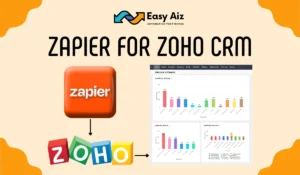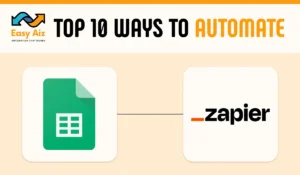Table of Contents
ToggleFind Subscribers in AWeber from Order in WooCommerce
Key Takeaways
- Make online selling easy and efficient with Zapier WooCommerce integration by simplifying your store management.
- Connect Zapier and WooCommerce accounts easily and set up automation rules based on your needs with ease.
- Say goodbye to manual tasks and hello to more time for growing your business. Automate order processing and customer data management to minimize mistakes and impress customers with swift order fulfillment and personalized communication.
- Sign up for Zapier and create a new Zap to find Subscribers in AWeber from new orders in WooCommerce.
- Learn how to create automation of WooCommerce and AWeber using Zapier.
Stay ahead without any trouble. Make sure your customers have a great time shopping with you. One of the most effective ways to achieve this is through the integration of Zapier and WooCommerce, which are powerfull tools that can revolutionize how you manage your online store. In this article, we’ll learn about how to create a Zap to find Subscribers in AWeber from a new order in WooCommerce.
Connect WooCommerce and Zapier to find Subscribers in AWeber
Do you want to know how time-consuming this integration will be? Let me tell you the answer by explaining this integration in short. If you find this process lengthy, you are allowed to leave then.
The process is as follows: whenever a new order is paid in WooCommerce, it will add a subscriber in AWeber; if it finds the subscriber in the list, then it’s fine; otherwise, it will add the subscriber and put a tag to get the product description.
That’s it! After this, I know there is no need for you to step back. So let’s learn about the complete process for finding the Subscribers in AWeber from the Order in WooCommerce.
Click on the “+create” button to create a Zap. A Zap layout will then open, allowing you to set the necessary triggers and actions.
Choose a trigger now, select WooCommerce as your trigger app, and choose the required event, which is Order.
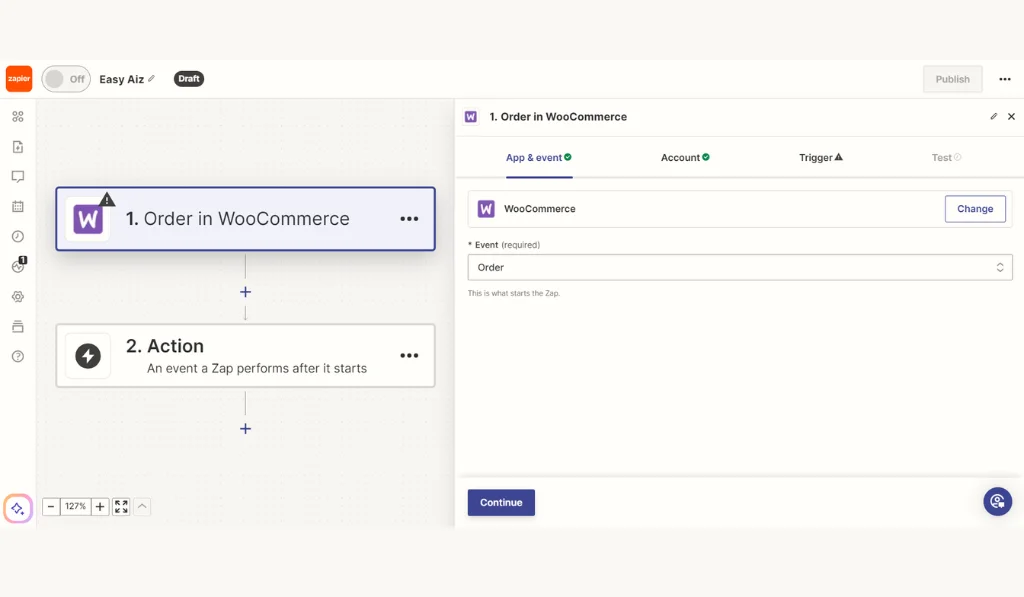
Now it’s time to Connect your WooCommerce app to Zapier.
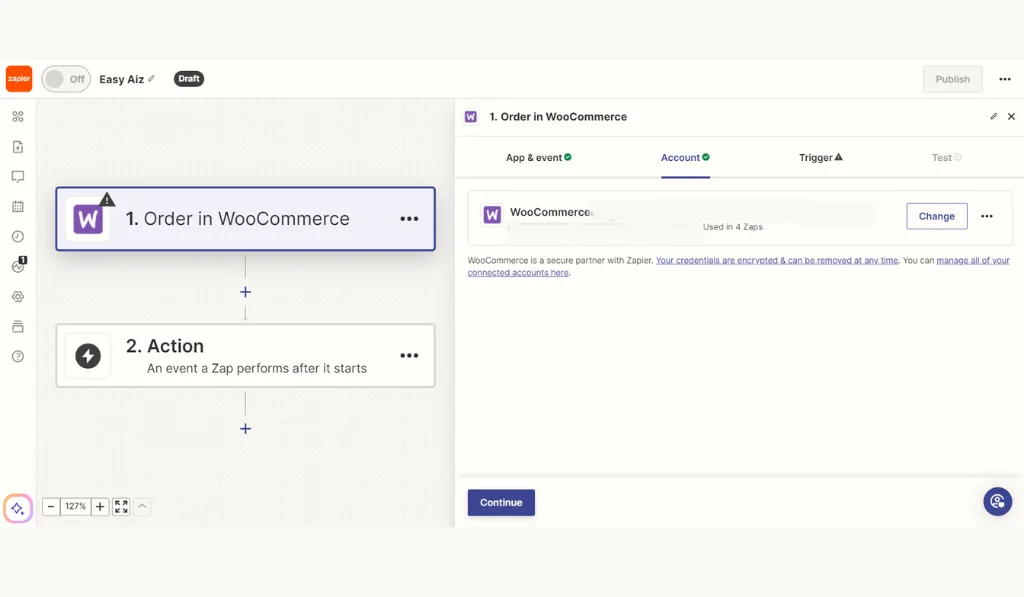
After your account is connected to Zapier, define the WooCommerce Order event that will trigger the Zap. Set Order Paid as your trigger Rule.
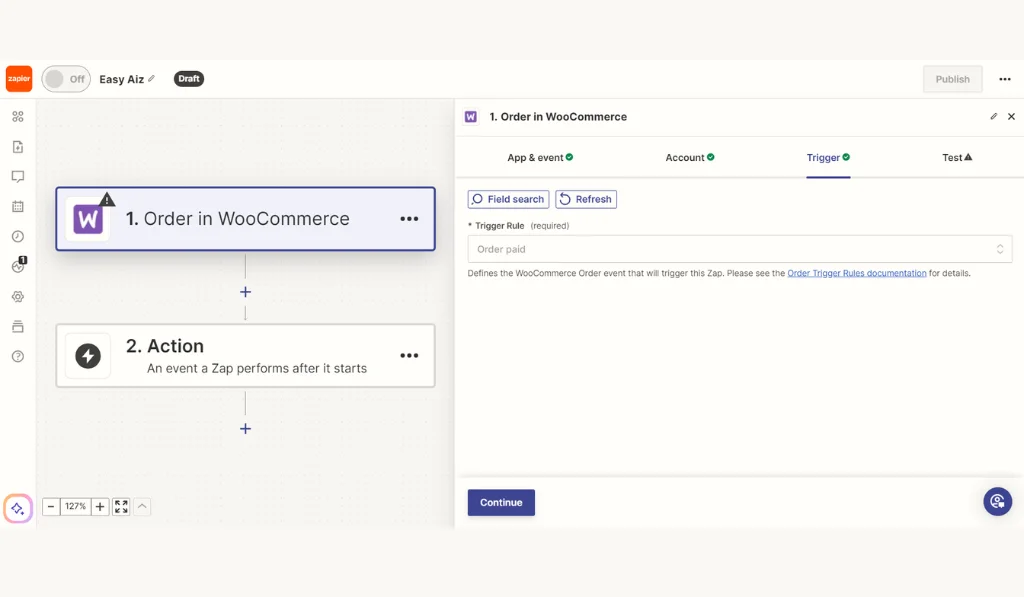
Click continue to move to the test section and test your trigger to get the paid orders.
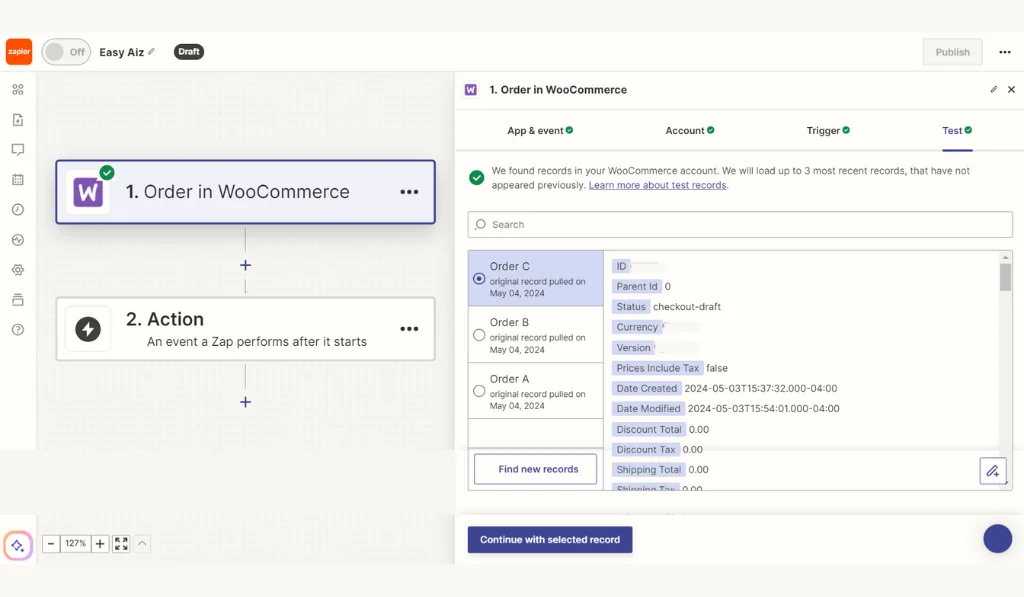
Choose AWeber as your action app now and set the required event to Find Subscribers. This event is used to find and create subscribers. If it finds the subscriber, it’s fine; otherwise, this event allows you to create the subscriber as well.
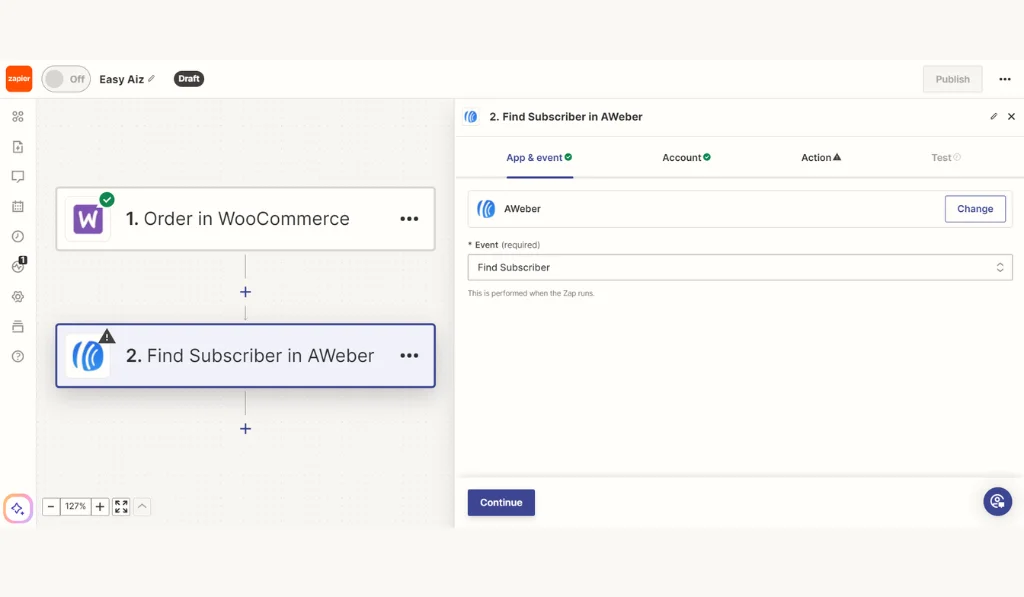
Connect your AWeber account to Zapier.
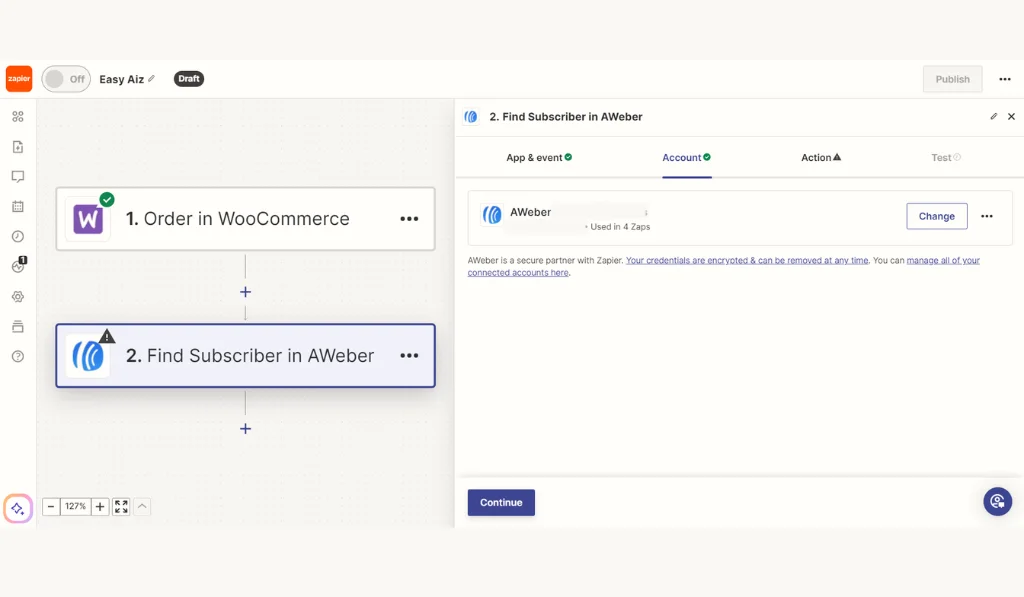
After connecting your account, go to the action section to connect the AWeber account and select the list in which you need to find the subscriber. Add the subscriber’s email and name and give the order name in the Tag section.
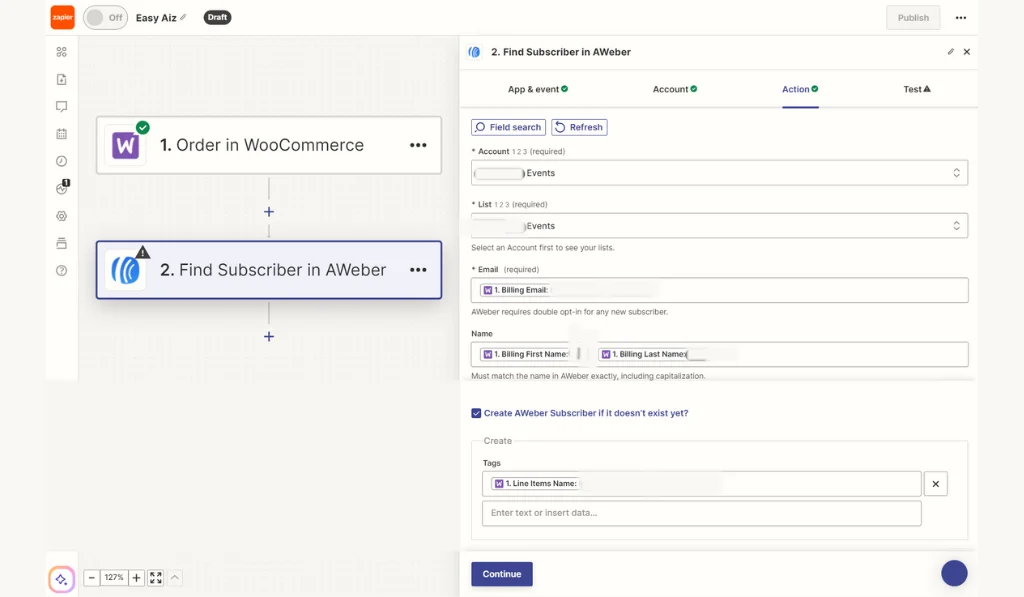
Now it’s time to test it. This test will see if the subscriber from the email exists in the list; if not, it will add that subscriber to the list.
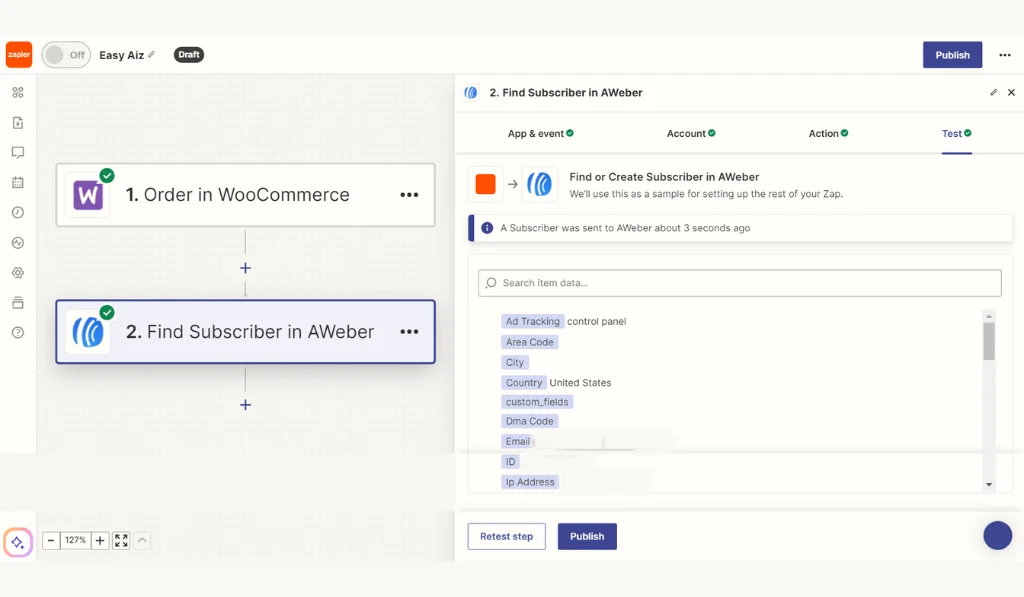
Everything is set now. Click on the Publish button, and your Zap will be on and ready to work.
To get the most out of your Integration, consider the following tips:
- Regularly Review Your Zaps: Your automation needs to change as your business evolves. Review your Zaps and optimize them based on your needs.
- Explore New Zaps: Keep an eye on new integrations and Zaps that enhance your business operations.
- Document Your Workflows: Create clear documentation for your Zaps. It will make troubleshooting issues and onboarding new team members easier.
Conclusion
Integrating Zapier and WooCommerce can help you simplify your online store management and automate your order processing and customer data management. With Zap, you can find subscribers in AWeber from a new order in WooCommerce, and you can easily add subscribers to your AWeber list and provide personalized communication to your customers. The process is straightforward and can be completed with just a few steps. With regular reviews and documentation of your workflows, you can optimize your automation to meet your evolving business needs and stay ahead of the competition.
Easy Aiz - Automation That Works
See how EasyAiz Automates your Business!
Get Quality Services for growing your business, 700+ companies have worked with us and saved thousands of hours and your company could be the next.
Schedule a Free Consultation planning with Certified Zapier Experts that suits your business.
Book A Free CallFaqs
Zapier is user-friendly, and it is simple to make a Zap. The user interface is reflexive, and many resources and tutorials are available.
You can integrate multiple WooCommerce stores with Zapier. Every store will need its own set of Zaps and settings.
Zapier has different pricing plans with the advantage of a free plan. Paid plans vary in cost, depending on your needs and usage. Visit Zapier and have complete knowledge of Zapier’s pricing plan.
Zapier takes data security seriously. They protect your data while it’s being sent and put strong security measures in place. Make sure you protect your accounts and contacts by following best practices.
It is necessary to have information on the changes and updates. In most cases, Zapier adapts to these changes, but you may need to update your Zaps accordingly. Regularly reviewing and maintaining your Zaps ensures they continue to work as expected.