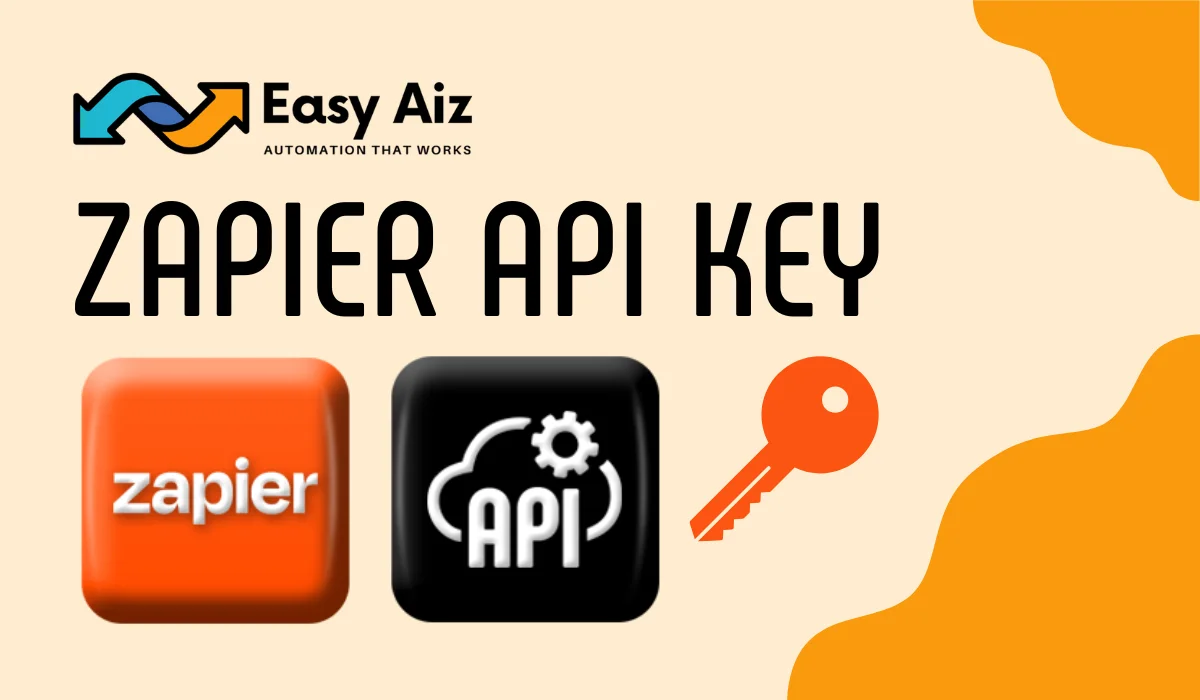Table of Contents
ToggleZapier API Key
Key Takeaways
- Zapier is a no-code, web-based automation tool that helps maximize and enhance every business’s productivity; simple Zaps create seamless workflows efficiently.
- Zapier’s API key works like a heart by connecting applications with the API keys and utilizing Zapier’s functionalities based on their needs.
- The API key acts as a door that, by unlocking, creates multiple automation possibilities for seamless app Integration.
Automation has become essential to businesses. It streamlines workflow and maximizes productivity. Zapier is a powerful tool for integration and automating workflow. The Zapier API (Application Programming Interface) key acts as the heart of its functionalities and provides numerous possibilities for automation.
What Is Zapier?
Zapier is a powerful web-based tool. It acts as a bridge between multiple applications and helps you work with your favourite applications. It provides a user-friendly interface and ease of access. You can easily create automation whether you are an individual or a big organization. With its simple “Zap” setup, users can create an automated workflow that links triggers and actions depending on events with apps. It is a no-code tool that allows you to streamline your workflow.
What Is an API Key?
An API Key allows applications and scripts to securely connect with the Zapier API, taking automation to the next level. It enables users to utilize Zapier functionalities with their application to automate their work process according to their specific needs. With this key, you can create customized automation.
Zapier API Pros & Cons
Pros
- Ensures secure data connectivity, preventing unauthorized access.
- Automation saves time and resources, increasing efficiency.
- Easy access via the Zapier dashboard makes it user-friendly.
- Tailored automation meets specific business needs, enhancing flexibility.
- Zapier’s API key facilitates seamless integration, boosting productivity.
Cons
- Some technical expertise may be needed for troubleshooting.
- Reliance on a third-party service could lead to downtime.
- Advanced features may require paid subscriptions, adding to expenses.
- Improper API key management could compromise data security.
- Some platforms may not fully integrate, limiting automation options.
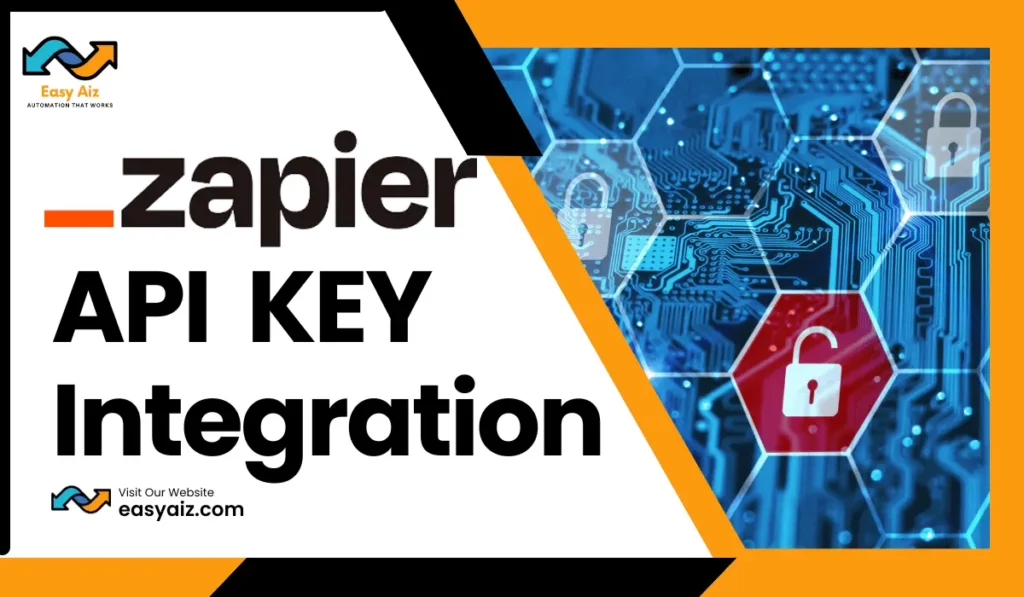
Zapier API Integration Process:
- You can obtain your Zapier API Key from your Zapier dashboard. Navigate the My Apps section, scroll down to the Developer section, and click on Zapier API. Here, you can create your unique API key. With the key in your hand, you can create customized automation for your business based on specific needs.
- Plan your integration. How do you want to use your API integration? Identify the endpoints of your integration, like creating Zaps, managing workflows, or actioning triggers.
- Develop your integration, and choose a programming language like Python, Java, and Ruby to create the HTTP requests. Put your API key in the request header to verify your identity.
- Choose your programming language to call the HTTP request, which will define the actions you want to perform. Carefully format data and handle responses.
- Test your integration and manage the scenarios where API request fails or return unexpected responses. Keep an eye on how your integration is performing. Monitor every unexpected behaviour, error, or performance issue.
Easy Aiz - Automation That Works
See how EasyAiz Automates your Business!
Get Quality Services for growing your business, 700+ companies have worked with us and saved thousands of hours and your company could be the next.
Schedule a Free Consultation planning with Certified Zapier Experts that suits your business.
Book A Free CallConclusion
The API key unlocks the multiple automation possibilities and allows users to utilize the power of seamless app integration. With this key, you can create customized workflows and maximize the productivity and efficiency of your business. The API key allows users to connect their applications and automate workflow effortlessly. Zapier is not only about automation but also provides balance to your business. Make Zapier your ally and potential.
FAQs
A Zapier API key is a unique authentication credential that allows Zapier to connect to and access another application’s API on your behalf. It allows Zapier to pull data from the source app to trigger automation without needing API access.
The API key is required for Zapier to interact with the integrated application and automatically move data in and out. Without it, Zapier does not have “permission” to connect to the app API and trigger workflows. It’s like a password Zapier needs to access the app API, configured specifically for your account.
The API key can be generated directly within the settings of the connected application you want to use with Zapier. Refer to the documentation for that specific app for instructions on revealing the API key. Some apps generate it automatically when configuring the Zapier integration.
No, the Zapier’s API key for an app should always be private, just like a password. If revealed publicly, someone could access the app’s API and data through your Zapier account.
Yes, most apps allow you to generate a new API key anytime in the settings. You can then update it in Zapier and turn off the old key for better security. Periodic key rotation is good practice.