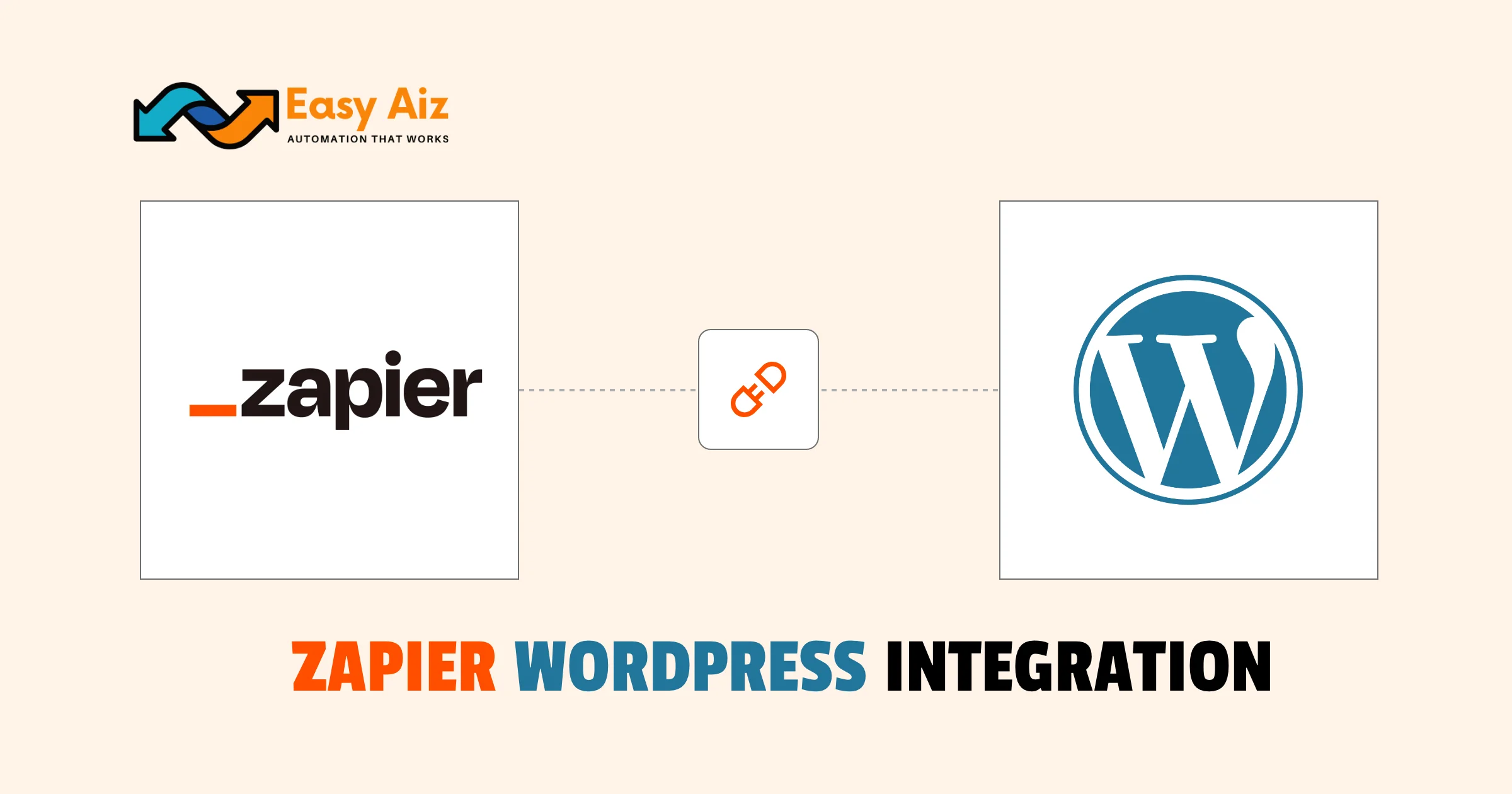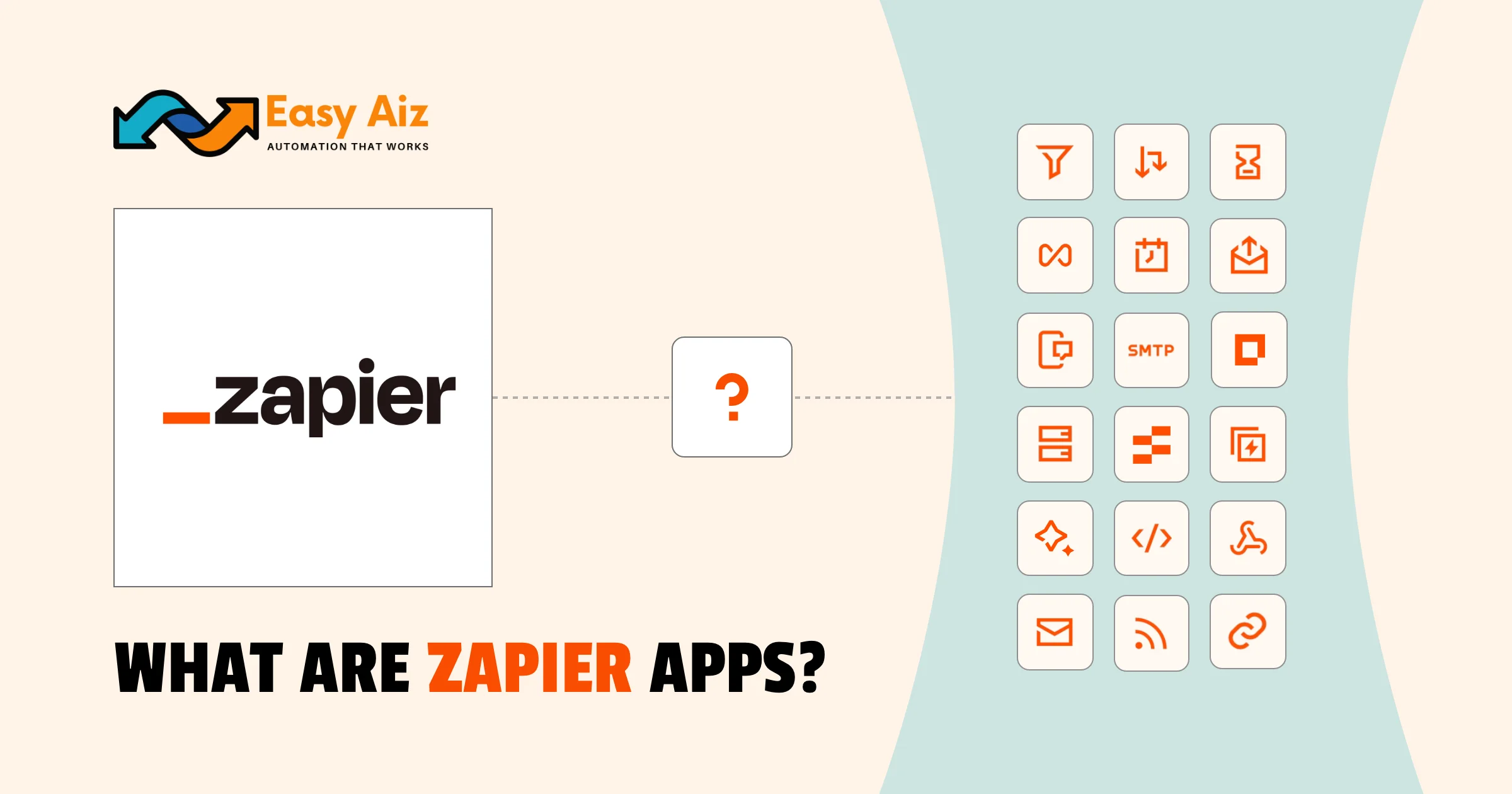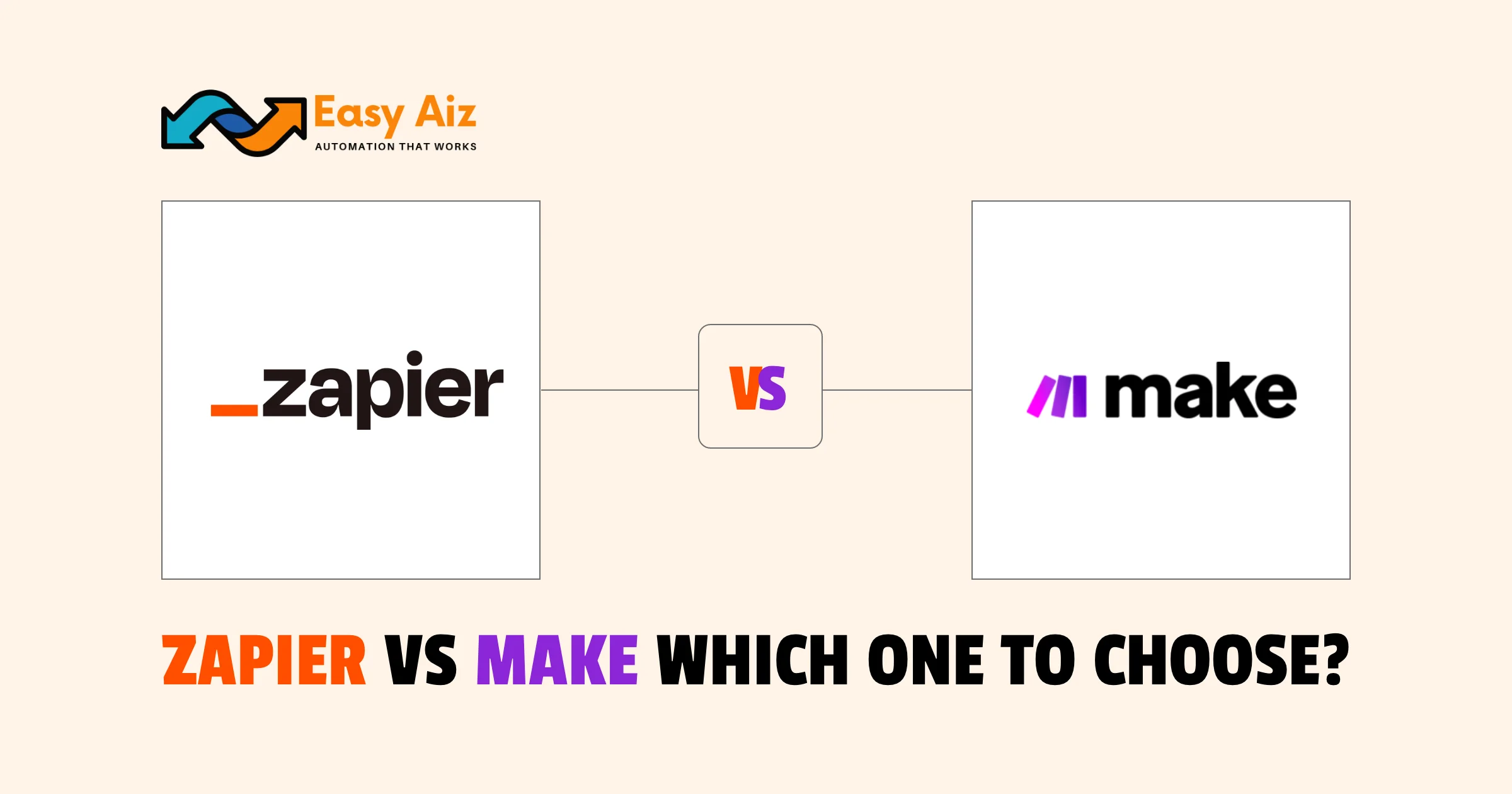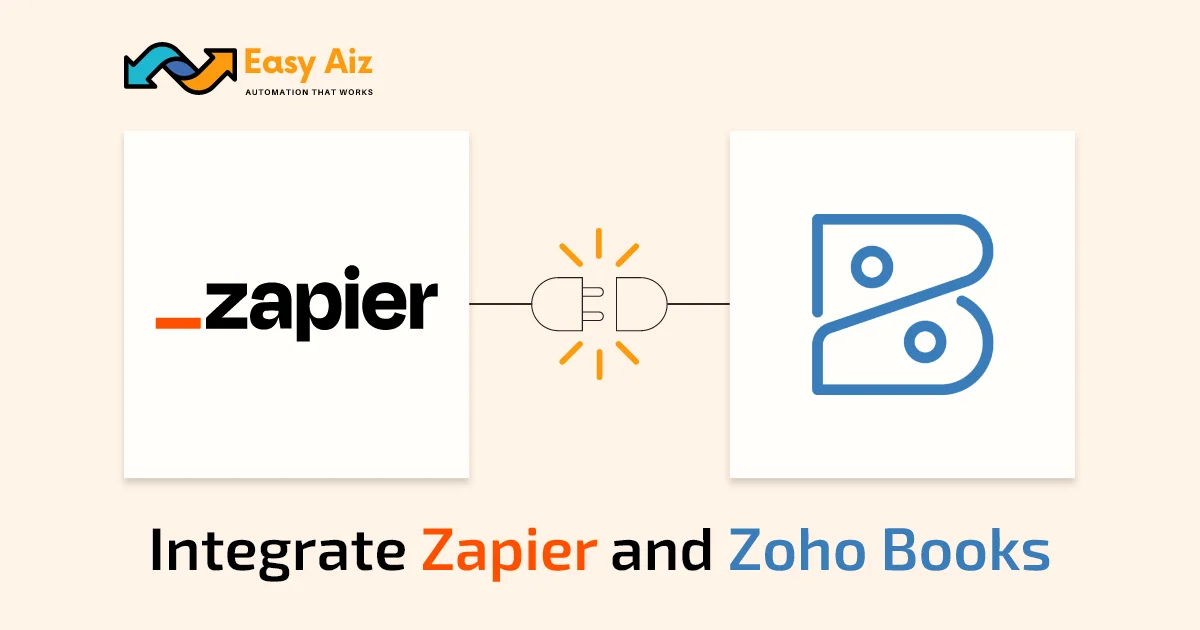Table of Contents
Adding Apps In Zapier: Get Your Steps For Success
Key Takeaways
- Zapier is an online automation tool that provides the functionality to connect you with over 7000 applications to provide efficiency and enhance your productivity.
- Add your apps in Zapier to boost productivity, expand functionality, and simplify collaboration. Become part of Zapier apps and create seamless workflows.
- Visit the Zapier developers program, plan the integration with Zapier, build an API, implement authentication, create endpoints, define triggers and actions, implement Webhooks or poling, and test your automation with Zapier.
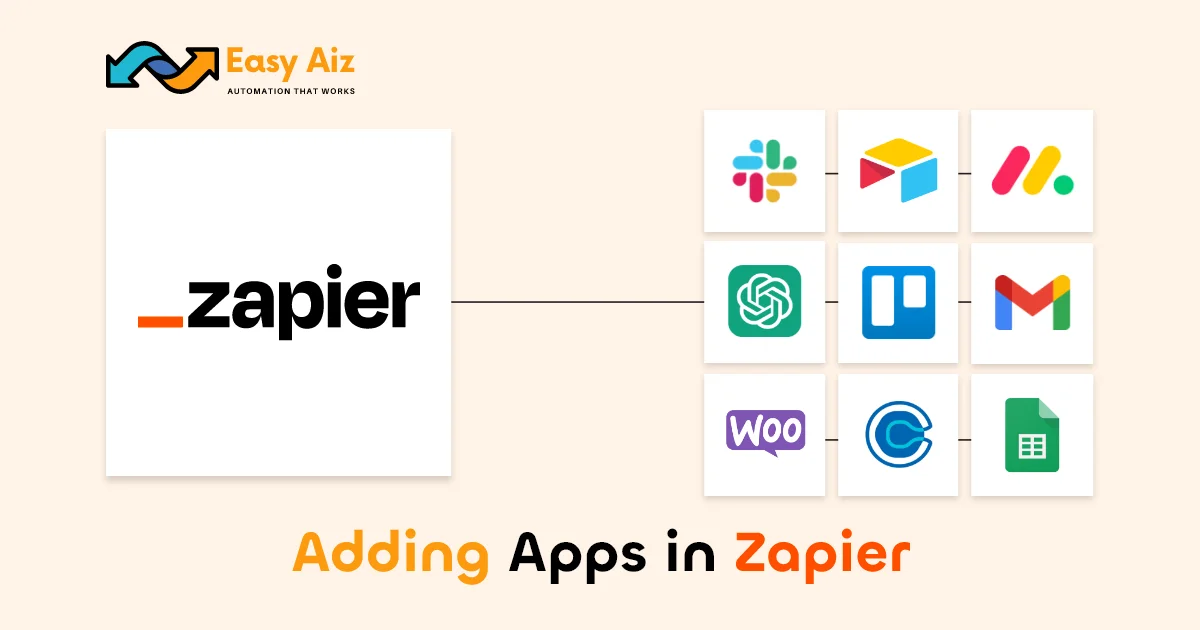
Achieve limitless possibilities for your business by adding apps to Zapier, which will help to enhance your business and save valuable time. Zapier is a powerful tool that will help you to connect through a vast number of applications.
Adding Apps to Zapier has several benefits, such as being relatively easy, boosting productivity, expanding functionality, and simplifying collaboration. Giving your precious time and efforts to add an application to Zapier will be worth it. First, you should know what Zapier is and how it works.
What is Zapier?
Zapier is an automation powerhouse. It gets you connected to 7000+ apps, allowing you to work with your favorite app. It makes it easier for you to eliminate manual efforts by automating your repeated operations and eliminating human errors. By automating your day-to-day operations, you can save time, which will make you more productive and increase your sales.
If you have developed an application and want to connect it to Zapier, we will help you learn how to add apps to Zapier. Follow this guide and achieve success.
Adding Apps in Zapier: A Step-by-Step Guide
-
- Visit Zapier’s Developers Platform to understand the platform that will help you most with your app integration like Slack, monday.com and many more.
- Plan the integration with Zapier. The plan is a crucial part. Consider the features, functionality, triggers, and actions of your application you want to offer to Zapier that can prove to be valuable.
- In this step, you will build an API. API will help by becoming a bridge between you and your application to communicate and exchange data without interference. API Documentation can help you understand the flow of your API.
- Authentication is critical to maintaining trust and securing access and data protection. Follow the steps to implement Authentication.
- Zapier supports various Authentication methods such as API Keys, OAuth2, Digest Auth, Basic Auth, and Session Auth. Choose the Authentication that meets the requirements.
- Create endpoints on some logic to create tokens that will allow access to the user application account.
- Test the Authentication flow to check that it functions correctly. Handle Revoke Access and manage revoked accesses, such as invalidating access tokens or disconnecting the user’s connection.
- Document a clear and comprehensive Authentication of your app integration, which will allow users to start quickly and reduce the support request.
- In this step, define triggers and actions to specify the additional data format, endpoints, and parameters.
- Implement Webhook or polling because Zapier uses Webhook and polling to collect data, which will enable Zapier to obtain and update data.
- It is essential to test your automation with the Zapier test environment to ensure its functionality and solve every issue before submitting your app for review.
- Submitting the app for review is your choice. Once you are confident that your app integration works flawlessly, you can submit it for review. Once your review process is complete, your application will be available on Zapier.
Benefits Of Adding Apps In Zapier
Adding apps to Zapier has several advantages, Such as
- Improved functionality: It is possible that integrating apps via Zapier could allow companies to tap into greater features and functions, improving functionality overall.
- Greater productivity: With repetitive tasks eliminated through automation by Zapier, employees are saved time to complete higher-value activities and boost productivity.
- Streamlined collaboration: With Zapier making it easy to collaborate between applications, teams have an easier time working together in a more effective manner.
- Relatively easy to utilize: Integrating apps into Zapier is a comparably simple step, even for non-techs, making the tool more useable to businesses in a variety of categories.
- Time-saver: The moment an app is integrated within Zapier, it can become automated and get things done all by itself, allowing workers’ time to concentrate on other core tasks.
- Less human errors: Automating repetitive tasks, Zapier reduces the chances of human error, resulting in more precise and trustworthy outcomes.
Adding apps to Zapier can assist companies in gaining numerous advantages, such as enhanced functionality, greater productivity, and easier collaboration.
Examples And Use Cases
Troubleshooting Tips
Integrating apps with Zapier is usually seamless, but it is also possible that there might be some issues. Here are some tips for troubleshooting common problems
- Have a look at your app’s API documentation to determine if there are any special requirements or restrictions.
- Make sure your authentication details are properly configured and have not expired.
- Review your Zap’s error logs for failures or issues and make changes accordingly.
- Refer to Zapier’s support services or community forums for help as needed.
Case Studies
Let us talk about some real-life success stories of companies that have utilized Zapier integrations to improve efficiency and productivity. One such example is that of a software development firm which integrated their bug tracking application with Zapier. They were able to reduce response times dramatically and enhance customer satisfaction by automatically creating tasks in their development pipeline every time a new bug was encountered.
Another case study of a freelance consultant who utilized Zapier to connect their billing system and automated reminders for payments. They made their billing process smoother and ensured prompt payments from clients, hence improved cash flow.
By keeping these observations in mind while implementing Zapier in your business, you can gain maximum benefits and delve into new dimensions of growth and efficiency. Either you automate boring tasks, create workflows, or enhance collaboration, Zapier’s strong features, real-world use cases, troubleshoot tips, and case studies can drive your business ahead.
Conclusion
These steps will integrate your app into the Zapier apps. You can offer a smooth, effective, and safe experience to Zapier’s customers who would like to automate their workflow using your application. You will also enjoy various opportunities for your productivity, automation, and integration.
Table of Contents
FAQ'S
Creating a Zap is easy:
- Go to your Zapier account or create one if you don’t have it.
- Click “Make a Zap” to start.
- Set up triggers and actions, like connecting your Gmail account to notify your Slack channel when mentioned.
A Task is an action performed by a Zap when triggered. It’s counted each time a Zap successfully executes an action. Your task usage depends on your pricing plan, so choose the plan that suits your needs.
A Task is an action performed by a Zap when triggered. It’s counted each time a Zap successfully executes an action. Your task usage depends on your pricing plan, so choose the plan that suits your needs.
A Task is an action performed by a Zap when triggered. It’s counted each time a Zap successfully executes an action. Your task usage depends on your pricing plan, so choose the plan that suits your needs.
A Task is an action performed by a Zap when triggered. It’s counted each time a Zap successfully executes an action. Your task usage depends on your pricing plan, so choose the plan that suits your needs.
A Task is an action performed by a Zap when triggered. It’s counted each time a Zap successfully executes an action. Your task usage depends on your pricing plan, so choose the plan that suits your needs.
A Task is an action performed by a Zap when triggered. It’s counted each time a Zap successfully executes an action. Your task usage depends on your pricing plan, so choose the plan that suits your needs.
More Blogs
Integrating WordPress with Zapier is a simple process to get done with. Here is a step-by-step guide you can follow to get done with the task in a few minutes.
Discover a complete yet unbiased comparison of Zapier vs Make. Dig deep into their features, pricing, integrations and much more.
Discover a complete yet unbiased comparison of Zapier vs Make. Dig deep into their features, pricing, integrations and much more.
Integrate Zoho books with Zapier with different triggers and actions. A complete integration setup of Zapier and Zoho books.