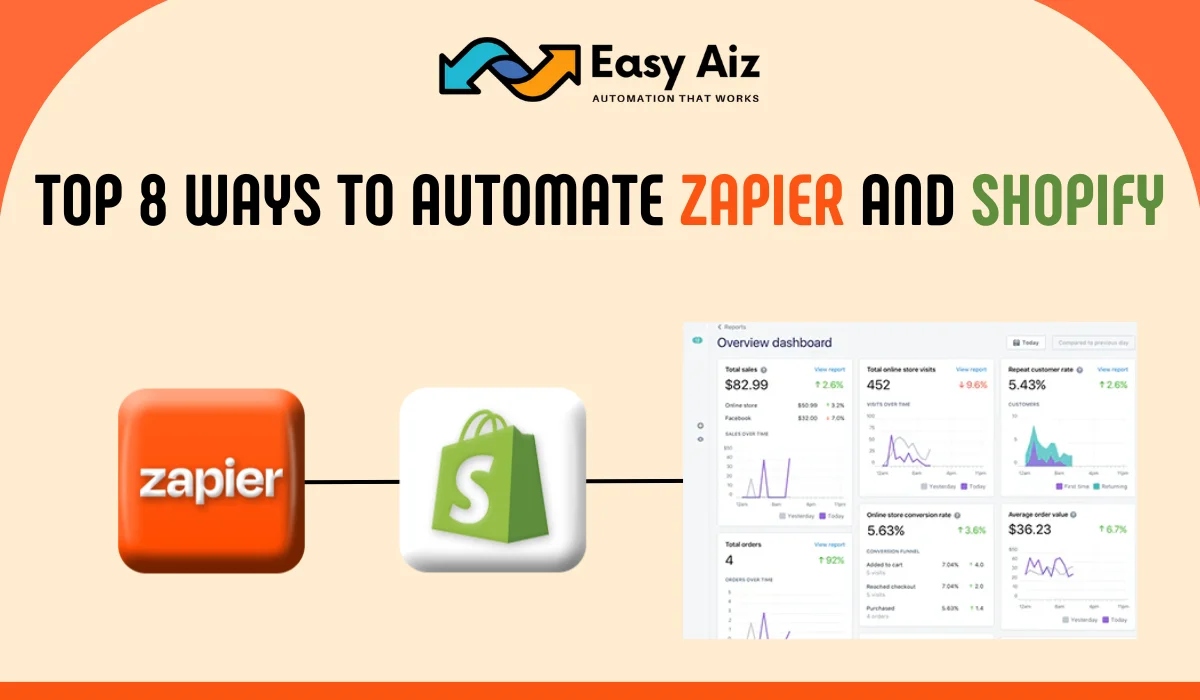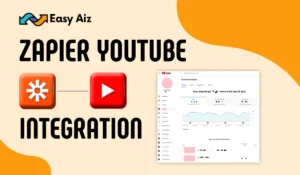Zapier and Shopify Integration
Zapier Shopify Integration is very beneficial for E-commerce stores because Shopify is one of the most popular E-Commerce platforms and other side we have Zapier a famous automation tool. Shopify is very easy to manage but when we want some relaxation, easiness, and more sales in our business we come to automation. Hence, there is no better tool than Zapier for Shopify Integration because it offers more than 7000+ connectors for Shopify but keep in mind that Shopify is a Premium app in Zapier so you have to upgrade the Zapier plan for Zapier Shopify Integration.
There are many ways to automate Shopify with Zapier but we choose the Top 8 best integrations that are more useful in the E-commerce market. So let’s explore these Automations.
1) Track Sales data in the database
Tracking sales for any business is most important but time-consuming so we have many Database apps to connect with Shopify in Zapier. Send information about paid orders and information about customers is very easy with zapier you can connect Shopify with Google Sheets, Airtable, Trello, and many more to store data for E-Commerce Store. It is very beneficial to analyze purchases to understand customer needs and trends. You can put these data manually but if your Goal is bigger than your competitors, this automation will give you a bonus point to beat them in your market.
Example Zaps / Integrations
- Shopify + Google Sheets (Add new paid Shopify orders to Google Sheets rows)
- Shopify + Trello (Create Trello cards for new paid orders in Shopify)
- Shopify + Airtable (Create Airtable record for new paid orders in Shopify)
2) Notify Your Team
Keep notifying your team with the help of Zapier. Nowadays notifying manually is not a good practice for business so choose automation which helps you to send notifications to your team members Zapier has many apps that are very useful in these types of automation. Notify team members for product feedback and also notify your team through Gmail email for new orders and sales, many other types of notifications are useful and important for your team because they impact sales and product quality.
Example Zaps / Integrations
- Shopify + Slack (Share new paid orders from Shopify to Slack)
- Shopify + Gmail (Send Gmail emails for new paid Shopify orders)
- Shopify + Digest by Zapier + Gmail (Send Digests of new Shopify orders through Gmail)
3) Create Invoices for order
Creating invoices for orders is a game of minutes in Zapier. You can automatically get your invoices into an app when an order is done in Shopify, streamlining your financial process, and sending invoices in personal emails. There are many apps available in zapier to create invoices but it totally depends on your business which app is more suitable for your automation. Manage Financial workflows with Zapier instead of Manually will save you many hours and also give a boost to your business because if you save your time you can spend it on your growth plan.
Example Zaps / Integrations
- Shopify + Xero (Create Xero invoices for new Shopify paid orders)
- Shopify + Quickbooks + Maximizer (Crate notes in Maximizer and generate invoices in Quickbooks Online for new paid Shopify order)
- Shopify + Wave (Create invoices in Wave for new Shopify orders)
4) Stay connected with your customers
If you want your customers back to you so first thing is the quality of your product and the second is your connection with your clients. We know that follow-up is the best way to stay connected with clients it doesn’t matter whether you are using an email newsletter or CRM (Customer Relationship Manager). When you use Zapier for follow-up it will make your connection stronger, with these types of automation you can add your customers to the email lists so you can notify them of your new products and offers. You can also send a welcome email to your customers.
Example Zaps / Integrations
- Shopify + Mailchimp (Add new Shopify customers to Mailchimp)
- Shopify + Email by Zapier (Sent outbound email for new Shopify customers with Email by zapier )
- Shopify + (Create Salesforce contacts from new Shopify Customers)
5) Promote New Products
Without promotions is very hard to grow your sales, branding and How will people know what quality and types of products you are selling? but manual promotion is a waste of time and this process also needs a complete team to promote your products on social media platforms, there is a solution and its name is Zapier, you can automatically promote products, and share your Shopify blogs to social media platforms like Facebook and Pinterest without any team. Connect Shopify with social media platforms and promote your products effortlessly.
Example Zaps / Integrations
- Shopify + Facebook (Create page post in Facebook page when new blog is added in Shopify)
- Shopify + Pinterest (Crate pins in Pinterest for new abandoned carts in Shopify)
6) Track offline conversions
Managing Advertisements without a complete view of customer interaction is a waste of time. It is very important to gauge the success of your ad campaigns and track your offline conversions, but it is easily possible when you connect Shopify with the Advertisement tools. If you don’t connect Shopify with the advertisement tool you will be tired of tracking your conversion manually. Here are some zaps that will be helpful for you to track your offline conversions.
- Shopify + Google Ads (Add new Shopify customers to Google Ads custom lists)
- Shopify + Facebook offline conversions (Send offline conversions for new Shopify orders)
- Shopify + TikTok (Create lead events in TikTok conversions for each new paid order in Shopify)
7) Chase Down Abandoned Carts
Abandoned cart, everyone has negative thoughts about this word but this word is not as negative as we think. Actually, abandoned carts mean that someone put something in the cart but did not buy it There are a few reasons that customers leave the products the main reason is customers have no funds to buy this product or maybe some other reason but reason doesn’t matter because every Abondaned cart gives you the opportunity to send a followup to customers. With the help of Zapier, you can easily handle your abandoned carts and remind them what they’re missing. These zaps help you to automate your whole process of abandoned carts.
Example Zaps / Integrations
- Shopify + Google Sheets ( Create new Google Sheets rows for new abandoned cart in Shopify)
- Shopify + Email by Zapier (Send outbound emails for new abandoned carts in Shopify using Email by Zapier)
- Shopify + Google Ads ( Add contacts to a Google Ads customer list for new abandoned carts on Shopify )
8) Webhooks by Zapier
When it comes to complex integration everyone faces many difficulties in making these types of automation, but Zapier breaks this barrier with the help of Webhooks by Zapier. This function simply sends data to a specific URL whenever new data is detected and can also receive data to start a workflow in Zapier. It is a pre-built function of Zapier that helps you to create custom integrations on the base of your requirements and saves you important time thinking about custom integration. Do not be late just start to make these zaps with the zaps template provided by Zapier.
Example Zaps / Integration
- Shopify + Webhooks by Zapier ( Create webhooks by Zapier posts for new Shopify orders in any Status)
- Shopify + Webhooks by Zapier ( Create webhooks for new Shopify orders)
- Shopify + Webhooks by Zapier ( Create custom requests in Webhooks by Zapier for new customers in Shopify)
Summary
Zapier offers many integrations with Shopify but there are eight important ways to automate Shopify with Zapier here are these ways Track sales data in the database, notify your team, Create invoices for orders, Stay connected with your customers, Promote new products, Track offline conversions, Chase Down Abandoned Carts and Webhook by Zapier with these integrations you can boost your Online Shopify store and save thousands of hours.