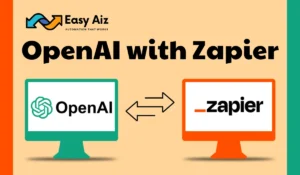Table of Contents
ToggleZapier and WhatsApp
Key Takeaways
- Integrating Zapier and WhatsApp streamlines workflows automates tasks, and enhances efficiency by eliminating manual processes.
- WhatsApp integration allows instant communication and notification alerts, informing teams and individuals in real-time.
- The integration offers many practical uses, including task management, customer support, social media management, and event reminders.
- Zaps can include present data, enabling personalized communication based on specific needs and preferences.
- Getting started with Zapier and WhatsApp integration is straightforward, even for non-experts, making it accessible and suitable for individuals and businesses.
Communication and task management are the basic pillars for the business to enhance efficiency and achieve success. Fortunately, there are tools like Zapier and WhatsApp that can streamline your workflow and make your life easier. Let’s see how these tools can simplify your life.
What is WhatsApp?
WhatsApp is a widely used messaging app that enables users to send text messages, voice messages, images, and videos and make voice and video calls over the internet. It’s available on mobile and desktop devices, making it convenient for communication in various settings.
Possibilities of Connecting WhatsApp with Zapier:
The possibilities of connecting WhatsApp Business with Zapier are achievable through the integration provided by Trengo. While Zapier doesn’t offer an initial integration with WhatsApp, Trengo bridges this gap, allowing you to automate workflows seamlessly. By connecting WhatsApp Business to Zapier through Trengo, you get access to many integrations with third-party solutions like HubSpot, Pipedrive, Jira, Intercom, and more.
When businesses connect WhatsApp Business with Zapier through Trengo, amazing things can happen. They can automate tasks like sending order updates, shipping notifications, and review requests directly through Business WhatsApp.
For example, when someone buys something online, instead of getting an email, they might get a WhatsApp message with all the details about their order. It makes it super easy for customers to stay informed and track their packages.
If a package is on its way, businesses can automatically send a WhatsApp message with the delivery details so customers know exactly when to expect it.
Plus, asking for reviews becomes very easy. After a positive interaction, a quick message can be sent via WhatsApp asking customers to leave feedback. It’s simple, unique, and efficient.
By linking WhatsApp with Zapier, businesses can make their communication smoother and more convenient for everyone involved.
Additionally, you need accounts with both Trengo and Zapier and accounts with any third-party tools they wish to integrate with WhatsApp. This integration opens up limitless possibilities for automating tasks and simplifying workflows that enhance productivity and efficiency for businesses using WhatsApp Business for communication and customer engagement.
Connection Between WhatsApp and Zapier:
The connection between Zapier and WhatsApp Notifications facilitates seamless communication and notification automation across various platforms. Zapier, an automation tool, allows users to connect WhatsApp Notifications with over 7,000 popular apps. WhatsApp Notifications provides real-time business alerts to smartphones, enabling instant updates on new leads, order confirmations, payment receipts, and more. This integration offers automation, personalization, versatility, and real-time updates.
You can customize notifications, automate messages based on triggers and actions from other apps, and receive instant alerts on WhatsApp for essential events. Top companies trust Zapier for its efficiency, and with Zapier’s templates, you can quickly set up WhatsApp Notifications integrations for various tasks, ensuring timely communication and updates.
Supported triggers and actions include receiving notifications for events like new leads and sending messages to WhatsApp users for multiple activities, enhancing efficiency and productivity in business operations.

How to integrate WhatsApp Notification?
To integrate WhatsApp Notifications with your Zaps to send messages to your WhatsApp account from Active Campaign, follow these steps:
Start with the trigger
Choose a trigger app “Active Campaign” and select the trigger event “Tag Added or Removed from Contact” to trigger the Zap when a tag is added or removed from your contact.
Select Your App and Action Event
Add an action to your Zap in the Zap editor and search for WhatsApp Notifications by Zapier. Choose “Send Message” from the Event dropdown menu and click Continue.
Confirm Your Phone Number
Click “Sign in” and follow the authentication process. You’ll be prompted to open WhatsApp in your browser or application. Once opened, click “Send” to complete the authentication. Return to the authentication dialog box tab and enter your phone number linked to your WhatsApp account and the OTP Code Zapier sent. Click “Yes, continue to WhatsApp Notifications by Zapier” and then click Continue.
Customize Your Message
Select the desired message template from the dropdown menu (e.g., New Lead, New Message, Payment Confirmation, etc.). Fill in the relevant fields in the template and click Continue.
Test Your Step
Click “Test step” to ensure the setup is successful. You’ll receive a test message on WhatsApp if the step is successful.
Once you’ve completed these steps, you can add additional actions or finish setting up your Zap. This integration allows you to automate sending messages to your WhatsApp account from Active Campaign, enhancing communication and notification processes in your workflow.
Easy Aiz - Automation That Works
WhatsApp Business is currently on Zapier's wish list of apps to apply to Zapier. In the meantime, you should use a Webhooks by Zapier action to connect to the WhatsApp Business API. You'd more likely need to set up a custom integration with WhatsApp Business on the Zapier platform. It's quite advanced, so I know you need help with the code and steps on how to set it up. If you're interested in building a custom integration, you can find out more.
Schedule a free consultation with certified Zapier experts now!
Book A Free CallPractical Uses of Zapier and WhatsApp Integration
Now that you understand how Zapier and WhatsApp can work together let’s explore some practical use cases:
Notification Alerts
Receive instant notifications via WhatsApp for important events, such as new form submissions, sales leads, or project updates.
Task Management
Create Zaps to automatically send task reminders or notifications to yourself or your team members, ensuring no missed deadlines.
Customer Support
Integrate WhatsApp with your helpdesk or CRM system to provide quick and personalized customer support, allowing customers to reach out via their preferred messaging platform.
Social Media Management
Share new blog posts, product updates, or social media content with your audience by automatically sending WhatsApp messages whenever new content is published.
Event Reminders
Send event reminders, RSVP confirmations, or scheduling updates to event attendees via WhatsApp, helping to ensure maximum attendance and engagement.
Conclusion
By connecting WhatsApp with Zapier integration, you can streamline your workflow, automate repetitive tasks, and improve communication efficiency. Whether you’re managing projects, providing customer support, or staying organized, this combination helps you remain productive and focused on what matters most. Give it a try and experience the benefits of seamless automation in your daily routine.
FAQS
Zapier is an automation tool that connects different apps and services, allowing them to work together seamlessly without any coding knowledge. It helps automate repetitive tasks, saving time and effort.
WhatsApp is a widely used messaging app that enables users to send text messages, voice messages, images, and videos and make voice and video calls over the internet. It’s available on both mobile and desktop devices.
Zapier allows you to integrate WhatsApp with other apps and services to create automated workflows called “Zaps.” You can set triggers in one app to initiate actions in WhatsApp, such as sending messages or notifications based on specific events.
Practical uses include:
- Receiving instant notification alerts.
- Managing tasks.
- Providing customer support.
- Sharing social media updates.
- Sending event reminders via WhatsApp automatically.
Sign up for a Zapier account to get started. Start by choosing your trigger and action apps by connecting your WhatsApp account, then verify your phone number and customize your message, configure the Zap according to your needs, test it to make sure it works correctly, and enable it to run automatically.