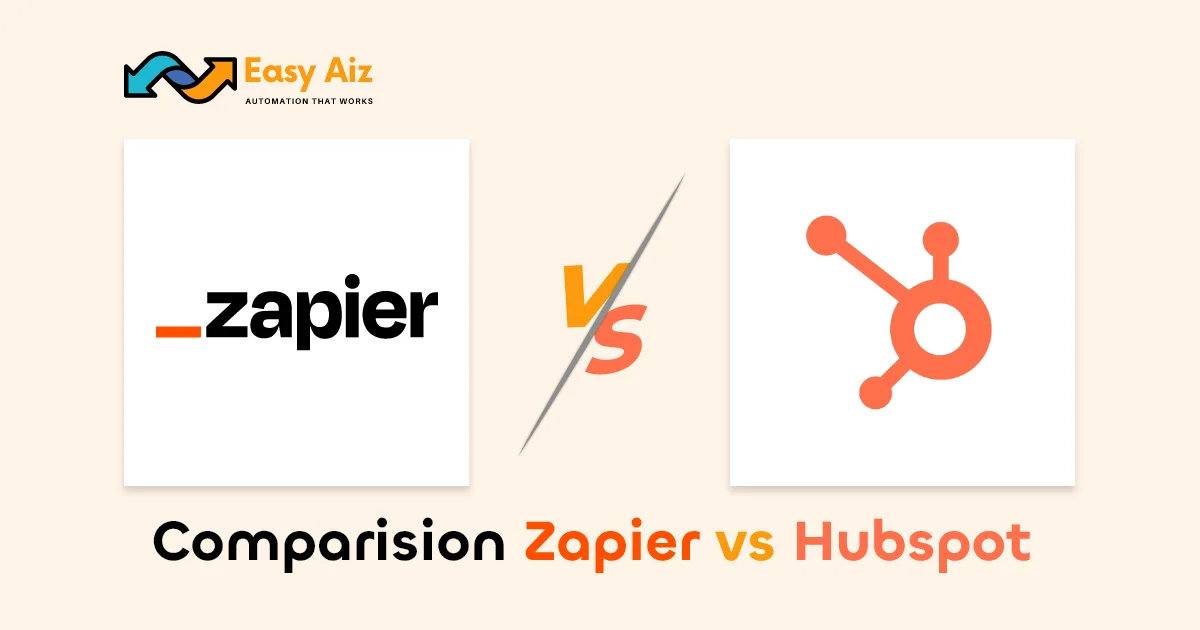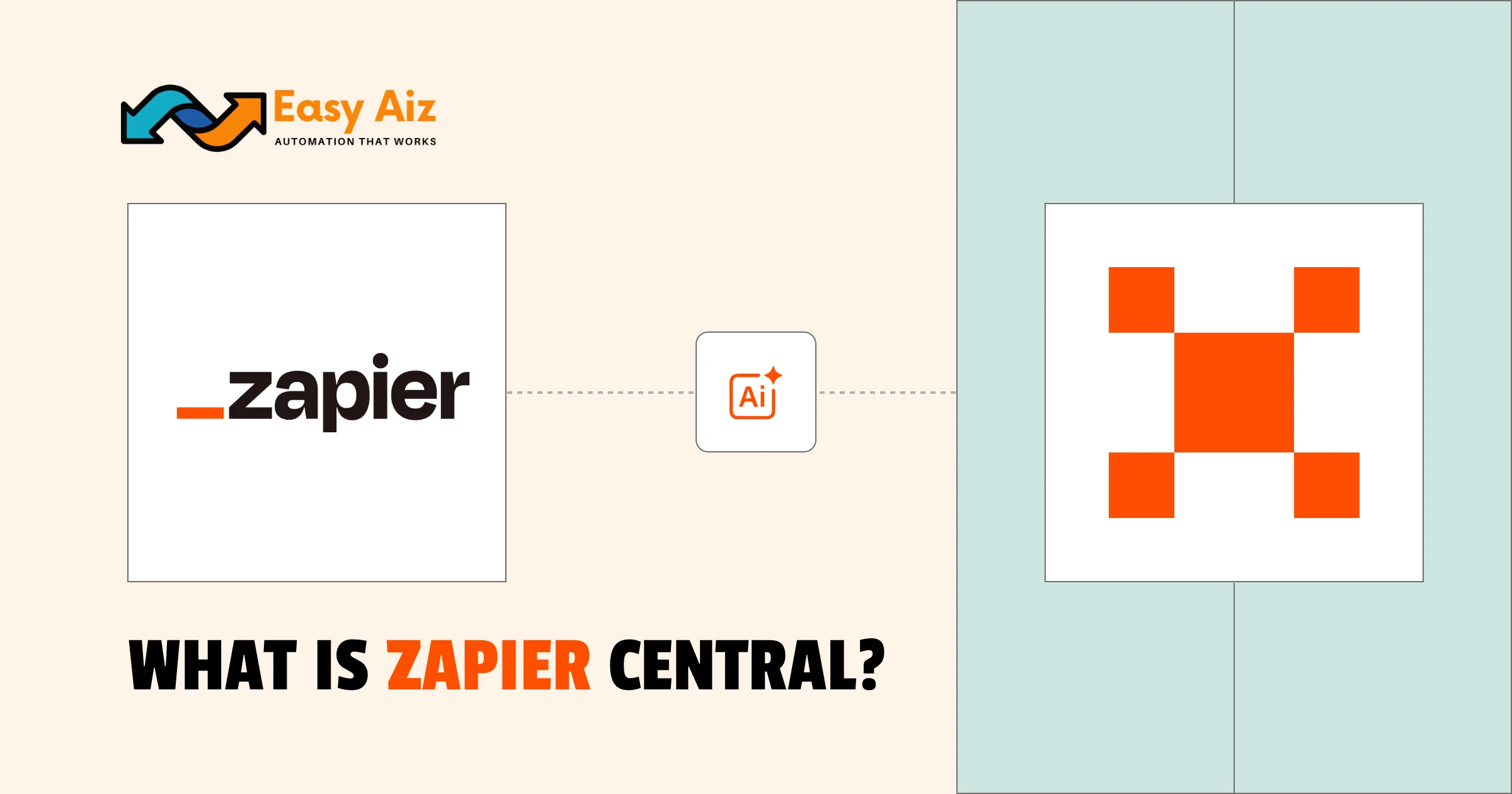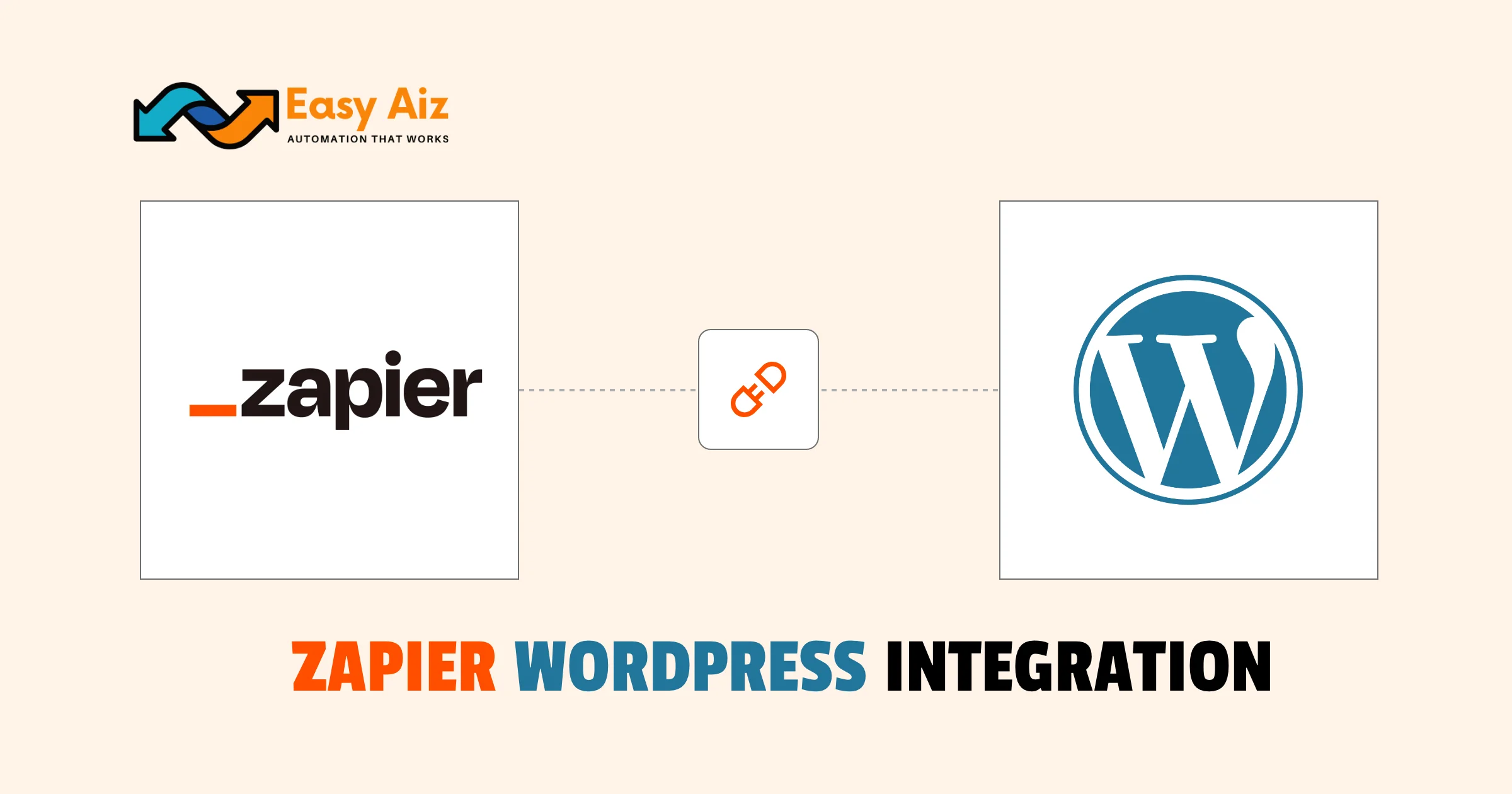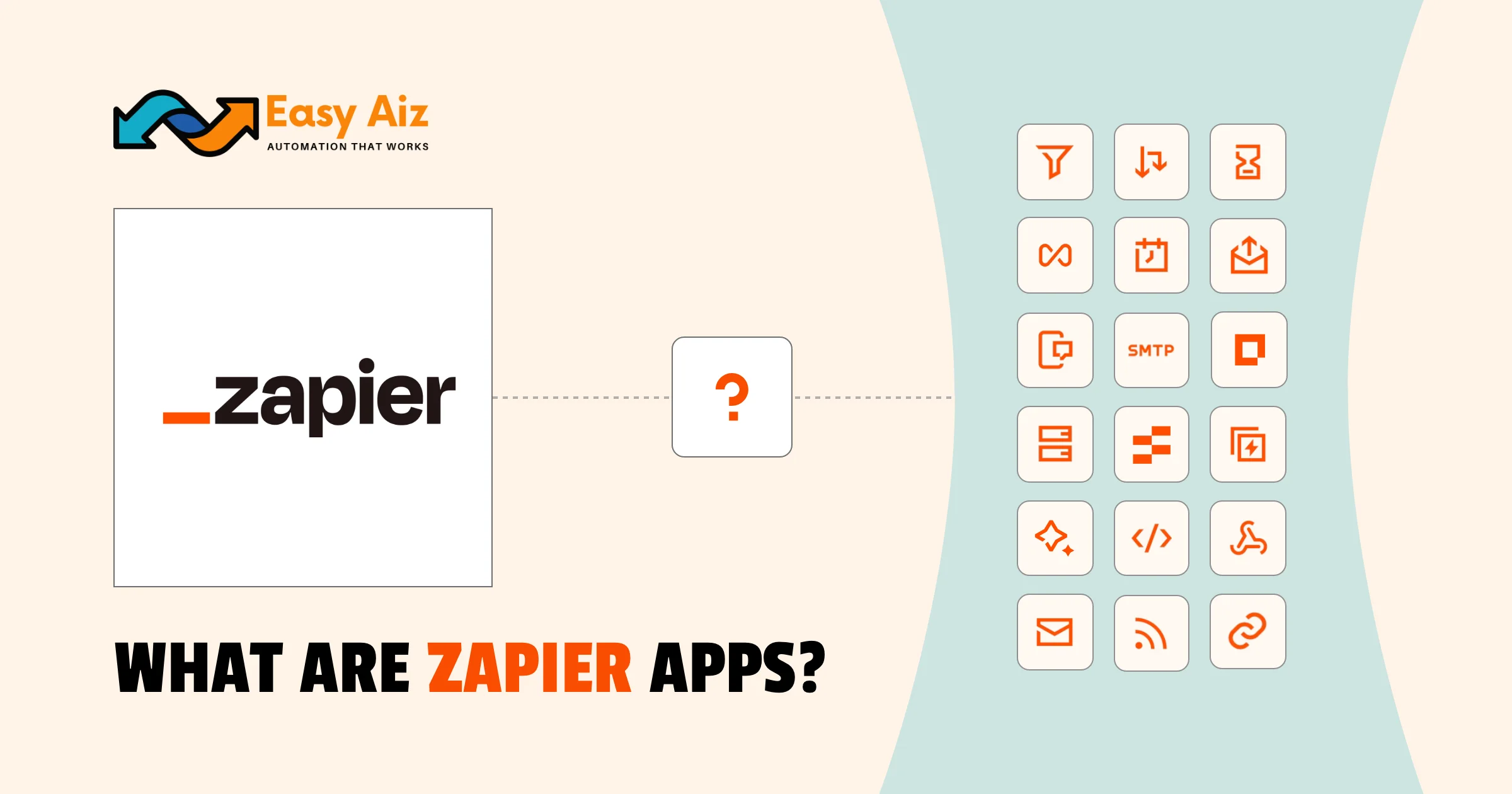Table of Contents
HubSpot vs Zapier: What’s The Difference
Key Takeaways
- Hubspot and Zapier, both automation tools, perform excellently in the Automation field, so choose the automation tool that best matches your business’s unique needs.
- Zapier is a standalone integration platform and the best choice for businesses to connect with many applications.
- Hubspot is a marketing, sales, and CRM platform that provides automation with various tools with the functionality of Operation Hub, a built-in integration platform.
- Zapier provides multiple functionalities like multistep Zaps, triggers, actions, filters, conditions, delays, and scheduling. On the other hand, Hubspot delivers the functionality of CRM, marketing, sales, services, and CMS hubs.
- Both platforms provide a variety of pricing plans. It depends on your decision based on your unique business needs to harness their power to supercharge your business efforts.
Automation is the name of a game in the business landscape. Every business has three main key goals: streamlining workflows, saving time, and improving efficiencies. HubSpot and Zapier are two powerful tools to help you achieve these goals. But which one is the right for your business? In this Article, let’s dive deep into the HubSpot vs Zapier debate to explore their unique features and benefits. It will help you choose the right tools based on your business needs.
Hubspot vs Zapier: Which to Choose
What is HubSpot?
HubSpot is a marketing, sales, and CRM platform that offers various tools, including email marketing, content management, social media management, and sales automation. It also includes a built-in integration platform called Operations Hub, which allows you to connect HubSpot to other apps. HubSpot is a good choice for businesses that want a single, all-in-one solution for their marketing, sales, and customer service needs.
What is Zapier?
Zapier is a stand-alone integration platform that allows you to connect over 7000+ applications. It is a good choice for businesses that need to integrate a wide range of apps or create more complex automation than what is possible with HubSpot’s built-in integration platform.
HubSpot vs Zapier: Compare Features
Hubspot Features
It is a wide inbound marketing, sales, and customer relationship management (CRM) platform. It offers different features and tools to help businesses grow and manage their operations effectively. Here are some of the key features of HubSpot:
CRM (Customer Relationship Management)
HubSpot provides a free CRM tool to manage your contacts, track interactions, and gain insights into your leads and customer
Marketing Hub
This tool is used for inbound marketing, such as email marketing social media management, content management, SEO optimization, and marketing automation. It also offers analytics and reporting to measure campaign performance.
Sales Hub
Sales teams can use HubSpot to manage leads, automate outreach, track deals, and schedule appointments. It also offers email tracking and templates for more efficient communication.
Service Hub
Service Hub helps you manage customer support and service requests. It includes ticketing, knowledge base creation, live chat, and customer feedback tools.
CMS Hub
HubSpot offers a content management system for building and managing websites and blogs. It includes SEO optimization tools and allows for responsive design.
Automation
HubSpot’s workflow automation allows you to set up automated processes for marketing, sales, and customer service tasks, reducing manual work and improving efficiency.
These are just some of the many features that HubSpot offers. HubSpot’s all-in-one platform aims to streamline marketing, sales, and customer service efforts for improved efficiency and growth.
Hubspot Pros and Cons
Pros
- Combines CRM, marketing, sales, and customer service in one platform.
- Provides advanced marketing automation features.
- Offers in-depth reporting and analytics for informed decision-making.
- Suitable for both small businesses and large enterprises.
- Facilitates lead nurturing and customer relationship management.
Cons
- HubSpot can be expensive, especially for advanced features and large teams.
- It can take time to learn and fully utilize all its features.
- It may offer more features than some small businesses require.
- The free version has limitations in terms of functionality.
- Moving data in and out of HubSpot can be challenging.
Zapier Features
Zapier is an online automation tool that connects you with your favourite apps, such as Gmail, Airtable, Mailchimp, and thousands more. It allows you to automate your tasks and workflows by creating “Zaps.” Here are some of the features of Zapier:
Multi-Step Zaps
You can create complex workflows by chaining multiple actions in a single Zap, allowing for more advanced automation sequences.
Triggers
Zapier provides a variety of triggers that can initiate automation, including new emails, form submissions, calendar events, and social media mentions.
Actions
Numerous actions can be performed due to a trigger, such as sending emails, creating tasks, updating databases, and more.
Filter and Conditions
You can set up conditions and filters within Zaps to ensure that specific actions only occur when certain criteria are met, adding flexibility to your automation.
Delay and Scheduling
You can add delays and scheduling to your Zaps to control the timing of actions, allowing for more precise automation.
Zapier is a broad tool that empowers individuals and businesses to streamline repetitive tasks, save time, and improve productivity by automating processes across a wide range of applications and services without coding or technical expertise.
Zapier Pros and Cons
Pros
- Streamlines tasks by automating workflows and connecting apps.
- It supports a wide range of third-party applications, making it highly versatile.
- Offers a high degree of customization with zaps (automation)
- Affordable plans for individuals and businesses.
- Scales well with business growth.
Cons
- Lacks some advanced features found in specialized CRM and marketing tools.
- Complex automation may require technical knowledge.
- It relies on the availability and functionality of integrated apps.
HubSpot vs Zapier: Compare Integration Process
Hubspot Integration Process
The HubSpot integration process is the process of connecting the HubSpot platform with other software. It enables them to share data and functionality. You can follow the given steps to connect to HubSpot.
Built-in integrations:
HubSpot has a library of built-in integrations with popular software solutions, such as Salesforce, Mailchimp, and Zoom. These integrations can be enabled with a few clicks, and they typically require no coding knowledge.
Custom integrations:
If you need to integrate HubSpot with a software solution that is not supported by a built-in integration, you can develop a custom integration using the HubSpot APIs. It requires more technical expertise, but it gives you more flexibility and control over the integration.
To integrate HubSpot with another software solution, you will typically need to:
Identify the data and functionality that you want to sync between the two systems.
Choose the integration method that is right for you:
built-in integration or custom integration.
Configure the integration:
This may involve providing your HubSpot login credentials, authorizing the integration to access certain data or functionality in the other system, and mapping fields between the two systems.
Test the integration:
Once you have configured the integration, it is important to test it to make sure that it is working properly.
Once your integration is set up and tested, you can use it to automate tasks, improve your workflow, and gain an understanding of your business.
Zapier Integration Process
The integration process for Zapier connects two or more applications to automate tasks and workflows. Here are the general steps to set up an integration using Zapier:
Create a Zapier Account
If you still need to get a Zapier account, sign up for one at Zapier’s website.
Log in to Your Zapier Account
After creating your account, log in to your Zapier dashboard.
Click “Make a Zap”
In your Zapier dashboard, click the “Make a Zap” button to start creating your integration.
Choose a Trigger App
Select the app that will trigger the automation. For example, if you want to automate email notifications when a new form is submitted on your website, you might choose a form builder app as the trigger app.
Select a Trigger Event
Choose the specific event within the trigger app that will initiate the automation. For example, you might select “New Form Submission” as the trigger event.
Connect Your Trigger App
Follow the on-screen instructions to connect your trigger app to Zapier. Log in to your account for that app and grant Zapier access.
Set Up the Trigger
Configure the settings for the trigger event, such as selecting the specific form or specifying any conditions.
Choose an Action App
Select the app where you want the automation to act. This is the app that will receive and process data or perform a task as a result of the trigger event.
Select an Action Event
Choose the specific action event within the action app. For example, if you want to send an email, you might select “Send Email” as the action event.
Connect Your Action App
Follow the instructions to connect your action app to Zapier, which may involve logging in to your account for that app and granting permission.
Set Up the Action
Configure the settings for the action event, such as specifying the recipient’s email address, subject, and message for an email action.
Test Your Zap
Run a test to ensure that the integration is working as expected. Zapier will use sample data from your trigger app to simulate the automation.
Turn On Your Zap
Once you’re satisfied with the test results, activate your Zap to start the automation. It will continue to run automatically whenever the trigger event occurs.
Monitor and Edit
Regularly check your Zaps for any errors or issues. You can edit and modify your Zaps at any time to adjust their behaviour or add additional steps.
Review Zap History
Zapier keeps a history of all the actions your Zaps have performed. You can review this history to track the performance of your integrations.
In your Zapier dashboard, you can manage and organize your Zaps, create folders, and turn specific Zaps on or off as needed.
HubSpot vs Zapier: Comparing Pricing Plan
Hubspot Pricing Plans
It offers a variety of pricing plans to meet the unique needs of businesses. Here is a summary of the different plans and their pricing:
HubSpot CRM
HubSpot CRM is free for all users and includes features such as contact management, lead nurturing, and deal tracking.
Free Tools
Start closing deals faster with time-saving sales tools you can use for free-
Free Marketing tools
-
Free Sales tools
-
Free Service tools
-
Free CMS tools
-
Free Operations tools
-
Free Commerce tools
Marketing Hub
Marketing Hub starts at $18 per month and includes all of the features of HubSpot CRM, plus additional features such as marketing automation, email marketing, and landing page creation.
Starter
Essential marketing tools to engage and convert leads-
Email marketing
-
Forms
-
Live chat
-
Landing pages
-
Email and in-app chat support
-
Payments (U.S. only)
Professional
Comprehensive marketing software for automation, reporting, and campaigns-
Teams
-
Custom reporting
-
Campaign reporting
-
Social media
-
Omni-channel marketing automation
Sales Hub
Sales Hub starts at $18 per month and includes all of the features of HubSpot CRM, plus additional features such as sales automation, pipeline management, and email tracking.
Starter
Essential sales tools to shorten sales cycles and improve close ratesmarketing software for automation, reporting, and campaigns-
Simple automation
-
Goals
-
Multiple currencies
-
Conversation routing
-
e-signature
-
Repeating tasks and task queues
-
HubSpot-provided phone numbers
Professional
Comprehensive sales software to automate and scale your sales processes-
ABM tools and automation
-
Prospecting Workspace
-
Coaching Playlists
-
Playbooks
-
Forecasting
-
Call transcription and coaching
-
Sequences
Service Hub
Service Hub starts at $18 per month and includes all of the features of HubSpot CRM, plus additional features such as ticket management, knowledge base creation, and customer satisfaction surveys.
Starter
Essential tools to put your customers first and deliver authentic service-
Meeting scheduling
-
Live chat
-
Payments (U.S. only)
-
Simple ticket automation
-
Conversation routing
-
Email and in-app chat support
Professional
Comprehensive help desk software to scale self-service and automation-
Customer portal
-
Service analytics
-
Playbooks
-
Customer feedback surveys
CMS Hub
CMS Hub starts at $18 per month and includes all of the features of HubSpot CRM, plus additional features such as website content management, blogging, and SEO tools.
Starter
Essential CMS tools to build and secure your website-
Premium hosting
-
App and asset marketplace
-
Website themes
-
Local website development
-
Drag-and-drop editor
-
CMS Hub
Professional
Comprehensive CMS software to personalize and scale your website-
SEO recommendations & optimizations
-
Smart content & reporting
-
A/B testing
-
Custom reporting
Enterprise Plans
HubSpot also offers enterprise plans for each of its products and CRM Suite. Enterprise plans include additional features and support, such as dedicated account managers, custom training, and priority support.
Enterprise
Our most powerful marketing software for advanced control and flexibility-
Multi-touch revenue attribution
-
Limit access to content and data
-
Custom objects
-
Custom events
-
Organize teams
Zapier Pricing Plan
Free plan
Zapier’s free plan is an excellent start for every individual and small business who is planning to utilize automation in their business. It offers 100 tasks with five zaps, and it is also limited to a single user.
Free Plan
For individuals starting out with automation.-
Two-step Zaps
-
Visual editor
-
Unlimited Zaps
Starter plan
This Zapier plan is designed for small businesses and entrepreneurs with multi-step automation needs. The pricing plan starts from $19.99 to $39 per month with 20 Zaps and 750 to 1.5k tasks, and it is also limited to a single user.
Starter Plan
For individuals who need to automatically move data between apps.-
Multi-step Zaps
-
Zap filters and formatting
-
Zap versions
-
Webhooks
Professional plan
This plan is suitable for businesses that need featured automation. Its pricing plan starts from $49 to $3389 with unlimited Zaps, 2k tasks to 2m tasks, and it is also limited to a single user.
Professional Plan
For individuals building and managing custom workflows.-
Multi-step Zaps
-
Zap filters and formatting
-
Zap versions
-
Webhooks
Team plan
This plan is customized for large organizations and team collaborations that have extensive automation requirements and a need for centralized management. Its pricing plan starts from $69 to $3999 with unlimited Zaps 2k to 2m tasks, and it can be used for unlimited users.
Team Plan
For teams turning business processes into automated workflows.-
Unlimited users
-
Shared app connections
-
Shared workspace
-
Premier Support
Company plan
Its pricing plan is custom for every organization that wants robust automation with advanced features and capabilities. It provides unlimited Zaps, and unlimited users can use it.
Company Plan
For companies scaling automation across teams.-
SAML single sign-on (SSO)
-
Advanced admin permissions
-
Custom data retention
Conclusion
In the HubSpot vs Zapier comparison, the choice is ultimately hanging on your business needs and goals. If you are looking for marketing and CRM solutions with automation capabilities, then Hubspot will be the best choice. On the other hand, if you require versatile automation across multiple apps and services, then Zapier is the go-to tool.
In some cases, using Hubspot and Zapier together can provide a powerful combination. Harness the power of each tool to supercharge your business automation efforts.
Table of Contents
FAQ'S
The main difference between HubSpot and Zapier is that HubSpot is an all-in-one platform that offers a variety of tools for marketing, sales, and customer service. At the same time, Zapier is a standalone integration platform that allows you to connect with over 7000+ applications.
Zapier is the best choice for businesses that require complex automation because it provides multiple functionalities like multistep Zaps, triggers, actions, filters, conditions, delays, and scheduling. This allows for more advanced automation sequences.
HubSpot offers a variety of features for marketing, sales, and customer service. Some of the key features include a free CRM tool for managing contacts and tracking interactions, inbound marketing tools like email marketing and social media management, sales automation features like lead management and appointment scheduling, customer support tools like ticketing and live chat, and a content management system for building and managing websites and blogs.
HubSpot’s all-in-one platform aims to streamline marketing and sales efforts by providing various tools to help businesses manage and automate their tasks, including email marketing, social media management, lead management, appointment scheduling, and more.
Yes, Zapier can help businesses connect with over 6,000+ applications, making it an excellent choice for businesses that need to integrate a wide range of apps. It can help companies to automate their workflows and save time and effort.
Get started with Easy Aiz
Have any project in mind? Book a free call now to automate your Project !!
More Blogs
Explore some of the best email marketing softwares in 2025 along with their key features, pros, cons and pricing plans.
Explore Zapier Central is, how it works, and why it could change the way you work forever along with all the other essential information.
Integrating WordPress with Zapier is a simple process to get done with. Here is a step-by-step guide you can follow to get done with the task in a few minutes.
Discover a complete yet unbiased comparison of Zapier vs Make. Dig deep into their features, pricing, integrations and much more.