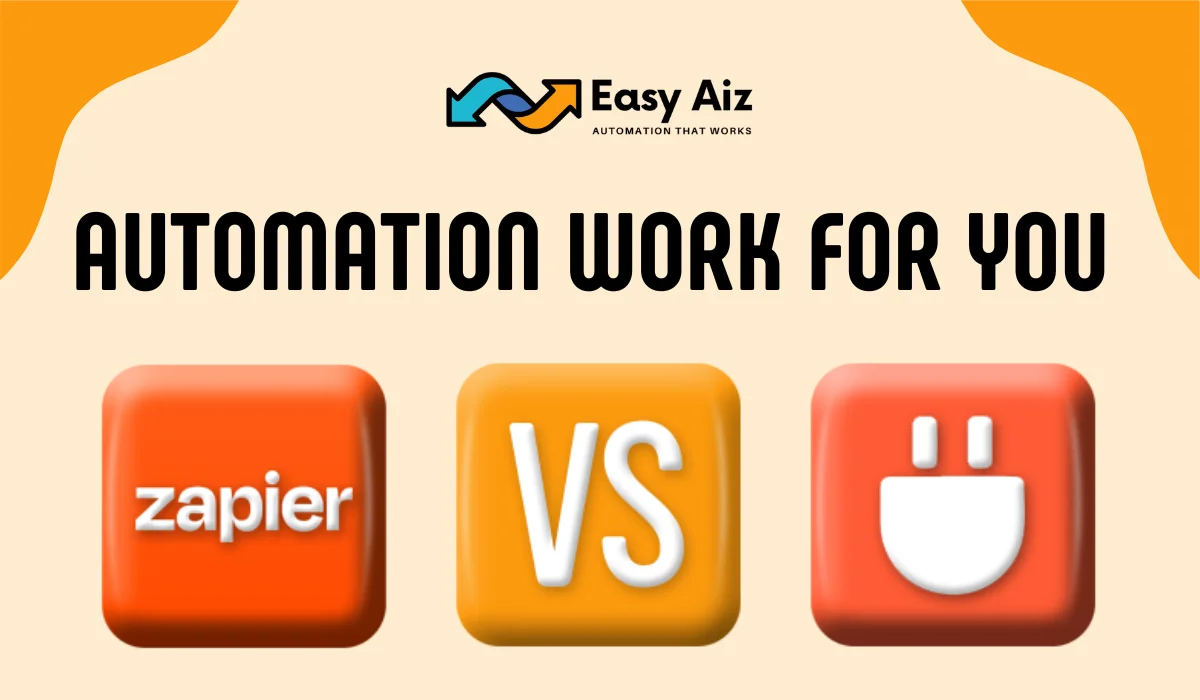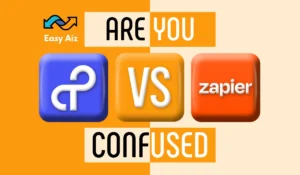Table of Contents
ToggleZapier vs Integrately: Making Automation Work for You
Key Takeaways
- There are many automation tools to create workflows and streamline your processes. But which one to choose? Zapier and Integrately are the contenders in the field.
- Zapier acts as a bridge to connect applications and perform tasks on your behalf; it provides facilities such as Zaps, multistep Zaps, filters, and formatters.
- Integrated is like Zapier and allows you to create powerful workflows without complex coding. It facilitates readymade integrations, flow builders, easy triggers, and actions.
- Use Zapier to work with the apps you want, and Integromat can be used alongside Zapier’s vast library and its capabilities.
Automation is the new king in this world, and everyone wants one on their side. No worries, many automation tools can lend you their power, but finding the right tool to streamline your processes can be a game-changer. Two popular contenders in this arena are Zapier and Integrately, both offering incredible automation capabilities. But which one should you choose to harness the power of automation for your business or personal needs? Let’s break it down and see which excites you from the showdown of Zapier vs Integrately.
What is Zapier?
Zapier is like having a digital assistant that can connect you with over 7000+ apps and perform tasks on your behalf. Meet the ultimate app matchmaker! Links Gmail, Slack, Mailchimp, and tons more. Build smart workflows to zap away tedious tasks. Save time, amp up efficiency.
The purpose of Zapier is to make automation available to everyone. Zapier’s got your back, whether you’re a pro, small biz owner, or solo star. Eases your daily flow with a touch of magic. It’s like having your conductor for the digital orchestra of your life.
Zapier Main Features
Zapier offers a wide range of features, such as:
- Zaps: These are workflows that connect your apps and services.
- Multi-step Zaps: Execute multiple actions with one trigger.
- Filters and Formatters: Customize your Zaps to suit your specific needs.
What is Integrately?
Integrately, like Zapier, it is an automation platform with a unique twist. Integrately focuses on simplifying the integration process, making it accessible for anyone by connecting you with 1100+ apps, regardless of your technical expertise. It streamlines workflows and allows you to create powerful automation without complex coding or advanced technical knowledge.
Integrately’s primary mission is to empower users to create complex automation without the complexity, a goal driven by a team that believes in user-friendliness.
Integrately Main Features
The Key features of Integrately include:
- Readymade Integrations: Pre-built templates for popular apps.
- Flow Builder: A visual editor to create and customize workflows.
- Easy Triggers and Actions: No need for coding skills.
Zapier vs Integrately: Pros and Cons
Zapier Pros & Cons
Pros
- Extensive app library
- Multi-Step Zaps
- Filters and formatters for custom workflows
Cons
- The learning curve for beginners
- Limited features on the free plan
- the premium plan can be relatively expensive
Integrately Pros & Cons
Pros
- Easy-to-use interface
- Pre-built integrations
- No coding required
Cons
- Smaller app library
- May lack some advanced features
- Error logs are not informative
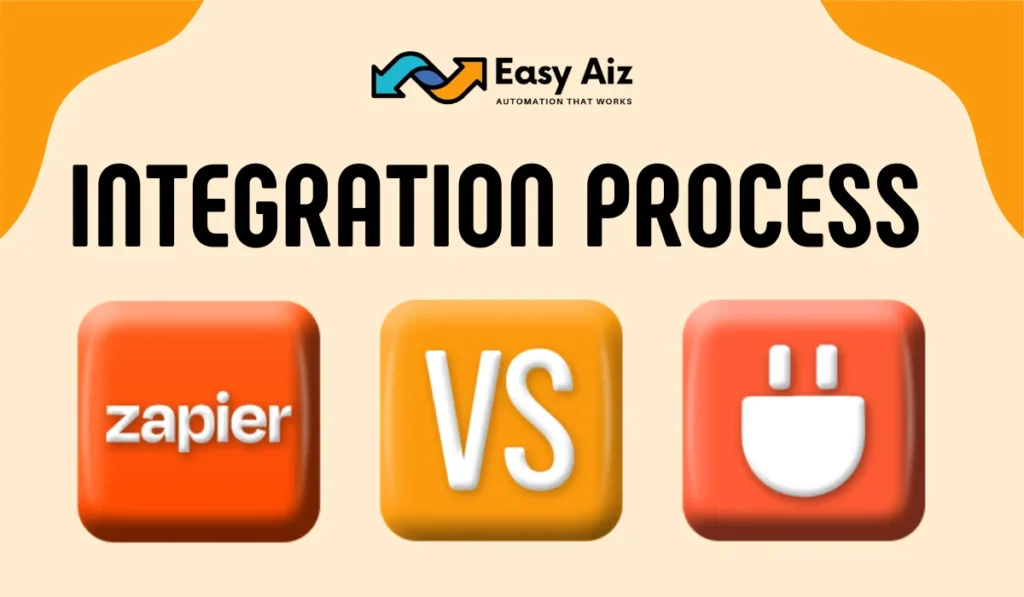
Zapier vs Integrately: Integration process
Zapier Integration Process
Setting up Integration with Zapier is a breeze. Here’s how it works:
- Identify Integration Needs:
- Determine the specific tasks or processes you want to automate by integrating different apps or services.
- Sign Up for a Zapier Account:
- Go to the Zapier website (zapier.com) and sign up for an account.
- Choose a plan that suits your needs (A free plan or one of the paid plans) and complete the registration process.
- Explore Available Apps:
- Once logged in, explore the list of available apps and services that Zapier supports.
- Search for the apps you want to integrate into your workflow and make sure they are compatible with Zapier.
- Create a New Zap:
- In your Zapier dashboard, click on the “Make a Zap” button to start creating a new integration.
- Choose the trigger app, which is the app that will initiate the integration process.
- Select the specific trigger event that will activate the integration, such as receiving a new email or form submission.
- Set Up Trigger Action:
- Configure the trigger settings, including any filters or conditions you want to apply to the trigger event.
- Test the trigger to ensure it works correctly and captures the desired data.
- Choose Action App:
- Select the action app, which is the app that will perform the desired action or task as a result of the trigger event.
- Choose the specific action that you want the app to take, such as creating a new record, sending an email, or updating a database entry.
- Map Data Fields:
- Map the data fields from the trigger app to the corresponding fields in the action app.
- Ensure that the data is transferred accurately between the two apps by matching the fields correctly.
- Test Integration:
- Run a test to ensure that the integration works as expected.
- Review the test results to verify that the data is transferred correctly and that the desired action is performed in the action app.
- Activate Zap:
- Once the test is successful, activate the Zap to start automating the integration process.
- Your Zap will now run automatically whenever the trigger event occurs, saving you time and effort.
- Monitor and Maintain:
- Regularly monitor your Zaps to ensure they are running smoothly and to address any issues that may arise.
- Make adjustments to your Zaps as needed to accommodate changes in your workflow or app integrations.
By following these steps, you can create a complete Zapier integration process to automate tasks and streamline your workflow across different apps and services.
A friendly interface walks you through each step, ensuring flawless automation creation. Integrately Integration Process.
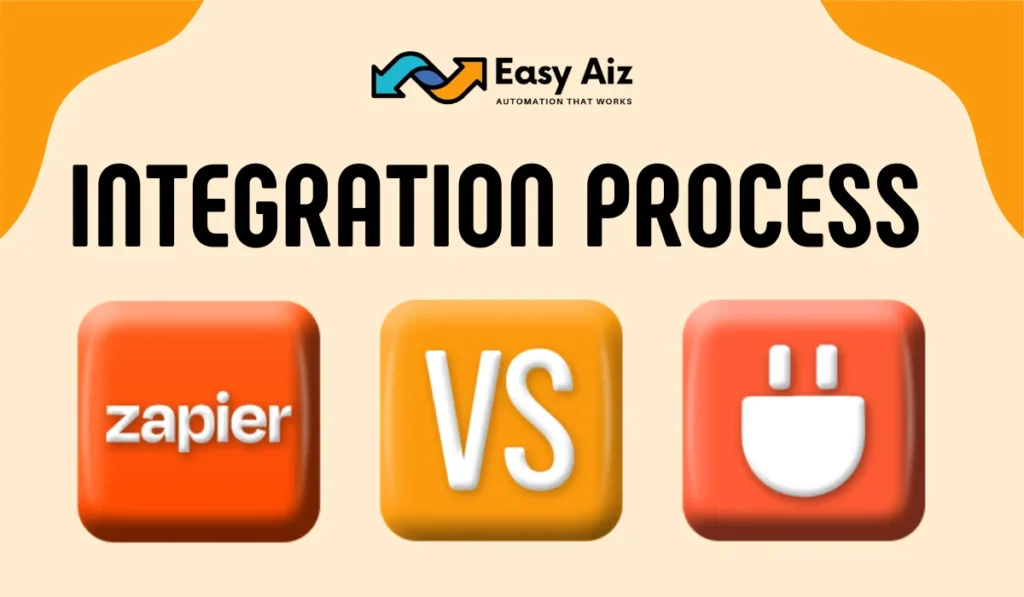
Integrately Integration Process
The integration method used by Integrately is also very user-friendly:
- Sign Up for an Integrately Account:
- Go to the Integrately website (integrately.com) and sign up for an account.
- Choose a plan that suits your needs (A free plan or one of the paid plans) and complete the registration process.
- Explore Available Integrations:
- Once logged in, explore the list of available integrations and workflows that Integrately supports.
- Search for the integrations you want to set up and make sure they are compatible with Integrately.
- Create a New Integration:
- In your Integrately dashboard, click the “Create New Integration” button to start setting up a new workflow.
- Choose the apps or services you want to integrate into your workflow and select the specific triggers and actions for each app.
- Configure Triggers and Actions:
- Set up triggers for each app that will initiate the integration process, such as receiving a new email or form submission.
- Configure actions for each trigger that specify what task or action should be performed in response to the trigger event.
- Map Data Fields:
- Map the data fields from the trigger app to the corresponding fields in the action app.
- Ensure that the data is transferred accurately between the two apps by matching the fields correctly.
- Test Integration:
- Run a test to ensure that the integration works as expected.
- Review the test results to verify that the data is transferred correctly and that the desired action is performed in the action app.
- Activate Integration:
- Once the test is successful, activate the integration to start automating the workflow.
- Your integration will now run automatically whenever the trigger event occurs, saving you time and effort.
- Monitor and Maintain:
- Regularly monitor your integrations to ensure they are running smoothly and to address any issues that may arise.
- Make adjustments to your integrations as needed to accommodate changes in your workflow or app integrations.
By following these steps, you can create a complete integration process for Integrately to automate tasks and streamline your workflow across different apps and services.
Experience the gentle power of automation with Integrately, with no overwhelm in sight.
Zapier vs Integrately: Real-world Use Cases
Zapier Use Cases
- Automating Lead Generation:
Marketing agency uses Zapier to automate their lead-creation processes. When a lead fills out a form on their website, Zapier saves the lead’s information in a CRM system, sends a personalized email, and creates a task for the sales team to follow up on. Time-saving and lead-securing magic, no losses in our gentle realm. - Social Media Management:
Social media manager uses Zapier to streamline content sharing across platforms. When they update a post on Twitter, Zapier automatically reposts it on Facebook, LinkedIn, and Instagram, providing an ongoing online presence without requiring them to manage each platform separately. - Project Management:
A project manager uses Zapier to keep project tasks organized. When a task is marked as complete in their project management tool, Zapier sends a notification to the client, updates the project status in a spreadsheet, and archives completed tasks. This streamlines communication and reporting.
Integrately Use Cases
- E-commerce Order Processing:
Online business owners use Integrately to automate order processing. Integrately produces a shipping label, adjusts inventory, sends a confirmation email to the consumer, and notifies the shipping provider when a new order is received. It reduces manual duties and assures a smooth order fulfilment process. - Content Publishing:
A blogger utilizes Integrately to streamline their content publishing workflow. When a blog post is ready, Integrately automatically formats it for their website, schedules social media posts, and sends an email to subscribers with a link to the new content. It saves time and ensures content consistency. - Email Marketing:
A small business owner leverages Integrately for email marketing. When a customer makes a purchase, Integrately automatically adds them to the email list, sends a welcome email, and schedules a series of follow-up emails. This keeps customers engaged and informed without manual effort.
These real-time use cases show how Zapier and Integrately can be valuable assets in automating various tasks across domains, making workflows more efficient, and allowing individuals and businesses to focus on what matters most.
Zapier vs Integrately: Comparison Table
| Criteria | Zapier | Integrately |
|---|---|---|
| Ease of Use | Moderate to Advanced | Beginner to Intermediate |
| Ease of Use | Extensive | Growing |
| Pricing | Free and Premium Plans | Free and Premium Plans |
| Customization Options | High | Moderate |
| No Of Customers | 2.2 Million | 10K+ |
Zapier vs Integrately: Combined Strength
Imagine Zapier and Integrately as a powerful duo. When used together, they can tackle complex workflows with ease. Integrately’s user-friendly automation framework can be used alongside Zapier’s extensive app integration capabilities.
For instance, you can use Zapier to connect your favourite apps and Integrately’s flow builder to create advanced workflows without technical trouble. It’s like having Batman and Robin work side by side.
Both Zapier and Integrately are remarkable tools for automating your tasks. Your expertise level and automation needs help you decide the best fit.

Zapier vs Integrately: Pricing plans
The pricing plan becomes essential when picking between two robust automation tools, Zapier and Integrately. It can significantly impact your decision, especially if you want to improve your process while maintaining within a budget. To help you in making an intelligent selection, let’s compare the price structures of Zapier vs Integrately:
Plans and Pricing
| Plans and Pricing | Integrately | Zapier |
| Starter Plan | 19.99$ 2000 tasks/ month |
19.99$750 tasks/ month |
| Professional | 39$ 10000 tasks/ month |
49$2000 tasks/ month |
| Growth/Team | 99$ 30000 tasks/ month |
399$ 50000 tasks/ month |
| Business/Company | 239$ 150000 tasks/ month |
799$ 100000 tasks/ month |
Easy Aiz - Automation That Works
See how EasyAiz Automates your Business!
Get Quality Services for growing your business, 700+ companies have worked with us and saved thousands of hours and your company could be the next.
Schedule a Free Consultation planning with Certified Zapier Experts that suits your business.
Book A Free Call
Should You Choose?
Zapier vs Integrately depends on your specific needs. If you’re looking for a wide range of app integrations and have some technical know-how, Zapier might be the right choice. On the other hand, if you prefer an easy, user-friendly interface and are just starting with automation, Integrately is an excellent option.
Finally, it is essential to consider your specific needs and test both platforms to determine which fits best with your company’s workflow automation goals.
FAQs
Using both platforms together can help you harness the full power of automation by combining their strengths.
Zapier and Integrately provide reliable customer support through various channels, including email and chat. Support quality varies based on your specific needs.
Yes, both platforms have limitations on their free plans, including a cap on the number of Zaps (Zapier) or flows (Integrated) and limited advanced features. Unlock extra capabilities by upgrading to a paid plan.
Both Zapier and Integrately can be used for personal automation tasks as well. Whether you want to streamline your personal email, calendar, or social media management, these platforms are versatile.
It depends on your business needs and preferences. Zapier offers an extensive app library and advanced features, while Integrately provides an easy-to-use interface and readymade integrations. You can try both tools and see which works better for your business.