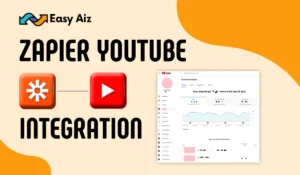Table of Contents
ToggleZapier Integration: Boosting Efficiency in Workflows
Key Takeaways
- Zapier is a mighty automation tool connecting you with applications such as Slack, Shopify, Excel, etc. Integrating with Zapier saves time, improves efficiency, and reduces errors and scalability.
- The Zapier integration process is straightforward; first, create a Zap def, initiate the trigger and actions based on your requirement, and turn it on after testing it.
- Integrate apps with Zapier, such as Woocommerce, Facebook, Airtable, ChatGPT, Monday, and more, to create numerous useful Zapier integrations.
- Zapier provides many benefits but also comes up with challenges, such as Complex Integrations, Costs and Security.
- To use Zapier effectively, plan, regularly review Zaps, stay updated, and leverage pre-built Zaps.
Have you ever wished there was a way to connect the apps and tools you use daily to streamline your work? The answer to this question is in Zapier integration. Zapier’s integration transforms how you manage your tasks. In this article, we’ll explore the world of Zapier integration, its best use cases, automation processes, and the myriad benefits it brings to your workflow.
What is Zapier Integration?
But first, let’s learn about the big question here: What’s Zapier integration? Zapier’s a mighty online tool linking apps like email, social media, and calendars. It enables these apps to work together seamlessly by automating tasks between them with an easy-to-use interface.

Benefits of Zapier Integration
Zapier integration brings numerous benefits to your workflow:
- Time and Efficiency: Automation eliminates the need for manual work, saving a significant amount of time. Additionally, it reduces the likelihood of errors, ensuring that your processes are highly accurate.
- Error Reduction: Manual data transfer can result in errors. With Zapier, data is transmitted effortlessly between applications, minimizing the risk of errors in your workflow.
- Scalability: Zapier is adaptable to the size of your business, making it essential for all companies, from startups to large corporations.
How to Set Up Zapier Integrations?
Setting up Zapier integrations is a straightforward process involving automated workflows connecting your favourite apps and services. Follow these steps to set up Zapier integrations:
- Sign Up and Log In to Zapier:
Visit zapier.com and sign up for an account if you haven’t already. Then, log in to your Zapier account using your credentials. - Create a New Zap:
Once logged in, navigate to the “Zaps” tab in your Zapier dashboard. Click on the “Create Zap” button to start creating a new Zap. - Choose Trigger App:
In the Zap editor, select the app that will trigger the automation process. It could be an app like Gmail, Slack, Shopify, or any other supported app. Choose the specific trigger event that will initiate the automation process. For example, if you selected Gmail as the trigger app, you might choose “New Email Received” as the trigger event. - Connect Your Trigger App Account:
Follow the on-screen instructions to connect your account to the selected trigger app. It typically involves logging in to your account and permitting Zapier to access your data. - Test the Trigger:
Once your account is connected, Zapier will retrieve sample data to test the trigger. Verify that Zapier successfully detects the test trigger before proceeding. - Choose Action App:
After setting up the trigger, select the app where you want the action to occur. It could be another app like Google Sheets, Trello, or any other supported app. Choose the specific action in the selected app based on the trigger event. - Connect Your Action App Account:
Like the trigger app, follow the on-screen instructions to connect your account to the selected action app. Log in and permit Zapier to access your data. - Configure Action Settings:
Once your account is connected, configure the specific action settings based on your requirements. Depending on the selected action, it could involve specifying data mappings, formatting options, or other parameters. - Test the Action:
After configuring the action settings, Zapier will conduct a test to ensure the action is executed correctly. Verify that the test action is successful and that the desired outcome is achieved. - Turn On Your Zap:
Once you’re satisfied with the Zap configuration and testing, activate the Zap by toggling the switch to the “On” position. Your Zap is now live and will automate the specified tasks based on the trigger event. - Monitor and Manage Your Zaps:
Keep an eye on your Zaps in the Zapier dashboard to ensure they’re running smoothly. You can monitor their performance and adjust or create new Zaps as needed.
Following these steps, you can set up Zapier integrations to automate tasks and streamline your workflows effortlessly.

Top 10 Zapier Integrations to Streamlined Workflows
The Zapier Integration List
The list of apps and services you can integrate with Zapier is vast. Whether it’s your email, project management, e-commerce, social media, or CRM software, there’s a high likelihood that Zapier supports it. Its adaptability makes it the go-to for smoothing workflows. Here’s a list of the top 10 Zapier integrations, considering their popularity and usefulness:
Zapier WooCommerce Integration
If you run an e-commerce business using WooCommerce, you’ll love the Zapier WooCommerce integration. It lets you connect your online store with other apps like email marketing platforms, payment processors, and inventory management systems. By automating tasks like sending order confirmations and tracking inventory levels, you can save time and focus on growing your business.
Zapier Facebook Integration
Managing social media can be a time-consuming task. With Zapier’s Facebook integration, you can automate posting, respond to comments, and track engagement. It’s like having a social media assistant that never takes a break!
Goolge Calendar Integration
Managing your schedule can be a real pain, especially when you have to move appointments across different platforms. With the help of Zapier’s Google Calendar integration, you can easily sync your schedule across various devices and applications, so you never miss an important event or meeting again. It’s simple and saves you time and effort. This integration keeps all your appointments and events synchronized across different platforms, so you don’t have to worry about missing anything important.
Zapier Airtable Integration
This integration is a total game-changer for Airtable users. You can automate data entry, track changes, and generate reports seamlessly. It’s like having an efficient data manager by your side.
Zapier ChatGPT Integration
Imagine a world where your chatbot responses are intelligent and personalized. With the ChatGPT integration, you can connect your chatbot with your knowledge base and customer data, delivering a stellar customer experience.
Zapier Monday.com Integration
Project management becomes a breeze with the Monday.com integration. Connect it with your task management, communication, and file-sharing apps. It keeps your team organized and right on track.
Zapier Slack Integration
Communication is the key to collaboration. The Slack integration lets you connect with project management apps, file sharing, and even social media. It’s like having a digital water cooler for your team.
Zapier LinkedIn Integration
LinkedIn is a valuable platform for professionals, and with the integration, you can automate posting, connect with leads, and grow your network effectively.
Zapier Paypal Integration
For businesses, payment integration is crucial. Zapier’s PayPal integration facilitates businesses in managing payments. By automating tasks such as invoice creation, sending payment reminders, and integrating with accounting software, Zapier streamlines financial processes, ensuring efficiency and accuracy in payment management.
Zapier Salesforce Integration
Salesforce is a cornerstone for sales and customer relationship management. With the integration, you can automate lead management, customer interactions, and data entry, ensuring your sales team is more productive than ever.
Easy Aiz - Automation That Works
See how EasyAiz Automates your Business!
Get Quality Services for growing your business, 700+ companies have worked with us and saved thousands of hours and your company could be the next.
Schedule a Free Consultation planning with Certified Zapier Experts that suits your business.
Book A Free CallZapier Integration Challenges
Zapier’s great, but it has its challenges, too. These include:
-
- Complex Integrations: Some integrations may require advanced configurations, which can be daunting for beginners.
-
- Costs: While Zapier offers a free plan, more complex Zaps and high usage may incur costs.
-
- Security: Sharing data between apps requires careful consideration of security and privacy concerns.
Future Trends in Integration
The integration landscape is constantly evolving. We can expect to see more AI-powered recommendations for Zaps, improved support for Internet of Things (IoT) devices, and enhanced security measures to protect sensitive data.
How does Zapier work?
Zapier works on the concept of “Zaps.” A Zap acts as a bridge between different apps, which enables them to work together to automate tasks. Think of it as teamwork among apps that collaborate to trigger actions based on specific events.
Here’s how it works:
-
- Triggers: Each Zap starts with a trigger, which is an event that occurs in one of the connected apps. It could be receiving a new email, a new entry in a spreadsheet, or a new purchase in an e-commerce platform.
-
- Actions: Zapier initiates predefined actions in other connected apps once a trigger event happens. These actions could include sending an email, creating a new task in a project management tool, updating a database, or posting on social media.
-
- Automation Flow: The workflow is determined by the sequence of triggers and actions defined in the Zap. Zapier instantly performs the associated actions when a trigger event occurs, ensuring that tasks are completed automatically and without manual work.
-
- Integration: Zapier acts as a central hub for integrating various apps and services, allowing users to create custom workflows based on their specific needs. With Zapier, you can connect with 7000+ popular apps across different categories, including productivity, marketing, e-commerce, CRM, and more.
-
- Customization: Users have the flexibility to customize their Zaps by defining specific trigger conditions and action parameters. This customization allows them to create highly personalized workflows that align with their unique requirements.
Zapier simplifies complex automation processes by providing a user-friendly platform where users can create Zaps to connect their favourite apps and automate tasks effortlessly. With the help of Zaps, users can streamline their workflows, save time, and improve productivity across various aspects of their digital lives.
Tips for Effective Zapier Usage
To make the most of Zapier, consider these tips:
-
- Plan: Identify the tasks that can be automated and plan your Zaps accordingly.
-
- Regularly Review Zaps: Keep an eye on your Zaps to ensure they remain relevant and efficient.
-
- Stay Updated: Zapier frequently adds new apps to its integration list. Keep an eye out for new possibilities.
-
- Leverage Pre-Built Zaps: You don’t need to reinvent the wheel. Zapier provides pre-built Zaps for popular use cases.
Real-world Examples
To illustrate the power of Zapier integration, here are a few real-world examples:
-
- E-commerce Store: An e-commerce store owner can set up a Zap that automatically sends a “thank you” email to customers after a purchase and updates their inventory.
-
- Social Media Management: A social media manager can create a Zap to post across multiple platforms simultaneously, saving time and ensuring consistent messaging.
-
- Sales Team: A sales team can use Zapier to automatically add new leads to their CRM system, trigger follow-up emails, and schedule meetings.
Conclusion
In a time-crunched world, Zapier steps in big. It smooths your workflow and amps up your productivity without extra hassle. With the ability to connect a vast array of apps and services, Zapier brings a new level of efficiency and automation to your digital life. Why bother with repetitive tasks? Let Zapier take the wheel! Embrace Zapier integration, and watch your productivity soar to new heights!
FAQs
Absolutely! Zapier’s flexible and scalable, a perfect match for any business. Small businesses can leverage its automation power to save time and resources.
While Zapier provides pre-built Zaps for many use cases, you can also create custom integrations to tailor automation to your specific needs. It offers flexibility for users of all levels.
Zapier has free and paid plans. The price varies based on Zap complexity and task volume. Small-scale usage can often be managed for free, but larger or more intricate setups may require a subscription.
Zapier takes data security seriously. It uses encryption and secure connections to protect your data during transfers. However, it’s crucial to set up Zaps carefully and ensure that sensitive information is handled securely within the connected apps.
Yes, you can! Zapier’s easy interface suits all tech levels. Setting up basic Zaps is straightforward, and you can always explore more advanced options as you become more familiar with the platform.