Zapier vs Tray.io: A Deep Dive For Seamless Workflow
Key Takeaways
- It is difficult for a single person or a team to handle complex and repeated tasks, which has given rise to automation tools such as Zapier, Tray.io, and more.
- Zapier serves by becoming the bridge between applications over 7000+ and provides simple and reliable Zaps to create seamless workflows.
- Tray.io is best suited to handle enterprise-level complex workflows by creating workflows with a trigger and adjusting them to optimize your workflow.
- Both tools offer various features, and pricing plans allow you to decide which automation tool suits your business requirements.
In a world where the digital world rules, businesses, and individuals often fail to simplify and automate their activities successfully. The integration difficulties have given rise to numerous tools and platforms, each promising to streamline the complex task of connecting various apps and services. One of the most important decisions to make is Zapier vs Tray.io, two famous players in the automation and integration space.
Let’s go on an adventure to learn about the critical features of Zapier and Tray.io and how they may help your business.
Zapier vs Tray.io: Introduction with features
Zapier: Connecting The Dots
It is a well-known tool in the field of automation. No sweat, this user-friendly platform effortlessly links thousands of online apps. Zapier’s simple ‘if this, then that’ logic allows you to create ‘Zaps,’ or automated processes.
Tray.io: The Workflows Expert
Tray.io is a more robust, enterprise-level automation platform. It’s designed to handle complex business processes and create customized workflows tailored to your organization’s needs.
Zapier Features:
Vast App Ecosystem:
Zapier has over 7,000+ app integrations, ensuring you can automate almost any task or process.
User-Friendly Interface:
Zapier boasts a straightforward interface catering to users with diverse technical expertise.
Multi-Step Zaps:
You can create complex workflows and automate multiple processes with multi-step Zaps.
Automation for Everyone:
Zapier offers plans for individuals, small businesses, and enterprises, making them accessible.
Tray.io Features
Enterprise-Grade Automation:
Tray.io specializes in handling large-scale, complex workflows, making it the ideal choice for enterprises.
Data Manipulation:
Execute intricate data tasks in-platform, guaranteeing precision and uniformity.
Customizable Workflows:
Tailor workflows to your exact business needs, allowing for a high degree of personalization.
Advanced Analytics:
Gain insights into your automation processes with detailed analytics and reporting.
Zapier vs Tray.io: Integration Process
Integrating Zapier and Tray.io into your business processes can supercharge your automation capabilities and streamline your workflows. Let’s explore how to set up integration processes for both Zapier and Tray.io.
Zapier Integration Process
Sign Up and Log In
- Go to Zapier’s website.
- Sign up for a Zapier account if you don’t already have one.
- Log in to your Zapier account.
Create a Zap
- Click the “Make a Zap” button on your Zapier dashboard.
- Choose a “Trigger” app. It will be the application that initiates the automation.
- Follow the prompts to connect your chosen app and set the trigger conditions.
- Choose an “Action” app that you want to connect to perform the desired action in response to the trigger.
- Configure the action settings according to your needs.
- Test your Zap to ensure it works as expected.
Tray.io Integration Process
Sign Up and Log In
- Visit Tray.io’s website.
- Sign up for a Tray.io account if you’re not already a user.
- Log in to your Tray.io account.
Create a Workflow
- In the Tray.io dashboard, click “Workflows” and “Create Workflow.”
- Select your trigger. It can be an event, schedule, or external source.
- Configure the trigger settings.
- Add and configure the necessary steps in your workflow to achieve your automation goals.
Automate and Monitor
- Activate your Zap, which will run automatically whenever the trigger conditions are met.
- Monitor your Zaps in your Zapier dashboard and make adjustments as necessary.
Activate and Monitor
- Activate your workflow, and it will start running according to your defined trigger.
- Monitor the performance of your workflow and adjust it to optimize your automation.
Zapier Pros & Cons
Pros
- Zapier is easy to set up and use, even for non-technical users.
- Zapier offers a vast app ecosystem, with over 7,000+ app integrations, making it possible to automate almost any task or process.
- Multi-step Zaps allow for the creation of complex workflows with multiple automated processes.
- Zapier offers plans for individuals, small businesses, and enterprises, making it accessible to a wide range of users.
Cons
- Zapier can be limited in terms of customization options, as it focuses more on pre-built integrations than on building custom workflows.
- Zapier’s pricing plans can become expensive as the complexity and automation needs of a business grow.
- Zapier’s automation capabilities may need to be improved for very complex business processes.
Tray.io Pros & Cons
Pros
- Tray.io is an enterprise-level automation platform that handles large-scale, complex workflows.
- Tray.io offers a high degree of customization, making it possible to tailor workflows to exact business needs.
- Tray.io offers data manipulation capabilities, allowing for executing intricate data tasks in-platform.
Cons
- Tray.io may need to be simplified for non-technical users to set up and use effectively.
- Tray.io’s pricing plans can become expensive, making it less accessible for small businesses and individuals.
- Tray.io may not be the best choice for businesses that do not require enterprise-level automation capabilities.
Tray.io vs Zapier: Integration Tips
- Data Mapping: Ensure data flows seamlessly between the connected apps. Map fields and data correctly to avoid data inconsistencies.
- Testing: Test your Zaps and Tray.io workflows thoroughly to ensure they work as expected.
- Security: Pay attention to security settings to protect sensitive data during integration.
- Customization: Take advantage of customization options in Tray.io to tailor workflows precisely to your business needs.
- Documentation: Both platforms provide comprehensive documentation and support resources. Utilize these resources for a smoother integration process.
- Scale: Consider how your integration will scale as your business grows. Tray.io may be more suitable for large-scale and complex workflows.
Choosing the Right Platform
Zapier vs Tray.io depends on the specific needs of your business. Here’s a brief overview to help you make an informed decision:
- Small to Medium Business: If you have an SMB looking for a user-friendly and low-cost solution, Zapier is your best choice. Its vast app library and user-friendly interface make it a favourite among startups and small businesses.
- Enterprises: Tray.io shines in complex workflows for larger companies. Its analytics, data manipulation features, and enterprise-grade capabilities give you the power and control to automate complex operations.
- Personalization vs. Simplicity: Tray.io offers more room for customization, while Zapier excels in simplicity. Think about the ease of use and customization that you desire.
- Customer Support: Regarding customer support, both Zapier and Tray.io provide extensive documentation, knowledge bases, and community forums Tray.io, on the other hand, focuses on companies and provides more personalized support solutions.
- Integration and compatibility: Zapier and Tray.io are designed to integrate with various applications. However, Tray.io’s focus on enterprise-level integration means It could be a better option for companies with large tech stacks and a range of integration requirements.
Tray.io vs Zapier Pricing Plans
Tray.io Pricing Plans
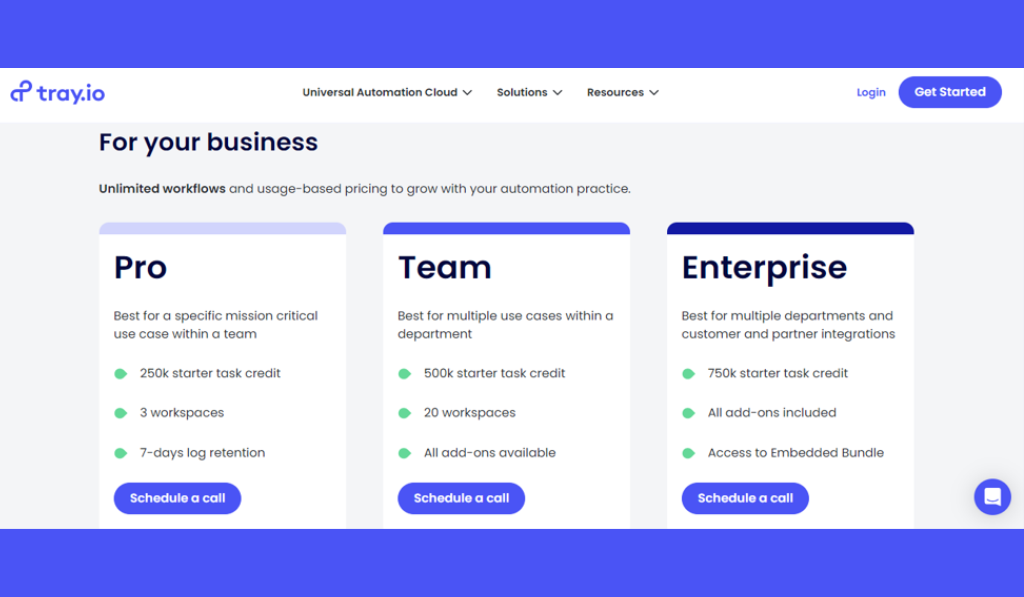
Zapier Pricing Plans
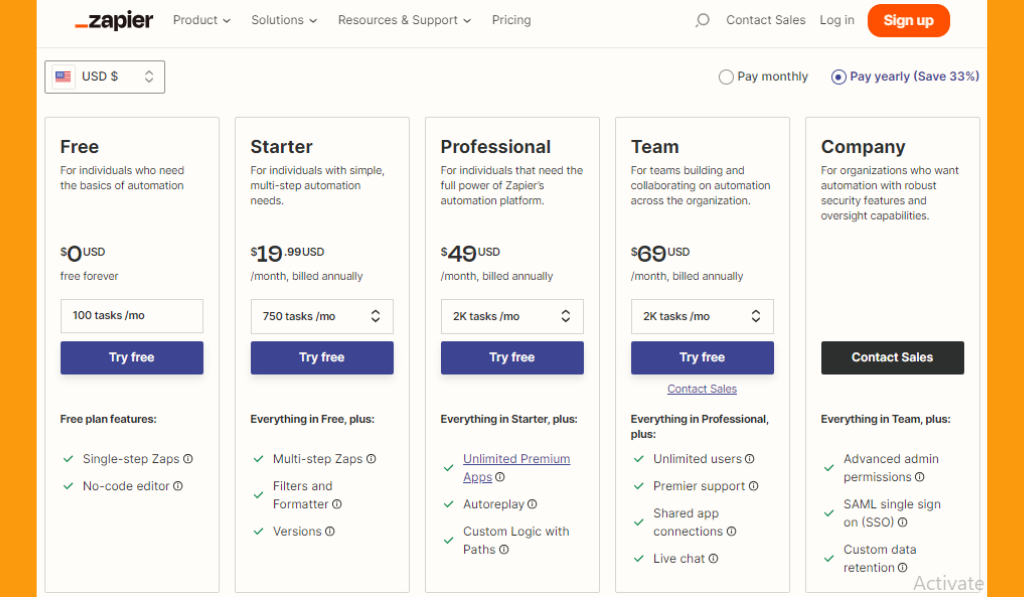
Conclusion
In the Zapier vs Tray.io battle, the choice comes down to the unique requirements of your business. Zapier is perfect for startups and small businesses seeking simplicity and affordability, while Tray.io excels in handling large-scale enterprise needs with its robust features and customizable workflows.


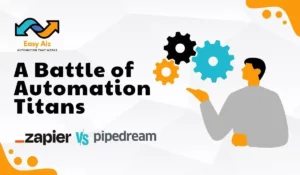
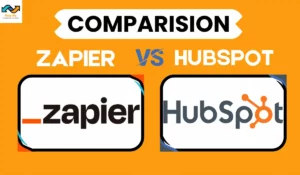
![Read more about the article UiPath vs Zapier: Select The Best For You [2024]](https://easyaiz.com/wp-content/uploads/2023/11/UiPath-vs-Zapier-300x175.webp)
