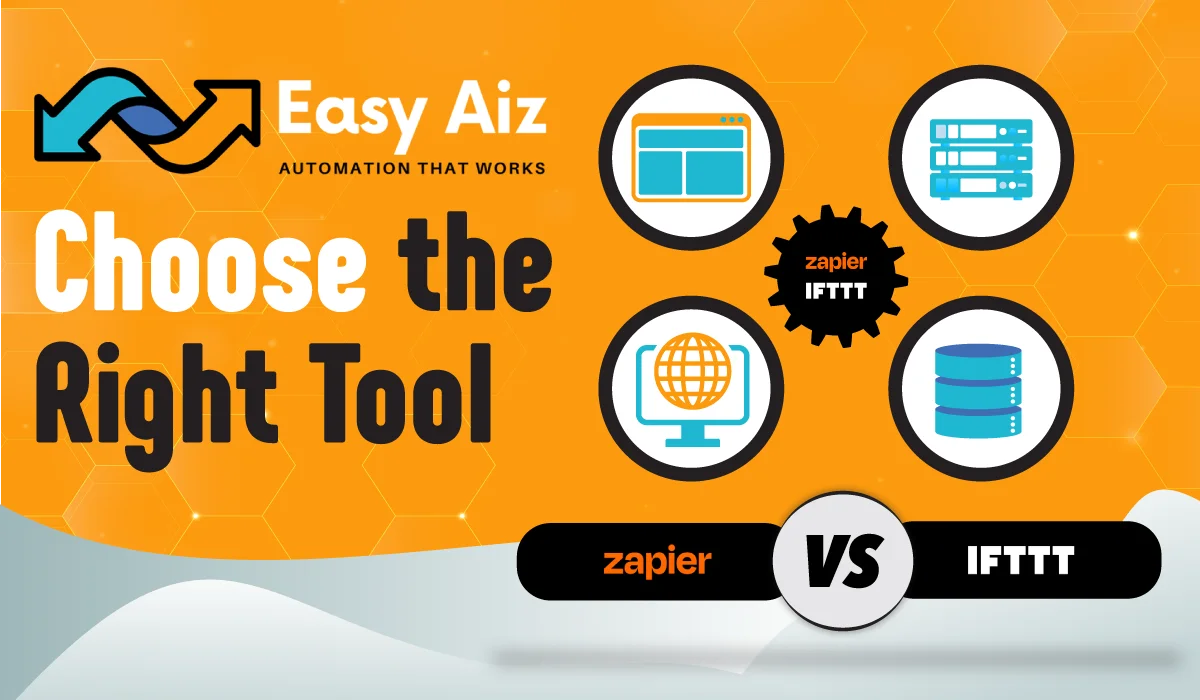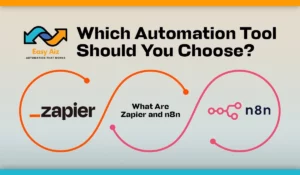Table of Contents
ToggleIFTTT vs Zapier: Choose the Right Tool
Key Takeaways
- Automation is a crucial asset for businesses, and choosing between IFTTT vs Zapier involves understanding their features, strengths, and pricing to meet specific needs.
- Zapier has a user-friendly interface, support for over 7000 apps, multi-step Zaps, and advanced features, making it a powerful choice for complex automation workflows.
- IFTTT, with its simplicity, custom applets, multi-step applets, and conditional logic, is suitable for primary and straightforward automation needs and offers a free plan.
- Both platforms have pros and cons, and the decision should be based on factors like ease of use, customization requirements, and the complexity of your automation tasks. Your needs will help you in choosing what you require.
- Zapier offers multiple pricing tiers catering to different needs. At the same time, IFTTT provides accessible Pro plans with increased capabilities for a subscription fee.
Automation has become a fundamental tool for every business to manage tasks, streamline workflow, and increase workflow. Popular automation platforms, Zapier and IFTTT, help you to reduce your manual labour and save time by connecting you with various applications and services. Selecting the right platform among these options is a challenging task. No worries, let’s discuss the features and strengths of IFTTT vs Zapier. It will help you to make the right choice based on your needs.
Introduction of IFTTT vs Zapier: What’s the Difference?
What is Zapier?
Zapier is no code automation tool, and it helps users streamline their repeated workflow, reduce manual work, and increase productivity. It is easy for every individual and business to automate processes with its user-friendly interface. It acts as a bridge between 7000+ applications and connects you with your favourite applications.
You can create “Zaps” that connect you with different apps that you use. A Zap consists of triggers and actions that will help you to automate your workflow. You don’t need to rely on experts to create automation; Zapier is easy to use, and you can automate your workflow without any help from experts
Zapier Pros
-
Connects with over 7000+ apps to mix and match in workflows
-
Supports multi-step zaps with conditional logic
-
Offers native error handling to prevent broken automation
-
Provides filters, formatting, delays, and other advanced options
-
Works with Webhooks for real-time automation
-
Includes data transformations and syncing between steps
-
Integration is easy, and no coding is required
Zapier Cons
-
Can get complex fast as you build elaborate workflows
-
Most pre-built templates still need customization
-
Learning all capabilities takes time for new users
-
Multiple zaps can lead to higher task usage costs
What is IFTTT (If This Then That)?
IFTTT (If This Then That) is also a powerful automation tool that allows you to create automated actions between various apps and services. It makes a simple conditional statement with “Applets” that defines triggers and actions. You can create your applets or use pre-built from the IFTTT platform. It is also easy for IFTTT to connect different services that might not integrate.
IFTTT Pros
-
Simple interface ideal for beginners
-
Easy setup of basic “if this, then that” automation
-
Library of pre-built applets to use instantly
-
Intuitive mobile apps to manage applets
-
free plan available
IFTTT Cons
-
Limited to basic two-step, linear applets
-
No advanced customization or filters
-
No error handling for failed applets
-
Limited app integration options
-
No data transformations between steps
-
No real-time workflows or Webhooks
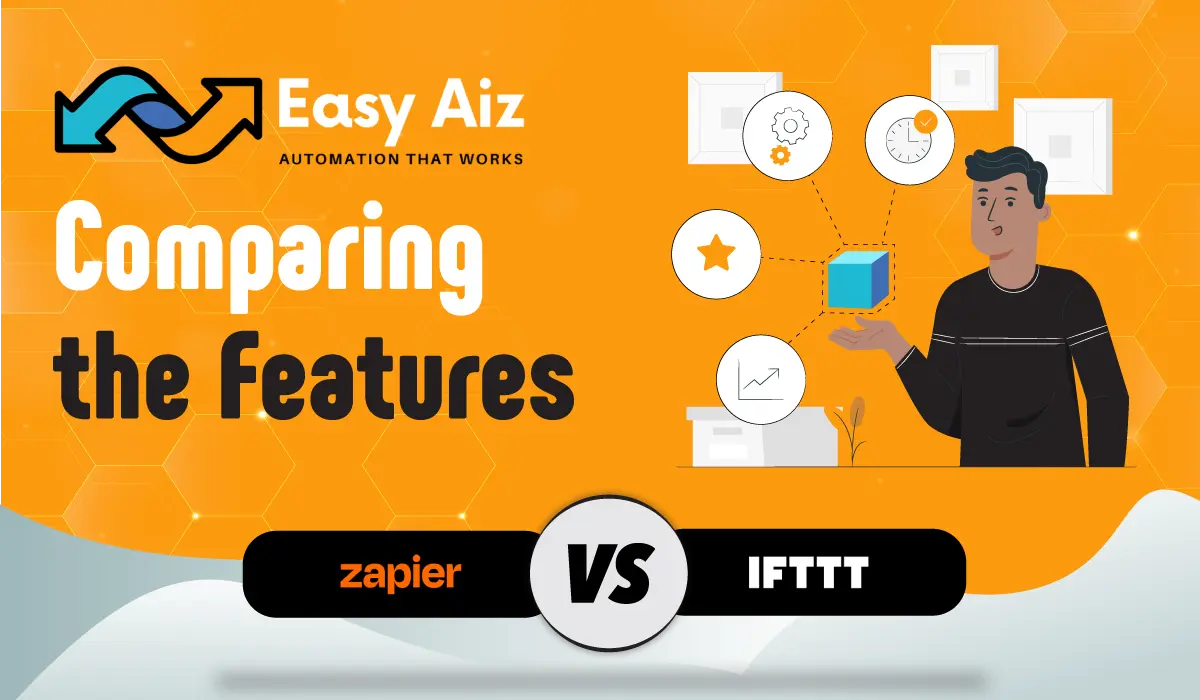
Comparing the features of IFTTT vs Zapier
Zapier Features:
It is a simple automation tool. Zapier provides a user-friendly interface for everyone to implement automation without any skills. You can integrate with more than 7000+ applications. Anyone can create “Zaps” that consist of triggers and actions. Zapier has a vast number of functionalities. Here are some of the key features of Zapier:
-
- App Integration
Create your workflow by connecting your integration with different applications. Fulfill your specific needs with App Integration. Zapier is flexible in automating your workflows. It reduces the risk of human errors and improves efficiencies. - Trigger and Action Events
If you want to add or update something in your workflow, you will need “Trigger” to start the automation, saving you time and effort. First, select a trigger app, then specify the event that will trigger the zap. Now, configure the additional settings related to the event. Zapier collects the relevant data and passes data to actions when the trigger event occurs. Zapier executes the configured action in specified action apps. - Multi-Step Zap
Multi-step Zap will help you add multiple triggers, searches, filters, and actions to one Zap. It will help you to reduce manual work and save time.
In comparing IFTTT vs Zapier, you will find various Zapier functions like customizable Zaps, the library of pre-built templates, scheduling your Zaps, and even allowing conditional logic to your Zaps. Based on where these came from, there are multiple functions of Zapier, allowing you to create efficient and reliable automation.
IFTTT Features:
IFTTT is also easy for everyone to implement automation without any skills. You can integrate with multiple applications and services. Anyone can create “Applets” that consist of triggers and actions. IFTTT also has a vast number of functionalities. Here are some of the key features of Applets:
-
- Custom Applets
You can create custom applets based on your specific needs. IFTTT also customizes applets into collections. It makes it easier for users to discover different applets that match their interests and needs. - Multi-step Applets
You can create multi-step applets that involve multiple triggers and actions. It allows for a more complex automation workflow. - Conditional Logics
IFTTT is based on the “if this, then that” statement. It also makes the platform easy to understand, limiting the complexity of automation.
When comparing IFTTT vs Zapier, you will find various IFTTT functions like mobile apps, cross-platform integration, and even integration updates, allowing you to create reliable and efficient workflow.
Read Also>>> Zapier vs UiPath
Read Also>>> Zapier vs Microsoft Power Automate
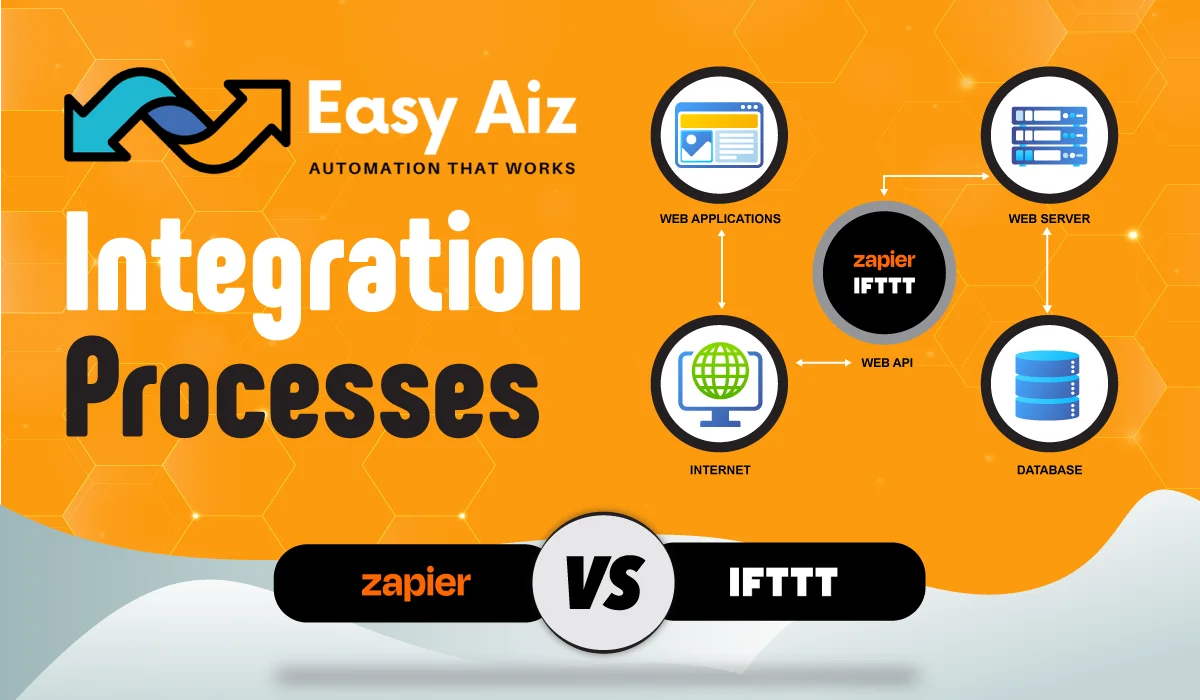
Comparison of IFTTT vs Zapier Integration Processes
Zapier Integration Process
-
- Begin by clicking on the “Create a Zap” option.
- Select the trigger application or service that will start the automation process, such as “New Email Received in Gmail.”
- Define the trigger event that will activate the Zap, like “Email Subject Contains Specific Keyword.”
- Choose the action application or service where you want the data to be sent or the action to be performed, for example, “Create Trello Card.”
- Specify the action to be executed when the trigger event occurs, such as “Include Email Subject and Body in Trello Card Description.”
- Use multi-step Zaps to include additional actions, like “Send Notification to Slack Channel” after creating the Trello card.
- Implement advanced features like formatters, paths, filters, and Webhooks for customized automation solutions, such as adding conditions to trigger only on weekdays.
- Ensure data mapping, real-time synchronization, and error handling to maintain seamless integration between applications and services.
IFTTT Integration Process
-
- Initiate the integration process by selecting a trigger event from one of the available services or applications, like “New Tweet by Specific User.”
- Create a conditional statement using the “if this” part of the applet by defining the trigger event that will activate the automation, such as “Tweet Contains #WeatherUpdate.”
- Define the action to respond to the trigger event by selecting the “then that” part of the applet, for instance, “Send SMS with Weather Update.”
- Configure additional settings related to the action, such as specifying the recipient’s phone number and message content.
- Once the trigger event’s conditions are met, IFTTT automatically executes the specified action, sending the SMS with the weather update.
Easy Aiz - Automation That Works
See how EasyAiz Automates your Business!
Get Quality Services for growing your business, 700+ companies have worked with us and saved thousands of hours and your company could be the next. Schedule a Free Consultation planning with Certified Zapier Experts that suits your business.
Book A Free Call
Comparison of Zapier and IFTTT Pricing Plans
Zapier Pricing Plans
Free Plan
For individuals starting out with automation.-
Two-step Zaps
-
Visual editor
-
Unlimited Zaps
Starter Plan
For individuals who need to automatically move data between apps.-
Multi-step Zaps
-
Zap filters and formatting
-
Zap versions
-
Webhooks
Professional Plan
For individuals building and managing custom workflows.-
Multi-step Zaps
-
Zap filters and formatting
-
Zap versions
-
Webhooks
Team Plan
For teams turning business processes into automated workflows.-
Unlimited users
-
Shared app connections
-
Shared workspace
-
Premier Support
Company Plan
For companies scaling automation across teams.-
SAML single sign-on (SSO)
-
Advanced admin permissions
-
Custom data retention
IFTTT Pricing Plans
FREE
Get started with automation.-
2 Applets
-
Standard Applet speeds
-
DIY or use published Applets
-
Unlimited Applet runs
-
Free mobile app access
-
Simple no-code integrations
PRO
Tools for smart home and productivity-
20 Applets
-
Fastest Apple speeds
-
Multi-action Applets
-
Twitter Applets
-
Increased rate limits
-
Exclusive triggers and actions
-
Customer Support
PRO+
Limitless possibilities for small business owners-
Unlimited Applets
-
Everything in Pro
-
AI Services
-
Connect multiple accounts
-
Use queries and filter code
-
Developer tools
-
Priotirized customer support
Conclusion
When considering IFTTT vs Zapier, it is clear that Both Zapier and IFTTT are powerful automation tools. Each platform has its unique strengths that meet the requirements. Ultimately, the choice between Zapier and IFTTT lies in your specific needs. Automating your work process is a step towards success, increasing your sales and efficiency, saving valuable time, and improving productivity.
Faqs
IFTTT applets are based on simple “if this, then that” conditional logic. For more complex multi-step workflows with conditional branching, Zapier is more capable.
Zapier has a built-in error-handling tool that stops the automation when errors arise, ensuring a smooth workflow. IFTTT’s streamlined design focuses on simplicity, although it doesn’t incorporate automated error handling, allowing users to enjoy a straightforward automation experience.
Zapier can build custom integrations with niche apps that aren’t pre-built. IFTTT primarily depends on pre-existing integrations to operate.
If you’re looking for an efficient way to sync and transform your data, Zapier is the exact choice. With its real-time capabilities and flexible workflows, Zapier can handle complex data handling tasks with ease. IFTTT’s data handling capabilities are fine, making Zapier the best choice for businesses and individuals who require practical data management tools.
Both Zapier and IFTTT support integration with a wide range of applications and services. However, it’s necessary to note that the availability of integrations may change depending on the platform. Zapier is compatible with over 6000 apps that offer extensive flexibility in creating automation workflows. In contrast, IFTTT provides various pre-built applets but may need to be improved when it comes to integrating niche or proprietary applications.