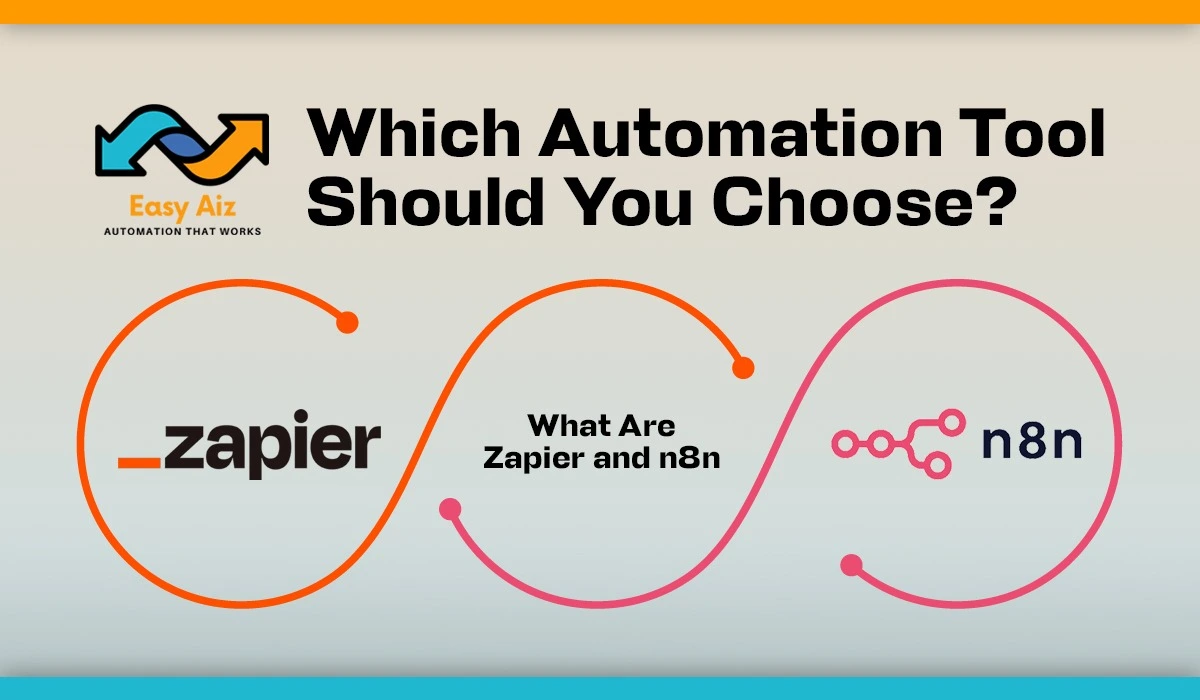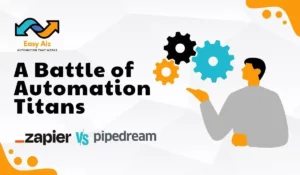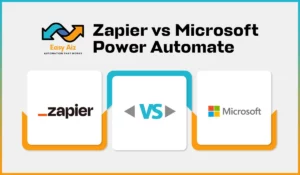Zapier vs n8n: Which Automation Tool Should You Choose?
- Zapier vs n8n is simply a showdown between two top automation tools. Zapier is user-friendly, while n8n offers customization.
- What Are They? Zapier connects apps easily, while n8n allows more control and flexibility.
- Zapier is simple, but n8n requires server access and technical knowledge.
- App Integrations in Zapier has more app connections, but n8n can be customized for specific needs.
- You choose Zapier for simplicity or n8n for customization and control.
Because of what they do best, Zapier and n8n have become two of the most potent workflow tools. You’ve heard of these two names if you want to organize your job and make things easier for your business. What do you think about the Zapier vs. n8n matchup? In this post, we’ll look at their features and functions in detail and compare them from different points of view to help you make an informed choice.
What Are Zapier and n8n?
Zapier: The Automation Giant
A lot of people call Zapier the “king of automation.”It’s an online management tool that lets you connect your favourite apps, like Gmail, Slack, and more. You can make “Zaps,” which are automatic processes that start actions in one app when something happens in another. It’s easy to use, so even people who have never coded can automate things.
n8n: The Open-Source Contender
N8n, on the other hand, is an open-source automation tool that lets you build visual processes, handle jobs, and connect apps. It gives you much freedom and control because you can run it and add on to make it fit your needs. Because N8n is open source, coders who want flexible software options like it.
Zapier Pros & Cons
Pros
- Zapier’s interface is extremely user-friendly, making it accessible to individuals without coding experience.
- Offers a vast library of supported apps, providing various integration possibilities.
- It simplifies complex integration tasks, making them accessible to a broader user base.
- Allows customization through filters and data mapping, tailoring automation to specific needs.
- Saves time by automating repetitive tasks and reducing manual data entry.
Cons
- While it offers a free plan with limitations, more advanced features, and higher usage require a paid subscription.
- For highly complex workflows or unique integrations, Zapier has limitations. Custom coding is required.
- Sending data through third-party servers raises security and privacy concerns, especially for sensitive information.
- There might be some delay in task execution, which not be suitable for real-time applications.
n8n Pros & Cons
Pros
- n8n is open source, providing greater transparency and control over your workflows.
- It is highly customizable, with the ability to create your nodes and functions using JavaScript.
- You can run it yourself, giving you more control over your data and how it works.
- Self-hosting gives you more control over data security and privacy.
- Scale it to your business needs, and you can run it in your environment.
Cons
- n8n has a steeper learning curve for those who need coding or technical skills.
- Self-hosting n8n requires setup and ongoing maintenance, which can be a drawback for some users.
- n8n has a smaller library of pre-built integrations than Zapier, so you might need to create custom nodes for specific apps.
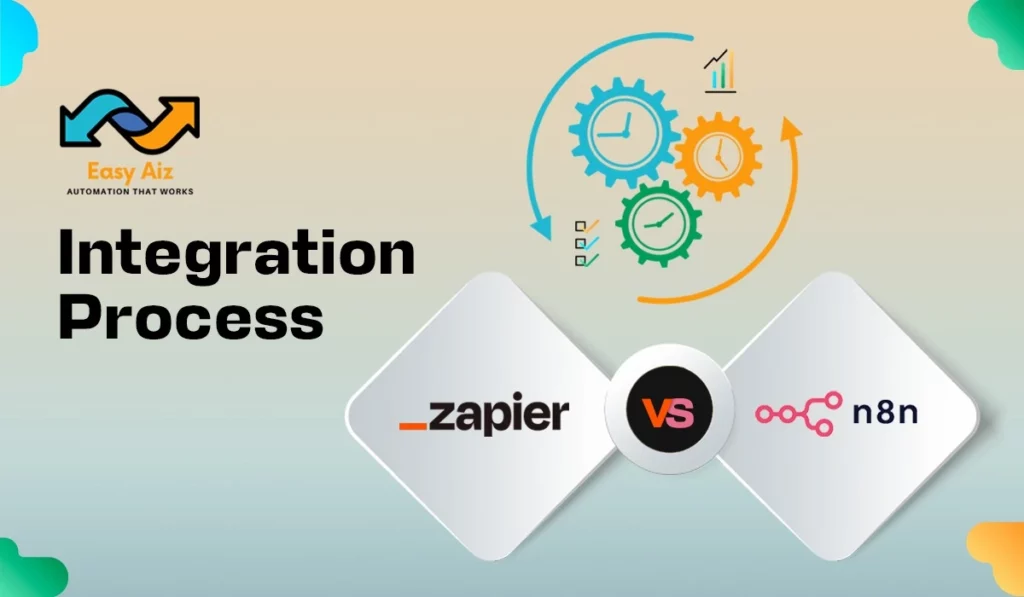
Zapier vs n8n: Integration Process
Zapier Integration:
Integrating Zapier into your workflow involves several steps to automate processes seamlessly between various apps and services. Here’s a step-by-step guide to help you get started:
- Sign Up for Zapier:
Create a Zapier account on their website if you haven’t already. You’ll need this account to access the Zapier dashboard and create automation workflows. - Explore Integrations:
Browse Zapier’s extensive list of pre-built integrations to find the apps and services you want to connect. Zapier supports 7000+ applications, so your desired services are already available. - Create a Zap:
Start building your automation workflow, called a Zap, by clicking the “Make a Zap” button in the Zapier dashboard. Choose a trigger app that initiates the workflow and a corresponding action app where the data will be sent. - Set Up Trigger and Action:
Define the trigger event in your chosen app to start the automation process. Configure the action in the target app once the trigger condition is met. - Customize Your Zap:
Customize your automation workflow by adding filters, delays, or additional actions to ensure it meets your requirements. Zapier provides a user-friendly interface to customize Zaps according to your needs. - Test Your Zap:
Before activating your Zap, run a test to ensure everything is set up correctly. Zapier provides a testing feature that allows you to simulate the trigger event and verify the action’s outcome. - Activate Your Zap:
Once satisfied with the test results, activate your Zap to automate tasks between your chosen apps. Zapier will continuously monitor for trigger events and execute the defined actions accordingly.
Additional Tips for the Best Performance
- Monitor Performance:
Keep an eye on your Zaps’ performance using Zapier’s dashboard. Monitor successful executions, errors, and other metrics to make sure that your automation workflows run smoothly. - Adjust and Iterate:
As your needs evolve or you encounter new automation opportunities, revisit your Zaps to make adjustments or create new ones. Zapier offers flexibility to modify existing Zaps or create new ones as needed. - Explore Advanced Features:
Keep searching about Zapier’s advanced features like multi-step Zaps, conditional logic, and custom code actions to utilize even more powerful workflow automation capabilities.
Following these steps, you can seamlessly integrate Zapier into your workflow and streamline your processes by automating repetitive tasks across your favourite apps and services.
n8n Integration Process:
Integrating n8n, a workflow automation tool, into your system involves several steps. n8n allows you to automate processes by connecting various apps and services. Here’s a general guide to get you started:
The first step:
1. You should have access to a server or hosting environment to run n8n. It can be a cloud server, a local machine, or a containerized solution.
2. Ensure you have Node.js and npm (Node Package Manager) installed on your server or machine.
Installation:
1. Install n8n:
You can install n8n globally using npm:
| npm install -g n8n |
2. Start n8n:
You can start n8n with the following command:
| n8n start |
By default, it runs on `http://localhost:5678`. You can access the n8n web interface in your browser.
Configuration:
1. Access the Web Interface:
Open your web browser and navigate to `http://localhost:5678` or the address of your server. You will see the n8n editor.
2. Create Workflows:
In the n8n editor, you can create workflows. These workflows consist of nodes that represent different actions or triggers. You can connect these nodes to automate processes.
3. Add Credentials:
To connect to external services, you need to add credentials. Click “Credentials” in the top menu and configure the credentials for services you want to integrate.
4. Build Your Workflow:
Create a workflow by dragging and dropping nodes onto the canvas. Configure the nodes to define your workflow logic. Connect them to indicate the flow of data.
5. Test Your Workflow:
You can test your workflow by running it. Use the “Execute Workflow” button to see how it behaves.
Deployment:
1. Secure Your Installation:
If you’re running n8n in a production environment, secure it using HTTPS and setting up proper authentication and access controls.
2. Choose a Deployment Method:
Depending on your needs, you can deploy n8n on a cloud server, a Docker container, or a Kubernetes cluster. Make sure it’s accessible from your network or the internet, depending on your use case.
Maintenance:
1. Monitor Your Workflows:
Check your processes often to make sure they are working right. n8n lets you log information and keep an eye on things.
2. Update n8n:
Keep your n8n installation up to date by periodically running:
| npm update -g n8n |
3. Backup Workflows:
Back up your workflows and configurations to avoid data loss.
Check out the instructions for more information and examples on how to use n8n. The details of connecting n8n to your systems will rely on your use case and the services you want to automate.
n8n vs Zapier: Key features
Zapier
Zapier supports 7000+ pre-built connectors. Zapier supports JavaScript and Python with the help of Code by Zapier. It includes an AI-powered Zap builder and AI Chatbots. Zapier supports a Free plan with 100 tasks per month.
n8n
n8n supports 300+ pre-built connectors. it supports JavaScript and Python (Beta) languages. It includes AI workflows via LongChain. n8n also supports free self-hosting.
Zapier vs n8n: Ease of Use
Zapier’s Simplicity
People like Zapier because it is simple to use. Zapier is known for having a style that is simple to use. With the drag-and-drop tool, it’s straightforward to make Zaps. You don’t need to know how to code, so it’s great for people who aren’t tech-savvy. This ease of use comes at the cost of advanced customization, which needs to be expanded for power users.
N8n: The Customization Champ
If you want to make changes, N8n is excellent. It has a visible workflow designer that lets you change how automation works to fit your needs. Developers can get into the code and make processes and programs that are much more complex than what most other tools can do.
Zapier vs n8n: App Integrations
Zapier: Extensive Integration Library
It has a vast library of app connections that Zapier can use. It works with more than 7,000 apps, which makes it very flexible and suitable for many companies. The list of apps that Zapier works with will likely have your favourite ones.
N8n: Expanding but Not as Vast
Even though N8n’s list of integrations is growing, it still needs to be shorter than Zapier’s. If a special or less common app is essential to your process, you should see if n8n supports it. But because n8n is open source, it can be customized to work with other systems.
Zapier vs n8n: Automation Triggers and Actions
Zapier’s Triggers and Actions
Triggers and actions in Zapier are already set up, making it easy for people who need to be tech-savvy to set up automation. It works with “if this, then that” logic, which makes the Zaps process easier. More than this is needed for people who need methods particular to their needs; more is required.
N8n’s Flexible Triggers and Actions
N8n gives you more options. You can set your moves and prompts, giving you more control over your programming. If you need your system to handle complicated if-then statements, n8n is the better pick.
Zapier vs n8n: Security and Data Privacy
Zapier’s Security Measures
Zapier is very careful about security. They offer Single Sign-On (SSO) tools to make things safer and use SSL protection to send data. They also follow the General Data Protection Regulation (GDPR) regarding data protection.
N8n’s Self-Hosted Control
Self-hosting is an advantage of N8n, giving you complete control over your info. It gives you more protection but also means keeping your computers and data safe, which can be scary for some users.
Zapier vs n8n: Community and Support
Zapier’s Support Network
Zapier’s support system is robust, with a knowledge base, community groups, and chat support for active users. Their vast instructions and busy user groups will help you find answers to common problems and questions.
N8n’s Community-Driven Help
N8n depends on its community for a lot of help. While there is a busy group and literature, you get less support than you would with Zapier’s customer service.
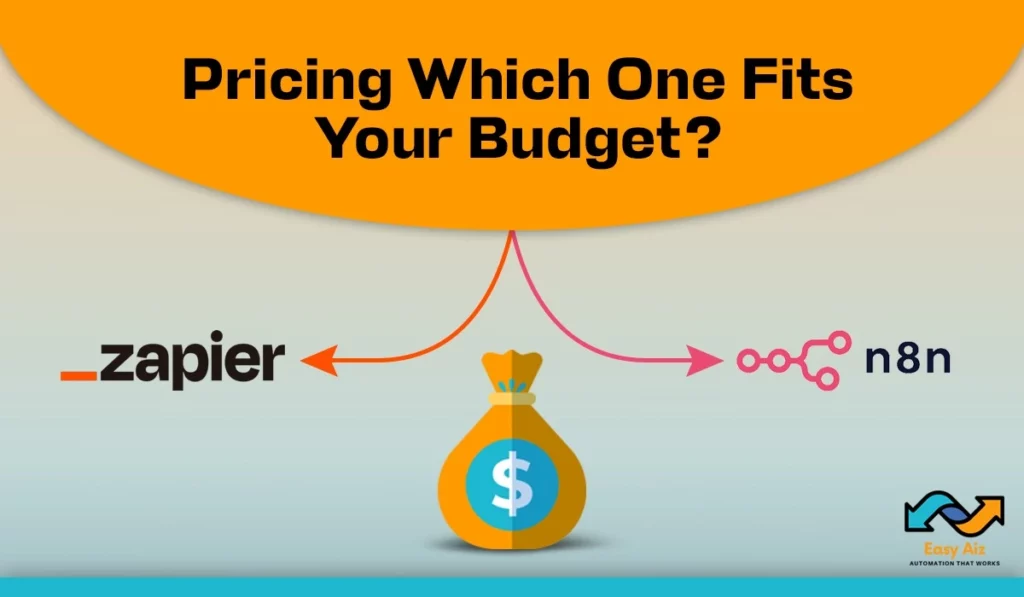
Zapier vs n8n: Pricing Which One Fits Your Budget?
Zapier’s Pricing Model
Zapier has different levels of price based on how many “Zaps” you need and how often they need to run. They have a free plan with some basic features, but many have to switch to a paid plan as users’ routine needs grow.
| Free | Starter | Professional | Team |
|---|---|---|---|
| $0 USD | $19.99 USD | $49 USD | $69 USD |
| 100 tasks /mo | 750 tasks /mo | 2k tasks /mo | 2k tasks /mo |
| Single-step Zaps | Multi-step Zaps | Unlimited Premium Apps | Unlimited Users |
| No-code editor | Filters and Formatter | Autoreplay | Premier Support |
| – | Versions | Custom Logic with Paths | Shared App Connections |
| – | – | – | Live Chat |
N8n: The Open-Source Advantage
Because N8n is open source, you can run a free version on your computers. It is a huge plus for people watching their budgets or businesses wanting complete control over their computer systems. But remember that you’ll need technical knowledge to set up and run your n8n server.
| Starter | Pro | Enterprise |
|---|---|---|
| $20 /month | $50 /month | Contact Us |
| Forum support | Execution search | SSO SAML and LDAP |
| Unlimited users | Global variables | Log streaming |
| Collaborate on Workflows | Debug in editor | Environments |
| – | Workflow history | Version control using Git |
| – | – | External secret store integration |
| – | – | Audit Logging |
| – | – | External storage in S3 |
| – | – | Dedicated support with SLA |
| – | – | Invoice billing |
Zapier vs n8n: The Verdict
Ultimately, your needs and tastes determine which Zapier and n8n to use. Zapier is an excellent choice for non-technical users who want a simple, out-of-the-box automatic option that works with many apps.
If you’re a creator or tech-savvy person who wants the most control and freedom, n8n is the better choice because it is open source and has features that can be changed to fit your needs.
When choosing, consider your budget, how complicated your processes are, and the apps you already use. Zapier vs. n8n: each has pros and cons, and the right choice will make business processes easier and more productive.