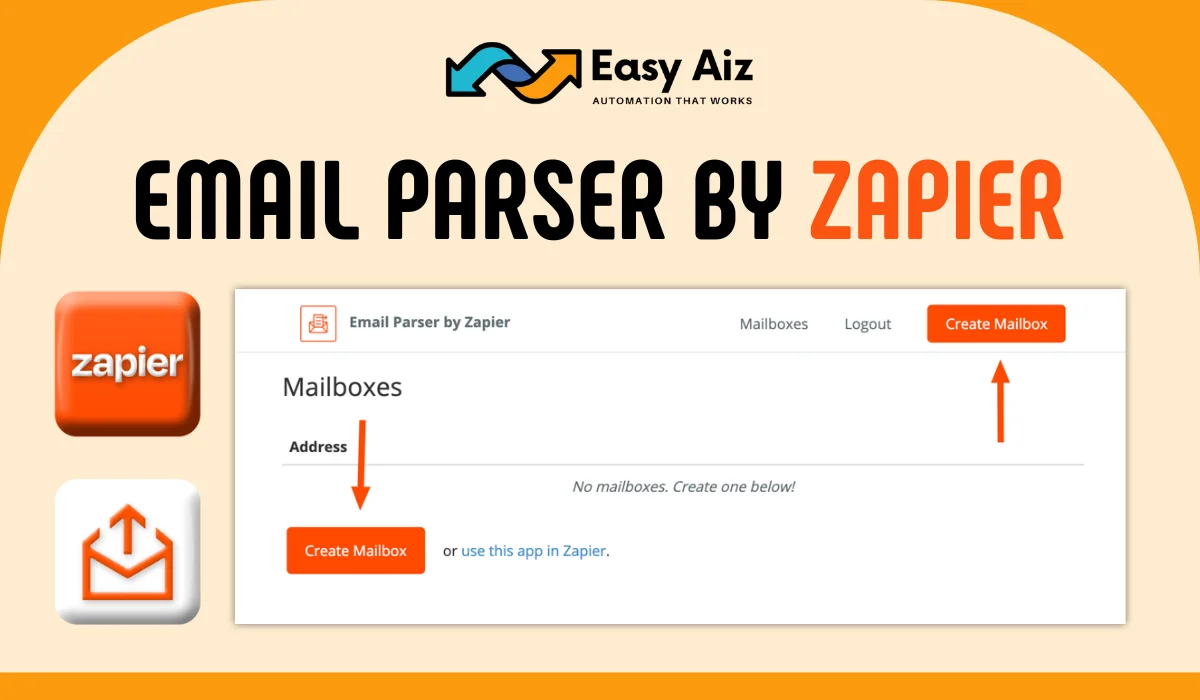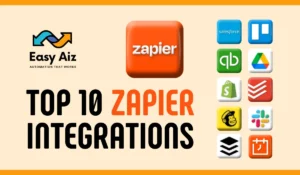Table of Contents
ToggleEmail Parser by Zapier: Parse Emails By Zapier
Key Takeaways
- Email parsing offers a solution to organizing digital communication. Extracting relevant data from emails transforms unstructured information into organized, actionable data.
- An email parser acts as a virtual assistant, identifying and extracting essential details such as names, dates, and addresses from emails. This process is facilitated by creating parsing rules that dictate which data to extract and how to categorize it.
- Zapier’s Email Parser provides a user-friendly integration process. By following simple steps, users can set up parsing rules and connect their email accounts, ensuring seamless automation of tasks.
- The Email Parser by Zapier is compatible with popular email clients like Gmail, Outlook, and various other systems. Its flexibility allows for customization of parsing rules, ensuring precise extraction of desired information.
- Utilizing Zapier’s Email Parser streamlines email management processes, increasing efficiency and productivity. While costs may vary depending on usage and subscription plans, Zapier aims to provide accessible solutions for businesses of all sizes.
In digital communication, it’s hard for everyone to keep up with all the texts that come in. An email parser steps out from the sea of messages like a superhero and brings order to the mess. Today, we’ll talk about the ins and outs of email parsing, focusing on the powerful tool that is the email parser by Zapier.
What is an Email Parser?
Email parser is a useful solution that allows you to get useful information from emails, turning unorganized data into data that you can use. These tools connect emails, which only sometimes have organized information, to the organized records that businesses need.
How Does an Email Parser Work?
Think of an email processor as a careful helper who reviews your emails and finds important details like names, times, and addresses. It does this by making parsing rules that tell the parser what to take and how to group the data.
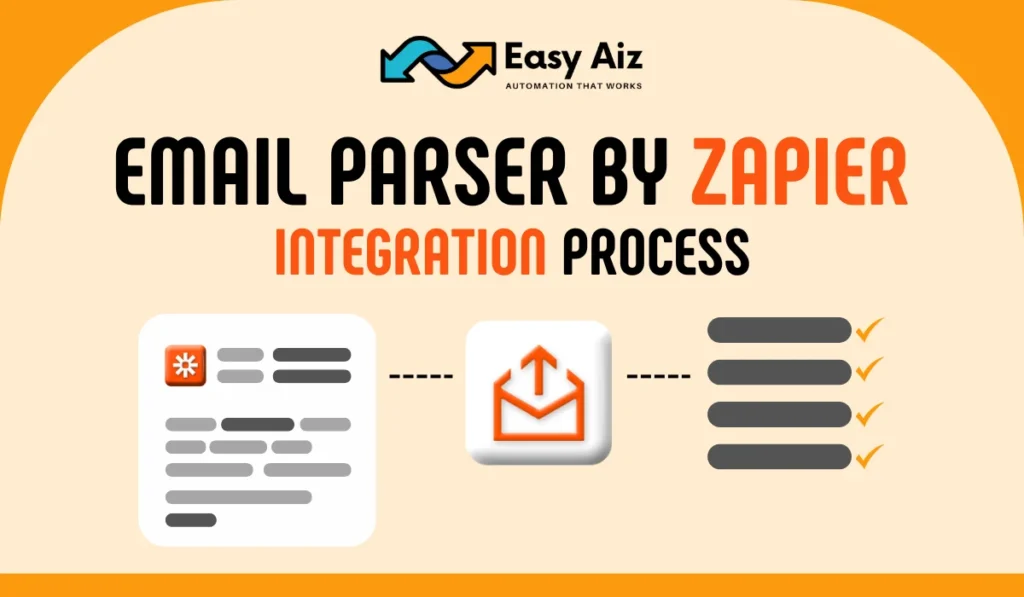
Email Parser by Zapier Integration Process:
- The first step is to go to parser.zapier.com, sign in with your Zapier account, and click the create mailbox button to create a new mailbox.
- Now you will see an email address by Email parser, copy that address, and keep that hardy, so you can send emails that will be read later.
- Open your email app, find or write the email you want to parse with your email parser and send the email to the same address given by the email parser.
- Once Zapier receives your email, it will show the text version of your email in the initial template box. All you need to do is select the important data and save it by naming that item in the box. The Email Parser will replace the text with the name in curly brackets, like {{headline1}}.
- Repeat that for each text you want the email parser to copy.
- Once that’s done, click the blue Save Address and Template button at the bottom, and your email parser will be ready to work.
- Do you want Email Parser to work better? First, send a similar email to the same address. Then, in Zapier Email Parser’s Mailboxes list, click View Emails next to your parser’s name to see all the emails that the mailbox has received.
- You can see the email’s text when you click “Show” on one of the things. The word “Email Parser” will be in yellow.
- If you think something is wrong, click the “Edit extra template” link near the bottom. Choose the text from your emails you want to copy, give it the same name, and save the new template. That can be done more than once to make your program more effective.
- Click on the “Make a Zap” button.
- Choose a “Trigger” app. It is the application that will start the automation process. Type “Email Parser by Zapier” in the search bar and select it as the trigger app.
- At this point, you need to select a trigger event. You could, for instance, pick “New Email” as the trigger event to make the process work whenever a new email arrives.
- After selecting the trigger event, connect your email account.
- It’s a good idea to test the trigger to make sure it works as planned before moving on. Zapier will test the processing rules against a sample email to ensure they are properly set up.
- After setting up the trigger and making sure it works, select an “Action” app. It is the app that will receive the parsed data. It could be a worksheet, your CRM system, or any other app that works with it.
- Map the data fields from the parsed email to the corresponding fields in the action app. This step ensures that the extracted information is accurately placed in the destination application.
- Testing the entire Zap is essential to verify that the parsed data successfully transfers to the chosen action app. This step ensures that the information is placed correctly in the target application.
- When you finish the tests, it’s time to use the Zap! It turns on the automation, and from then on, the Email Parser will automatically take and send data based on the rules you set.
Great job! You were able to add Zapier’s Email Parser to your routine successfully. It will make handling emails faster and more efficient overall. This combination makes it possible to automate jobs, cut down on manual work, and improve the quality of your data handling in many ways.

Benefits of Email Parsing
- Easy-to-Use parsing: The Email Parser has an easy-to-use interface that makes it simple to set up processing rules. Because these rules are very flexible, businesses can change them to fit their needs when extracting data.
- Compatibility: The Email Parser from Zapier works with well-known email clients like Gmail, Outlook, and Yahoo. It also serves many different purposes and integrates with many other systems.
- Versatile Integration: The Email Parser is part of the larger Zapier environment, which lets users connect to databases, CRM systems, project management tools, and more. Because it is so flexible, businesses can make fully automatic processes.
- User-Friendly Setup: It’s easy to set up Zapier’s Email Parser. Setting up an account and connecting your email is easy, and users of all technical skill levels can easily set up sorting rules.
- Customizable Parsing: The Email Parser from Zapier does more than follow basic rules; it lets users change the rules to work with different types of data. This amount of customizing makes sure that the tool gets the exact details that businesses need.
Easy Aiz - Automation That Works
See how EasyAiz Automates your Business!
Get Quality Services for growing your business, 700+ companies have worked with us and saved thousands of hours and your company could be the next.
Schedule a Free Consultation planning with Certified Zapier Experts that suits your business.
Book A Free CallConclusion
The email parser by Zapier is a shining example of how to be efficient in digital communication. It has changed how companies handle email because it can turn unstructured email data into organized, usable information. The email parser from Zapier is more than just a tool; it’s a strategic asset that helps businesses succeed in the digital age. It saves time, makes work more efficient, and has many real-world uses.
FAQs
Absolutely! Zapier’s email parser is designed to be user-friendly and versatile, catering to the needs of businesses of all sizes.
Yes, Zapier’s email parser is compatible with various email providers, including Gmail, Outlook, and others.
Zapier prioritizes data security and follows industry best practices to ensure the secure processing of sensitive information.
Zapier provides robust support resources and community forums to help users troubleshoot and overcome parsing challenges.
While Zapier offers different pricing plans, it is advisable to check their website for the most up-to-date information on costs and subscription options.