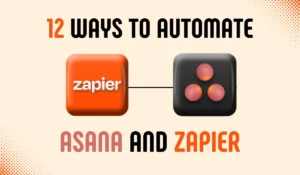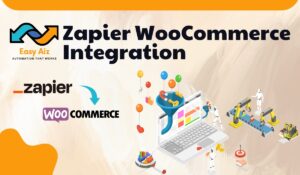Zapier and Instagram Integration
Key Takeaways
- Integrating Instagram with Zapier creates seamless connections between your user community to enhance social strategy.
- Share your Instagram posts to other platforms by creating a seamless workflow with Zapier.
- Inform your users on Discord, Slack and email with Zapier enhanced functionalities.
- Save your Instagram posts, comments and other data on dropbox, Google drive with Zapier integration.
Social Media platforms have greatly impacted businesses to create a name in the industry; among these platforms, Instagram has a separate importance in creating and presenting content visually. However, managing Instagram’s marketing strategy can be time-consuming and tiresome, especially for businesses that have to move from one platform to another for marketing. It is where Automation plays its role with the help of a tool called Zapier, which is the best among the best of the automation tools.
At the core of Zapier lies its best functionality, which is having a vast library of Applications that proves to help connect you with your favourite applications like Instagram to create effective and smooth integrations.
For businesses, Instagram is a marketing channel, and by creating a seamless workflow with Zapier, it becomes more engaging, whether it’s scheduling posts, responding to comments, or analyzing performance metrics. Integrating Instagram with Zapier or other tools, such as CRM systems, email marketing platforms, and productivity apps, creates seamless integrations.
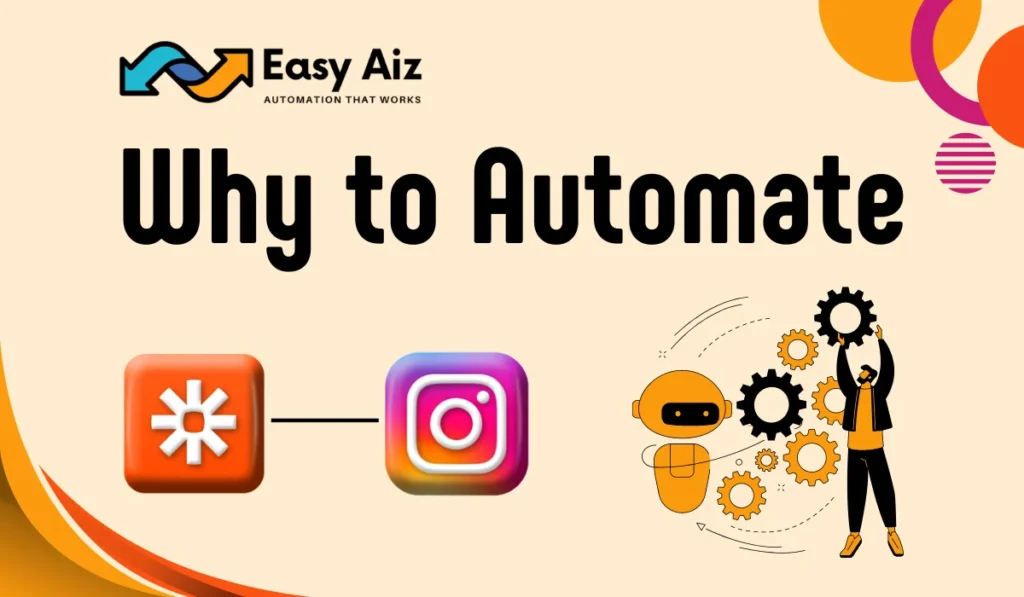
Why Automate Instagram with Zapier?
With Zapier’s extensive array of integrations, Instagram users can streamline their workflow and maximize efficiency without coding expertise. Zapier enables seamless connections between Instagram and thousands of popular apps, allowing users to automate tasks and focus on what truly matters. Whether it’s integrating Facebook Pages to effortlessly share Instagram posts across platforms, coordinating Discord messages with new Instagram media, or pinning Instagram content directly to Pinterest boards, Zapier offers a solution for every need.
Top companies worldwide trust Zapier to automate their work, freeing valuable time for more strategic endeavors. By utilizing Zapier’s templates and supported triggers and actions, you can easily set up automated workflows based on your requirements. The possibilities are endless, from posting new Instagram media to Google Drive as files to sharing content in Slack channels. With Zapier, Instagram users can revolutionize their workflow and unlock new productivity levels.
Benefits of Using Instagram with Zapier:
Increase the efficiency of using Instagram with Zapier, an automation powerhouse. Save your time by automatically sharing your posts to another platform like Facebook or Twitter, freeing time for ideal work. But Zapier does more than save time; Zapier connects you with various applications, connecting your Instagram to various tools, like email marketing or customer relationship management software. It lets you automate tasks like adding new leads from Instagram comments to your CRM or sending out emails about your latest Instagram posts.
Furthermore, Zapier helps you expand your reach and build a stronger community. It allows you to automatically notify your Discord group or Slack channel about new content, keeping them engaged and in the loop. Zapier can automatically back up your Instagram posts to secure cloud storage to make sure you never lose valuable data. It even connects with analytics tools, providing valuable insights into your content’s performance and creating more engaging content.
What to Automate Instagram with Zapier?
Automating Instagram with Zapier enhances your social strategy. Here are the most popular ways to automate Instagram with Zapier and create the best-automated workflows:
Cross-Platform Posting
This refers to the ability to seamlessly share a post from one social media platform to another. Instead of manually copying and pasting content, Zapier allows you to automate this process. For example, you can easily share your Instagram posts to your Facebook page, pin them on Pinterest, convert them into YouTube videos, share link updates from new Instagram posts, share posts to Facebook groups, or create Tumblr photo posts from new Instagram posts using Zapier’s automation workflows.
Notification System
This feature lets you inform your team and audience about your Instagram activity. Whether using Discord, Slack, or email for communication, Zapier facilitates the creation of automated notifications. For instance, you can set up Zaps to send Discord messages whenever new Instagram media is posted, share new Instagram photos and videos in Slack channels, or send Gmail messages to notify subscribers about new Instagram posts in real time.
Save Instagram Posts
This feature saves your Instagram posts, captions, and other details to a centralized location such as a Google Sheets spreadsheet or cloud storage services like Dropbox or Google Drive. By automating this process with Zapier, users can easily organize and access their Instagram content for future reference or analysis such as save your Instagram posts as Google Drive files, save new Instagram photos to Dropbox, and more.
Automated Engagement
This functionality allows you to automate interactions with Instagram posts based on specific criteria. For example, you can automatically like, comment on, or share posts that contain certain hashtags or mentions or are posted from specific locations. By setting up Zaps, users can engage with their audience and build relationships without manually monitoring and engaging with every post. With the help of Zaps, you can Create Webflow live items, Google My Business posts, Webflow items, and RSS posts.
How to integrate Zapier with Instagram: Step by Step
Follow the following steps to integrate Zapier with Instagram. We are integrating Instagram with Facebook through Zapier. So whenever we post something in an Instagram account it will be automatically shared on our Facebook page.
- Log in to Zapier, or if you don’t have an account yet, don’t worry. Create one by signing up.
- On the upper right corner of Zapier, You will see a button for +create.
- When you click Create, you will see a dropdown; you will have to click on Zaps.
- A new window will open, and you will see a dashboard.
- Click on the trigger, and choose the Instagram app as your trigger.
- Choose an event called “New Media Posted in My account.” Then click on continue.
- It will give you the option of SignIn on Instagram. Then, after signing in to your Instagram, it will ask you for permissions; if you give them, your account will be connected.
- After continuing, the Test trigger option will appear; if the test is successful, Zapier will show you data they found on your Instagram account.
- Click on “Continue with the selected record.”
- Now, Zapier will give you the option of selecting the action app. Select Facebook pages as your action app.
- Now select the event “Create Page photo.”
- Clicking on continue will ask you for SignIn to connect to Facebook pages.
- It will ask you for permissions then click on allow.
- The action event will show you options to select your specific Facebook page.
- Then, the action will give you some required fields. Fill these fields and press continue.
- Then, test the trigger. If it works properly, then publish it.
Conclusion
In conclusion, integrating Instagram with Zapier offers businesses a powerful solution to streamline their marketing efforts and enhance productivity. With its vast library of applications and seamless integrations, Zapier allows users to automate various tasks related to Instagram, such as cross-platform posting, notification systems, saving Instagram posts, and automated engagement.
By utilizing Zapier’s capabilities, businesses can save time, expand their reach, and build a stronger community on Instagram and beyond. Zapier serves as a bridge between multiple apps, enabling you to create customized automated workflows based on your specific needs. Integrating Instagram with Zapier ultimately helps businesses improve their social media strategy and achieve efficiency and engagement.