Table of Contents
ToggleZapier Interfaces: Custom Forms and webpage builder
Key Takeaways
- Zapier Interfaces is a custom form and webpage builder tool.
- Triggers start workflows based on specific events or conditions within an application, while actions allow users to perform tasks automatically in response to those triggers. Searches allow users to retrieve data from connected apps to customize their workflows further.
- Zapier interfaces offer ready-made templates, AI-driven functionalities, third-party app integrations via zaps, and customizable access controls.
- Components like forms, text, tables, Kanban boards, link cards, Chatbots, dividers, and media (images, videos, logos) enhance user interaction and customization.
- Zapier Interfaces provides users with a powerful toolkit for creating custom web experiences without extensive coding knowledge. It contributes to the growing trend of no-code app building, which enables users to focus on innovation and creativity rather than technical complexities.
- Zapier Interfaces provides valuable solutions for businesses looking to stay competitive in their particular field.
Zapier acts as a bridge between various apps and services, allowing users to automate tasks and create seamless workflows without complex coding. One of Zapier’s functionality lies in its Interfaces, which offer users a flexible and easy-to-use way to connect disparate systems and supercharge their operations.
What is Zapier Interfaces?
Zapier Interfaces is drag and drop form and webpage builder tool. This tool is very easy to use even for non professional. It helps to you create custom solution without wasting time. You can create forms and webpages that looks as your brand. Capturing leads from Zapier Interfaces forms is the best example of its uses. Connect directly Zapier Interfaces with 7000+ other apps which are already supports in Zapier.

Key Features
Interfaces have features that allow seamless connections between pages and components and enhance user interaction. From ready-made templates to AI-driven functionalities, third-party app integrations via zaps, and customizable access controls, Interfaces provides an adaptable toolkit for building personalized web experiences.
-
- Forms: The component collects user information and stores it Zapier table.
- Text: The component adds text to any space in the interface.
- Tables: component searches, filters, and updates information.
- Kanban boards: The component is based on tables and keeps track of the progress of the projects based on status.
- Link cards: The component creates a collection of links for users.
- Chatbots: Component is used to create a custom chat experience.
- Dividers: Components help in separating and organizing content on the page.
- Media (Images, videos, logos): Add on an interface.
How to create a Zapier Interface?
Navigating Interfaces is simple, especially for those familiar with Zapier. The procedure is simple and clear, from creating new interfaces to establishing settings and modifying pages.
- Click on the Interface (Beta) button on the dashboard to create a new interface.
- Clicking on a project within an interface takes you to its home page. Here, you can view and create pages and see the tables and zaps linked to the interface.
- If you need to configure settings for the interface, click on the “Settings” option. It leads you to a page where you can set up user access, custom branding, custom domains, and more configurations.
- Within the settings page, customize the interface according to your choices and requirements.
- Click on a specific page within the interface to access its editor. It is where you can add and modify text, components, placement, branding, and more.
- Within the editor, include components and link zaps and tables onto each page as needed.
- Once you’ve customized individual pages, integrate them into your main interface page to bring everything together.
Following these steps and effectively utilize Zapier’s Interfaces for your automation needs.
Powering no-code app building
With Interfaces, Zapier grows its reputation as a leader in no-code automation to app development and provides users with a powerful toolset to create custom web experiences effortlessly. While no-code app building has limitations, Interfaces offers many possibilities, which makes it a valuable asset for those who want to build custom apps and pre-made elements.
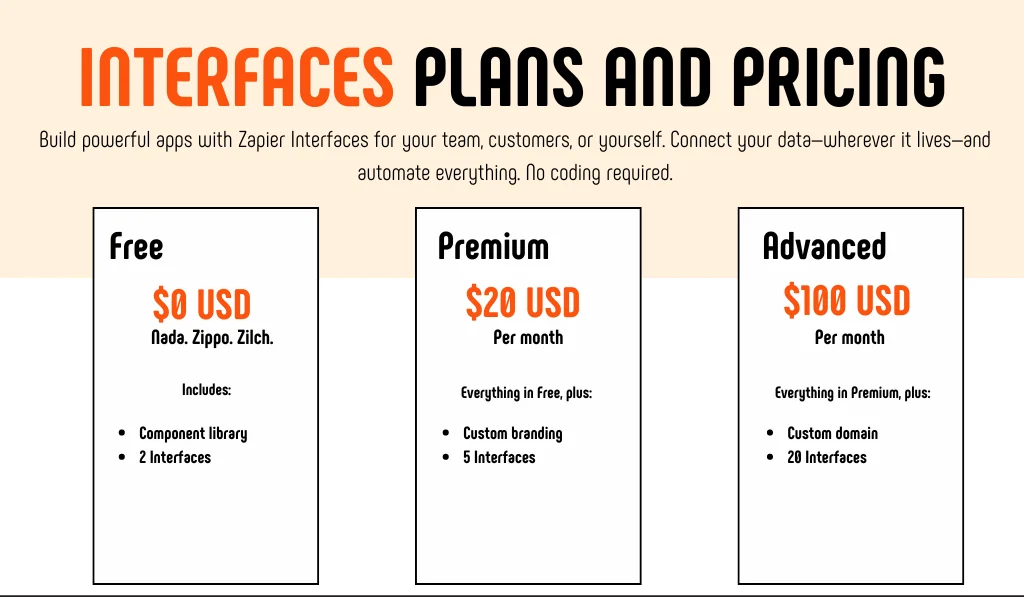
Zapier Interface pricing:
Zapier Interface has three pricing plans which vary free, premium, and advanced plan. if an individual wants to buy a plan the best choice is the premium plan with $20, and those teams who want to build interfaces for bigger projects can contact Zapier for the Advance plan.
Note that interfaces and Zapier pricing plans are separate. Zapier and Interface both offer free plans as well as provide different features without any relation to one other.
Zapier Interfaces Chatbot Integration
One area where Zapier interfaces excel is in chatbot integration. Chatbots have become invaluable tools for businesses looking to provide instant support and engage with customers round-the-clock. By utilizing Zapier interfaces, businesses seamlessly connect their chatbot platforms with other business applications, such as CRM systems, email marketing tools, and project management software.
For example, a customer inquiry received via a chatbot can trigger a Zap that automatically creates a new support ticket in a CRM system, assigns it to the right team member, and sends a responsive email to the customer automatically. It enhances efficiency and ensures a fast and personalized response to customer queries.
Zapier Interfaces Examples
Zapier interfaces strength is examined by numerous real-world use cases across various industries. For example, e-commerce businesses can use Zapier interfaces to automate order processing, inventory management, and customer communication across platforms like Shopify, WooCommerce, and QuickBooks. Marketing teams can streamline lead generation work by integrating form submissions from websites or landing pages with their CRM and email marketing systems.
Similarly, educational institutions can automate administrative tasks such as student enrollment, course registration, and grade tracking by connecting their student management systems with communication
platforms like Slack or Microsoft Teams. Even non-profit organizations can benefit from Zapier interfaces by automating donation processing, volunteer management, and event coordination.
Easy Aiz - Automation That Works
Add forms, links, tables and even AI Chatbots with the help of the Zapier interface. This means that it is even easier for the Zapier Experts to create automated workflows by using Zapier Interfaces.
See how EasyAiz Automates your Business!
Schedule a Free Consultation meeting with Certified Zapier Experts that suits your business.
Book A Free CallConclusion
Zapier interfaces is a powerful tool for businesses to improve efficiency and productivity by seamlessly integrating their favorite apps and services. Whether it is streamlining workflows, automating repetitive tasks, or enhancing customer experiences, Zapier offers the best solution that simplifies different needs. With the help of Zapier interfaces, businesses can stay ahead of their competitors while focusing their time and resources on what truly matters.
FAQs
Zapier Interface authorizes users with a powerful toolset to create custom web experiences effortlessly, thus contributing to the growing trend of no-code app building. While no-code app building has limitations, Zapier Interfaces offers numerous possibilities, making it a valuable asset for building custom apps and pre-made elements without complex coding.
Zapier Interface offers three pricing plans: free, premium, and advanced. The premium plan, priced at $20, is suitable for individual users, while teams working on larger projects can opt for the advanced plan. It’s important to note that Zapier Interface pricing plans are separate from Zapier’s pricing plans, and both platforms offer free plans with different features.
Zapier Interface excels in chatbot integration by seamlessly connecting chatbot platforms with other business applications, such as CRM systems, email marketing tools, and project management software. This integration enables businesses to automate processes like customer support ticket creation, assignment, and email responses, thereby enhancing efficiency and providing personalized responses to customer queries.
Zapier Interface is utilized across various industries for automating tasks and enhancing productivity. Examples include e-commerce businesses automating order processing and inventory management, marketing teams streamlining lead generation processes, educational institutions automating administrative tasks, and non-profit organizations automating donation processing and event coordination.
Zapier Interface is a powerful tool for businesses to improve efficiency, productivity, and customer experiences by seamlessly integrating their favourite apps and services. Whether streamlining workflows, automating repetitive tasks, or enhancing customer interactions, Zapier Interface offers a solution that simplifies different business needs, enabling organizations to focus their resources on what truly matters.

![You are currently viewing Zapier Interfaces | Custom Form & WebPage Builder Tool – [2024]](https://easyaiz.com/wp-content/uploads/2024/02/zapier-custom-app-builder-1.webp)
![Read more about the article Zapier Canvas AI Powered Free Diagraming Tool [2024] – Easy Aiz](https://easyaiz.com/wp-content/uploads/2024/03/1-4-300x175.webp)


