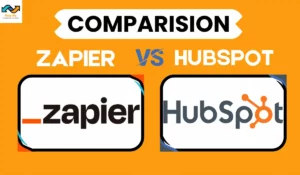Table of Contents
ToggleZapier vs Pabbly Connect: Compare Key Features, Integration Process and pricing
Key Takeaways
- Zapier and Pabbly offer excellent automation services, which allow the creation of connections with applications.
- Zapier will let you connect with over 7000+ applications to create automated workflows based on your requirements.
- Pabbly will also let you connect with 1000+ applications and offers pre-built integrations called Connect.
- Zapier is more facilitated than Pabbly in terms of features, reviews, ratings, and the strength of apps, but Pabbly offers lower prices than Zapier, which is reliable.
- The choice depends on your business and its needs. Your choice will decide your future.
Automation has become the lifeblood of efficiency. Zapier vs Pabbly Connect is a subject that often comes up when comparing possible solutions to business process automation. How do these two popular workflow automation platforms reach? This article will closely examine the core features, app integration capabilities, and pricing of Pabbly and Zapier to help identify which is better suited for your needs.
What is Pabbly?
Pabbly is a feature-rich workflow automation platform that facilitates task automation and app connectivity without requiring coding knowledge. It offers pre-built integrations called Connects that simplify bi-directionally linking popular apps. Pabbly automation can be scheduled, triggered based on conditions using filters and logic, and output data formatted as needed.
Pabbly has over 1000+ Connects to integrate apps like Gmail, Trello, Slack, Twitter, and more. The platform frequently adds new connections, expanding integration options. Pabbly also enables connecting niche apps via Webhooks or using Zapier.
What is Zapier?
Zapier is one of the most widely used automation platforms, focused on easily connecting web apps through customizable workflows called Zaps. Zaps allow automated data transfer between integrated apps based on trigger events.
The core of Zapier is over 7000 pre-built integrations with web apps and services. It can move data bidirectionally between connected apps to eliminate repetitive manual work. Zaps support steps for filters, formatting, delays, splits, and consolidations when building workflows.
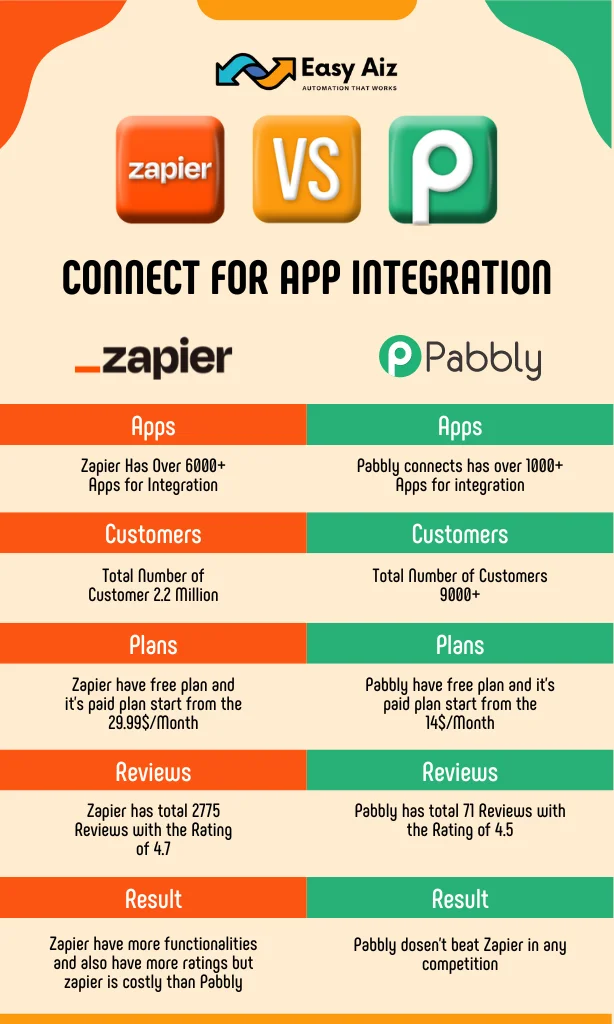
Comparing Zapier vs Pabbly Connect for App Integration
Integrating apps is straightforward with Pabbly and Zapier; no coding is necessary. Here is how they compare:
-
- Pre-Built Integrations – Zapier offers significantly more pre-built integrations, with 7000+ apps compared to 1000+ Pabbly Connects.
-
- Webhooks – Both platforms allow webhook triggers to integrate unsupported apps that can send webhooks.
-
- Custom integrations – Pabbly users can leverage Zapier for additional apps. Zapier enables the creation of custom webhooks.
-
- Ease of use – Connecting apps is effortless with both tools, though Zapier is preferable for non-technical users.
-
- Bidirectional connections – Pabbly and Zapier both enable bidirectional syncing between integrated apps.
For common high-volume apps, both have integrations ready to implement. But Zapier’s extensive options give it an advantage in integrating niche apps unless webhooks leverage.
Zapier vs Pabbly Connect: Comparing Integration Process
Pabbly Connect Integration Process:
To set up an integration process using Pabbly Connect, follow these steps:
-
- Sign up for a Pabbly Connect account.
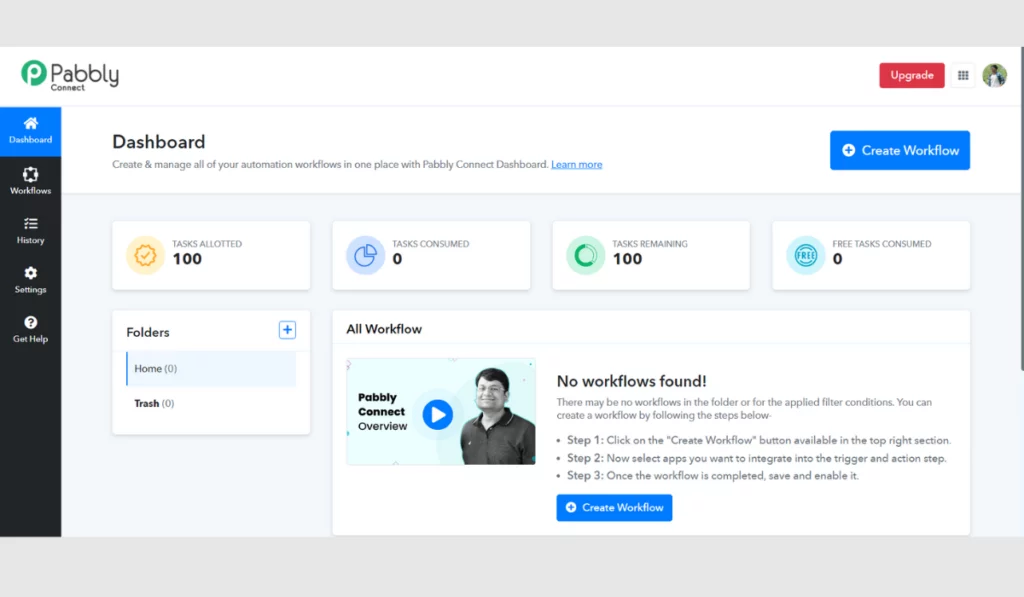
-
- Log in to your Pabbly Connect account.
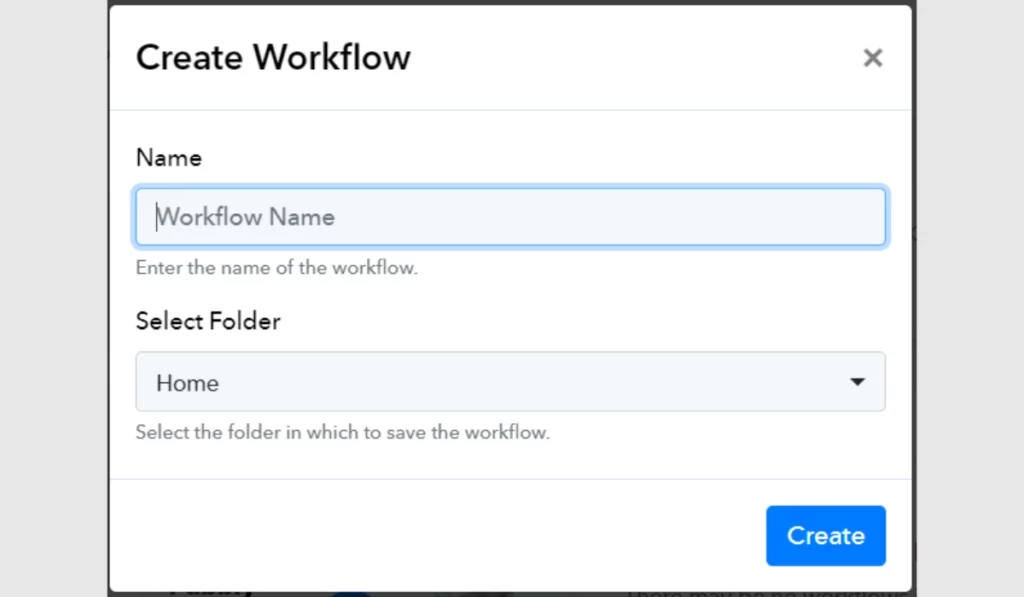
-
- Click on “Create Workflow” to start a new workflow.
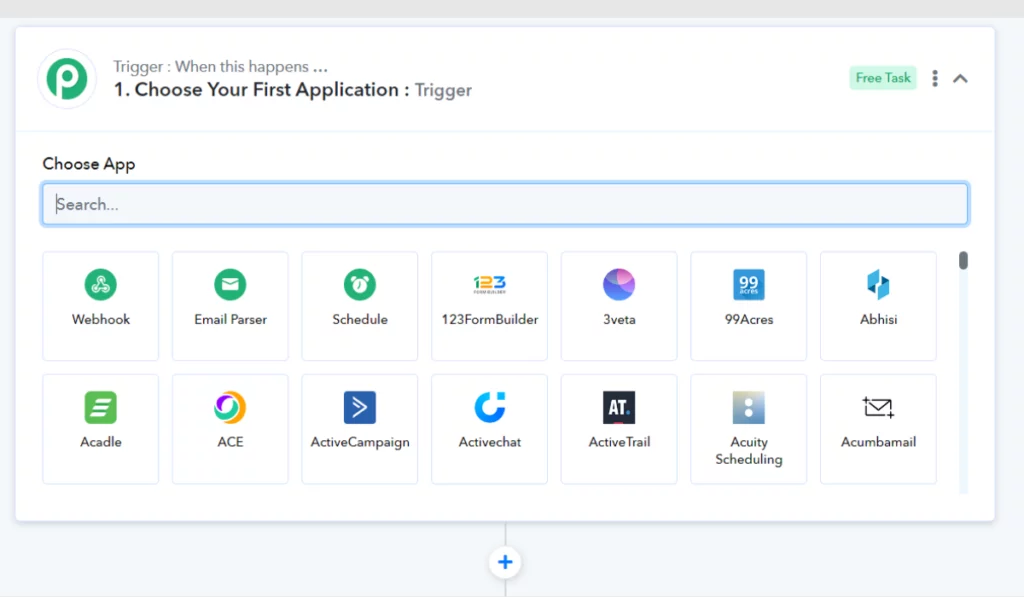
-
- Select the app to trigger the automation process. Pabbly Connect supports a variety of trigger apps like Email and Webhooks.
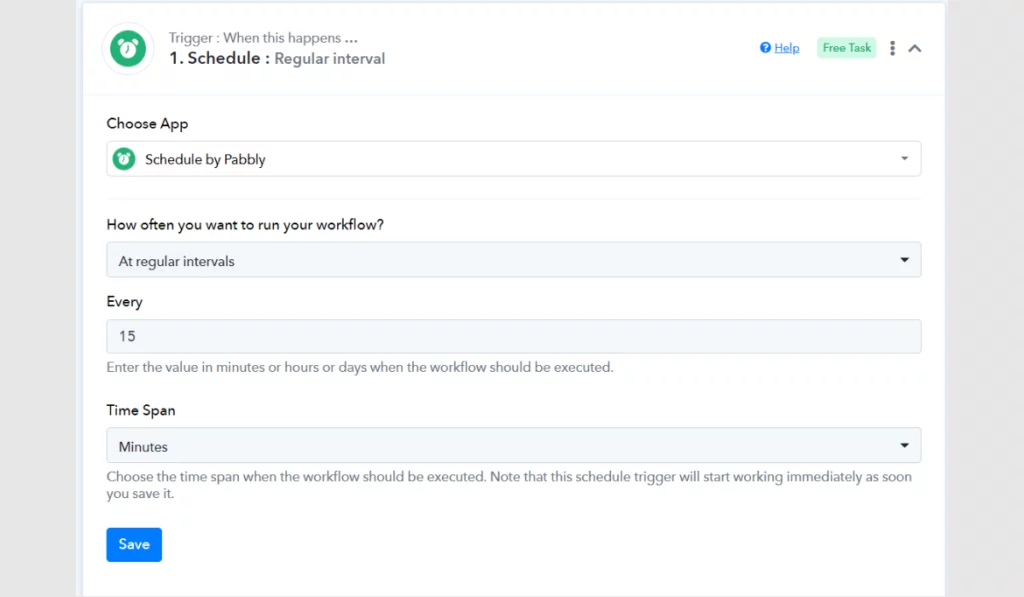
-
- Configure the trigger event. Depending on the trigger app, it could be an incoming email, a new form submission, or any other event.
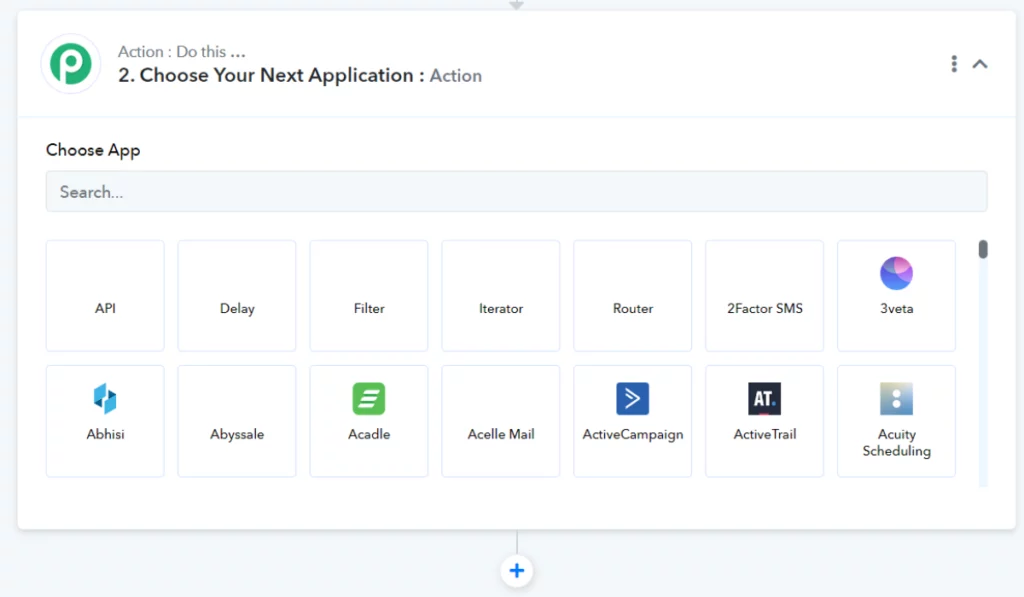
-
- Choose the application to which you want to send the data. Pabbly Connect supports a range of action apps like Google Sheets, Slack, CRM systems, and more.
-
- Configure the action step. Define how you want the data to process or what action to take in the chosen app.
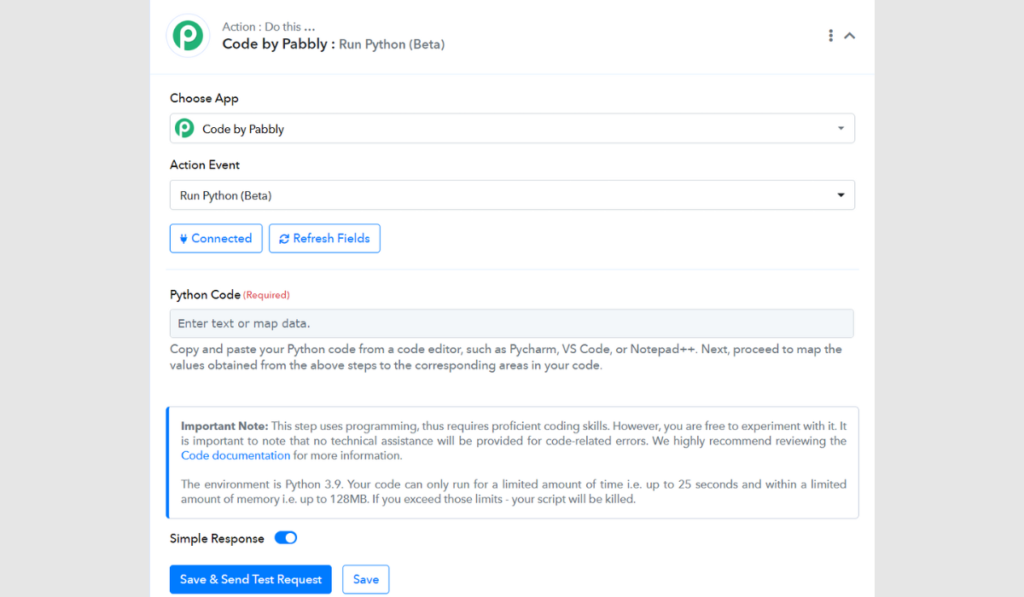
-
- Trigger the event you set up in the trigger app to test the workflow.
-
- Verify that the data is transferred correctly to the action app.
-
- To begin the automation, activate your workflow after testing and confirming that the outcomes meet your expectations.
-
- Regularly check the performance of your workflow to ensure it is running smoothly.
-
- If your workflow needs to change, go back to Pabbly Connect to make adjustments as necessary.
Following these steps, you can create a powerful integration workflow using Pabbly Connect to automate processes between different apps and services.
Zapier Integration Process:
-
- Log in to your Zapier account.
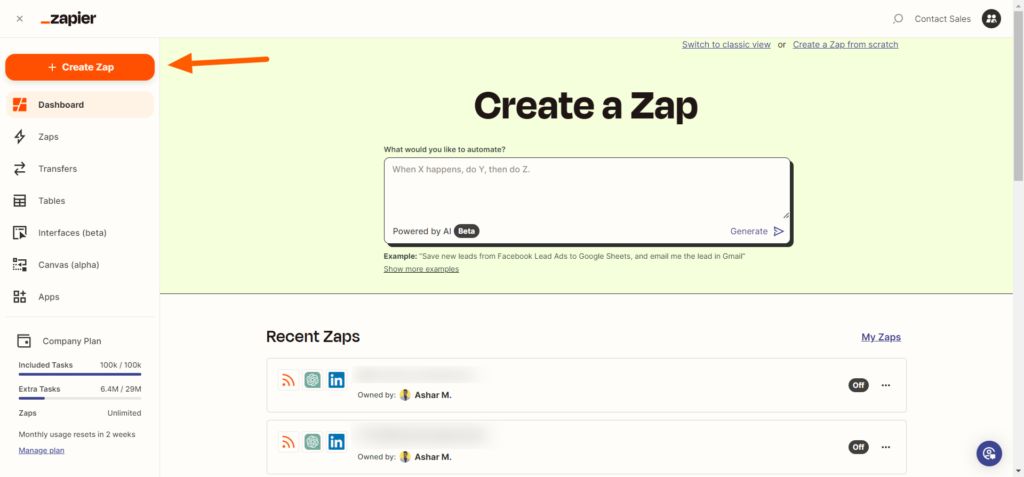
-
- Make a new Zap.
-
- Choose the app to start the automation. It could be Gmail, Slack, Google Sheets, or any other app supported by Zapier.
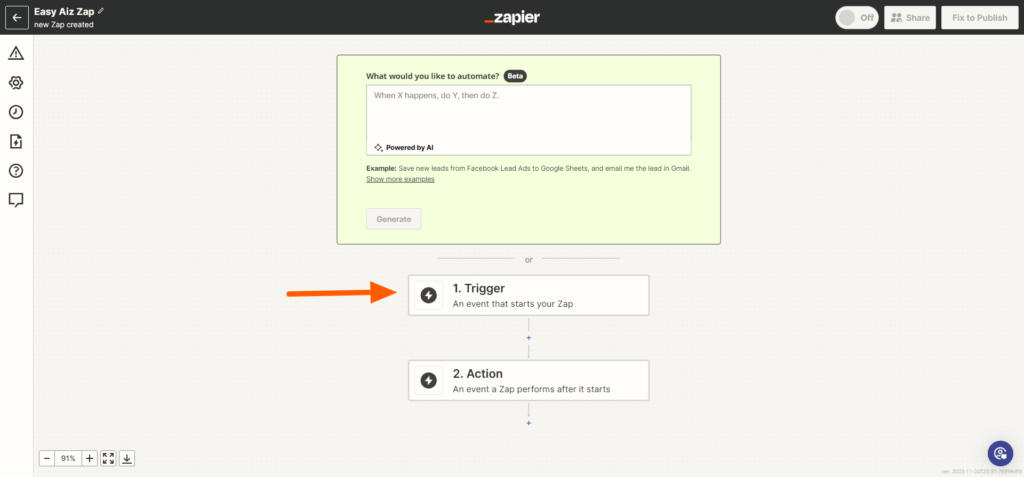
-
- Configure the trigger event based on your requirements. Follow the on-screen instructions.
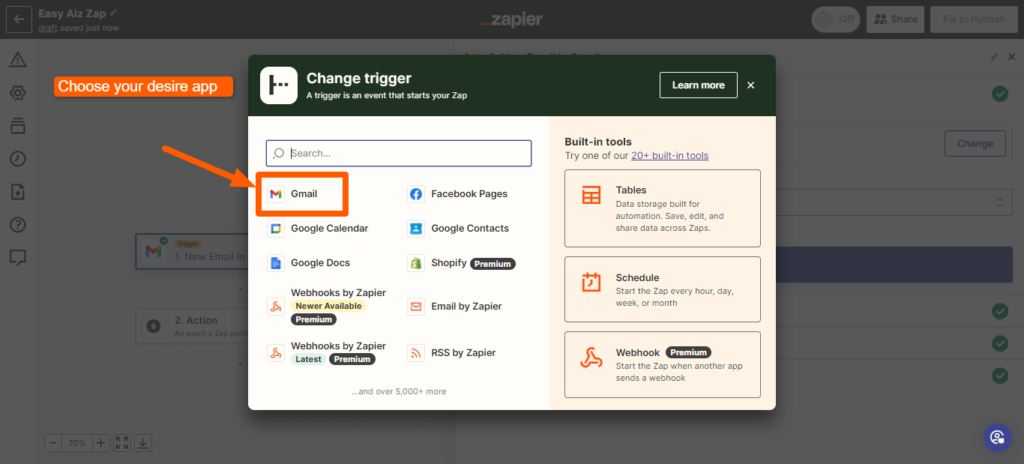
-
- Choose the app where you want to send the data. It could be another app, a database, or any supported service.
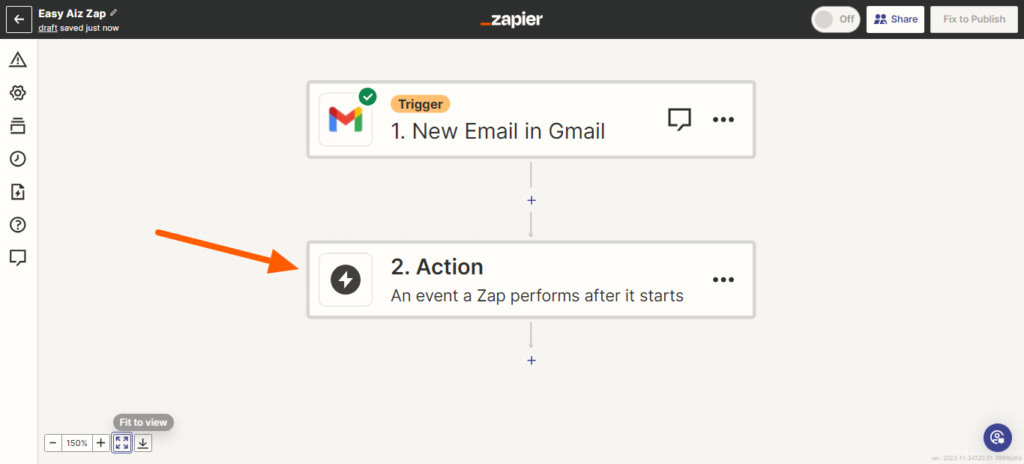
-
- Configure the action step. Define how you want the data to be processed or what action you want to take in the chosen app.
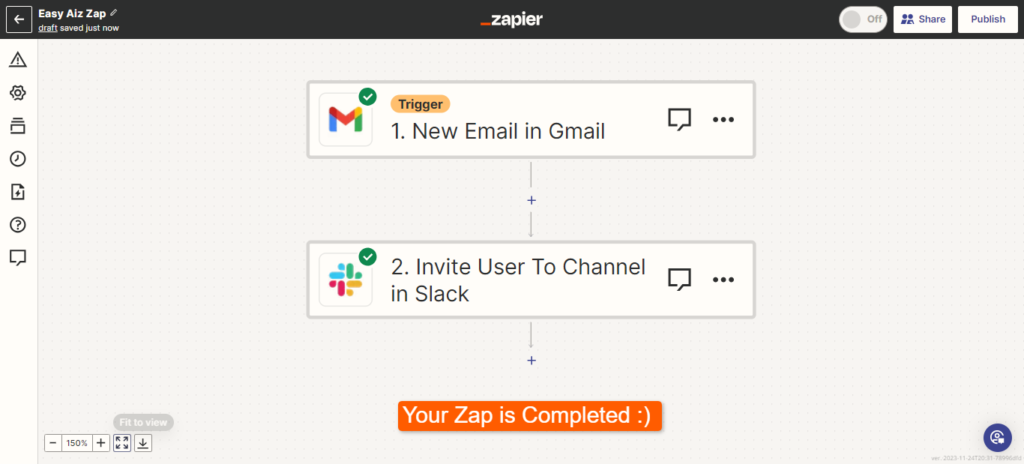
-
- Trigger the event you set up in the trigger app to test the Zap.
-
- Verify that the data is transferred correctly to the action app.
-
- Once you’ve tested and are satisfied with the results, turn on your Zap to start the automation.
-
- Regularly check your Zap to ensure it is running smoothly.
-
- If your automation needs change, go back to Zapier to make adjustments as necessary.
Following these steps, you can create a powerful integration workflow using Zapier to automate processes between different apps and services.
Easy Aiz - Automation That Works
Automate Your Business Tasks Now!
Over 700 Companies have worked with EasyAiz to improve what’s working and isn’t fixed and test new ideas.
Make your first Free Consultation Call.
Book A Free CallZapier Vs Pabbly Connect: Key Feature Comparison
Pabbly and Zapier have significant feature overlap for workflow automation, with some key differences:
-
- Triggers – Apps can trigger workflows on schedule, manually, or via webhooks in both tools. Zapier offers more trigger variety.
-
- Actions – Pabbly Connects and Zapier Zaps include many action apps to complete workflows, but Zapier has more options.
-
- Conditional logic – Both provide if-then logic to add conditions and filters. Pabbly also includes “Smart Rules” for advanced flows.
-
- Data formatting – Format or transform data as needed with each platform. Zapier has slightly more formatting choices.
-
- Monitoring – Robust monitoring and alerts assist with workflows in both tools. Capabilities are comparable.
-
- Third-party integration – Workflows can be managed via API with Pabbly and Zapier for use in other apps.
-
- Background processing – Scheduled and queued workflows are processed asynchronously without delays.
The core features are similar. Zapier leads in available triggers and actions, while Pabbly offers more complex automation. Both platforms make creating workflows very intuitive through Pabbly Connects and Zapier Zaps.
Zapier Pros & Cons
Zapier Pros
-
Offers over 7000 pre-built integrations.
-
Friendly interface for easy automation setup.
-
Create personalized Zaps for specific needs.
-
Established a platform with positive user feedback.
Zapier Cons
-
Advanced features require paid subscriptions.
-
Restrictions on Zaps and tasks for free users.
-
Creating intricate workflows can be challenging.
Pabbly Connect Pros & Cons
Pabbly Connect Pros
-
Over 1000 Connects for easy app connections.
-
Supports scheduling, conditional triggers, and data formatting.
-
Competitive plans, including a free tier.
-
Can connect with niche apps via Webhooks or integrate with Zapier.
Pabbly Connect Cons
-
Not as extensive as Zapier's library.
-
Users may need time to grasp advanced features.
-
Some users report issues with support responsiveness.
Comparing Pricing: Zapier vs Pabbly Connect
Pabbly and Zapier offer free plans for trying basic automation and paid tiers with more features, connects, and workflows. Here is an overview:
Pabbly Pricing Plans
Pabbly pricing – The free plan handles 100 tasks/month. Paid plans start at $14/month for 12000 tasks and up to $59/month for enterprise usage. Add-on Connects is also available.
FOREVER FREE
100 Tasks Every Month-
Unlimited Operations
-
Unlimited Free Internal tasks
-
instant webhook
-
Multi-Step workflows
-
formatters
-
Re-execute workflows
-
Email Parser
-
Delaying and Sheduling
-
Iterator & filter
-
two factor authetication
-
Enhanced Security
-
Folder management
-
1500+ app integrations
Standard
12000 Tasks Every Month-
Unlimited Team Members
-
Unlimited Operations
-
Unlimited Free Internal tasks
-
instant webhook
-
Multi-Step workflows
-
formatters
-
Re-execute workflows
-
Email Parser
-
Delaying and Sheduling
-
Iterator & filter
-
two factor authetication
-
Enhanced Security
-
Folder management
-
1500+ app integrations
Pro
24000 Tasks Every Month-
Unlimited Team Members
-
Unlimited Operations
-
Unlimited Free Internal tasks
-
instant webhook
-
Multi-Step workflows
-
formatters
-
Re-execute workflows
-
Email Parser
-
Delaying and Sheduling
-
Iterator & filter
-
two factor authetication
-
Enhanced Security
-
Folder management
-
1500+ app integrations
Ultimate
50000 Tasks Every Month-
Unlimited Team Members
-
Unlimited Operations
-
Unlimited Free Internal tasks
-
instant webhook
-
Multi-Step workflows
-
formatters
-
Re-execute workflows
-
Email Parser
-
Delaying and Sheduling
-
Iterator & filter
-
two factor authetication
-
Enhanced Security
-
Folder management
-
1500+ app integrations
-
Custom Variables
-
Priority Support+call
-
Java Script & Pyhton module
-
Auto Re-executions
zapier pricing – Free plan limits to 5 Zaps and 100 tasks/month. Paid plans start at $29.99/month for 750 tasks and up to $103/month for the Team plan.
Free Plan
For individuals starting out with automation.-
Two-step Zaps
-
Visual editor
-
Unlimited Zaps
Starter Plan
For individuals who need to automatically move data between apps.-
Multi-step Zaps
-
Zap filters and formatting
-
Zap versions
-
Webhooks
Professional Plan
For individuals building and managing custom workflows.-
Multi-step Zaps
-
Zap filters and formatting
-
Zap versions
-
Webhooks
Team Plan
For teams turning business processes into automated workflows.-
Unlimited users
-
Shared app connections
-
Shared workspace
-
Premier Support
Company Plan
For companies scaling automation across teams.-
SAML single sign-on (SSO)
-
Advanced admin permissions
-
Custom data retention
Ease of scaling – Pabbly offers more incremental pricing tiers as usage grows—Zapier pricing scales in more significant jumps.
Value for money – Zapier provides more apps and features per tier, but Pabbly delivers robust capabilities for the price.
Both are affordable options for small to medium workflow volumes compared to custom development. It is likely a better value for lower tiers. Zapier is optimal for heavy usage loads.
Zapier vs Pabbly Connect: Comparison and Verdict
So, Zapier or Pabbly Connect? Consider the following situation to help you decide. Consider yourself a small business owner searching for a simple, quick automation solution. In this case, Zapier is your go-to conductor. Its simple UI and real-time automation make it excellent for simple tasks.
Pabbly Connect, On the other hand, if you’re a data-driven enterprise with complex automation needs. It’s the conductor that can orchestrate intricate automation symphonies with ease, thanks to its multi-step workflows.
Conclusion
When considering top options for workflow automation like Pabbly and Zapier, Zapier has the edge in available app integrations and actions. But Pabbly Connects provides powerful automation with more accessible pricing for minor usage.
For common high-volume apps, either platform will integrate them seamlessly without coding. Zapier’s extensive library has the advantage for niche apps unless webhooks can be leveraged. Evaluate critical features like conditional logic and pricing tiers based on your usage.
In summary, while Zapier leads in integration volume, Pabbly offers robust automation capabilities that may provide better value depending on your needs. Assess your requirements and compare Zapier vs Pabbly Connect to determine your business’s best workflow automation solution.
Faqs
You can use both tools to create a comprehensive automation solution. For example, you can set up initial triggers in Zapier and connect them to more complex workflows in Pabbly Connect.
Yes, both tools have limitations on their free plans, such as the number of zaps (Zapier) or operations (Pabbly Connect). You’ll need to upgrade to a paid plan to access advanced features and remove these limitations.
Yes, you can switch between these tools as your needs evolve. Data migration might be required, but it’s possible to transition from one platform to another.
Yes, Zapier and Pabbly Connect offer customer support and extensive documentation to help you make the most of their services. You can also find tutorials and community forums to seek assistance and share experiences
Yes, you can create more comprehensive automation solution by connecting Zapier and Pabbly Connect together. Start by creating your workflow with Zapier and proceed further for more process within Pabbly.
You can create a more comprehensive automation solution by connecting Zapier and Pabbly Connect. Start by creating your workflow with Zapier and proceed further for more processes within Pabbly.


![Read more about the article Zapier vs Airtable: Compare No-Code Builder [2024] – Easy Aiz](https://easyaiz.com/wp-content/uploads/2024/03/zapier-vs-airtable-300x175.webp)