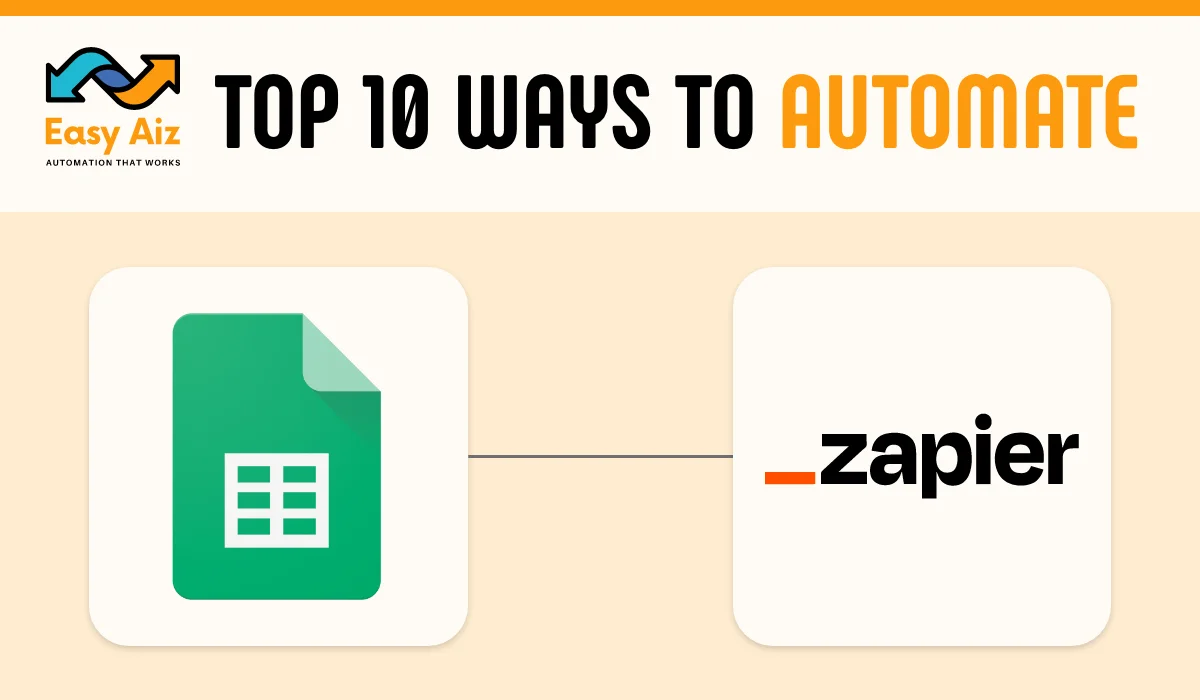Table of Contents
ToggleTop 10 Ways to Automate Google Sheets With Zapier To Improve Your Business
No doubt Google Sheets is one of the best database type apps, It offers various features and every business owner can store data, Project details, new leads, and sales it doesn’t matter what kind of business you have. Google Sheets is suitable for every business type whether it is a startup or large organization. But in the modern era, it is not enough to make you more successful in any business because manually putting data is a repetitive task, and too much time taken, so I have a solution and its name is automation, which means every work will be done manually without efforts and time waste because of these benefits we will automate Google Sheets with Zapier.
Zapier is a tool that connects 7000+ apps to automate repetitive tasks and save important time. It offers thousands of pre-built-in workflows for more easiness. There are many ways to connect Zapier and Google Sheets to automate any tasks but I choose the Top 10 ways of Zapier Google Sheets integration on the basis of Easy Aiz expert’s experience, these automations will be more beneficial for any business.
Project and Task Management
Many people use project management tools for their project management apps like monday.com and Asana but they also use Google Sheets because it is easy to visualize the project. But it is a very dirty way to copy and paste for example you are using monday.com for your project management so you have to copy your data from Google Sheets, ok don’t worry I am here to solve your duplication problem actually I am not 🙂 there is Zapier can automatically send data from Spreadsheets to monday.com. For this automation there are built-in templates available in Zapier here are the examples of these zaps.
Example Zaps
- Google Sheets + Monday.com (Create items on monday.com board for new rows on Google Sheets)
- Google Sheets + Asana (Create Asana tasks from updated Google Sheetd rows)
- Google Sheets + Trello (Create Trello cards from new or updated Google Sheets rows)
It is very hard to remember everything as a human because we miss many times assignments that we added in Google Sheets that will impact our business, this problem there also a solution available in Zapier you can create tasks in any task management app like Any.do or todoist when data is updated when new row added in Google Sheets.
Example Zaps
- Google Sheets + Todoist (Turn Google Sheets rows into Todoist task)
- Google Sheets + Google Tasks (Create Google tasks from new Google Sheets rows)
- Google Sheets + Airtable (Save new Google Sheets rows in)
2) Collect Leads
Nowadays Social media is mostly used for businesses to collect leads. All of us know that Facebook is the most famous social media platform in the world and LinkedIn is a favourite for business-related persons. For this Zapier offers Facebook lead ads and LinkedIn Lead Gen. Lead is very important for any business because it is the first step of sales. When you run campaigns you should also track your campaign performance because you have to know which campaign is running well there is an option available to download your data but is not useful still it is not converted into CSV (comma separated values) for this problem you can connect Facebook lead ads and LinkedIn lead gen with Googe Sheets. It will automatically add new rows when information comes from these campaigns. This important information will be helpful for you in your business.
Example Zaps
- Google Sheets + Facebook Lead Ads ( Add new Facebook lead ads to rows on Google Sheets)
- Google Sheets + Google Ads (Create Google Sheets rows for new Google Ads leads)
- Google Sheets + LinkedIn Ads (Add new leads in LinkedIn Ads to Google Sheets rows)
3) Manage eCommerce Store
A great way to track your orders and log every payment is by storing data in Google Sheets if you are running an eCommerce business and want to boost it.
Zapier templates help you to automatically send data to Google Sheets. it doesn’t matter which app you are using for your eCommerce store it will be WoCommerce or Shopify, you can add data in Google Sheets from these apps easily without wasting time and effort. Don’t be late just make a zap and go to on TOP in your business market.
Example Zaps
- Google Sheets + Shopify (Add new paid Shopify orders to Google Sheets rows)
- Google Sheets + Stripe (Add new Stripe Sales as a row on Google Sheets)
- Google Sheets + eBay (Create Google Sheets rows for new eBay orders)
4) Store Emails
In every business emails play a vital role, All of us don’t know when we need these emails or email data but everyone has thousands of emails in their inboxes. In the past time, everyone used folders and filters to organize their data manually but this method is old now because you need to put effort and time into organizing your emails. What will your reaction be when I give you an idea to manage and store email with zero effort in a few minutes? So create a backup in Google Sheets that stores your emails.
Example Zaps
- Google Sheets + Gmail (Save new Gmail emails matching certain traits to a Google Spreadsheet )
- Google Sheets + Gmail (Add new Gmail emails matching searches to Google Sheets rows)
- Google Sheets + Microsoft Outlook ( Add rows to Google Sheets with new Microsoft Outlook emails)
5) Track Event Attendees
Do you want to manage a successful event or webinar? I am aware that is very stressful because gathering mentors, and speakers, and making an attendee list is not as easy as we think, and if you follow the right strategy you have to send follow ups to your attendees after the event. When you will create sheets with attendees information and then follow ups manually is too stressful. Don’t worry I have also a solution to this stress just make a zap and connect Google Sheets with event management apps like Eventbrite, Ticketbud, and WebinarGeek using Zapier to send automatically follow ups to attendees by sending them surveys and resources of the event and simplify your event or webinar without any efforts and stress.
Example Zaps
- Google Sheets + Eventbrite (Save new Eventbrite attendees to Google Sheets spreadsheets)
- Google Sheets + WebinarGeek (Add new WebinarGeel registrants to a Google Sheets spreadsheet)
- Google Sheets + Ticketbud (Save new Ticketbud attendees to Google Sheets)
6) Get Notification of Changes to Google Sheets
When your teammates collaborate with you on a spreadsheet it is not possible for everyone to have the same speed some of them will be quick in formulas and someone will be slower like me and these types of teammates will be blockers for you in your work. That means when you will be waiting for others and continuously checking them on a spreadsheet this will a hurden in your work, So stop checking out them manually just make an automation that updates you when updated or a new row is is added in Google Sheets then you will be notified by app which you connect with Google Sheets using Zapier.
Example Zaps
- Google Sheets + Slack (Share new Google Sheets rows on Slack)
- Google Sheets + SMS by Zapier (Send Text messages with new or updated Google Sheets rows)
- Google Sheets + Microsoft Teams (Post to Microsoft Teams channel with new or updated Google Sheets rows)
7) Analyze your surveys
Surveys are the best way to gather information about a larger population but in business, surveys are the best way to know your client with detailed information. For surveys, you need a survey app, some survey apps show the survey in a report and allow you to download a CSV file and you can analyze these reports in a spreadsheet but the same problem is there if you do all of this process manually this will take a time and you need to put efforts in exporting and cleaning these reports to make it more presentable.
Don’t do hard work do smart work with Zapier to connect apps that you are using for surveys with Google Sheets to analyze surveys whenever they are submitted.
There is another way which make your survey analyzation more easy what it will be? This is form submission we know that submissions quantity would be in hundreds of, so analyze it without effort by using AI like ChatGPT create categories in segments of form submissions, and then send these data to Google Sheets to analyze them easily.
Zap Examples
- Google Sheets + Typeform (Collect new Typeform responses as rows on Google Sheets)
- Google Sheets + Unbounce (Generate rows in Google Sheets for new Unbounce submissions)
- Google Sheets + Typeform + ChatGPT (Categorize Typeform responses with ChatGPT)
8) Create Calendar Events
If you are running an organization or company and thinking of scheduling big event shifts for your team adding manually these events to a calendar is a headache. But I have a medicine for your headache and its name is none other than Zapier.
Connect Your Calendar app with Google Sheets and add each event’s information in Google Sheets that’s it your work is done now Zapier can automatically fill the calendar information for you, so enjoy it.
Example Zaps
- Google Sheets + Google Calendar (Generate Google Calendar events from new Google Sheets rows)
- Google Sheets + Google Calendar (Find and update existing Google Calendar events when Google Sheets rows are added or updated)
9) Use Webhooks with Google Sheets
Zapier is trying its best for you it increased its apps to 7000+ to provide every integration or workflow that you want but still, some time is not enough so in this type of situation Zapier offers webhooks.
Webhooks simply can get and send data to another app, Connect webhooks with Google Sheets to get more opportunities for automation. Here are some zaps that help you to connect Webhooks and Google Sheets.
Example Zaps
- Google Sheets + Webhooks ( Add info to a Google Sheet from new Webhook POST requests)
- Google Sheets + Webhooks ( Send webhooks when new rows are created in Google Sheets)
10) Keep Your Google Sheets sync
In every team there is a debate on tools means you love one tool and someone loves another tool, But you’re thinking why I’m saying, this reason is that for example you love Google Sheets but your team member whose name I don’t know loves to use Excel. I suggest a solution to you connect her sheets with your Google Sheets and handle this debate. Use Zapier to send information to any sheets from Google Sheets and you can keep your Google Sheets personal or team use. Send information which you want to send one sheet to another.
Example Zaps
- Google Sheets + Airtable (Add new Airtable records in views to Google Sheets)
- Google Sheets + Microsoft Excel (Add new Excel rows to Google Sheets)
Conclusion
Automate Zapier Google Sheets together and get many benefits. We choose the Top Ten ways to Integrate Zapier and Google Sheets that will be very useful to your business project management and task management, collect leads, manage eCommerce stores, Store emails, track event attendees, get notifications to changes in Google Sheets, analyze your surveys, create a calendar event, use webhooks with Google Sheets, and Keep your Google Sheets sync with all of these automation you can automate your workflow, save your important and efforts.
Easy Aiz - Automation That Works
I know you want to use Zapier to its full potential by connecting Google Sheets to multiple apps. Let EasyAiz create automated workflows for you and save you time.
Automate Your Business Tasks Now!
Over 700 Companies have worked with EasyAiz to improve what’s working and isn’t fixed and test new ideas.
Make your first Free Consultation Call.
Book A Free CallZapier is a web-based automation tool that allows users to connect various apps and automate tasks without any coding. It facilitates seamless data transfer and workflow automation.
Google Sheets is a cloud-based spreadsheet application developed by Google. It enables users to create, edit, and collaborate on spreadsheets in real time over the Internet.
Zapier Google Sheet integration works by creating “Zaps,” which are automated workflows connecting trigger events from one app (e.g., Gmail, Salesforce) to specific actions in Google Sheets (e.g., adding a new row). It allows for automated data entry, updates, and analysis in Google Sheets.
Yes, Zapier offers integration with over 6,000 apps, allowing users to connect Google Sheets with various services such as CRMs, email marketing platforms, project management tools, etc.
Yes, Zapier Google Sheet integration benefits businesses of all sizes, from freelancers and startups to large enterprises. It helps streamline processes, improve efficiency, and enable better data management and analysis.