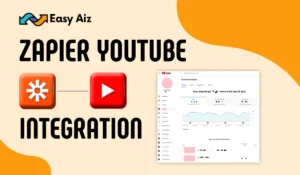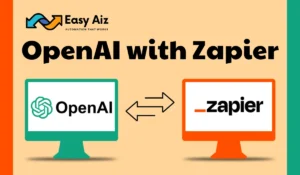Create Signature requests in DocuSign from new tags added in Kajabi using Zapier
Key Takeaways
- Automate DocuSign with Zapier to Automate contract management tasks.
- Zapier facilitates efficient communication and collaboration within teams by sending notifications and updates automatically.
- Automatically creating signature requests from leads accelerates the contract signing process and improves lead conversion rates.
- Learn how to create signature requests in DocuSign from new tags added in Kajabi.
Do you want to manage your documents and signatures manually? Say hello to efficiency with Zapier’s integration with DocuSign. Zapier allows you to connect DocuSign with over 7,000 popular apps, such as Kajabi, Mailchimp, and Trainirize. We will tell you How to automate DocuSign with Zapier by creating a DocuSign Integration with Kajabi.
With Zapier, you can:
- You can enjoy core features for free forever, and you can trial premium features and apps for 14 days.
- You can easily automate tasks such as uploading newly signed envelopes to Google Drive, sending Slack messages for signed envelopes, adding Google Sheets rows for completed envelopes, creating signatures from new tags in Kajabi, and much more.
Zapier simplifies your workflow and gives you more time to focus on what truly matters. Get started with Zapier and DocuSign integration today and streamline your document management process like never before.
Connect DocuSign and Zapier to create signature requests from new adds added in Kajabi
First, we will check all the possibilities of the integration we are going to create and search for the trigger we want to create. If we find the trigger, we will start creating our integration.
Now we select the trigger app and app event, which is Tag Added.
In this integration, we have a trigger app, Kajabi, and add tags to Kajabi.
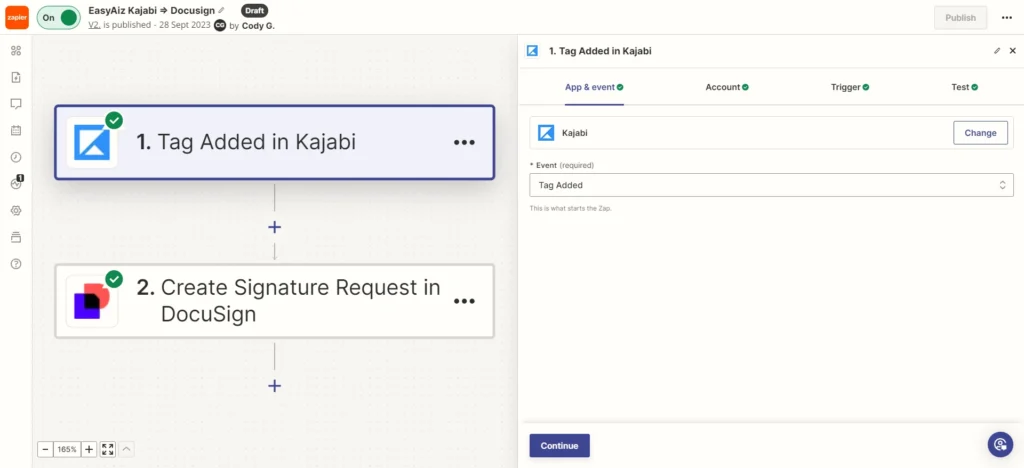
Now, we connect the Kajabi account to Zapier. Then, we will give the website name in the Site section and tell the Tag.
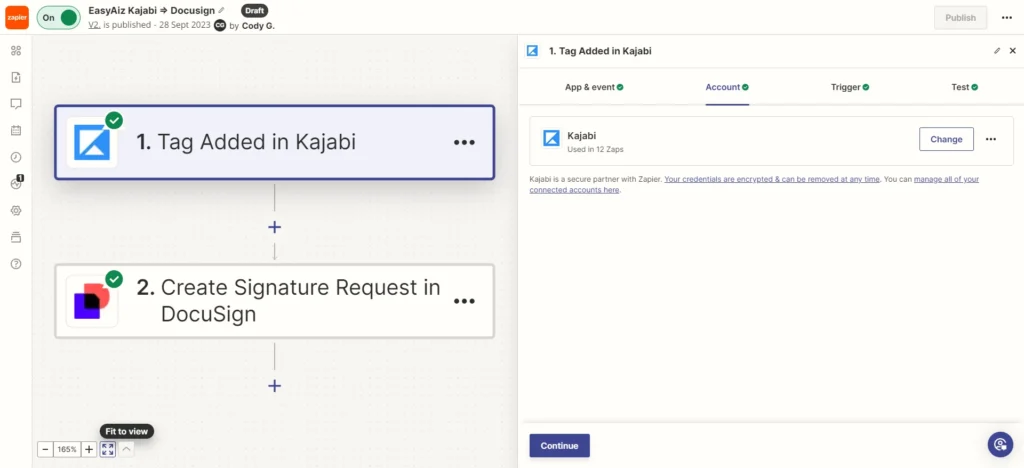
Whenever the (Purchased Fast 40 WL program) Tag or any other tag is added in Kajabi, send the document in DocuSign to the person you want to send it to sign it.

Now, it’s time to test the trigger. After the test, we will get the test data, like whatever tags are in Kajabi.
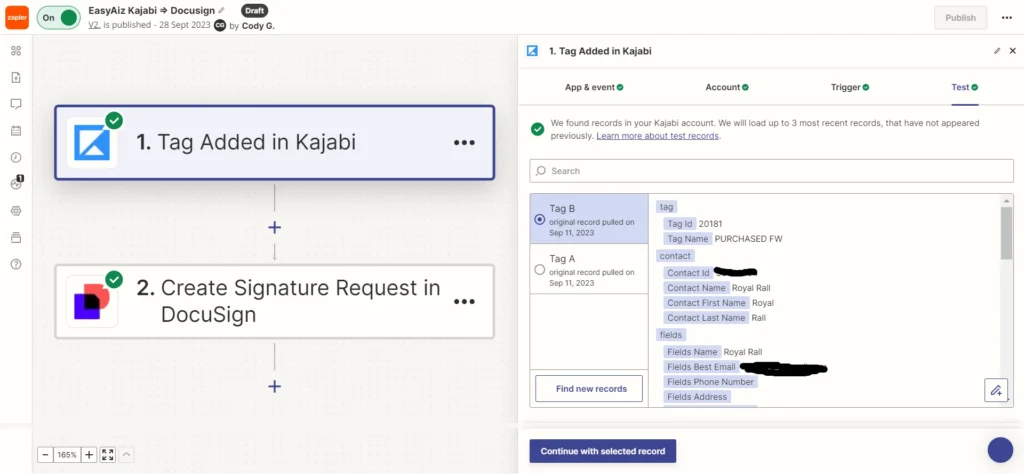
Now, it’s time to move to the next step: selecting an action, which is to Create a Signature request in DocuSign. First, we will find out whether it is possible or not. Then, select an action app, which is DocuSign, and select an event, which is to create a signature request.

After this, we will connect our DocuSign account and select the fields.

As you know how DocuSign works; it has pre-built document templates—used one of the templates.
Now, it’s time to fill out the Recipient email and Recipient name fields. The name will be added to the template, and the email will be sent to the recipient.
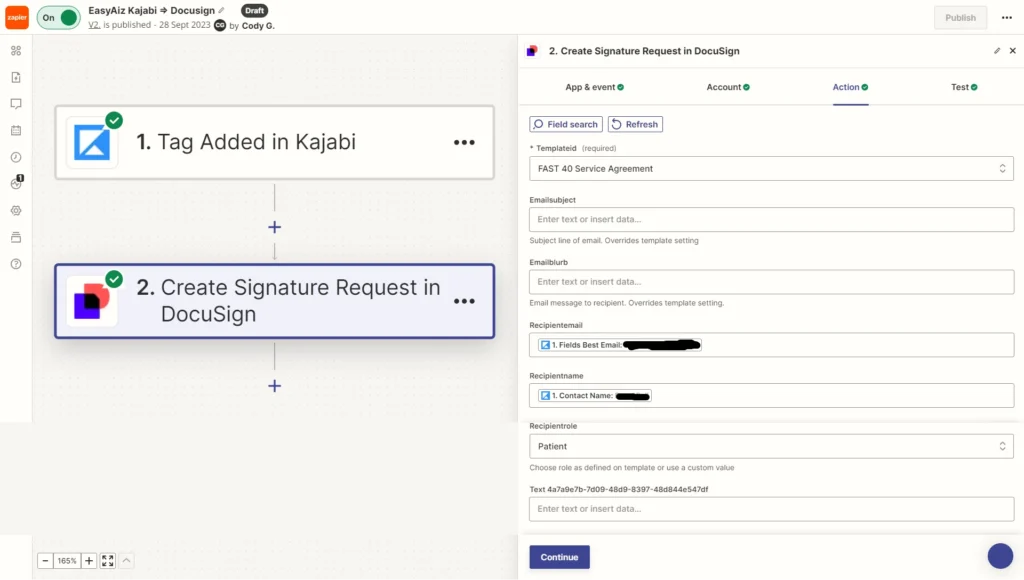
We will test it now. If the test is successful, you can see the envelope ID, URL, and status set timestamp. We have the Envelope status that was sent here.
It means the document has been sent.
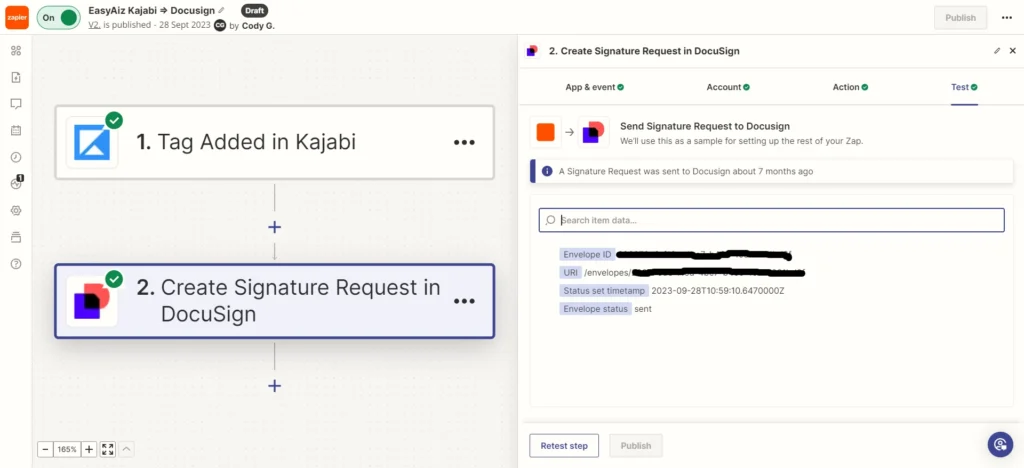
If you want to check it yourself, you can provide your email. When you open your email, you will see that the DocuSign request has been sent to you. When you click it, your DocuSign document will open. After this, you can add your e-signature, and when you do it, you and the sender will receive a copy.
As you can see, the document has been sent so that we can publish our Zap, and whenever a new tag is added to Kajabi, it will automatically send the document for signature.
By following these steps, you can easily automate document signing processes from new tags. You can save time and effort while ensuring accuracy and compliance by using streamlined data collection and document management.
Conclusion
Automating contract management tasks through DocuSign and Zapier integration can help businesses save time and effort with accuracy and compliance. By creating signature requests in DocuSign from new tags added in Kajabi, businesses can speed up the contract signing process and improve lead conversion rates. With Zapier, your teams can enjoy efficient communication and collaboration by automating tasks such as uploading newly signed envelopes to Google Drive, sending Slack messages for signed envelopes, and much more. By following the steps that we explained in this guide, your business can streamline its document management process and focus on what truly matters.