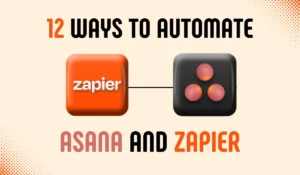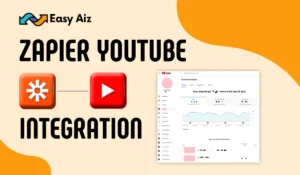Table of Contents
ToggleZapier ChatGPT Integration: Complete Set Up With Step-by-Step Process
Are you tired of spending valuable time on repetitive tasks? Picture a world where your tools seamlessly collaborate, automating tasks effortlessly. The Zapier ChatGPT integration is the way that can make this a reality. In this article, we’ll delve into how these two powerhouses can revolutionize your workflow without the need to save time, money, and countless headaches.
What is Zapier?
Zapier is your automation platform linking your favourite apps and services. It acts as a bridge that allows different software to communicate effortlessly. Think of it as an assistant tirelessly moving information without needing a break. Whether automating email responses, creating spreadsheets from forms, or syncing your calendar with your task manager, Zapier is the key.
What is ChatGPT?
ChatGPT is your virtual conversation companion powered by artificial intelligence. Capable of holding meaningful conversations, this AI chatbot understands and generates human-like text. Perfect for customer support, content creation, and more, it’s like having a 24/7 AI friend.
The Power of Integration
Combining Zapier and ChatGPT automates conversations and information flow. It’s like having an assistant performing tasks and communicating with other software on your behalf. This integration can transform the way you work.
Imagine receiving customer inquiries via email. Zapier can forward these to ChatGPT, which instantly responds, providing information or routing the conversation. Meanwhile, Zapier records the conversation, updating your CRM seamlessly.
Setting Up Zapier with ChatGPT
EasyAiz gives you an example of one of the famous ChatGPT integrations with Gmail by using Zapier. This “Zap” works When a new email is received then ChatGPT generates the desired output and sends back the email. Setting up Zapier with ChatGPT is straightforward, even for non-tech-savvy users. This Zap contains three steps a trigger and two actions. It’s akin to following a recipe:
Sign up for Zapier and ChatGPT: Create accounts for Zapier and ChatGPT.
Create a Zap with trigger: In Zapier, create a new workflow by selecting a trigger app (e.g., Gmail).
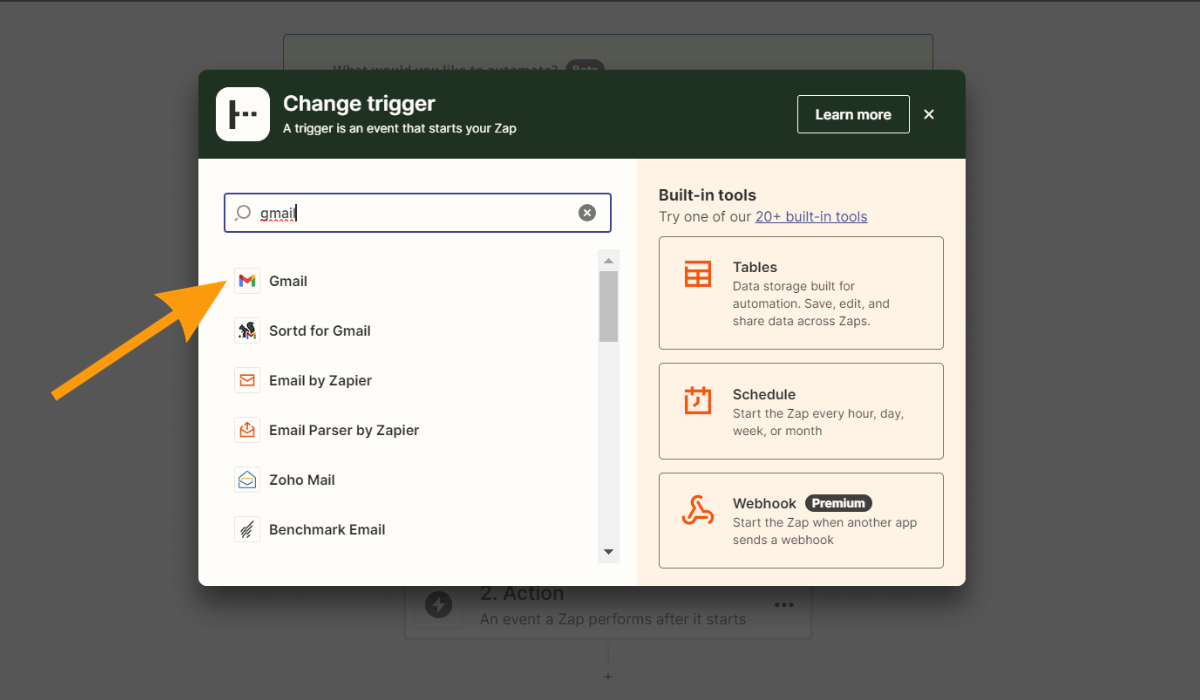
Choose a Trigger Event: Specify the trigger event, such as “New Email” for Gmail.
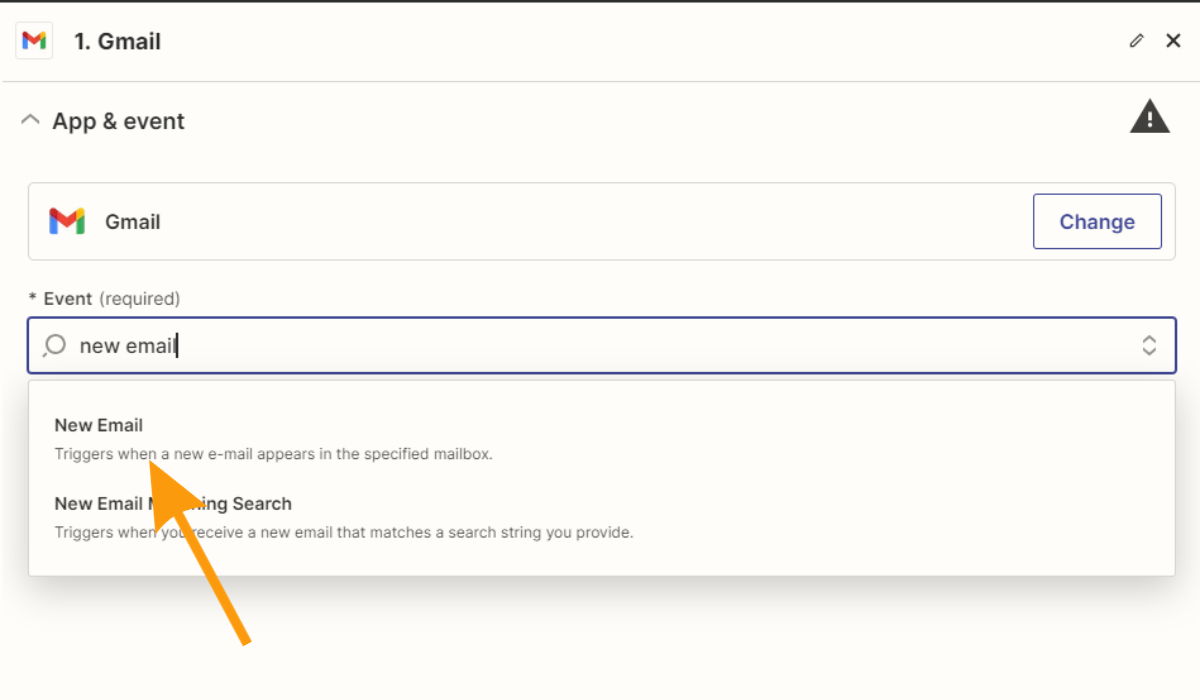
Connect Your Account: Link your Gmail account to Zapier for access.
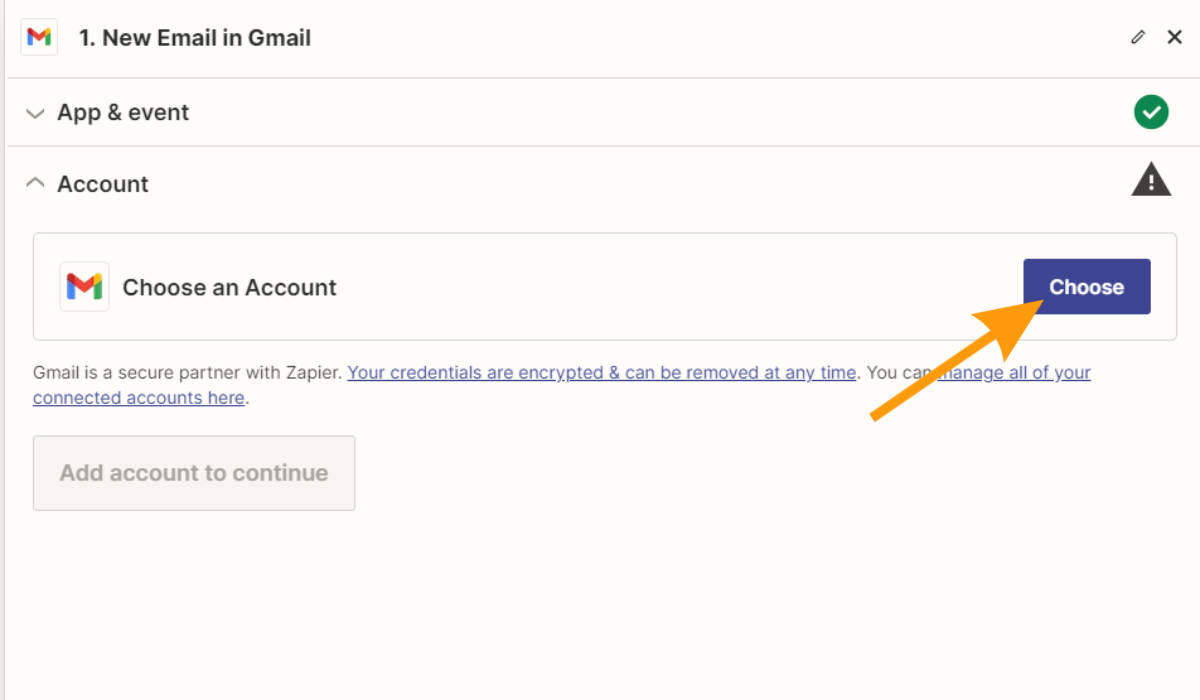
Set Up the Trigger: Define trigger conditions, e.g., triggering on specific subject lines.
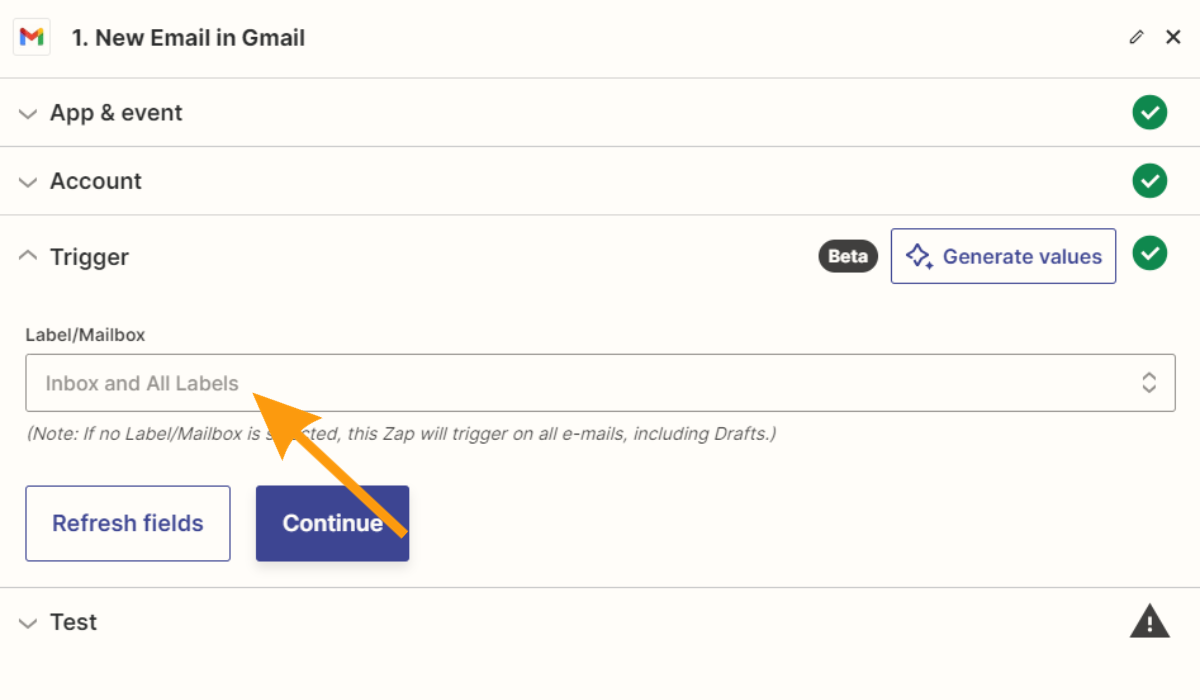
Test the Trigger: Ensure the trigger works by fetching recent data from Gmail.
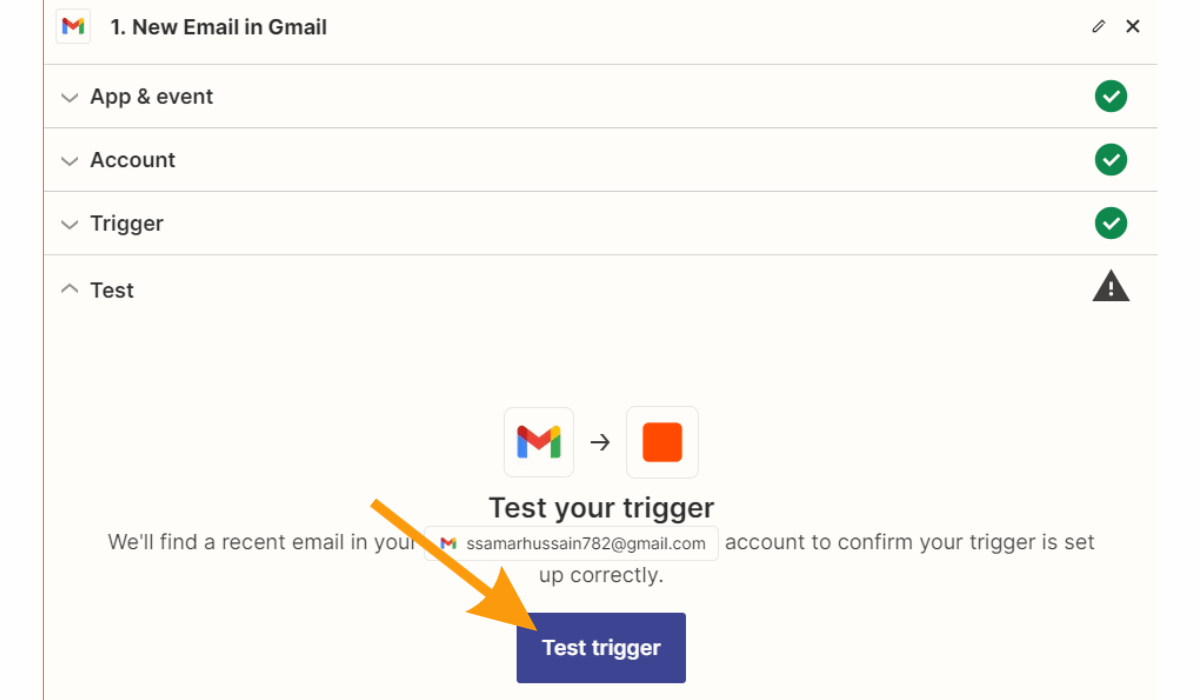
Set Up the Action App: Choose ChatGPT as the action app.
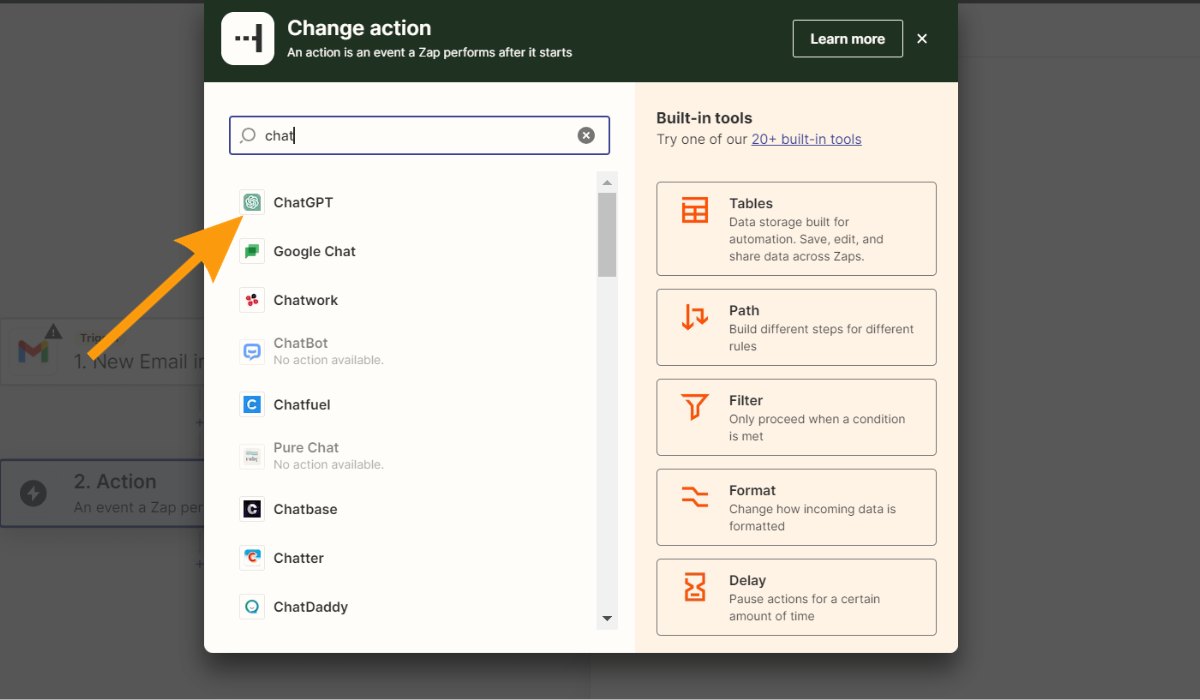
Choose an Action Event: Specify what ChatGPT should do (e.g., generate an email response).
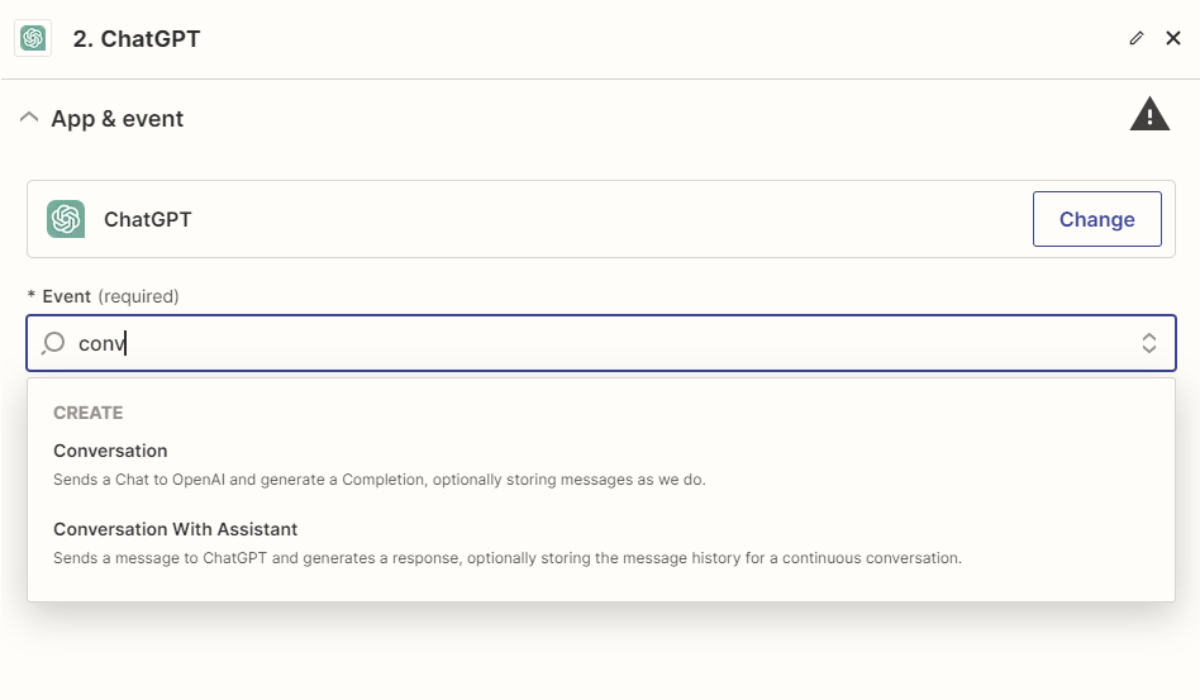
Connect Your ChatGPT Account: Link your ChatGPT account to Zapier.
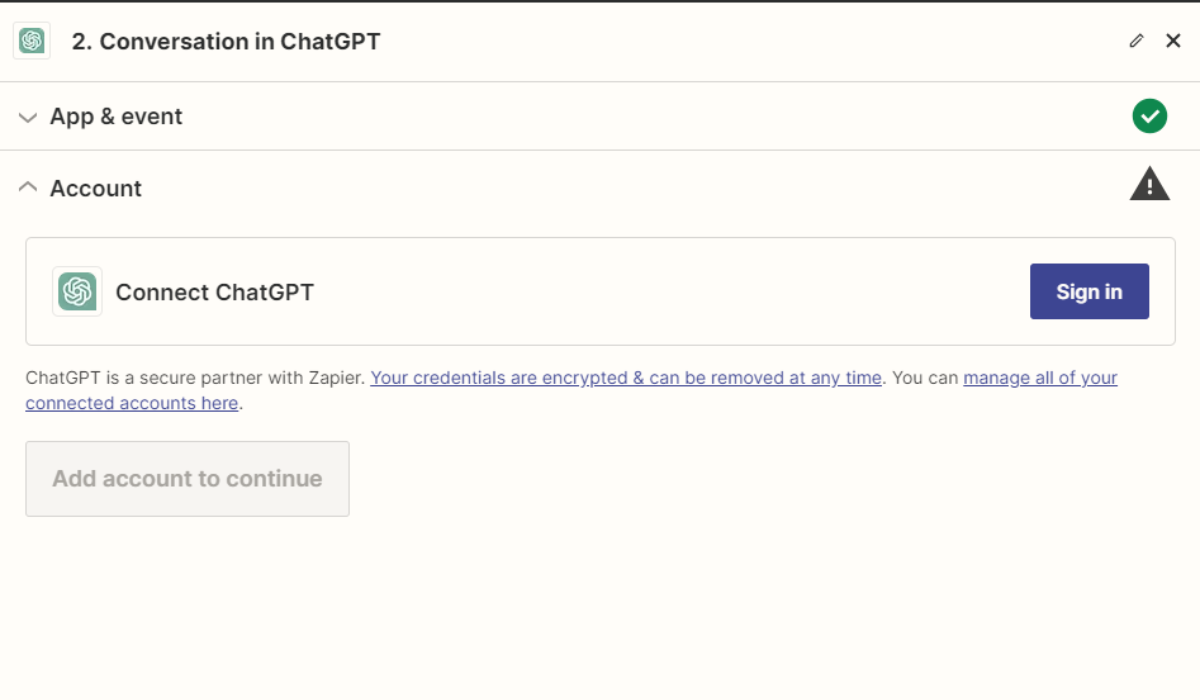
Set Up the Action: Configure how ChatGPT should respond.
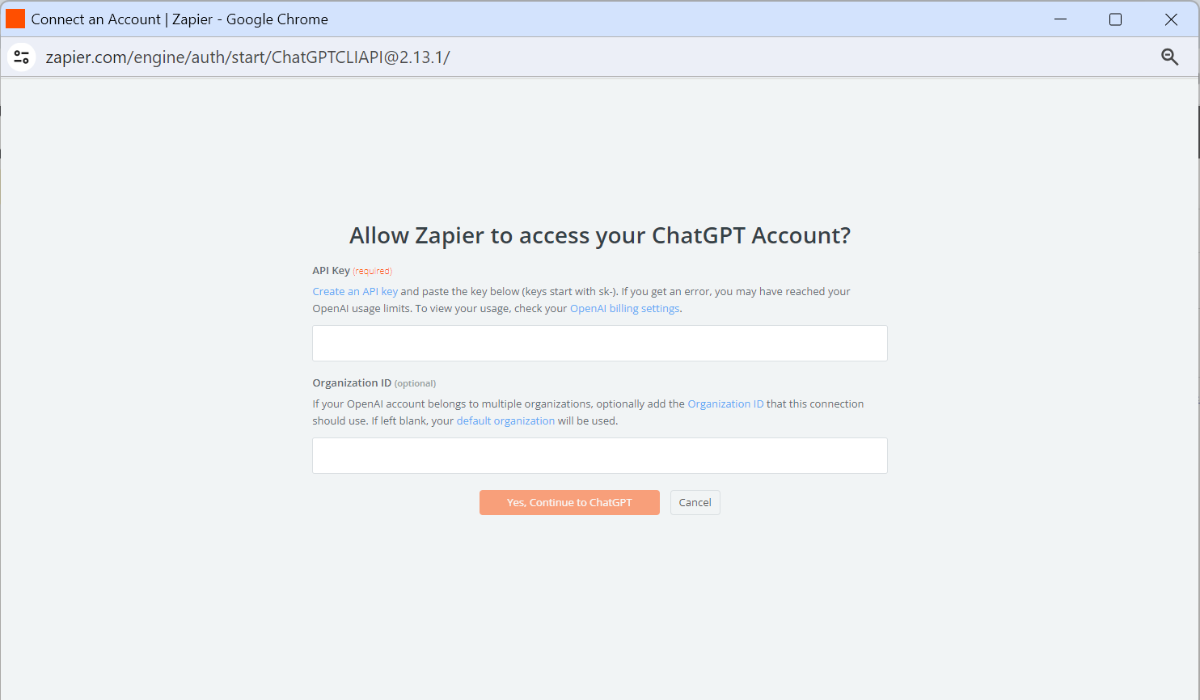
Test the Zap: Ensure the entire workflow works as intended.
Select the second Action: Select the Action app “Gmail” as your second Action.
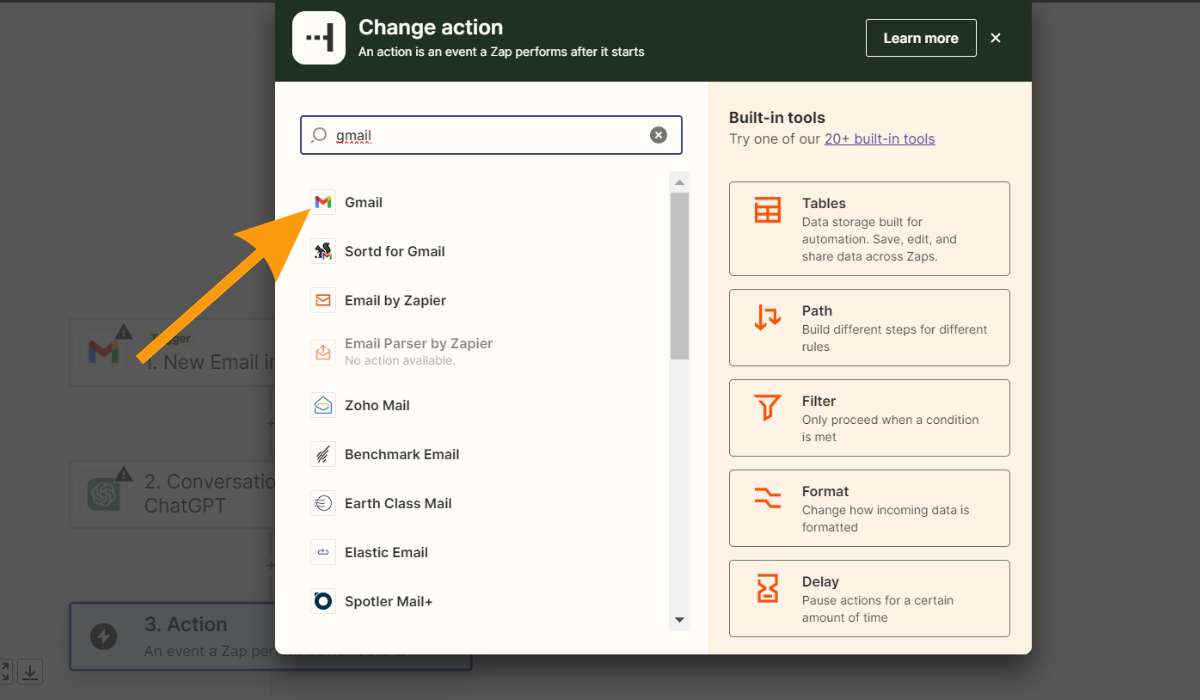
Choose an Action Event: Specify the Action event, such as “Send Email” for Gmail.
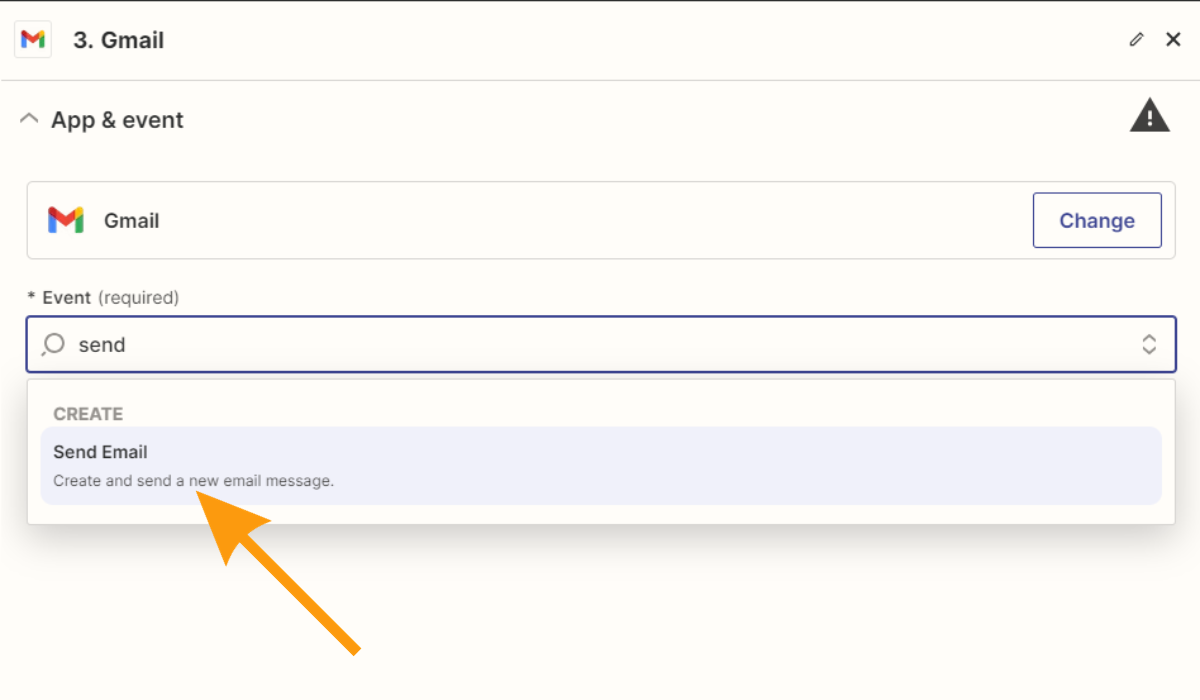
Connect Your Account: Link your Gmail account to Zapier for access.
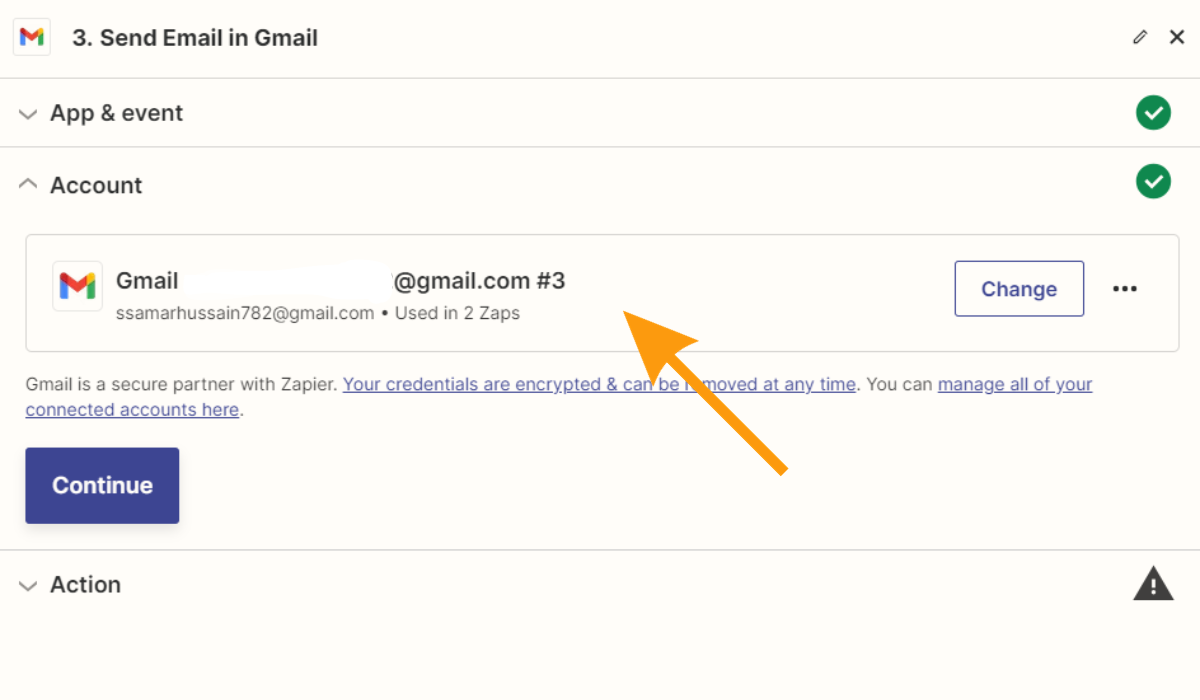
Map the Fields: Map the fields in your Action.
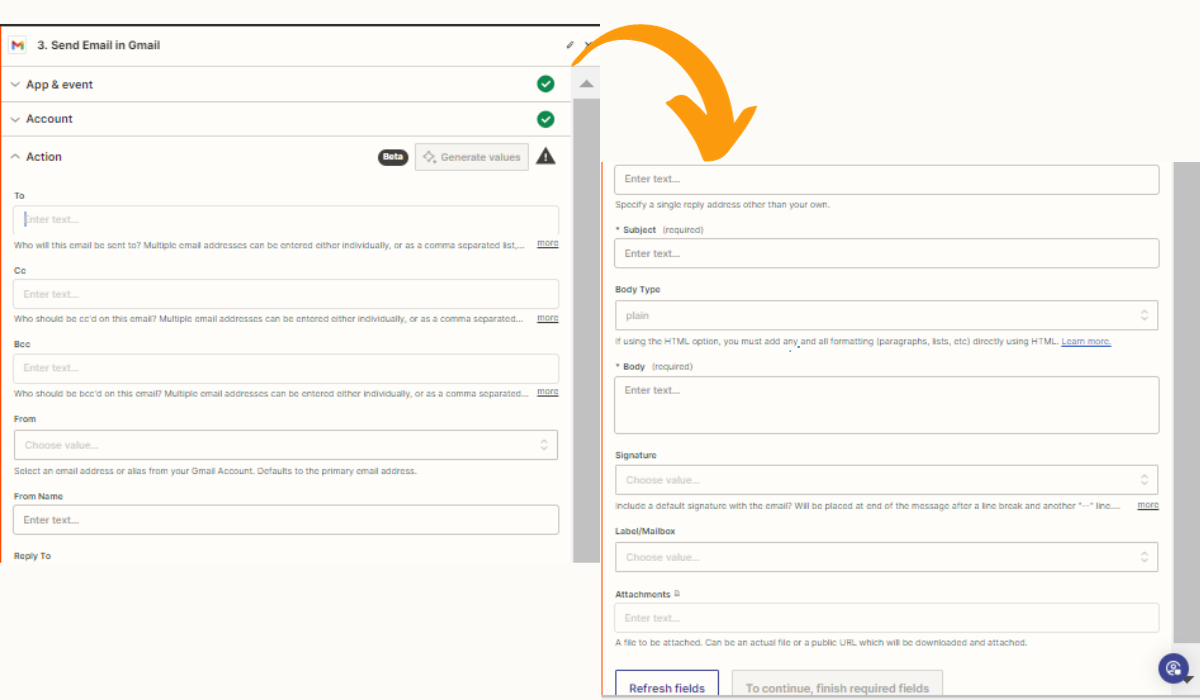
Test Your Action: Now test your step if the step is successfully run then go to the next step.
Turn On the Zap: Activate the Zap, and it will run automatically when trigger conditions are met.
Easy Aiz - Automation That Works
EasyAiz can help you handle customer inquiries, content creation, appointment scheduling, lead generation and data entry just by integrating ChatGPT with Zapier.
See how EasyAiz Automates your Business!
Get Quality Services for growing your business, 700+ companies have worked with us and saved thousands of hours and your company could be the next.
Schedule a Free Consultation planning with Certified Zapier Experts that suits your business.
Book A Free CallZapier ChatGPT Integration: Use Cases
The possible use cases for Zapier ChatGPT integration are vast:
- Customer Support: Handle routine customer inquiries, freeing up support teams.
- Content Creation: Generate blog posts or social media content based on triggers.
- Appointment Scheduling: Let ChatGPT manage appointments, booking, and confirming meetings.
- Lead Generation: Follow up with leads, nurture them, and escalate hot leads to your sales team.
- Data Entry: Connect with databases while ChatGPT assists in extraction, translation, and input.
Zapier ChatGPT Integration: Benefits and Advantages
The advantages of integrating Zapier and ChatGPT are numerous:
- Efficiency: Automation reduces time and effort for routine tasks.
- Cost Savings: Significant labour cost reduction allows teams to focus on strategic activities.
- Error Reduction: Automation eliminates human error, ensuring consistent and accurate interactions.
- 24/7 Availability: Provide around-the-clock support with ChatGPT.
- Scalability: Scale automated processes as your business grows.
Zapier ChatGPT Integration: Challenges and Considerations
While powerful, consider possible challenges:
- Data Security: Ensure compliance with data protection regulations.
- Complexity: Setting up and maintaining Zaps requires time and effort.
- Monitoring and Maintenance: Regularly review and update Zaps to ensure effectiveness.
- Costs: Initial setup and customization have associated costs.
Zapier ChatGPT Integration: Success Stories
Real-world success stories explain the transformative strength:
- E-commerce Efficiency: Integrated ChatGPT for customer queries, leading to a 30% reduction in service costs.
- Marketing Marvel: Reduced content creation time by 50%, enabling more services for a marketing agency.
- Startup Sensation: Automated lead qualification resulted in a 40% increase in leads converted to paying customers.
Future Developments
As technology advances, the integration of Zapier and ChatGPT is likely to become more powerful. AI evolution promises endless possibilities, making automation more accessible and adaptable.
Conclusion
In a world where time is important, Zapier and ChatGPT offer a promising future. Automate tasks, handle inquiries and generate content to supercharge your workflow. Embrace integration, and watch your tools work together harmoniously.
FAQs
Zapier is an automation platform connecting apps, creating workflows based on trigger events and actions.
Create a Zap using ChatGPT as the action app to automate conversations and tasks.
Absolutely! It reduces manual work, saving time and money for small teams to compete effectively.
Ensure compliance with data protection regulations for secure handling of customer data.
Significant savings by reducing labour costs, minimizing errors, and enabling scalable operations, depending on workflow complexity and business size.

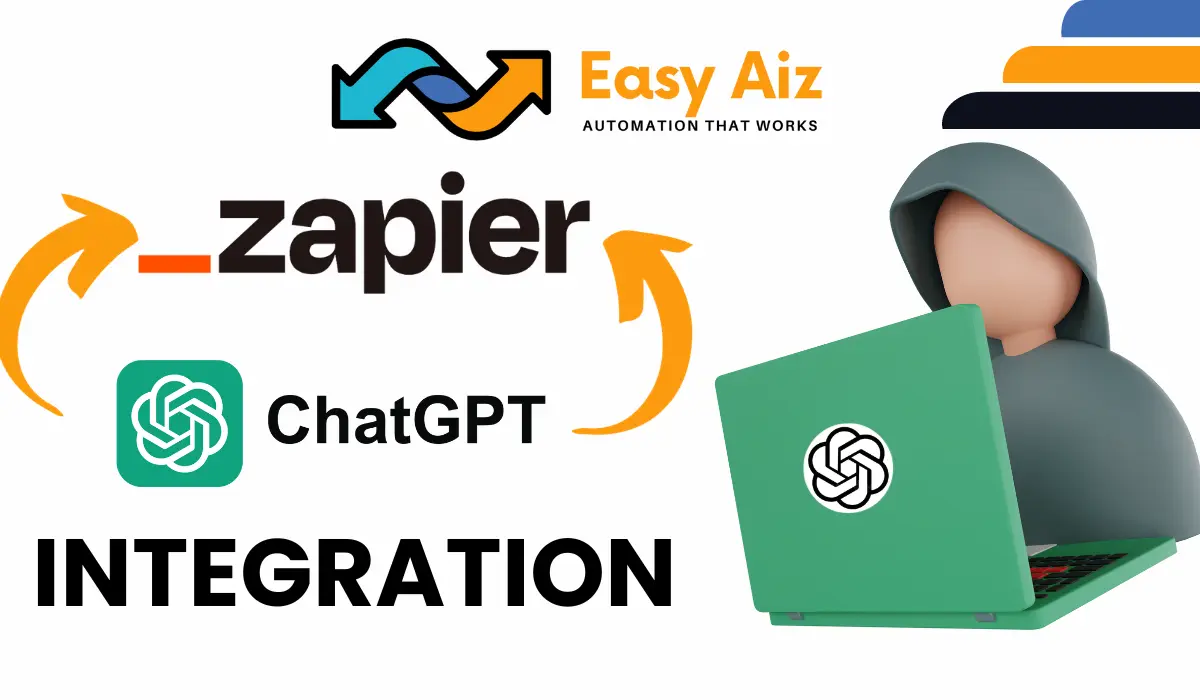
![Read more about the article The Best 10 Zapier Integrations In [2024] – Easy Aiz](https://easyaiz.com/wp-content/uploads/2024/03/top-10-zapier-integrations-300x175.webp)