Zapier vs Microsoft Power Automate: Complete Comaprison
Key Takeaways
- Imagine two automation tools battling it out; Zapier stands out for its user-friendly design, while Microsoft Power Automate impresses with its seamless integration into Microsoft products.
- Zapier connects different apps effortlessly, while Power Automate smoothly integrates with Microsoft’s suite of tools.
- Zapier’s simplicity is its strength, but it is pricey. On the other hand, Power Automate offers top-notch security and Microsoft integration, but it is complex for beginners.
- Setting up Zapier, an easy automation recipe, while Power Automate offers a structured approach within the Microsoft ecosystem.
- For flexibility, Zapier is the best. But if you’re deeply supported in Microsoft products, Power Automate’s seamless integration might win your answer.
Since money is short and time is valuable, automation tools have become the hidden heroes of enterprises and individuals. Zapier and Microsoft Power Automate, two industry giants, have impressed audiences with their automation skills. But which one should you go with? In This battle, we’ll see Zapier vs Microsoft Power Automate, the competitor, to see who comes out on top.
Zapier: The Trailblazer
Zapier has become a symbol of automation. With a seasoned history, this technology has solidified its role in automation. Zapier, founded in 2011, was one of the first platforms to pioneer the automation business. It’s the old pro, the wise sage in this field.
- User-Friendliness: One of Zapier’s outstanding features is its User-friendliness. Setting up automation here is as easy as a pie, even for newbies. Consider it your friendly neighbourhood café, where the barista knows exactly what you want as soon as you come in.
- Real-World Example: Let’s say you run an e-commerce store and want to automate order notifications to your team. Zapier offers a straightforward way to connect your online store platform with a messaging app like Slack. So, every time a new order comes in, a notification is sent to your team’s Slack channel, all without you lifting a finger.
Microsoft Power Automate: The Challenger
Microsoft Power Automate is a newbie with one significant advantage which is being part of the Microsoft ecosystem. If you’re already investing in Microsoft products, this is like a free admission to the automation theme park.
- Pricing and Integration: Power Automate’s pricing is super cool. If you’re already subscribing to Microsoft 365, you might already have access to some features. Integration with Microsoft products, unsurprisingly, is seamless. It’s like having a VIP pass to the concert with backstage access.
- Advantages for Microsoft Users: Power Automate becomes an even more exciting choice if you’re already familiar with Microsoft products. The connection is extensive, almost like an underground tunnel connecting all your Microsoft programs. It means automation across your documents, emails, and spreadsheets is as smooth as a freshly paved road.
Zapier vs Microsoft Power Automate: Key Features
Come on, let’s dig in and take a better look at what these two automation victors have to offer.
Zapier’s Versatility:
Zapier is well-known for its versatility and adaptability. It enables you to build complicated automation workflows that integrate various apps. It’s similar to a Swiss Army knife in that it allows you to connect multiple tools and trigger actions.
Power Automate’s Microsoft Embrace:
on the other hand, it stands out due to its deep integration with the Microsoft environment. Power Automate’s tools are your personalized magic wand if you live and breathe Microsoft. Seamlessly automate Microsoft 365, SharePoint, and even Dynamics 365 workflows.
Zapier vs Microsoft Power Automate: Pros and Cons
Zapier Pros & Cons
Pros
- Zapier’s extensive integration capability is a significant advantage, making it versatile for various use cases.
- People of all technical levels can use it because the building process is simple.
- Thanks to its array of triggers, actions, and data transformation options, you can create complex automation workflows based on your needs.
Cons
- The cost quickly increases for customers with heavy automation demands, making it less cost-effective than competing solutions for extensive automation activities.
- While Zapier supports complex processes, the initial cost to explain tasks is high, especially for users new to automation.
Microsoft Power Automate Pros & Cons
Pros
- The deep integration with Microsoft applications, including Microsoft 365, SharePoint, and Dynamics 365, enables automation workflows deeply ingrained in the Microsoft ecosystem.
- Power Automate is designed with security in mind, adhering to Microsoft’s rigorous standards. This makes it an ideal choice for businesses in highly regulated industries.
- It makes it easy to build automation flows for those already accustomed to Microsoft products.
Cons
- While Power Automate shines within the Microsoft ecosystem, its app connections outside this context are more limited than Zapier’s.
- Power Automate’s deep integration with the Microsoft ecosystem is less beneficial if your business primarily relies on something other than Microsoft applications.
- While beneficial for experienced users, the structured approach can overwhelm beginners, leading to a steeper learning curve.
Microsoft Power Automate vs Zapier: Integration Process
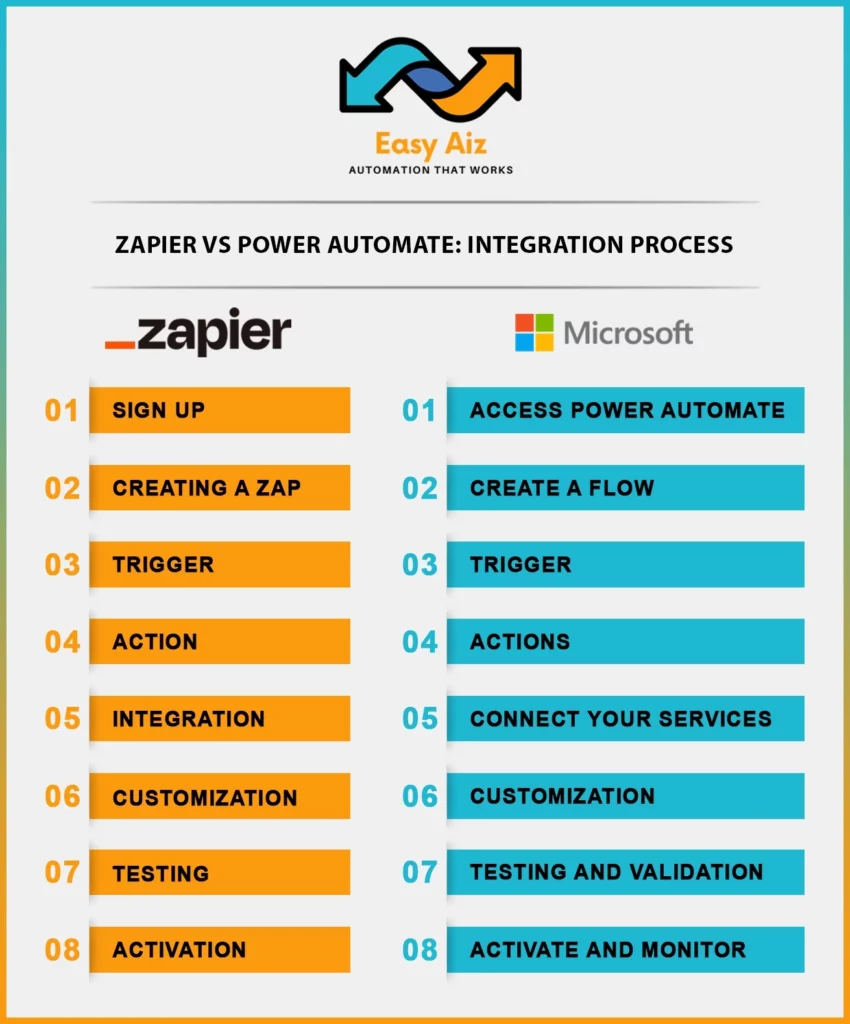
Zapier Integration Process
Zapier is known for how easy it is to use and how flexible it is when integrating. The process can be likened to creating your recipe for automation. Here’s how it works:
- Sign Up:
Head to Zapier’s website, create an account and log in. - Creating a Zap:
A “Zap” is an automation workflow. To create one, you start by clicking the “Make a Zap” button. - Trigger:
Every automation begins with a trigger. It could be an event like receiving an email, a new form entry, or a sale in your e-commerce store. Select your trigger app and set up the specific trigger event. - Action:
Once a trigger event occurs, it’s time for the move. You choose what happens next. This action can be sending an email, creating a calendar event, or adding data to a spreadsheet. - Integration:
The magic now starts. You link the action app to the trigger app. It is where the power of Zapier becomes apparent. It offers thousands of app integrations, so you will likely find your desired apps in the extensive list. - Customization:
Zapier allows you to customize your workflow with filters, delays, and data transformations. Depending on what you need, you can make it as simple or complicated as you want. - Testing:
To make your Zap live, you should test it first. Zapier previews how your automation will work, helping you catch any errors. - Activation:
Once you’re satisfied with your Zap, activate it. Your automation will then run in the background, handling tasks for you automatically.
Zapier’s simplicity in creating these Zaps is one of its major selling points, making it accessible to users of all technical levels.
Microsoft Power Automate Integration Process
Power Automate integrates seamlessly with the Microsoft ecosystem, offering a structured and comprehensive approach to automation. Here’s how you go about it:
- Access Power Automate:
If you’re a Microsoft 365 user, Power Automate is already at your fingertips. Access it through the Microsoft 365 dashboard or web portal. - Create a Flow:
In Power Automate, workflows are called “Flows.” To create one, click “Create” and choose the type of flow you want to make: Automated, Instant, or Scheduled. - Trigger:
Like Zapier, Power Automate begins with a trigger event. You select a trigger based on Microsoft applications like SharePoint, Outlook, or OneDrive. The trigger could be an email arrival, a document change, or even a social media event. - Actions:
After the trigger, you define the steps that should follow. These actions include sending emails, creating tasks, or updating records within your chosen Microsoft applications. - Connect Your Services:
Integration within Power Automate is seamless, especially if you’re already using Microsoft apps. These services are natively available, making the integration process more straightforward. - Customization:
Power Automate provides a visual interface to customize your flows. You can add conditions, loops, and variables to fine-tune your automation. It’s like building with blocks, creating a logical path for your flows. - Testing and Validation:
Once your flow is created, you can validate it to ensure it works as expected. Microsoft’s resources and guides are invaluable in this step. - Activate and Monitor:
After validation, activate your flow. It will run automatically, and you can monitor its performance in real-time.
The Power Automate integration process is user-friendly, especially if you’re a Microsoft 365 user. It’s like having the keys to a well-organized toolbox designed for Microsoft’s applications.

Zapier vs Microsoft Power Automate: A Decision Based On Your Unique Needs
When to Choose Zapier & Microsft Power Automate
It resembles a fast sports car that can quickly drive through traffic. Zapier is an excellent option for new and small businesses. It’s like the agile sports car you can easily navigate through traffic.
Wide Range of App Integrations:
With over 7,000 app integrations, Zapier can automate processes in almost every area of your company, from marketing and sales to project management and customer support.
Success Stories:
Many businesses have improved their processes with Zapier’s easy-to-use interface and wide range of connection choices. Imagine a startup that managed to connect its e-commerce platform, email marketing tool, and customer support software seamlessly, ultimately boosting its efficiency and sales.
For some, the Power Automate trumpets sound louder and more precise. Enterprises with a Microsoft-centered ecosystem, in particular, should give Power Automate a standing ovation.
Deep Integration:
The deep integration with Office 365, SharePoint, and Dynamics 365 takes security measures seriously. If safety and security are top priorities, Power Automate’s ability to secure them is equivalent to having a castle guarding your domain.
Real-World Scenario:
Picture a large corporation relying heavily on Office 365 and SharePoint for document management. Power Automate makes it seamless for them to automate document approvals, sharing, and archiving, ensuring that sensitive information stays secure.
Zapier vs Microsoft Power Automate: Pricing Plans
Zapier Pricing Plans
| Free | Starter | Professional | Team |
|---|---|---|---|
| $0 USD | $19.99 USD | $49 USD | $69 USD |
| 100 tasks /mo | 750 tasks /mo | 2k tasks /mo | 2k tasks /mo |
| Single-step Zaps | Multi-step Zaps | Unlimited Premium Apps | Unlimited Users |
| No-code editor | Filters and Formatter | Autoreplay | Premier Support |
| – | Versions | Custom Logic with Paths | Shared App Connections |
| – | – | – | Live Chat |
Microsoft Power Automate Pricing Plans
| Power Automate Premium | Power Automate Process |
|---|---|
| $15 per user/month | $150 per bot/month |
| Unlimited cloud flows (DPA) and desktop flows (RPA) in attended mode | Cloud flows (DPA) |
| 50 MB Power Automate Process Mining data storage1 | Desktop flows (RPA) in unattended mode |
| 5,000 AI Builder credits | Dataverse entitlements of 50 MB database and 200 MB file |
| Dataverse entitlements of 250 MB database and 2 GB file | – |
Workflow Customization: Zapier’s Canvas Vs Microsoft Power Automate’s Flows
How do you create your automation workflows? It is where the magic happens.
Zapier’s Canvas:
Zapier’s workflow creation is like painting on a canvas. You decide what goes where making it incredibly flexible. You can make something happen if you can picture it.
Power Automate’s Flows:
Power Automate’s Flows are like building a well-structured road network. It’s organized, logical, and follows a clear path. This structured approach can be more comfortable for those who prefer a roadmap.
Several features of Zapier and Microsoft Power Automate:
Customer Support and Community
When you need help or have questions, where do you turn?
Zapier’s Support:
Zapier offers customer support, including a knowledge base and email assistance. There’s also a vibrant community forum where users exchange ideas and solutions.
Power Automate’s Support:
As part of the Microsoft ecosystem, Power Automate benefits from Microsoft’s robust support infrastructure. If needed, you can access resources like Microsoft Docs, community forums, and even premier support.
Reliability and Uptime
When it comes to automation, reliability is non-negotiable.
Zapier’s Reliability:
Zapier has a strong track record of reliability. Downtime is minimal, like a rare sunny day in a rainy city.
Power Automate’s Reliability:
Being part of Microsoft, Power Automate inherits the reliability of the Microsoft ecosystem. Downtime is a rare visitor, and your automation workflows will run smoothly.
Scalability and Performance
How do these tools perform if you plan to grow your business or automate more processes?
Zapier’s Scalability:
Zapier suits businesses of all sizes, but it truly shines in startups and small to medium enterprises. It’s like a sports car built for the city – flexible and efficient.
Power Automate’s Scalability:
Power Automate is ideal for larger enterprises. It’s like a juggernaut, capable of handling complex, enterprise-level automation needs without sweat.
Security and Compliance
Data protection and safety are essential in the world we live in now. How well do these tools work?
Zapier’s Security Measures:
Zapier lets you secure data, control who can see it, and do regular security checks. Even though it’s safe for most businesses, those with strict security needs need more.
Power Automate’s Security Measures:
Power Automate is backed by Microsoft’s rigorous security standards. If your business operates in highly regulated industries like finance or healthcare, Power Automate offers the robust security and compliance features you need.
Innovation and Future Prospects
What’s cooking in the innovation department?
Zapier’s Roadmap:
Zapier continues to innovate and expand its app integrations, ensuring it remains at the forefront of automation technology. The future for Zapier is like an open road filled with possibilities.
Power Automate’s Future:
Microsoft’s investments in automation are substantial. With an ever-growing suite of features and integrations, Power Automate continuously improves, especially for those within the Microsoft ecosystem.
Conclusion
So, who wins in the showdown of Zapier vs Power Automate? It depends on your specific needs. If you’re a small business or startup looking for versatile automation and a user-friendly experience, Zapier is your go-to tool. On the other hand, if you’re deeply settled with the Microsoft ecosystem, especially as an enterprise, Microsoft Power Automate offers seamless integration and security.

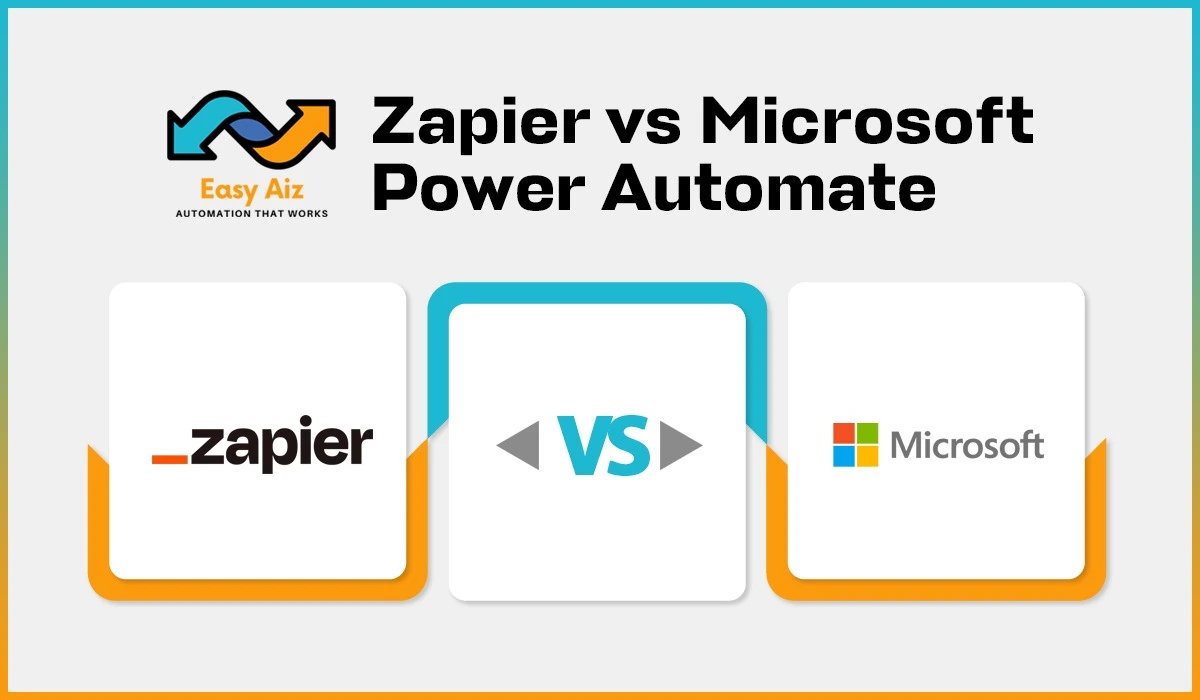
![Read more about the article Zapier vs Integrately: Complete Comparison [2024] – Easy Aiz](https://easyaiz.com/wp-content/uploads/2023/11/zapier-vs-integratly-300x175.webp)
![Read more about the article UiPath vs Zapier: Select The Best Option For You [2024] – Easy Aiz](https://easyaiz.com/wp-content/uploads/2023/11/UiPath-vs-Zapier-300x175.webp)
![Read more about the article Zapier vs MuleSoft | Features | Reviews | Pricing [2024] – Easy Aiz](https://easyaiz.com/wp-content/uploads/2024/06/Zapier-vs-MuleSoft-300x175.webp)
