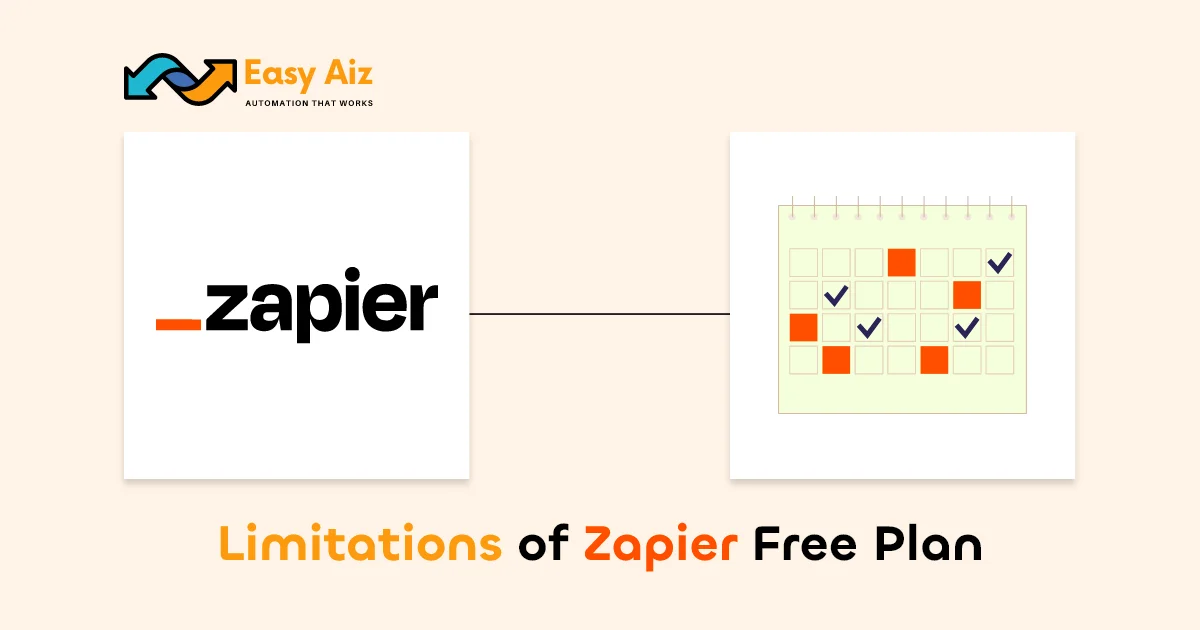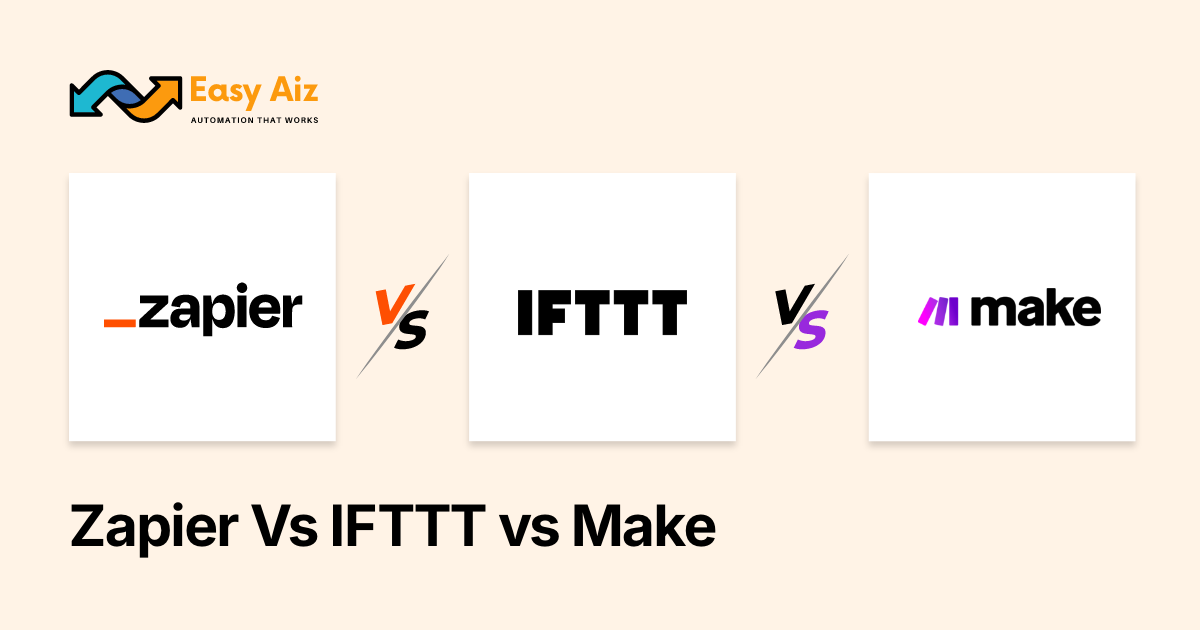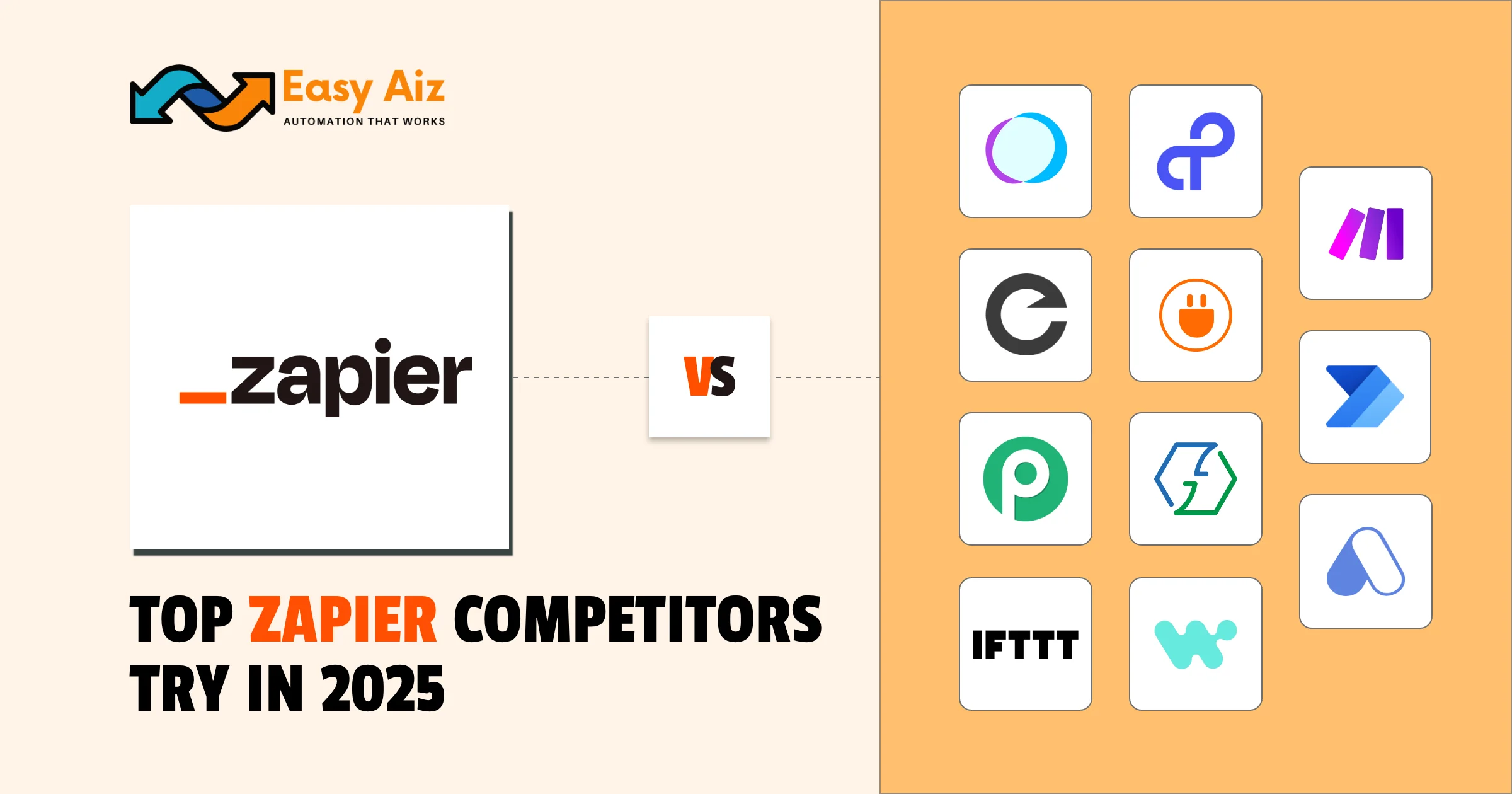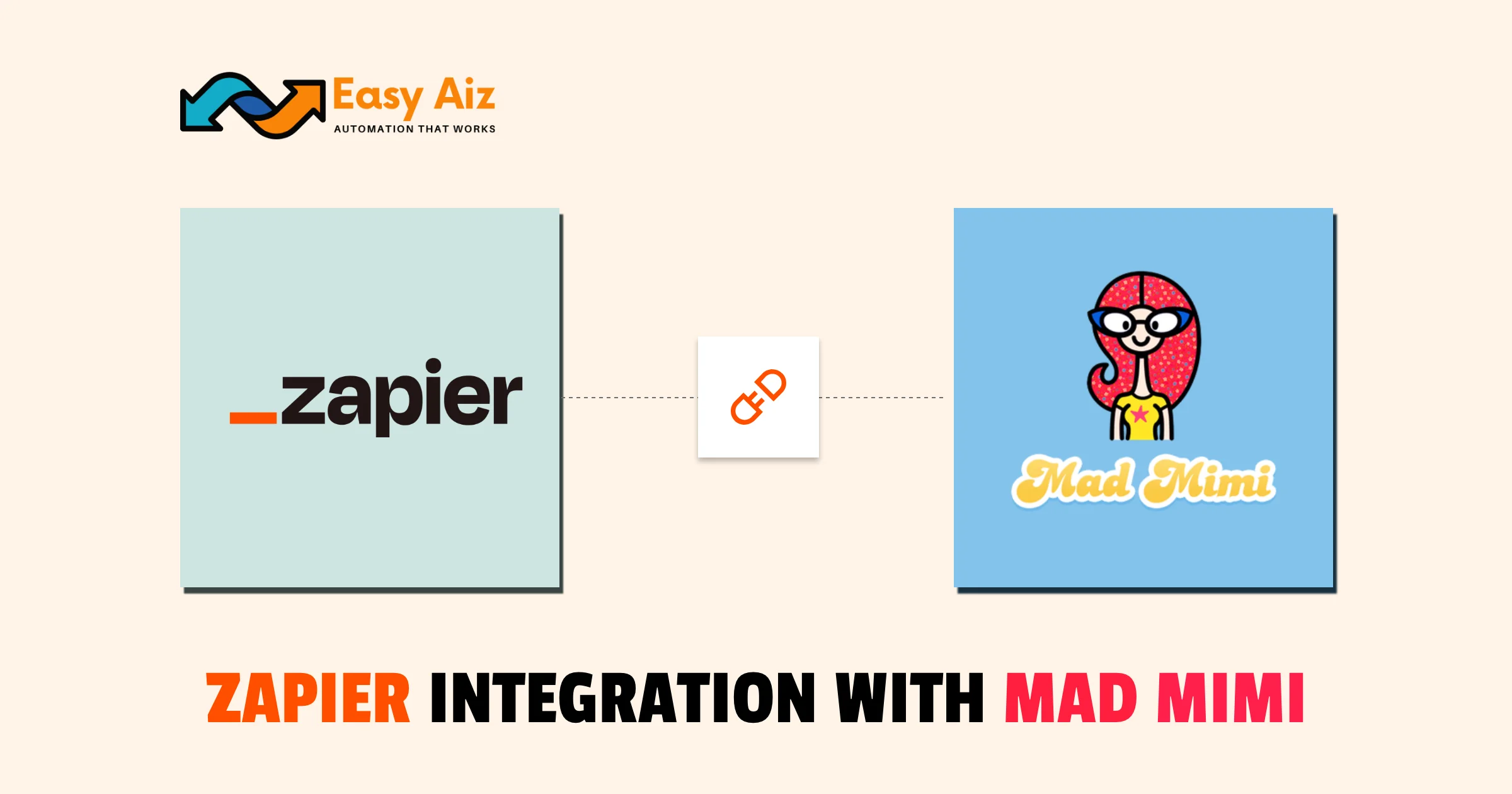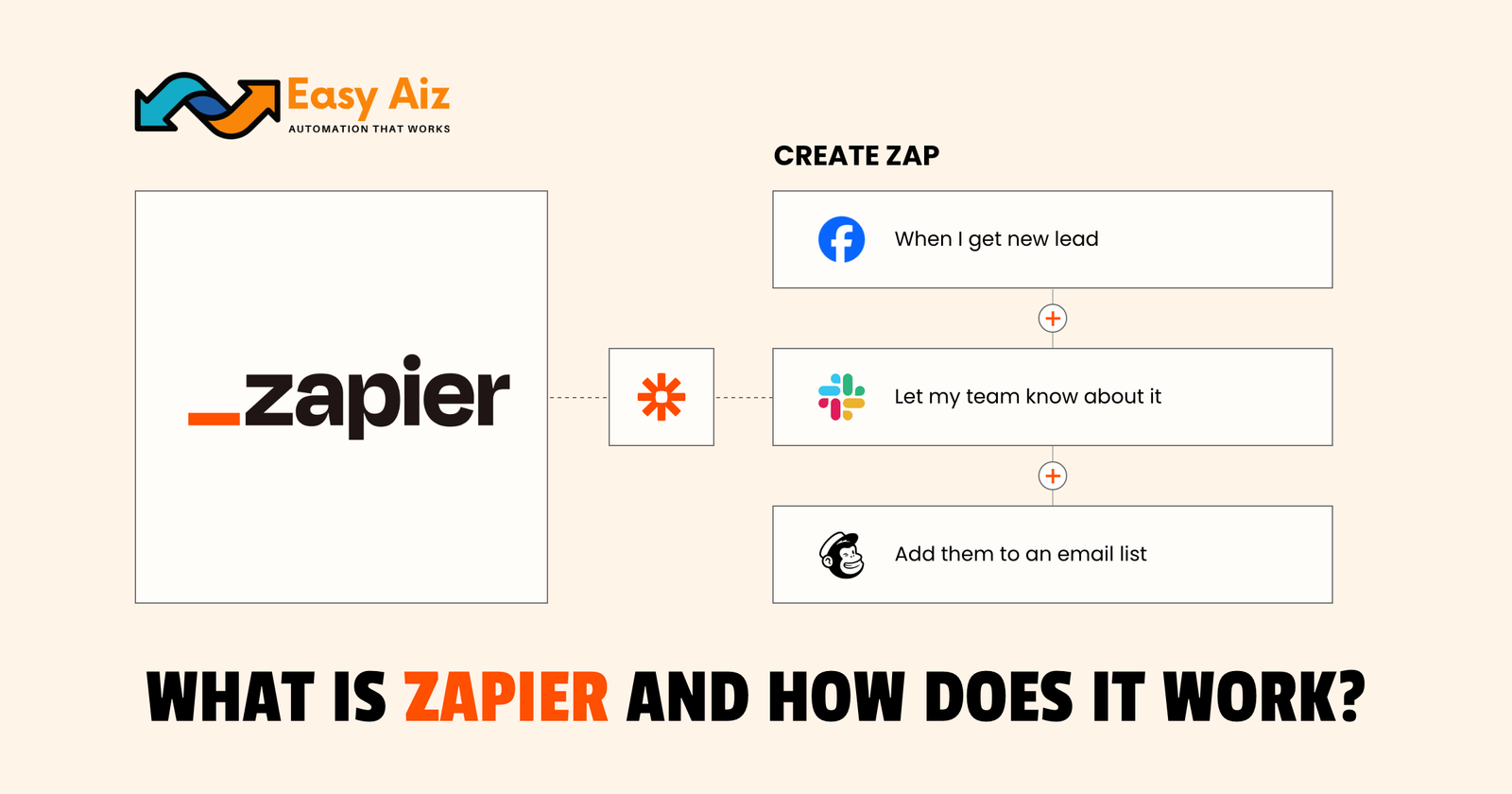Table of Contents
The Limitations of Zapier's Free Plan
Zapier is a tool that helps you create integrations between different web-based apps. It’s usually used for automating tasks and saving time on repetitive work. Zapier offers plans at four different levels: Free, Professional, Team, and Enterprise.
The limited free plan is in many ways to prevent abuse of the services by those who are not serious about building integration with Zapier. But it does offer some benefits for the casual user or blogger. In this post, we’ll take a look at what you can do with the free plan and how it compares to other paid options from Zapier!
A free plan is limited to 100 Tasks per month so this plan works on very low level automation and it doesn’t offer multi-step zaps, premium apps, filters and formatters, custom integration, paths, auto-replay, and AI by Zapier.
1. Limited number of zaps
Users on Zapier’s free plan are allowed to run a limited number of Zaps due to limited Tasks (if your Zap has an action to Add New Subscriber in Mailchimp, each subscriber that is added will count as one task.) Because of this, if you make more zaps that spend more than 100 tasks, you need to buy a paid plan. This means that if you want to automate more than five workflows simultaneously without upgrading, Zapier isn’t for you!
2. Limited to Two-step zaps
A two-step zap has one trigger and one action. For instance, a trigger is a form filled in on your website with an email to follow up automatically. If you have Zapier’s free plan for creating zaps this can be done easily but not so much otherwise. A multi-step zap allows a single trigger to perform more than 4 steps of action.
3. Limited access to apps
Zapier offers 61 premium apps that are exclusively available to users on their paid plans. However, it’s important to note that there are still thousands of other regular applications that can be accessed through their free plan.
4. No filters & formatting
Zapier does not give you the ability to set up filters for your zaps. Filters are steps that allow you to stop the zap from running based on certain criteria, but because they count as additional steps in a process Zapier’s free plan only offers one step per task.
5. No custom integrations
Zapier is home to thousands of apps that you can use for free, but if an app doesn’t exist on Zapier, there are two options. You could connect it via its API using webhooks or build a custom integration with the help of paid-a-plan features.
6. No auto-replay
It’s not uncommon for errors to arise on Zapier. Errors can happen at any time, and sometimes it is just because of temporary downtime in the app you’re trying to connect with.
7. Paths
Zapier has a feature called Zapier Paths that will allow you to build advanced workflows using branch logic running several actions dependent on filters. This is one of their more popular features, and it requires the Pro plan or above for this function to be available.
8. No AI By Zapier
Zapier newly launched a pre-built function called AI by Zapier. It is a tool which helps you to manage smart tasks and text handling. You can create text prompts to perform tasks in just a few minutes no code is required, but you have to upgrade your free plan to a paid plan for this feature.
Why upgrade free plan of Zapier
Zapier indeed offers a free plan but it comes with a restriction of 200 tasks. This makes it difficult for users who have many connections and workflows that are not necessarily used all the time if they do not want to upgrade their accounts.
Why do you need a Zapier expert? and why hire us?
Zapier is a great tool. But it can be hard to set up and even harder to use effectively.
If you’re not using Zapier, your business could be missing out on tons of opportunities for automation. Your competitors are probably already using it!
I’m an experienced Zapier user who’s helped hundreds of businesses automate their processes with Zapier. You can hire me as your dedicated expert to help you get the most out of this powerful tool!
Table of Contents
More Blogs
Discover a complete yet unbiased comparison of Zapier vs Make. Dig deep into their features, pricing, integrations and much more.
Explore top 11 closest Zapier competitors- each offering a unique set of features and facilities.
How to Set Up Zapier Integration with Mad Mimi and Outgrow Zohaib Ali 10/07/2025 Table …
Explore some of the best email marketing softwares in 2025 along with their key features, pros, cons and pricing plans.