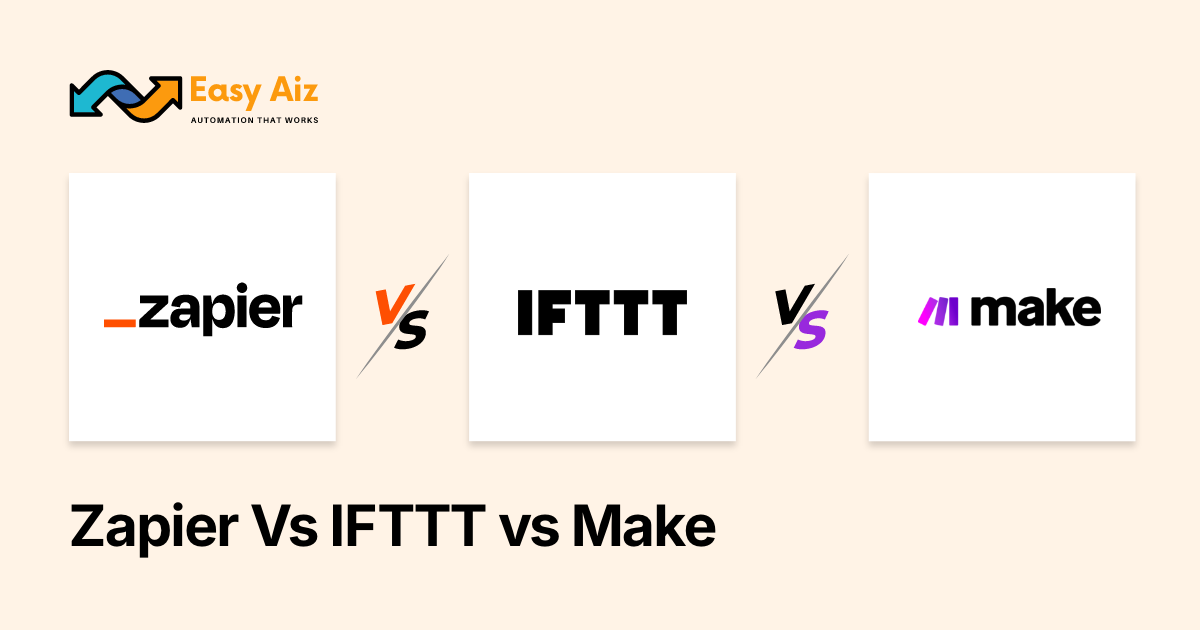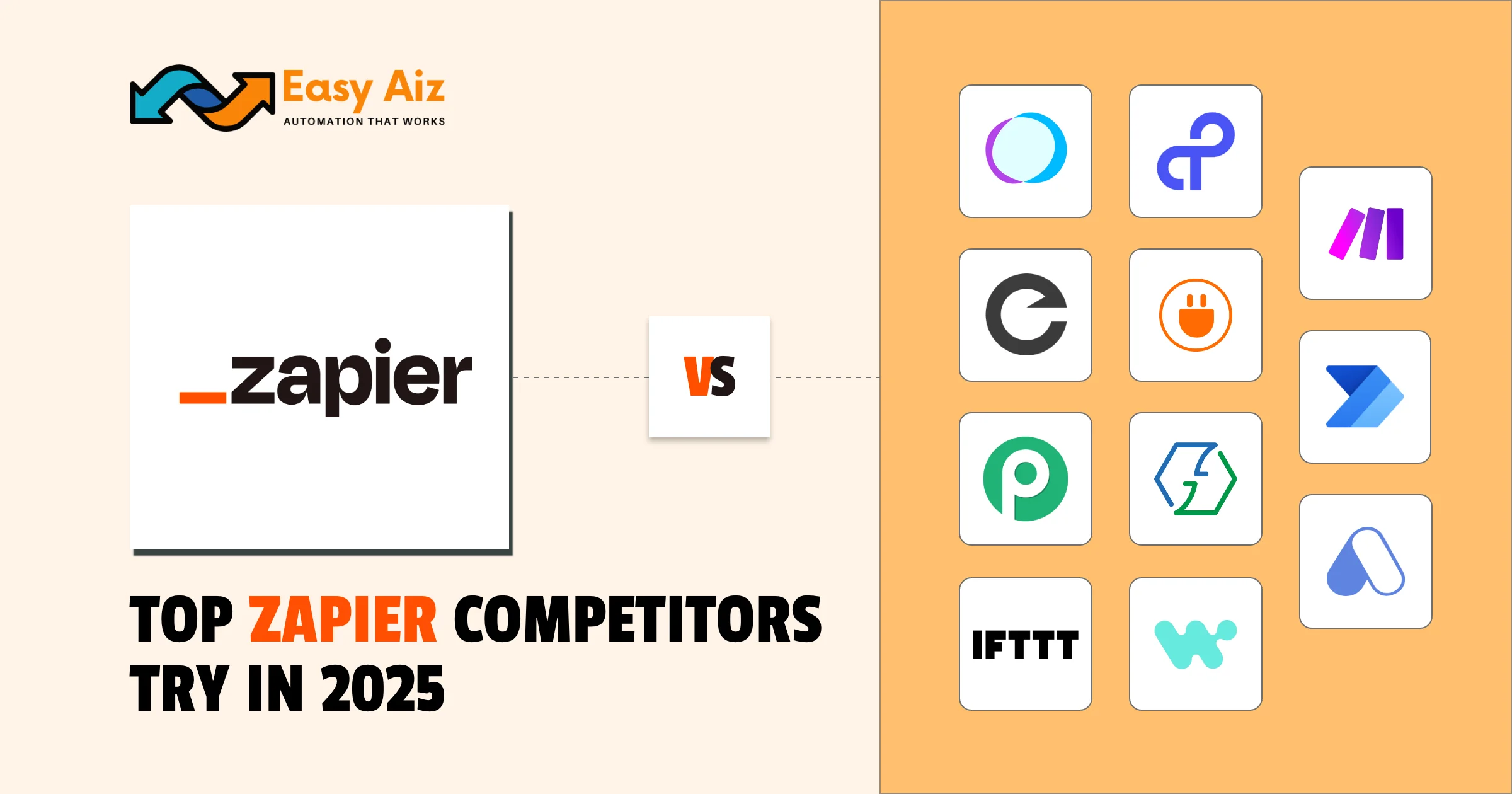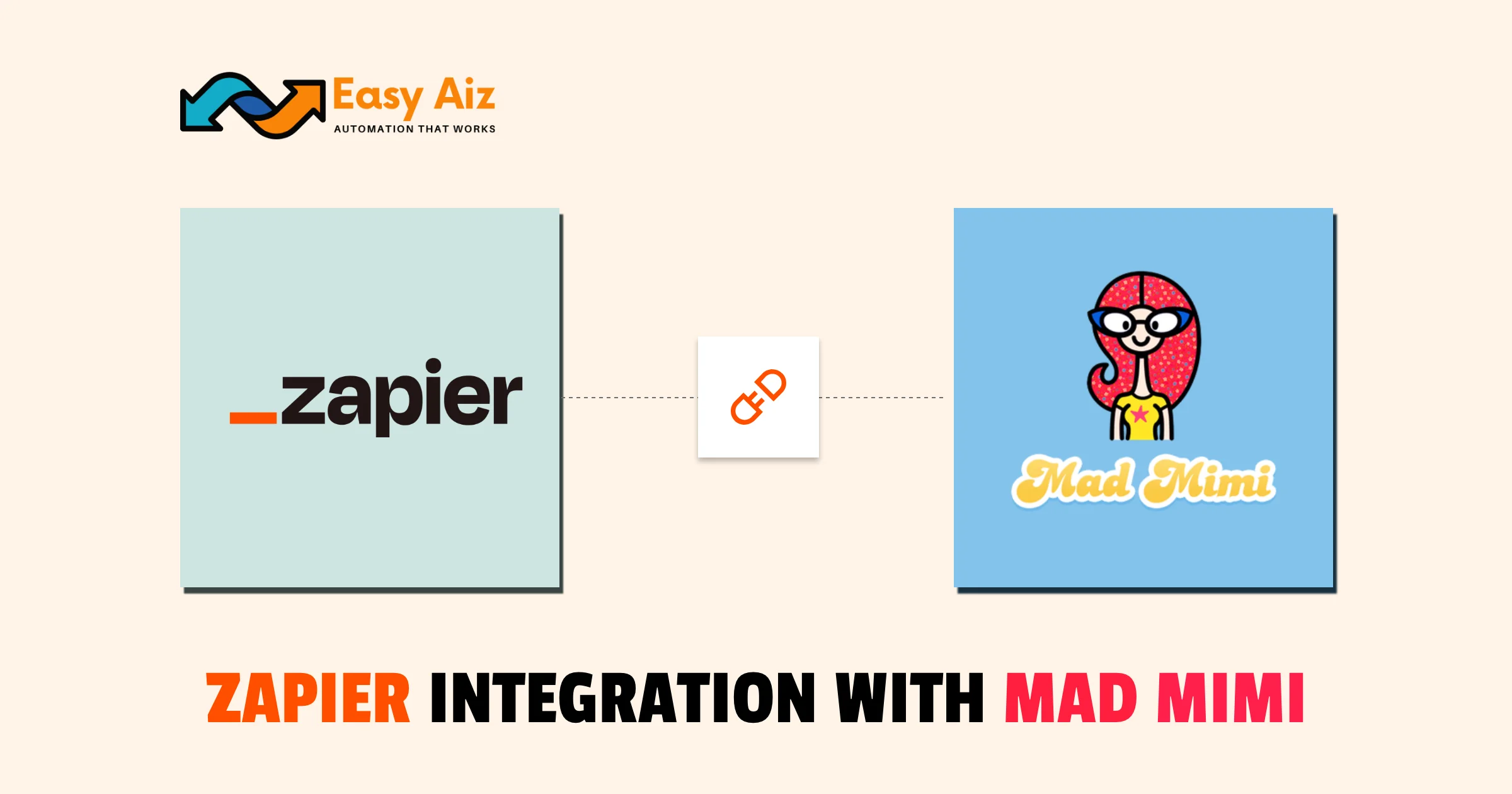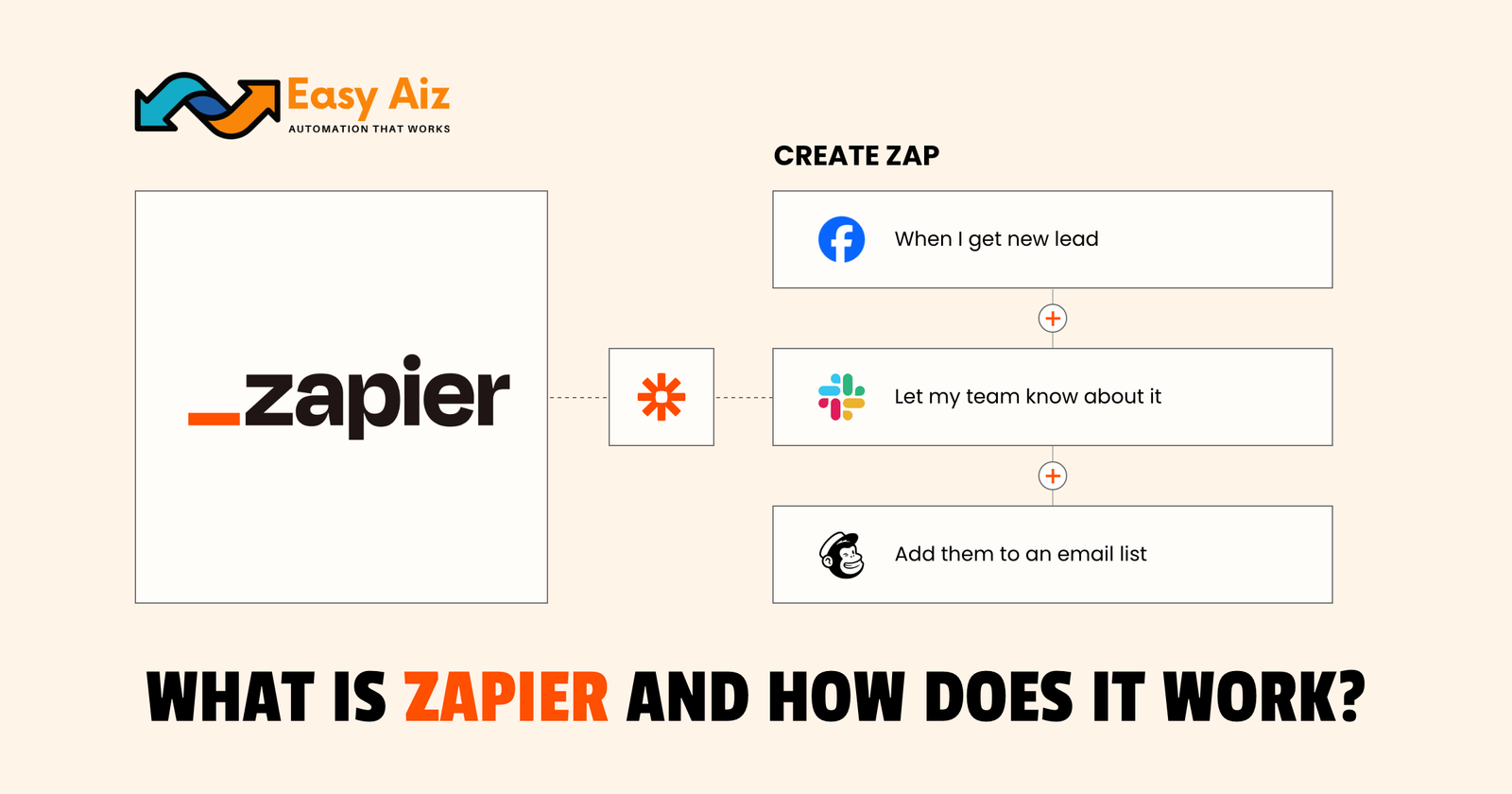Table of Contents
Zapier And Discord Integration
Initially meant as a gaming chat application, Discord has over time metamorphosed into a multi-faceted software used by numerous communities beyond gaming. From VoIP driven e-sports activities, volunteers discussing hobbies or work at hand – Discord is powerful enough to support voice chat, roles with permissions, customization and many other functions making it an ideal app for community building and management. Automating your Discord servers with Zapier further neatens your communication by aiding in augmented organization through automation. What are the benefits of Zapier and Discord integration?
Most Discord admins will resort to using third party bots for automation. While that logic does work, setting up processes can be quite cumbersome. With Discord, connecting and managing different servers does not require exceptional skills thanks to the straightforward options Zapier provides. Here are eight of the best suggestions on automation you can work to implement into your discord server.
Automatically Assign Roles
Automate the task of assigning roles to members using Zapier instead of performing it manually. Use interests sponsored teams or permission based roles as filters and let members self serve by clicking and assigning roles to themselves.
Create Images with DALL·E:
Automatically Greet New Members:
Alert Members With Fresh Content:
Automate FAQ Responses
Automate Discord Messages at a Later Time:
Alert Teammates to New Projects or Files
Integrate Discord with Zapier
To configure an integration between Discord and Zapier, do the following:
- Using your Discord account, log in to Zapier and create a new workflow by selecting ‘Make a New Zap’.
- Now choose Discord as the trigger application and select the required trigger event. For example, you may set the event to “New User Added.”
- Now, configure the link between your Discord account with the change instructions on the authentication of your Discord account with Zapier.
- Select the action app that you wish to use on the Zap. For example, set “Send a Message in a Discord Channel” on the triggered action.
- Follow the prompt for your action app to authenticate and perform her actions to your account.
- Connect the fields of the trigger to the fields of the action. For instance, connect the new user name and email of the Discord trigger to the message content of the Discord action.
- Test the Zap to ensure that it works as intended.
- Activate the Zap to begin automating your workflow.
You can automate any workflow you desire in this manner. For instance, suppose that you wish to create a Zap that will send a welcome message to new users added to your Discord server. Here’s how you can do that:
- Select “New User Added” as the trigger in Zapier.
- Link your Discord account to Zapier.
- Select “Send a Message in a Discord Channel” as the action.
- Connect the new user’s name from the trigger to the message content in the action.
- Test the Zap to ensure it works as intended.
- Enable the Zap to begin automating the welcome message for new users.
Remember to read through the particular triggers and actions that can be applied for Discord and Zapier integrations, and what the limitations or requirements are, by looking at the Zapier Discord integration.
Pros & Cons
Pros
- It is extremely easy to install and utilize Discord, which presents an advantage to utilize it in the right way.
- Discord facilitates staying social and enhancing social skills and productive communication.
- Easy sharing of files is also compatible and supports smooth collaboration for teamwork.
- Discords voice and video calling features support good performance, better quality, and sound communication.
- Allow to Connect with other APIs.
Cons
- Graphic design of Discord is not good-looking, particularly to gamers.
- Very hard to install Notifications, and they miss messages and can't remain updated.
- Adding some users involves some inconvenience, leading to frustration when inviting or linking someone to Discord.
Conclusion
Table of Contents
Get started with Easy Aiz
Have any project in mind? Book a free call now to automate your Project !!
More Blogs
Discover a complete yet unbiased comparison of Zapier vs Make. Dig deep into their features, pricing, integrations and much more.
Explore top 11 closest Zapier competitors- each offering a unique set of features and facilities.
How to Set Up Zapier Integration with Mad Mimi and Outgrow Zohaib Ali 10/07/2025 Table …
Explore some of the best email marketing softwares in 2025 along with their key features, pros, cons and pricing plans.