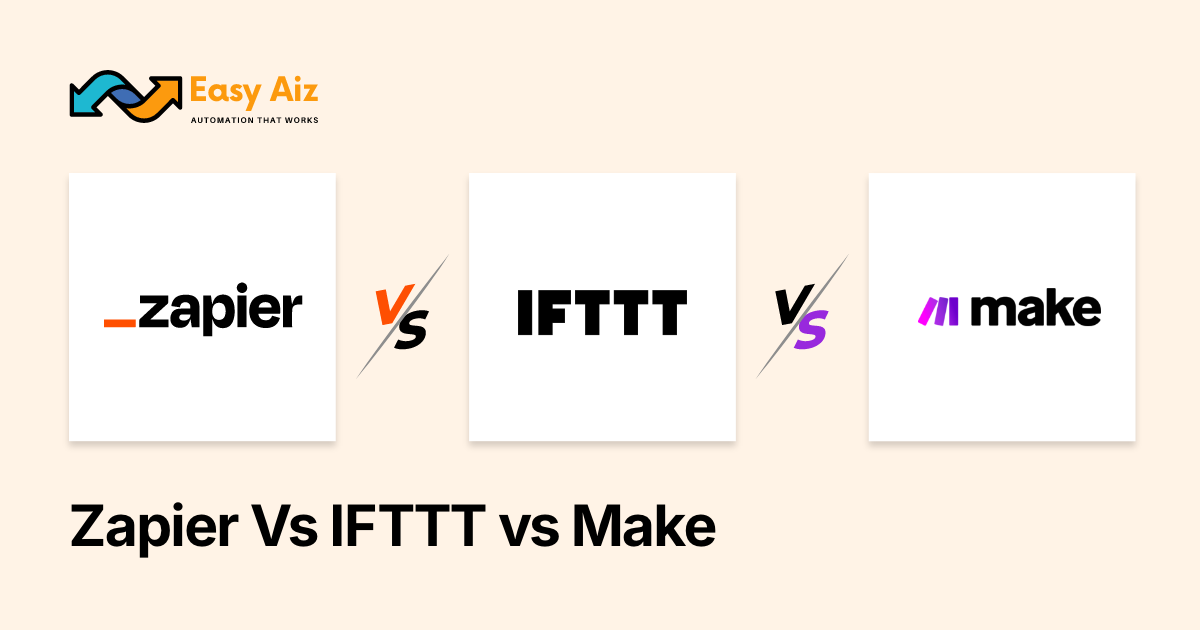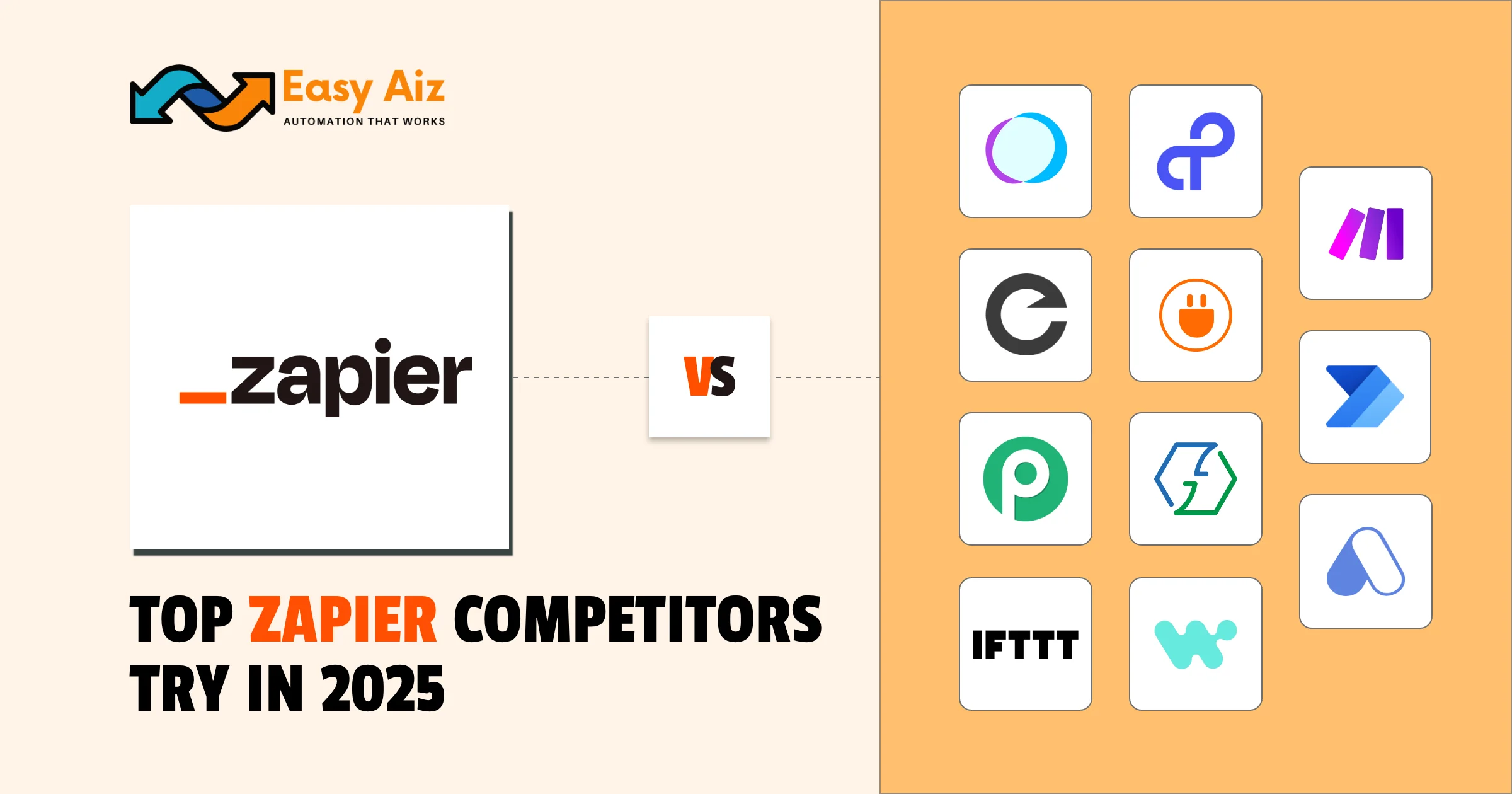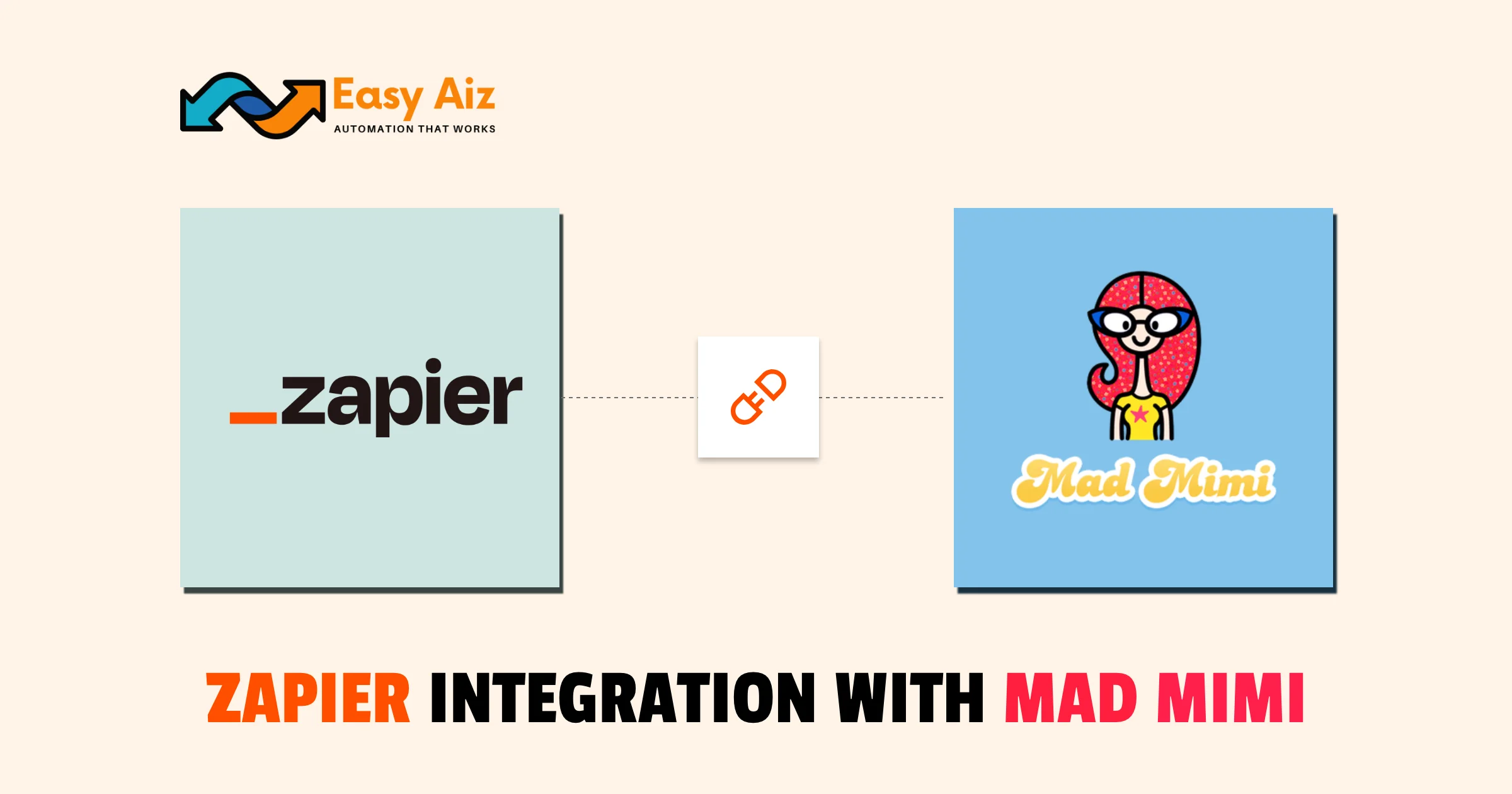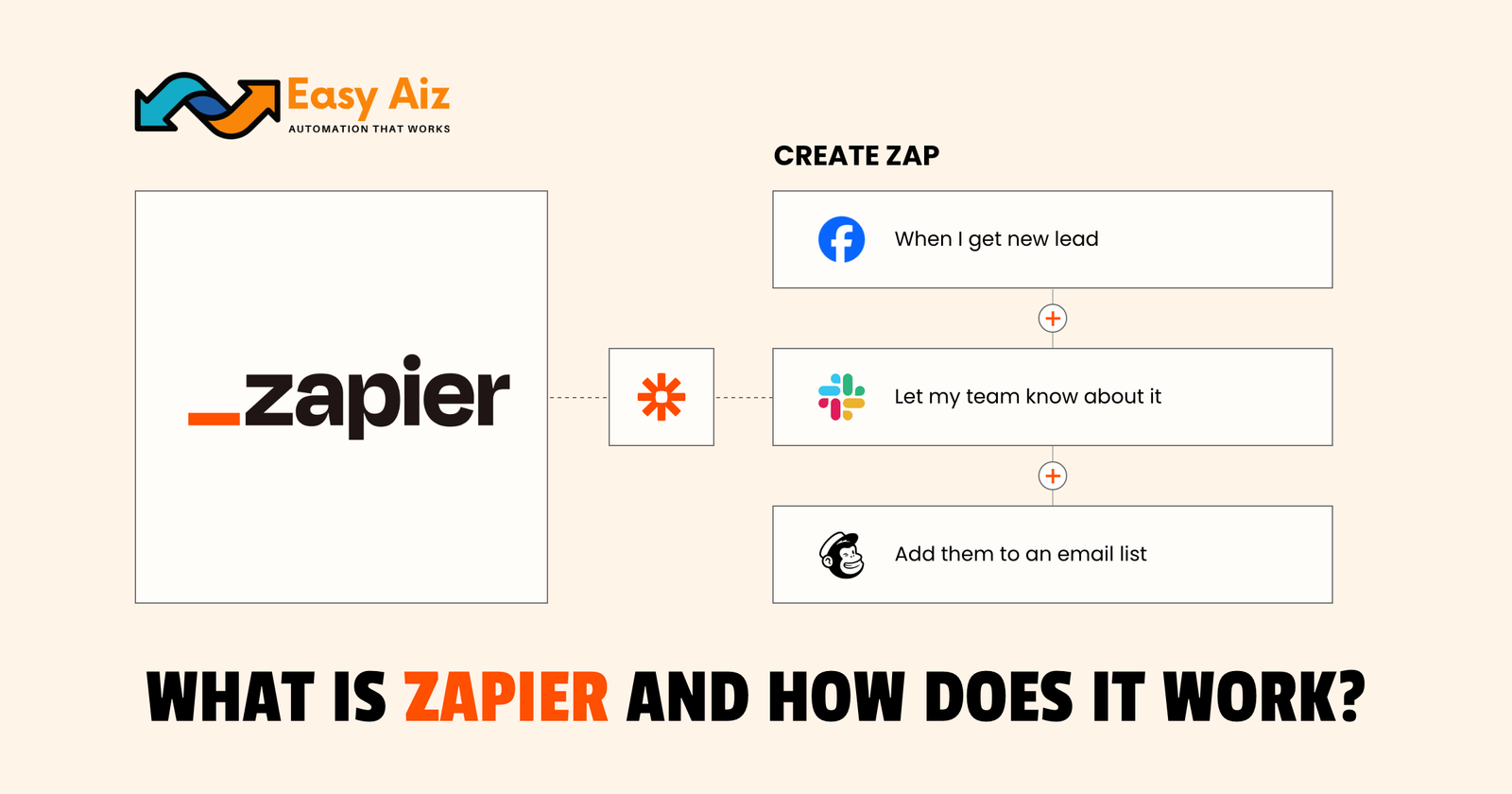Table of Contents
Zapier Premium Apps
Key Takeaways
- It can be challenging to use several apps simultaneously, but with automation, companies are able to create smooth processes for handling tasks efficiently.
- In the matter of automation, Zapier is the preferred pick. Its simplicity, ease of use, and versatility to cater to varied business needs make it a trusted companion for companies that are looking to maximize their performance.
- Although both free and paid apps on Zapier have automation features, paid apps have more advanced features designed for intricate workflows. These are multistep zaps, quicker sync times, priority support, and specialized features tailored to particular business requirements.
- Through Zapier’s premium applications, companies are able to greatly boost productivity and efficiency. Whether it’s automating mundane tasks, getting communications from applications streamlined, or enhancing data management processes, Zapier provides the solutions to maximize workflow and accomplish business goals.
- Zapier’s paid apps offer end-to-end solutions for companies to automate processes, integrate software, and maximize efficiency. With automation, companies can save time, reduce errors, and improve productivity, leading to success in today’s competitive market.
Automation is the solution to success as it is simple to enhance efficiency, sales, and production by developing a smooth workflow. Handling multiple and varied apps at one time is complex and exhausting, and with automation, you can develop a work process to take care of your work.
When we talk about automation, the only and reliable option that comes to our mind is Zapier. It is easy to use and simple and can easily adapt to any business need. The greatest strength of Zapier is that it has a huge collection of applications; with the assistance of its free and paid apps, you can use Zapier for your business to simplify your work and make it more efficient.
How is Zapier premium app different from a free app?
Zapier true strength lies in its features and capabilities they offer, while both free and premium apps come with different features and capabilities to automate different processes. With Zapier premium apps, it becomes very easy to automate complex workflows and use advanced features of Zapier, like multistep zaps, to connect with multiple applications and actions. Additionally, premium apps provide faster sync time, priority support, and advanced features based on your business’s unique needs.
Zapier free apps are also very helpful in creating basic workflows. Still, Zapier premium apps offer advanced customization and greater flexibility for businesses and more complex workflows or specific integration requirements. Zapier’s paid plans grant exclusive access to premium apps in the Zapier apps directory.
Let’s explore Zapier premium applications, which offer premium services and increase efficiency, provide scalability, and improve satisfaction when it comes to the growth of businesses.
Top 10 Zapier Premium Apps
Xero:
Xero is the best cloud accounting software for any-sized business with capabilities to pay bills, track expenses, and generate invoices at an unprecedented efficiency. It combines easily with Zapier and spares your time in lieu of accounting.
Shopify:
Shopify is your e-commerce platform. It is easily accessible because it is cloud-based and hosted. You can build your online store and manage your sales in multiple places. Integrate Shopify with Zapier and streamline order management, customer communication, inventory updates, and marketing efforts.
Zendesk:
Zendesk is the biggest and oldest customer service platform, a CRM; it is a SaaS model that comes up with various tools and manages the communication between the company and its customers. Zendesk enhances customer support processes by integrating Zendesk with Zapier. Automatically create support tickets, update customer records, and send notifications for seamless communication.
PayPal:
PayPal is an online payment system that makes online money transfer and receiving easy and secure. You can even connect your bank account and make PayPal your medium you securely send and receive money. PayPal Simplify financial management by connecting with Zapier. You can automate invoice generation, payment notifications, and transaction tracking to streamline your payment workflows.
Zoho CRM:
Zoho is a CRM licensed as a SaaS model and manages sales, marketing, and support for B2B and B2C engagement for clear customer support. It Integrates with Zapier to automate lead generation, contact management, sales tracking, and follow-up tasks, enhancing overall sales efficiency.
Facebook lead ads:
Facebook lead ads are a way for marketers to generate leads from Facebook through instant forms with the user’s basic details, like user name, contact information, and Gmail ID. These Lead Ads maximize your social media marketing efforts by automating lead capture and nurturing processes with Facebook Lead Ads integrated through Zapier.
Salesforce:
Salesforce is a CRM tool employed by businesses of every size for sales and marketing. It becomes extremely simple to track customer interactions and sales information. It provides numerous services such as SAAS, PAAS, and IAAS. You streamline your sales and marketing workflows by integrating Salesforce with Zapier: Automate lead management, data synchronization, and customer communication for greater efficiency.
QuickBooks:
Small and medium-sized enterprises leverage QuickBooks to monitor financial prospects like income and expenditure, rendering it the first-rate accounting package for their demands. You are able to coordinate your finances efficiently by connecting QuickBooks Online to Zapier. Automate billing, expense recording, and finance reporting to become well-organized and productive.
MySQL:
MySQL is a Relational Database Management System (RDBMS) open-source application that facilitates efficiently storing, maintaining, and fetching organized data. Multiple applications are using it for most of their tasks, ranging from small-scale projects to heavy-duty websites and business applications. Integrate the MySQL databases in your account to automate the database maintenance, synchronizing the data, and creating reports, which will benefit your seamless data workflow.
Webhooks by Zapier
Webhook is Zapier’s own app and enables one-way apps to talk to one another. With Webhooks by Zapier, people can have custom integration with any web application or service, enabling unlimited possibilities in automation according to individual business requirements.
Using the premium applications of Zapier, companies can become more efficient and productive. From automating tasks to simplifying communication between applications, or enhancing data management tasks, Zapier offers the tools to enhance workflows and get work done on business goals.
Table of Contents
Get started with Easy Aiz
Have any project in mind? Book a free call now to automate your Project !!
More Blogs
Discover a complete yet unbiased comparison of Zapier vs Make. Dig deep into their features, pricing, integrations and much more.
Explore top 11 closest Zapier competitors- each offering a unique set of features and facilities.
How to Set Up Zapier Integration with Mad Mimi and Outgrow Zohaib Ali10/07/2025 Table of …
Explore some of the best email marketing softwares in 2025 along with their key features, pros, cons and pricing plans.
FAQ'S
Creating a Zap is easy:
- Go to your Zapier account or create one if you don’t have it.
- Click “Make a Zap” to start.
- Set up triggers and actions, like connecting your Gmail account to notify your Slack channel when mentioned.
A Task is an action performed by a Zap when triggered. It’s counted each time a Zap successfully executes an action. Your task usage depends on your pricing plan, so choose the plan that suits your needs.
A Task is an action performed by a Zap when triggered. It’s counted each time a Zap successfully executes an action. Your task usage depends on your pricing plan, so choose the plan that suits your needs.
More Blogs
Discover a complete yet unbiased comparison of Zapier vs Make. Dig deep into their features, pricing, integrations and much more.
Explore top 11 closest Zapier competitors- each offering a unique set of features and facilities.
How to Set Up Zapier Integration with Mad Mimi and Outgrow Zohaib Ali 10/07/2025 Table …
Explore some of the best email marketing softwares in 2025 along with their key features, pros, cons and pricing plans.