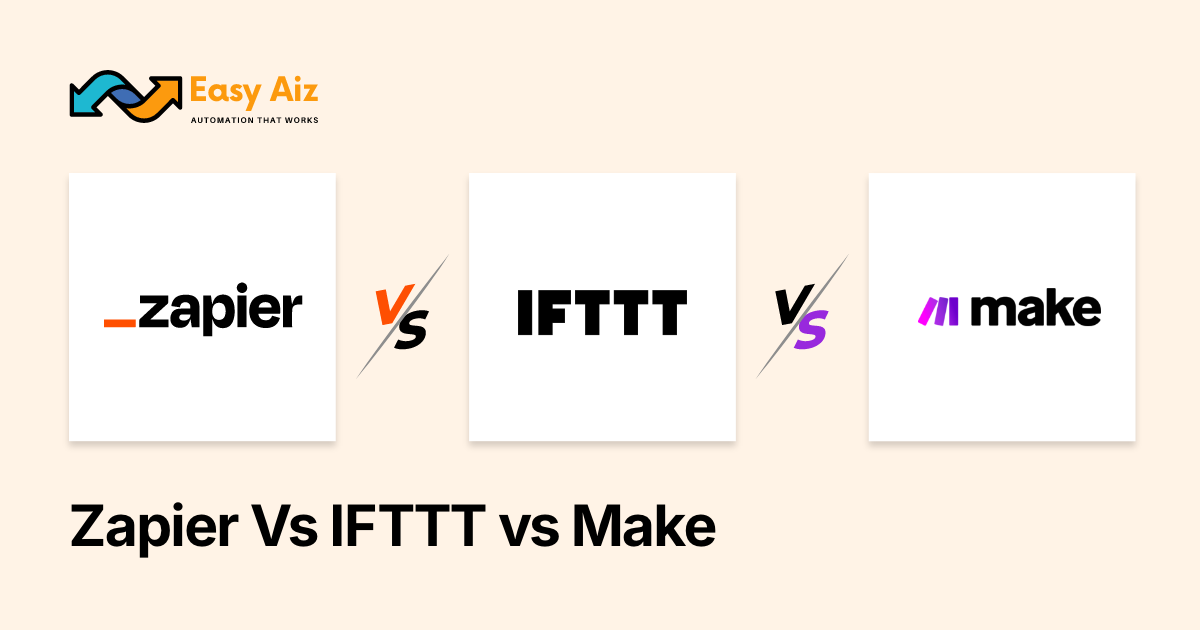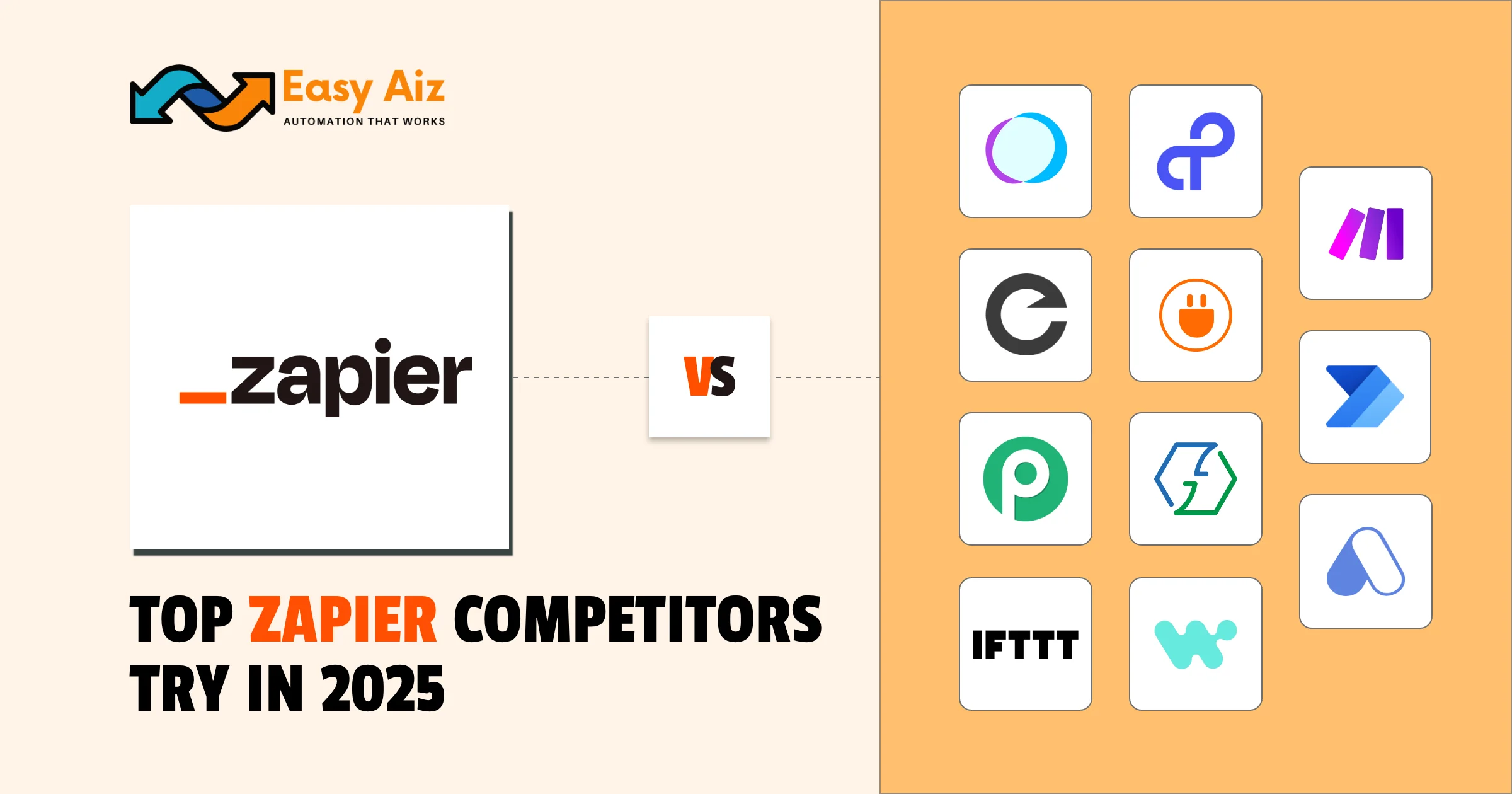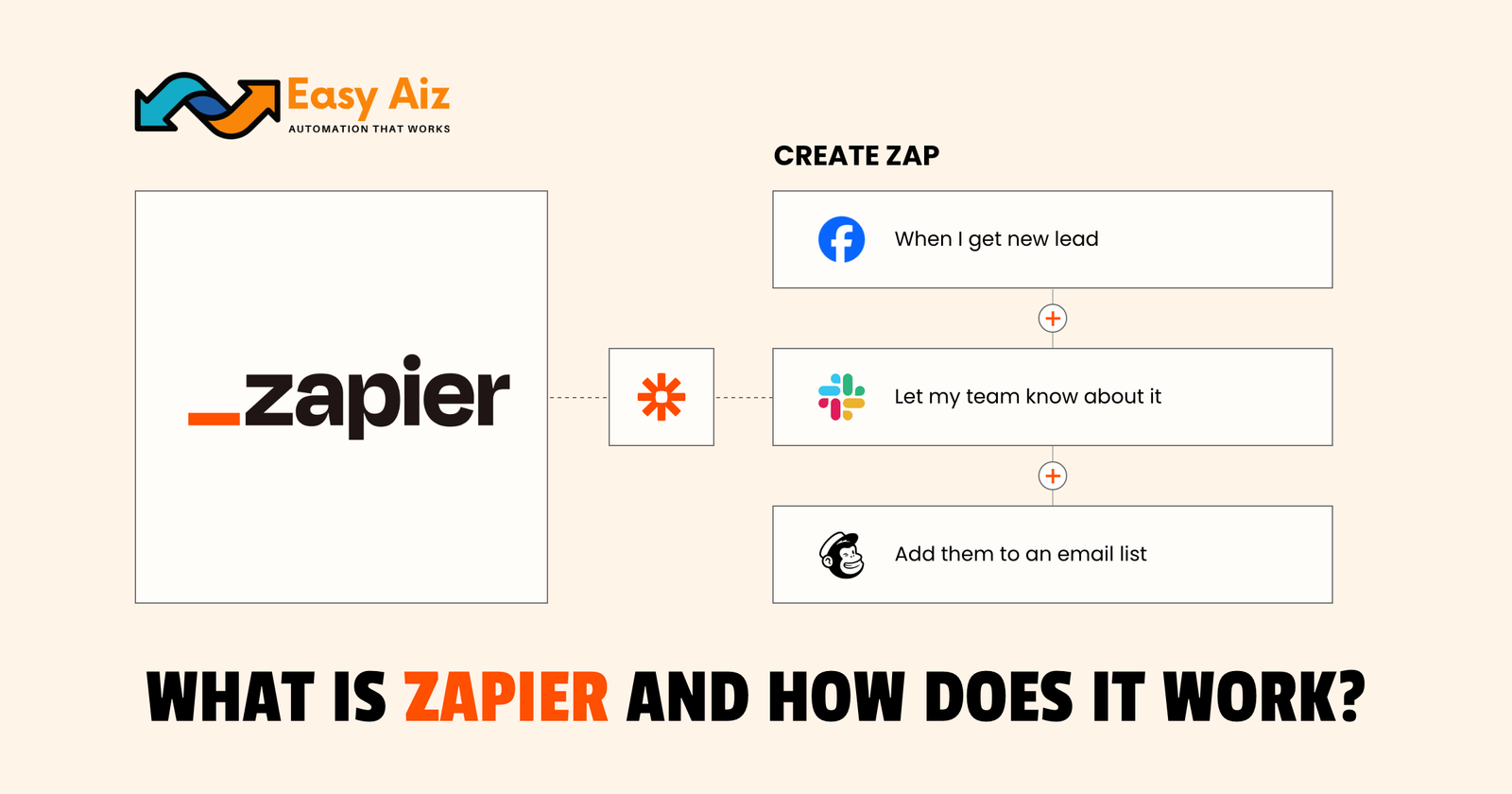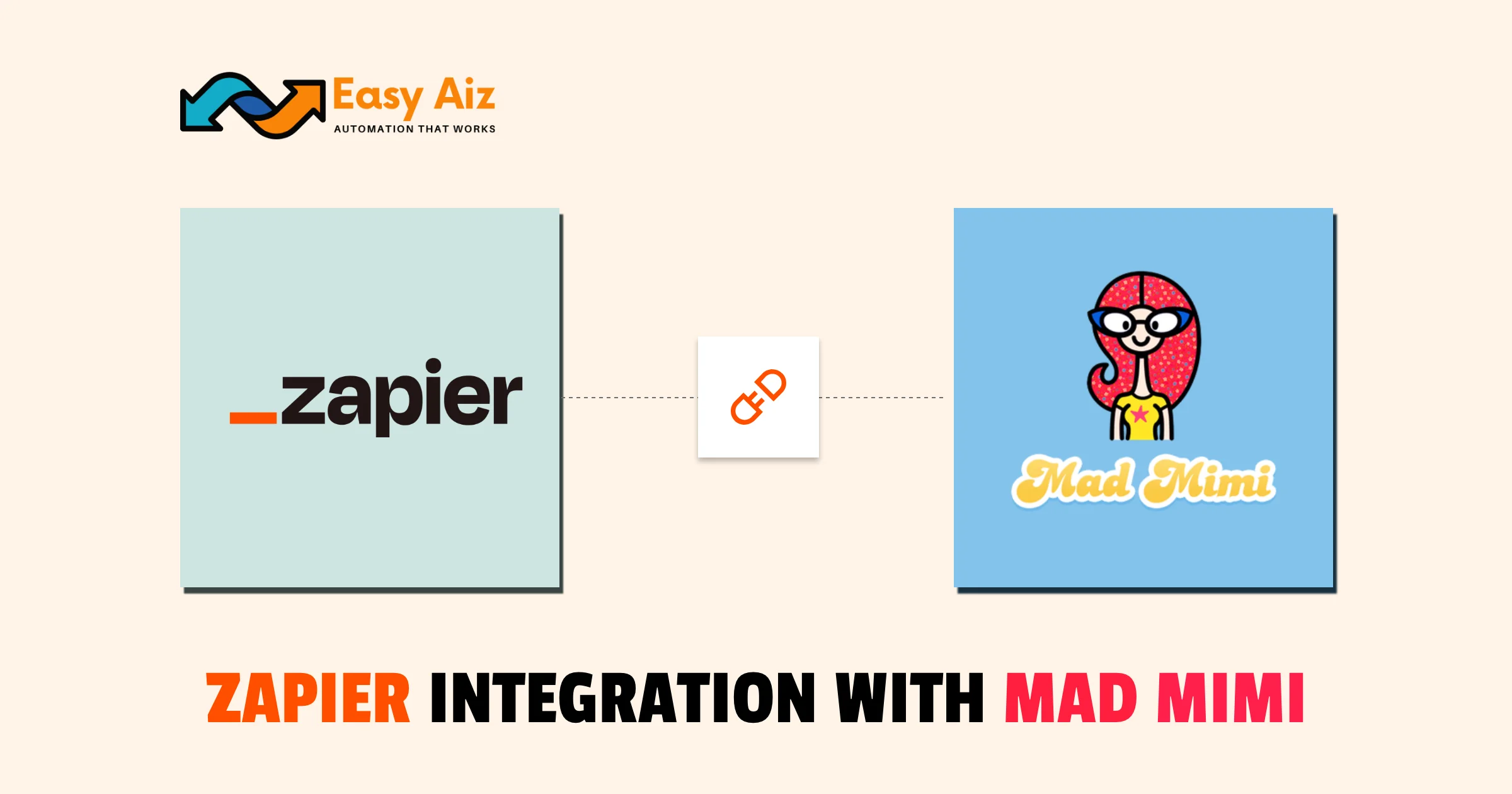
Table of Contents
Why Integrate Outgrow with Mad Mimi Using Zapier?
Automation tools are rapidly transforming the business worked in the past by not only saving time but by increasing efficiency as well. Instead of getting drained while doing repetitive tasks, automation can help to connect tools like Mad Mimi and Outgrow to enable apps to work together.
Nevertheless, you need a tool like Zapier as well as the connecting method for a successful zapier integration with mad mimi. The same is why we have formed this article which will not only walk through the full integration process but will also discuss all the other essential information and perks of such integration. So, without any further discussion, let’s dig into the content.
You can avail an extensive range of benefits by integrating Outgrow with Mad Mimi using Zapier. Some of these include:
- Automatically send new leads from Outgrow to your Mad Mimi email list.
- No need to manually copy or upload email addresses anymore.
- Save time and reduce human error in lead management.
- Grow your email list faster with less effort.
- Instantly start email campaigns after someone submits a form or quiz.
- Send welcome emails or special offers right after signup.
- Works well with quizzes, surveys, calculators, and lead forms.
- Great for marketers using lead magnets to collect emails.
- Keep your marketing tools connected and running smoothly.
Tools you need to get started
Starting up with the integration requires a few tools listed as below:
- An Outgrow account with one published quiz, calculator, or form.
- A Mad Mimi account with access to your API key.
- A Zapier account, free or paid depending on your needs.
- A stable internet connection to set up the integration.
Step-by-Step Guide to Integrate Mad Mimi with Outgrow via Zapier
1. Initiating the Zap
- Go to Zapier’s integration page for Outgrow + Mad Mimi.
- Click the “Connect Outgrow + Mad Mimi” button to start building your Zap.
2. Choosing the Trigger App: Outgrow
- Select Outgrow as the trigger app.
- Choose “New Lead” as the trigger event and log in to the account.
- Connect to the Zapier using your API Key.
- You can find the API key under Settings > API Key in Outgrow.
- Select the exact content piece like quiz, calculator or anything else you want to pull leads from.
3. Testing the Trigger
- Click on “Test Trigger” to fetch a sample lead from Outgrow.
- Make sure the test pulls the correct data.
- If an error occurs, check if your content piece is live and has one submission.
- Double-check the API key if the test fails.
4. Setting the Action App: Mad Mimi
- Now choose Mad Mimi as the action app.
- Select the action “Add Subscriber” or the closest available option.
- Zapier will prompt you to connect your Mad Mimi account.
- Enter your Mad Mimi email and API key.
- You can find the API key inside your Mad Mimi account under “Account Settings”.
- Select the email list you want to send leads to.
5. Mapping the Fields
- Zapier will show the fields from Outgrow like name, email, etc.
- Match them with the corresponding fields in Mad Mimi.
- You can also map custom fields (like quiz answers or tags).
- If needed, create custom fields inside Mad Mimi before mapping.
6. Final Testing
- Run one last test to check the full process.
- Submit a lead in your Outgrow content.
- Make sure the lead shows up correctly in your Mad Mimi list.
- Check the field values to confirm everything is mapped properly.
7. Going Live and Monitoring the Integration
- If the test works, click “Turn On Zap” to activate it.
- Now is the time to activate Zap. So, click on “ Turn on Zap” and it will get activated.
- You can navigate to the dashboard for managing or making changes within the integrations.
- Edit the content piece or field mapping if needed later.
- You can create more Zaps for different content types if required.
Pro Tips to Maximize Your Integration
Here are some of the effective and provenly impactful pro tips to maximize your integration with Zapier:
- Use Zapier Filters to send leads to different lists based on answers or tags.
- Add Paths to create advanced workflows, like different emails for different quiz results.
- Tag each subscriber in Mad Mimi for easier segmentation.
- Connect to Google Sheets to store a backup of every lead collected.
Impact of Zapier Integration with Mad Mimi and Outgrow
1. Boosted productivity
2. Reduced Bottlenecks
3. Improved Work Culture
Conclusion
On the bottom line, Zapier Integration with Mad Mimi and Outgrow is one of the smartest decisions anyone can take. However, knowing the correct process is the key to success. The same is why we have formed this guide which discusses all the crucial things you must know including why to integrate Zapier, how to set it up and the impact it creates after integration. So, make sure to read the content from start to end very carefully.
Table of Contents
Get started with Easy Aiz
Have any project in mind? Book a free call now to automate your Project !!
More Blogs
Discover a complete yet unbiased comparison of Zapier vs Make. Dig deep into their features, pricing, integrations and much more.
Explore top 11 closest Zapier competitors- each offering a unique set of features and facilities.
How to Set Up Zapier Integration with Mad Mimi and Outgrow Zohaib Ali 10/07/2025 Table …
Explore some of the best email marketing softwares in 2025 along with their key features, pros, cons and pricing plans.