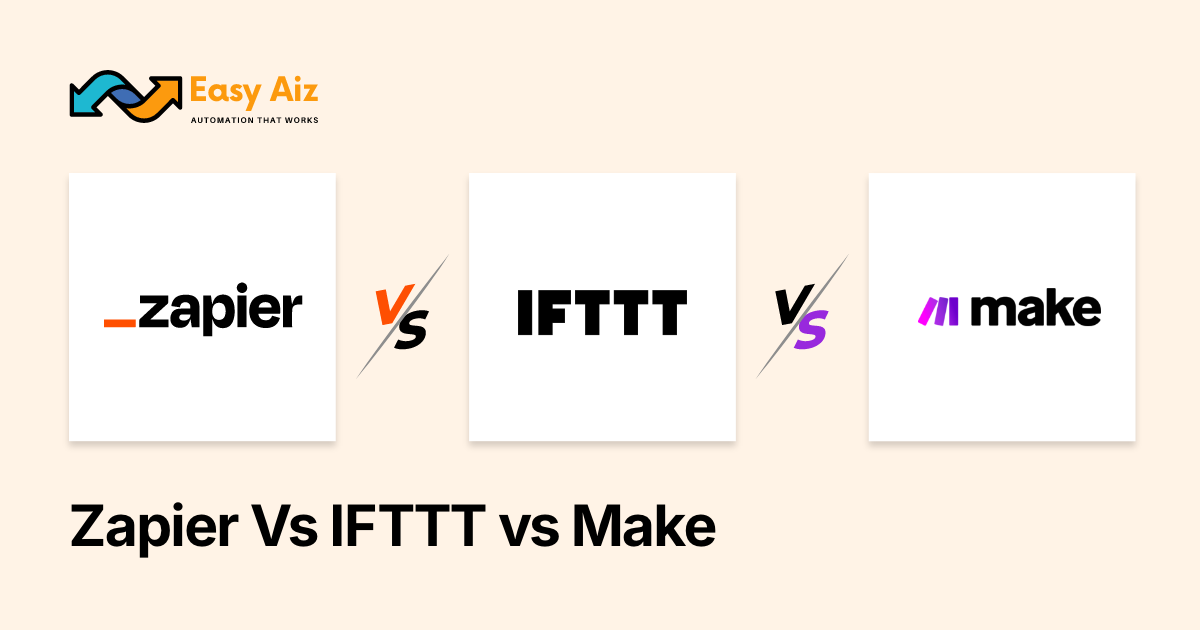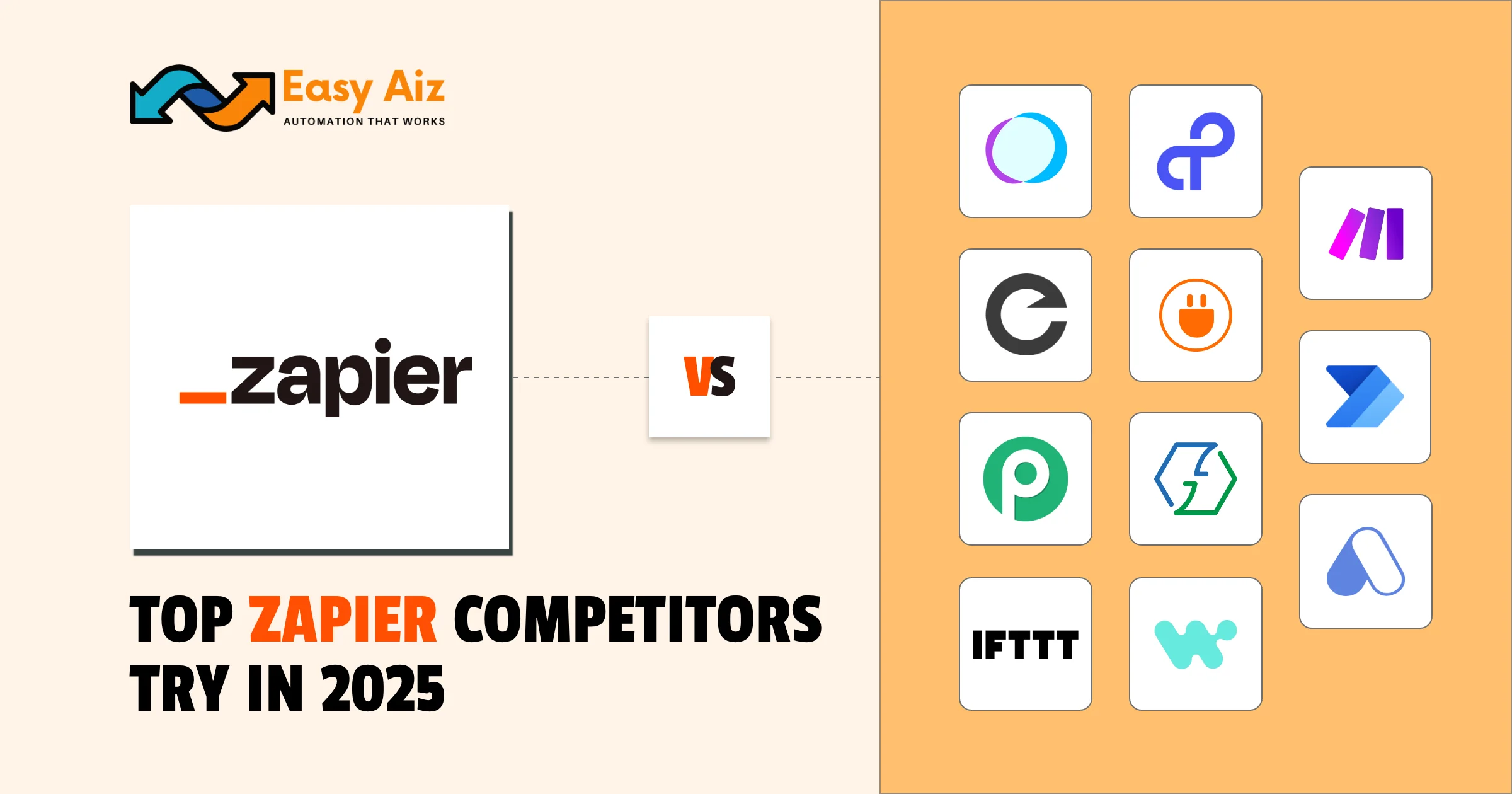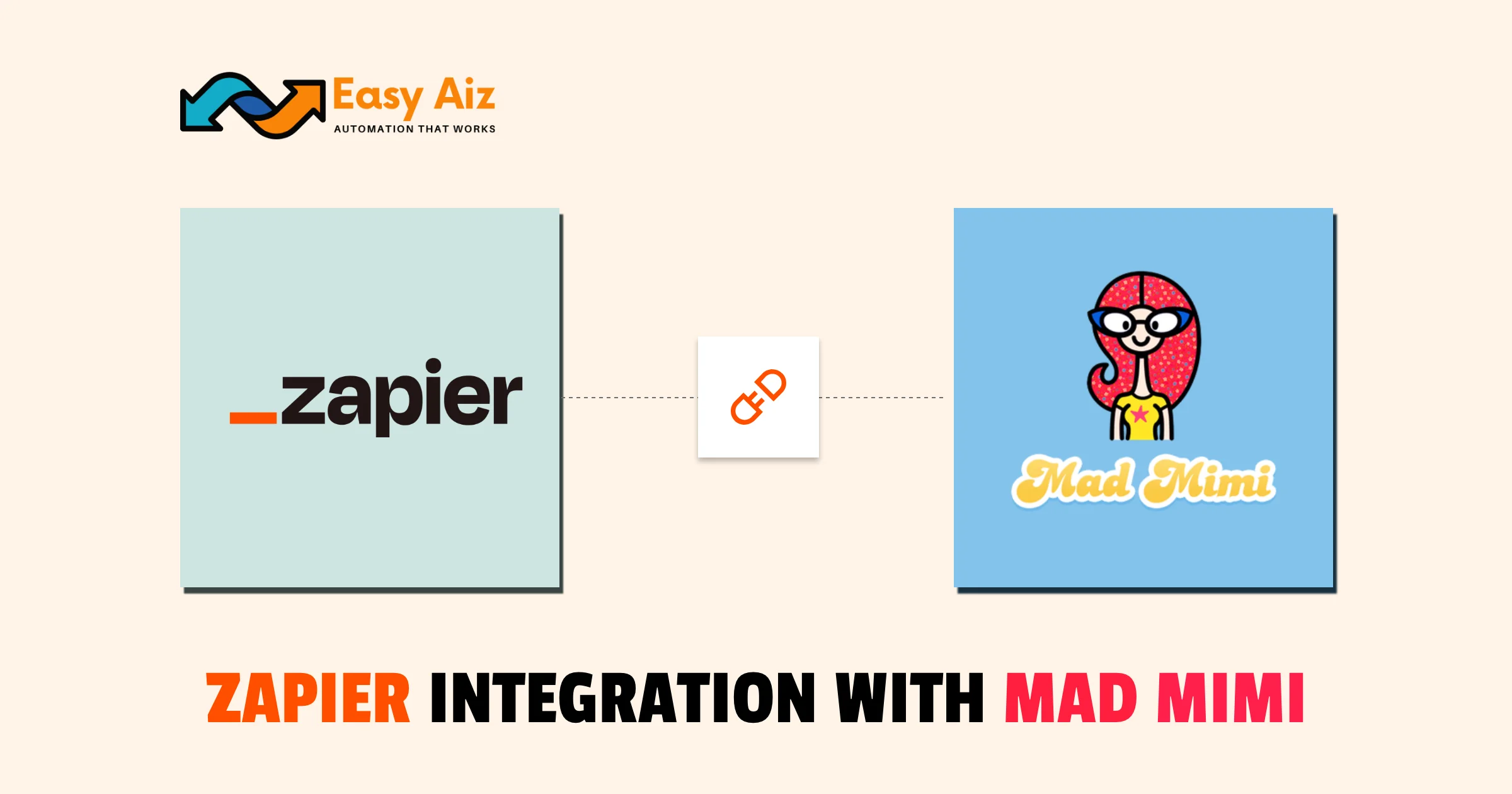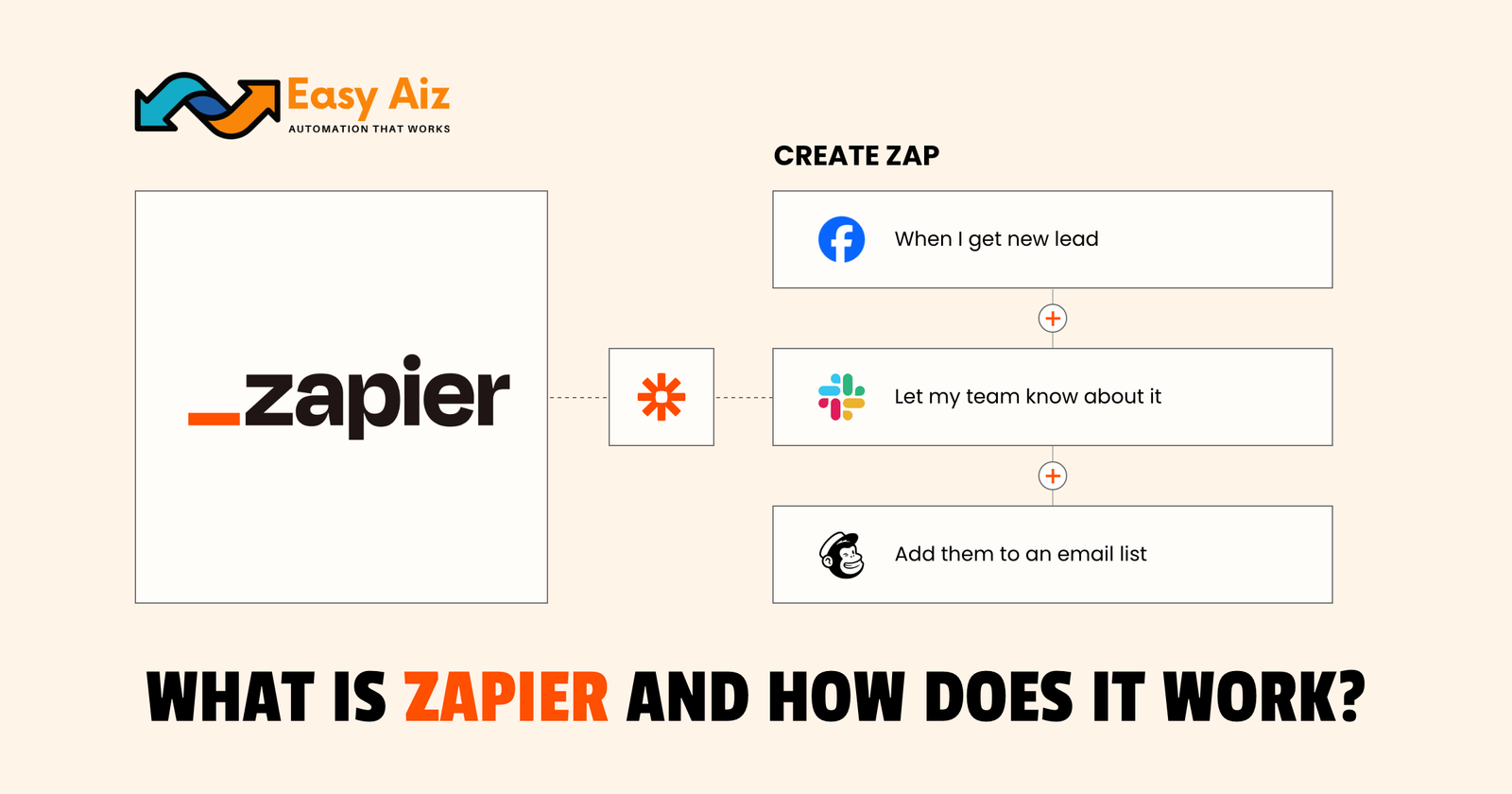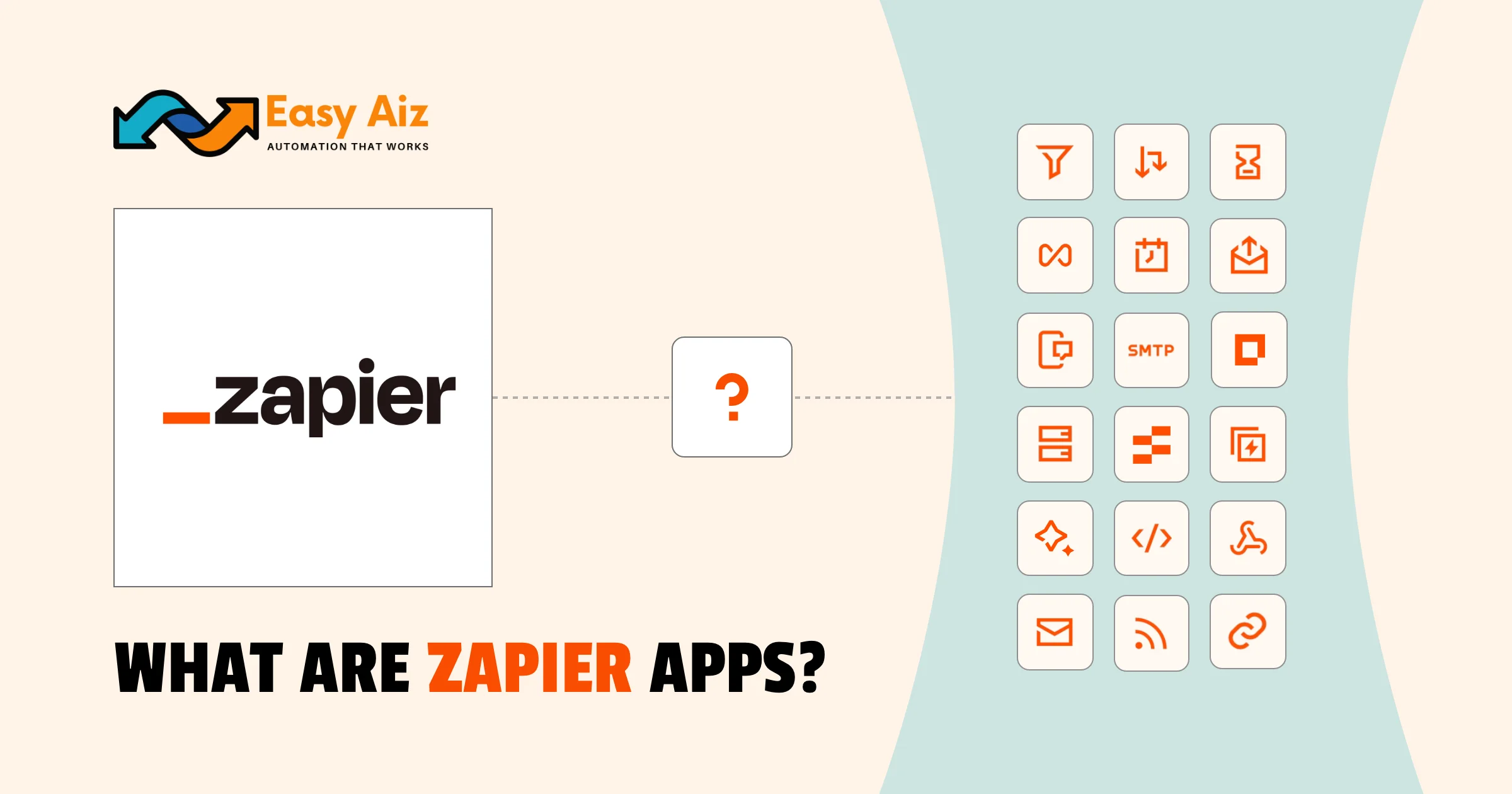
Table of Contents
In today’s era, time is money and productivity is paramount. The same is why automation has become the silent backbone of modern business operations in 2025. Zapier has emerged as one of the most intervening inventions in the automation industry which connects over 8000 apps and makes integration easy.
However, to reap the full potential of the platform, it is essential- in fact mandatory to understand what Zapier is and what its unique proffering is. So, keep on reading and in the forthcoming content we will be shedding light upon all the crucial information including what exactly are Zapier apps, how do they work, how you can manage them etc.
So, without any further discussion, let’s begin.
What is Zapier?
Launched in 2011, Zapier is an automation tool which is famous all across the world for automating tasks and easing workflows. It is often called “Glue,” which helps to connect multiple web apps and services with each other to enhance productivity.
Overall, with Zapier, you can create automated workflows, which are known as Zaps. These start with a trigger in the first app and end with an action. The platform has made a significant mark in social media marketing (SMM), where it is used to streamline social media practices and content creation.
For instance, you can use it as a tool to send WordPress blogs to your Buffer queue or schedule them for later publishing.
How does Zapier work?
Zapier is specially designed for people with 0 coding skills. Hence, even beginners can use it to automate tasks between two or more applications without needing to acquire any technical knowledge.
Furthermore, the customers use Zapier for moving information from one app to another app automatically, rather than typing each word manually. Zapier also allows users to build zaps. Here is how you can get started with Zapier:
1. Integration
You need to add an integration to work with Zapier. To do so, navigate to developer.zapier.com and click on Start Zapier Integration. Now, you have to add your integration information. It includes:
- Name
- Description in 140 characters.
- Homepage URL.
- Logo in square dimensions.
- A Category that resonates with your application.
Once you have given all the information, click on “Create”.
2. Authentication
Authentication is necessary to define how Zapier authenticates with the app API to which you are connecting and collecting data. Zapier supports API Key, Basic authentication, Digest, OAuth v2 and Session authentication schemes.
You also have to configure Zapier-provided application credentials in your app’s developer option depending upon the API authentication method you choose.
3. Add Trigger
Trigger is essential to start Zapier Workflows whenever something is added to the app. Hence, you have to Add Settings regarding how your trigger displays to the user and connect the API of the app in the API configuration tab.
If your API supports REST hooks, you can configure your trigger for developing a subscription from each Zapp to your app. It will rain near real-time and send events to Zapier as they continue to occur in the app.
On the other hand, configuring a polling trigger will allow you to automatically poll the URL for new data every one to fifteen minutes.
4. Add Action
Whenever you are creating, searching for something or updating records in the app through API, you are actually performing “Actions.” So, add settings regarding your action displays.
You can refer to the API documentation for selecting a frequently used record with the available end-point for creating an action.
5. Test your Integration
Testing functionality is important to ensure you are going right in the process. To check the integrations, witness how users of your integration create Zaps with your triggers and action in the “Zap Editors.
6. Validating the Integration
7. Add the Team Members
8. Modifying the Integration
Zapier’s AI Steps vs Make’s Data Manipulators
1. AI-Powered Zap Builder
Zapier is a powerful automating tool which does not need to be commanded in a special way. Instead, it enables you to simply write what you need and implement it by leveraging AI.
For instance, you can simply command it: Send a thank you email to all the users who fill out my Google Survey form,” and it will ensure you do it.
2. AI Copilot
AI Copilot acts as a safety filter for users. It basically acts like a real-time personal assistant, directing you to the right path at every step. For instance, if your triggers are not working, Copilot will not just notify you regarding the error.
Instead, it will instruct you exactly what to do and how to do it. The case gets more crucial, especially if you are new to automation and have never used tools like Zapier before.
3. Formatter
Formatter is another useful feature that helps to make slight amendments in the structure, like splitting the name on a space. Furthermore, you can also use it to trim white space, format dates, do maths and fix messy data between the steps.
Which Applications can be Integrated with Zapier?
Zapier allows the users to integrate over 8000 applications with itself. From social media applications like Facebook, Instagram, YouTube and WordPress, you can literally connect any kind of application with Zapier to automate repetitive tasks.
Furthermore, it powers a built-in automation experience with the apps to help you accelerate yourself in creative areas more.
Categories of Zapier Apps: Organizing Automation into Smart Segments
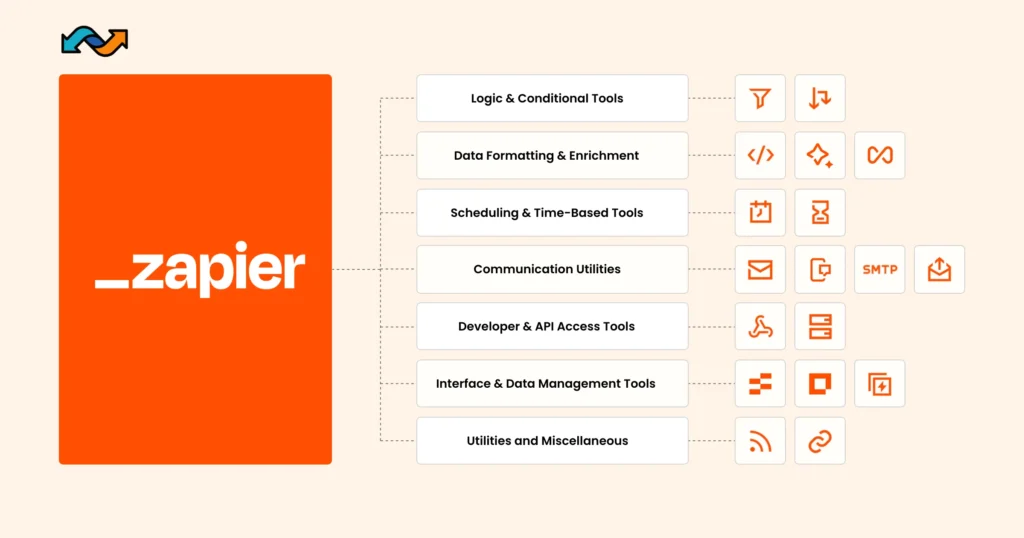
1. Logic & Conditional Tools
At the core of intelligent automation lies conditional logic—tools that guide your Zaps based on dynamic criteria.
- Filter by Zapier: It allows you to set rules for your Zaps to proceed under specific conditions. For instance, you can command the app to send triggers if any email is received from a specific address.
- Paths by Zapier: Think of Paths as decision trees. Based on conditions you define (like field values, email content, or form responses), the Zap can take multiple routes, each with its own action steps.
2. Data Formatting & Enrichment
When your apps don’t “speak the same language,” Zapier’s formatting tools step in to translate and clean data.
- Code by Zapier: For advanced users, the Code app allows you to write JavaScript or Python snippets directly into your Zap. You can create powerful transformations, API requests, or custom logic not supported out of the box.
- AI by Zapier (Premium): Leveraging built-in AI, this app allows users to extract information, summarize content, or auto-generate data using smart text prompts. For example, you could extract lead details from a paragraph or classify customer feedback automatically.
- Looping by Zapier: This handy utility helps you repeat actions multiple times within a single Zap. Perfect for sending batch messages or iterating over lists, like looping through email recipients or items in a spreadsheet.
3. Scheduling & Time-Based Tools
Automation without timing control can lead to chaos. That’s where these tools come in.
- Schedule by Zapier: Want something to trigger every Monday at 9 a.m.? This is the tool. The Schedule app lets you automate recurring events based on days, dates, and even specific times—much like a C ronjob but without the coding.
- Delay by Zapier: Put your Zaps on pause for a set duration—seconds, minutes, or even hours. Great for building drip campaigns, delayed follow-ups, or spacing out task execution.
4. Communication Utilities
Zapier also supports native communication features, allowing messages to be sent without third-party tools.
- Email by Zapier: Send and receive emails using a custom “@zapiermail.com” address. This is perfect for quick email alerts, simple automations, or collecting responses from basic forms.
- SMS by Zapier Using built-in numbers, you can send a limited number of SMS messages. It’s useful for reminders, alerts, or one-off customer notifications.
- SMTP by Zapier: For users who prefer more control, SMTP lets you send emails via your own server credentials—useful for branding, advanced delivery settings, or bypassing limitations of other platforms.
- Email Parser by Zapier: This unique tool extracts structured data from unstructured emails. Just forward your messages to a custom parser address, and you can automatically convert order confirmations, support tickets, or inquiries into usable data.
5. Developer & API Access Tools
If you need to go beyond standard integrations, these tools give you deep API and webhook access.
- Webhooks by Zapier (Premium): One of the most powerful tools in the Zapier arsenal. You can send and receive webhooks to/from any external platform, essentially enabling you to automate any tool with an API.
- Storage by Zapier: Temporarily store small bits of data between Zap runs—like tokens, counters, or intermediate values. It allows you to “remember” context or transfer data between Zaps.
6. Interface & Data Management Tools
For businesses looking to build robust no-code systems, Zapier has tools that combine automation with structured data and visual interfaces.
- Zapier Tables: A no-code database that stores and manages data within your Zapier account. Ideal for lead lists, task queues, or tracking workflows that require state.
- Zapier Interfaces (Featured): It offers a drag-and-drop feature which can be used to create user-facing workflows like custom dashboards, intake forms, and client portals.
- Sub-Zap by Zapier (Beta): Just like reusable functions in coding, Sub-Zaps let you create modular automation components. Use them across multiple Zaps for efficiency and consistency.
7. Utilities and Miscellaneous
Some tools don’t fit neatly into one category but are nonetheless essential for certain workflows.
- RSS by Zapier: This tool lets you pull updates from RSS feeds into your workflow. It’s commonly used to automate blog distribution, podcast alerts, and news tracking.
- URL Shortener by Zapier: You can use it to shorten the long URLs for emails, social media posts or tracking links.
Top 5 Zapier Alternatives
Some of the popular and efficient Zapier Alternatives include:

1. Make
Earlier named Integromat, Make is a one-stop destination for catering to different automation needs. The platform allows you to:
- Handle complex tasks and automate everything through powerful workflows.
- Supports over 1000 applications with 6000 ready-to-use automated flows.
- Designed with no-coding skills format.
- Offers a variety of pricing plans for different customer needs.
2. Encharge.io
Encharge.io is another popular tool specially made for people in email marketing, sales and customer relations. Whilst Zapier connects the applications with workflows, the services of Encharge go far beyond that.
It offers a visual flow builder, which allows the automation of email sequences. Thus leading businesses towards better customer engagement.
- Focusses on audience engagement.
- Works seamlessly with CRMs, Sales tools, and marketing stacks.
- Analyze your actions to trigger emails.
3. IFTTT
IFTTT stands for “If This Then That” and focuses on simple automations. It’s great for both marketing workflows and smart home integrations. Some of the significant key features of IFTTT includes:
- Supports 700+ apps and devices
- Easy applet creation with “if-then” logic
- Flexible, location-based pricing
- Works for both apps and IoT
- Endless free applets to explore
4. Pabbly Connect
Pabbly Connect offers lifetime access and supports unlimited workflows affordably. It’s a strong alternative for agencies and high-volume task automation. The platform supports users with:
Allows integration with 800+ apps and APIs.
Lifetime deal available.
Built-in internal task support for accelerated growth.
Unlimited team member access.
Workflow scheduler without external tools.
5. Integrately
Integrately provides one-click automation with a huge library of prebuilt workflows. It’s beginner-friendly and ideal for those needing fast setup and results. Some of Integrately’s notable features include:
- 8 million+ prebuilt automation flows
- 700+ connected apps
- Simple, clean dashboard design
- Smart connect auto-links your tools
- High task volume at low cost
How to Manage and Monitor Zaps
You can manage and monitor Zaps with convenience by taking care of few things discussed as follows:
1. Name your Zaps
Zapier always lists your Zaps in alphabetical order. Although categorization is helpful, it can create confusion among similar groups.
An efficient way to bypass such confusion is naming your zaps differently. In addition, the naming standards are also helpful if you are building an extensive work-system.
2. Trigger Naming
3. Zap Description
4. Use Folders
Popular Zapier Apps
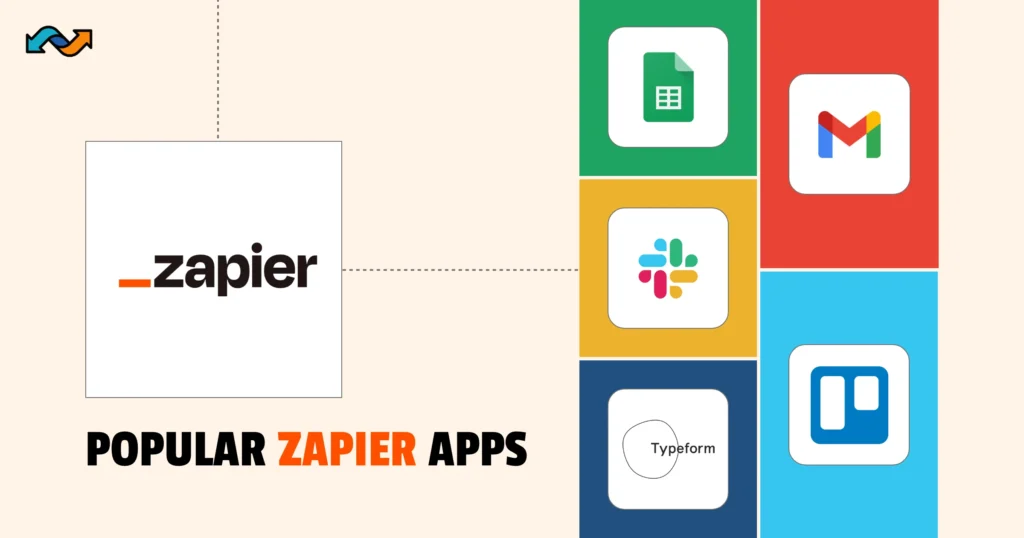
1. Google Sheets
Google Sheets is a powerful spreadsheet tool used for storing and analyzing data.
With Zapier, it becomes a central hub for tracking leads, tasks, and more.
Key Features:
- Automatically update rows with new data
- Send form entries to a spreadsheet
- Create records from CRM tools
- Connects with 5,000+ apps
- Great for organizing project workflows
2. Gmail
Gmail is one of the most used email platforms for personal and business use.
Zapier connects it with other tools to automate replies, tags, and task creation.
Key Features:
- Send automatic emails on form fills
- Label emails based on rules
- Create tasks from starred messages
- Save email content to Docs
- Trigger actions from received emails
3. Slack
Slack is a team messaging app that helps streamline communication and alerts.
Zapier makes Slack even more useful by turning messages into actions.
Key Features:
- Get alerts from other tools
- Send messages based on app triggers
- Create channels automatically
- Share new leads instantly
- Update status with calendar changes
4. Trello
Trello is a visual project management app using boards, lists, and cards.
Zapier automates task creation, updates, and syncing with other platforms.
Key Features:
- Add cards from form submissions
- Move cards based on events
- Sync with Google Calendar
- Tag team members automatically
- Create boards from templates
5. Typeform
Typeform is a modern form builder known for its interactive experience.
With Zapier, you can use Typeform responses to trigger various workflows.
Key Features:
- Add contacts to email lists
- Send responses to spreadsheets
- Notify teams of new responses
- Create tasks in project tools
- Personalized follow-up emails
Zapier Review
With 4.7 rating on Capterra, Zapier is loved by customers for its intuitive interface and robust customer support which remains available for 24/7. Furthermore, the free offerings of the platform are also praised.
Another user expressed their love for the apps, explaining that it is very easy to configure and offers a greater range of integrations found nowhere else.


Zapier Limitations
While Zapier is a powerful automation platform loved all across the globe for its overstate and offered features. However, as with any other good thing in the world, it also possesses a certain number of limitations, including the following:
- Only super admins or owners can access all Zaps in Team or Enterprise accounts.
- Regular users can’t see Zaps unless they are shared directly with them.
- Trash items auto-delete after 30 days and cannot be recovered beyond that.
- Your account is limited to 10,000 folders, including shared and private ones.
- Personal folders cannot be renamed or deleted by the user at any time.
Conclusion
Automating has become extremely easy and convenient with Zapier. It has especially facilitated social media marketing at large. It allows the transfer of information from one app to another smoothly and securely. However, before moving forward with the implementation step, it is essential to know all the crucial information about it.
The same is why we have formed this guide, which discusses each and every aspect of Zapier automation, including what Zapier is, its advanced features, how to manage Zaps, Zapier alternatives, etc.
Table of Contents
Get started with Easy Aiz
Have any project in mind? Book a free call now to automate your Project !!
FAQ
Zap basically is an automated workflow. It consists of trigger steps and connects the applications and services together to automate tasks. The actions happen after you turn your Zap on.
Yes, Zapier is entirely safe and secure to use. It integrates apps together while maintaining complete transparency. Furthermore, it adheres to all the security concerns to protect your data from security breaches.
Yes, Zapier can be called a plugin which helps you send data to apps like Google Sheets, MaiChimp or Slack through your ecommerce stores.
No, Zapier is a no-code platform which is specially designed for common people with no technical knowledge. That means, you can create and manage automations using a simple interface without writing a single line of code. However, for advanced use cases, Zapier also offers custom code steps using JavaScript or Python.
Yes, Zapier supports multi-step Zaps. Thus, allowing you to run several actions from a single trigger. For example, when a new lead is captured in Typeform, you can simultaneously send an email, update a Google Sheet, and post a Slack notification with the help of Zap.
Get started with Easy Aiz
Have any project in mind? Book a free call now to automate your Project !!
More Blogs
Discover a complete yet unbiased comparison of Zapier vs Make. Dig deep into their features, pricing, integrations and much more.
Explore top 11 closest Zapier competitors- each offering a unique set of features and facilities.
How to Set Up Zapier Integration with Mad Mimi and Outgrow Zohaib Ali 10/07/2025 Table …
Explore some of the best email marketing softwares in 2025 along with their key features, pros, cons and pricing plans.